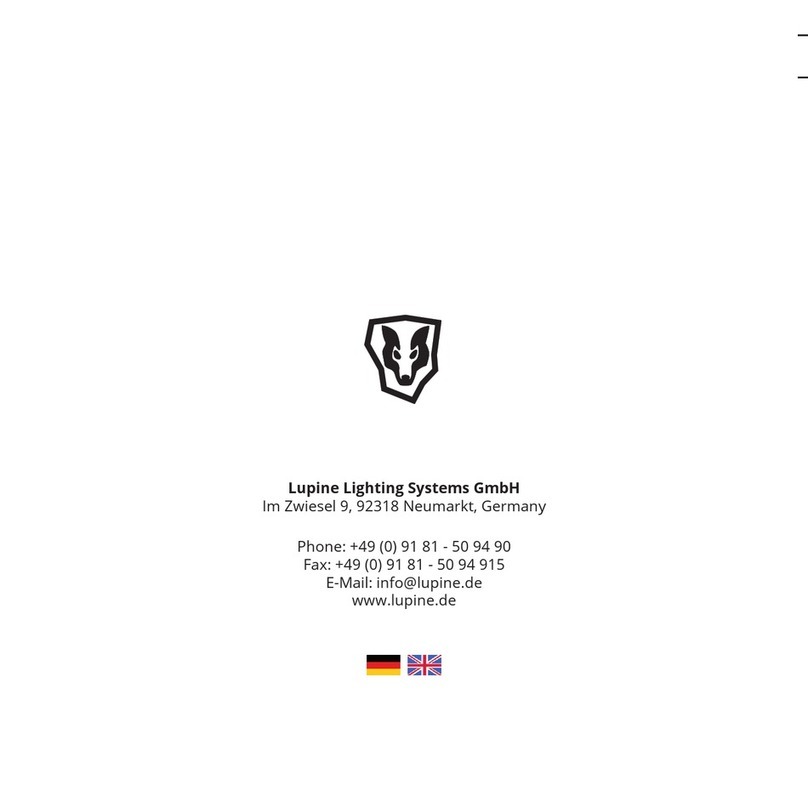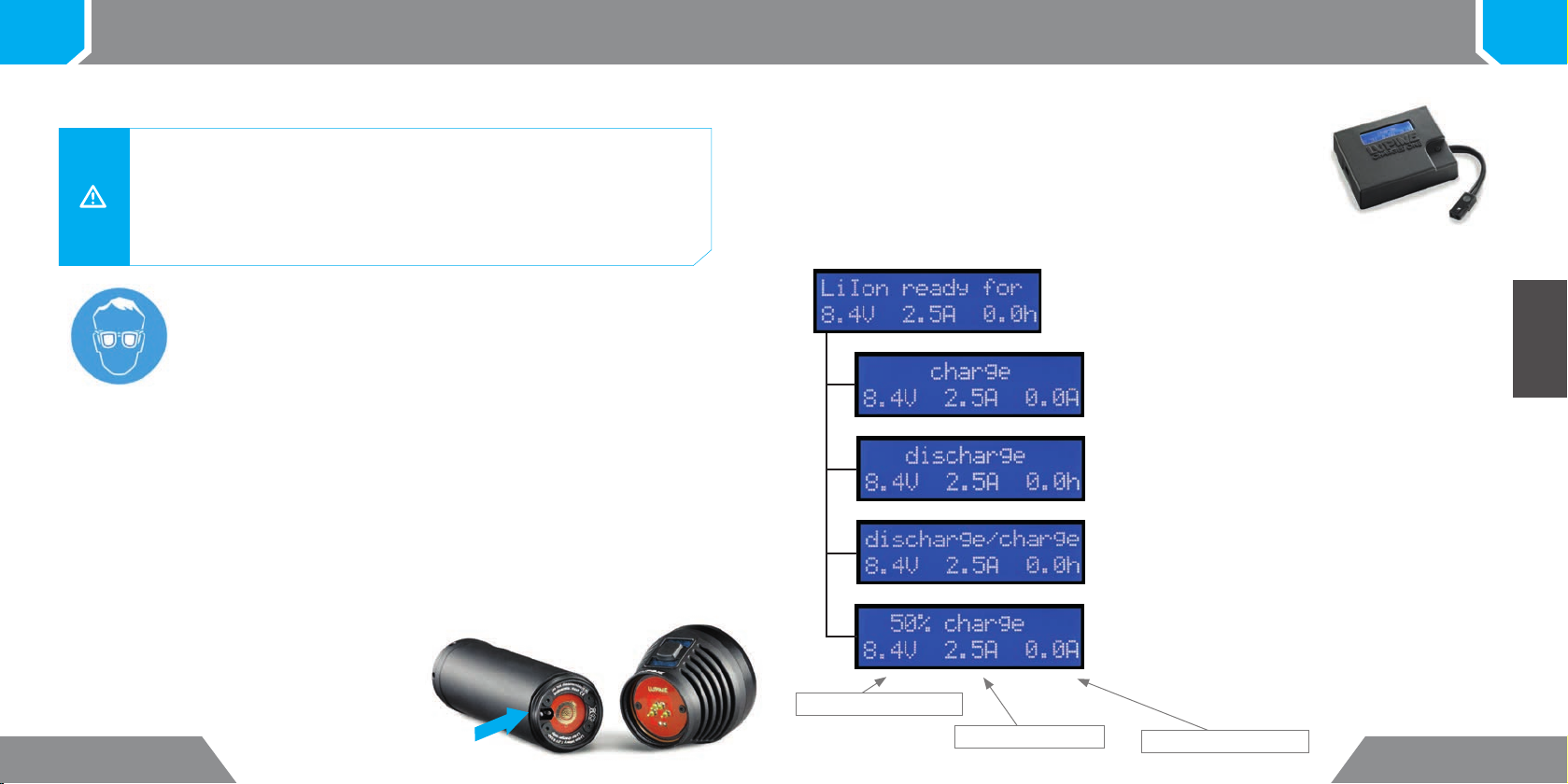16 17Betty TL2 Betty TL2
DeutschEnglish
2
Charging
Read this manual before using
Goggles are to be worn by the operator and all people within 15 metres of a
working Betty TL Forensic, espacilly if using the UV model, also skin protection
is neded.
The Forensic light is a high intensity light source, which if used inappropriately, may be a hazard
to the eyes and skin. Take care to avoid direct exposure to the beam from the light. Appropriate
clothing such as gloves and long sleeved shirts should be worn at all times when working with or
near the light. The maximum intermittent direct beam skin exposure must not exceed 20 minutes per
day, while the maximum continuous skin exposure must be less than 10 minutes per day. In normal
use during an 8 hour working day the light source is not hazardous.
Heat development:
Our Betty TL2 is not a normal ashlight. With continuous operation at maximum power, the enclosure
may become hot; therefore, always ensure a safe distance to ammable materials.
Caution! When operating the lamp at maximum power, the light may be dimmed after several minutes
depending on the ambient temperature. This is normal and will reduce the lamp's temperature.
Before seriously using your ashlight for the rst time, the battery requires
charging. For this purpose, please unscrew the battery tank from the ash-
light head. The charging socket is located on top of the battery.
You can either use the Charger One with the power adapter or the 12 V
charging cable.
Flashlight and charger are ready
for use upon delivery, however, the
battery is merely partly charged.
Safety instructions:
Warning! Avoid looking directly into the light emitted by the light or shining the light
into your own eyes or the eyes of another person. If the light accidentally shines into your
eyes, close your eyes and move your head out of the light beam. Do not use any strongly
focusing optical device to look at the light beam.
In cases where the light is used in a public or commercial setting, users should be
provided with training concerning the safety measures for laser light.
1
Charging socket
1. Li-Ion "charging" mode (standard)
The Charger One automatically stops the charging process.
The display will show "Full".
2. Li-Ion "discharge" mode
In order to discharge the battery. The display will show you the
discharged capacity.
Attention: Do not store an emtpy battery!!!
3. Li-Ion "discharge/charge" mode
This mode gives you the possibilty to discharge and charge the bat-
tery in one go. The program can be used after recalibrating a Smart-
core battery.
4. Li-Ion "50% storage" mode
With this program the battery will be charged to 50% of the capacity.
This is perfect for storing the battery over a longer period of time.
The Charger One comes with four dierent charging modes. At the
push of the button you can switch between these.
Battery voltage in Volt (V)
Current in amperes (A) Charged in capacity in Ah
Charger One: