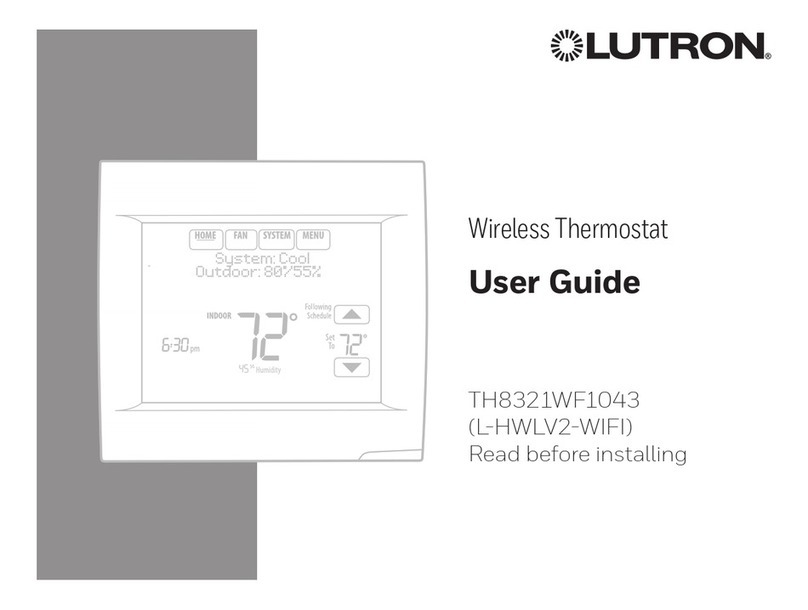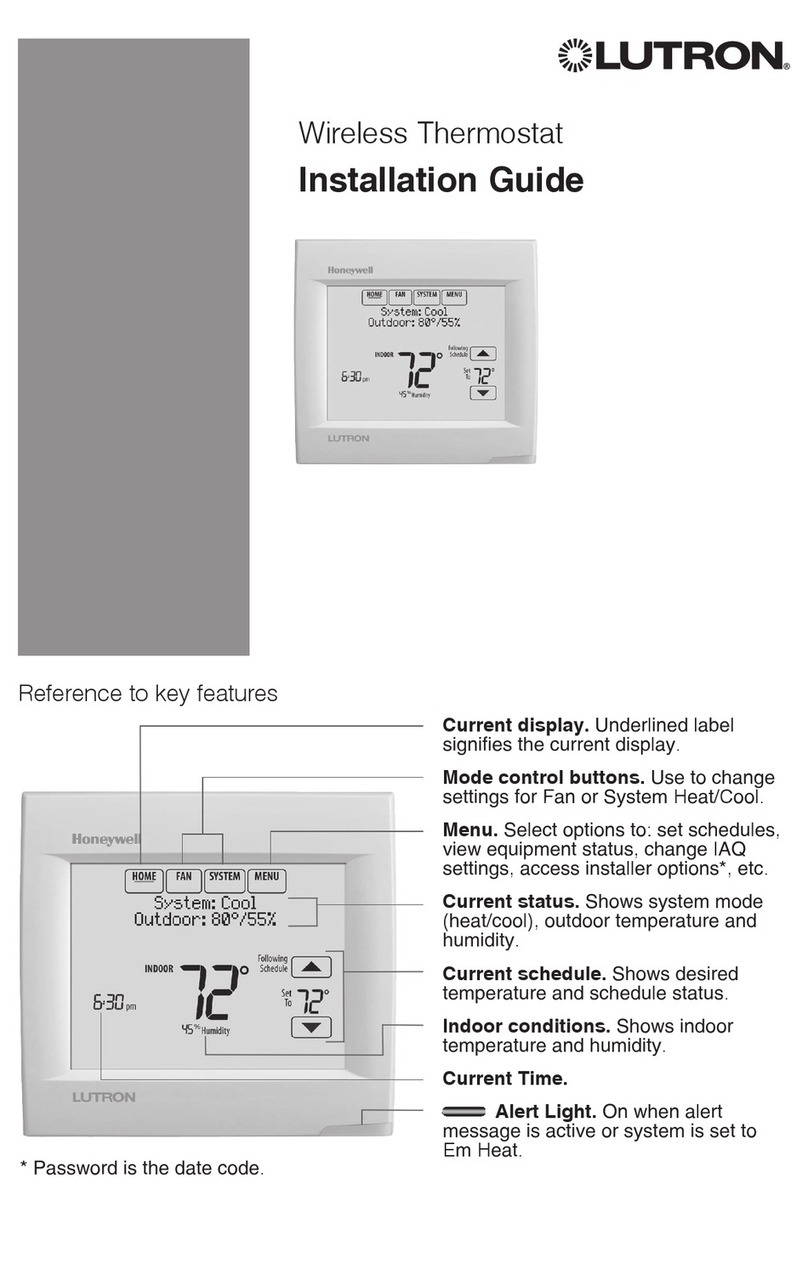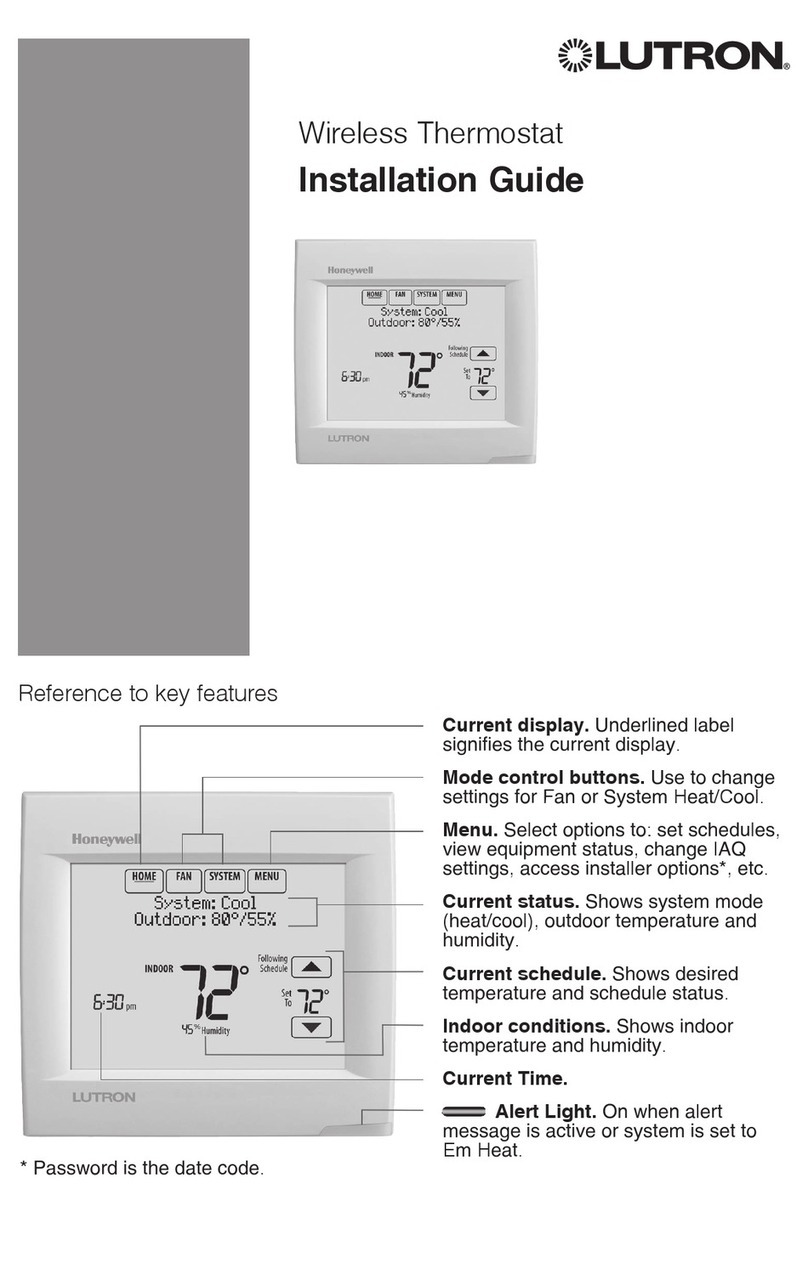2
P/N 032498h
Table of Contents
Description.............................................................................................................................................................................4
Step 1: Identify the HVAC Equipment and Confirm Device Installation.......................................................5
Identify the HVAC Equipment .............................................................................................................................................5
Confirm Device Installation.................................................................................................................................................5
Programming Menu Overview.......................................................................................................................................7
Step 2: Equipment Configuration Mode....................................................................................................................7
Step 3: Select the HVAC Controller .............................................................................................................................8
Step 4: Set the SMC55-HWQS Basic Parameters for System Compatibility ............................................9
(01b): System Type.............................................................................................................................................................11
(02b): Heat Stages .............................................................................................................................................................11
(03b): Run Auxiliary Heat (Aux/W2) With Other Heat Stages ..........................................................................................12
(04b): Auxiliary Heat (Aux/W2) Upstage Delay .................................................................................................................12
(05b): Cool Stages .............................................................................................................................................................13
(06b): Heat Fan Control .....................................................................................................................................................13
(07b): Changeover / Reversing Valve (O / B) Type..............................................................................................................13
(08b): Valve / Element Type ................................................................................................................................................14
(09b): Fan Type...................................................................................................................................................................14
(10b): 2-Pipe Mode.............................................................................................................................................................15
(11b): Underfloor Heating Control .....................................................................................................................................16
Saving and Exiting Basic Configuration...........................................................................................................................17
Step 5: Set the SMC55-HWQS Advanced Parameters to Modify the Functionality of the HVAC System ...18
Parameters Applicable to All types of HVAC Equipment................................................................................................22
(01A) Function Type......................................................................................................................................................22
(02A) Temperature Sensor Type ....................................................................................................................................22
(06A) Minimum Fan On Time.........................................................................................................................................22
(07A) Extended Cool Fan Time (OCFT)...........................................................................................................................22
(08A) Extended Heat Fan Time (OHFT) ..........................................................................................................................22
(11A) Cool Fan On Delay (CFOD)....................................................................................................................................22
(12A) Heat Fan On Delay (HFOD) ...................................................................................................................................22
(18A) Standalone Temperature Operation Mode .............................................................................................................22
(19A) Standalone Temperature Fan Mode.......................................................................................................................22
(30A) Cannot Reach Setpoint Timeout ...........................................................................................................................23
(31A) Cannot Reach Setpoint Action..............................................................................................................................23
Parameters Applicable to Conventional and Heat Pump Systems................................................................................23
(70A) Minimum Compressor Run Time (MCRT) ..............................................................................................................23
(71A) Minimum Compressor Off Time (MCOT)................................................................................................................23
(74A) Heat Stage 1-On Delta .........................................................................................................................................24
(75A) Heat Stage 1-Off Delta.........................................................................................................................................24
(76A) Heat Stage 2 (Y2/W2/Aux)-On Delta.......................................................................................................................24
(77A) Heat Stage 2-Off Delta.........................................................................................................................................24
(78A) Heat Stage 3 (Aux)-On Delta ................................................................................................................................24
(79A) Heat Stage 3 (Aux)-Off Delta ................................................................................................................................24
(80A) Cool Stage 1-On Delta .........................................................................................................................................24
(81A) Cool Stage 1-Off Delta.........................................................................................................................................24
(82A) Cool Stage 2-On Delta.........................................................................................................................................24
(83A) Cool Stage 2-Off Delta.........................................................................................................................................25
(84A) Compressor Cool Stage 2 Upstage Delay (CC2SUD)..............................................................................................25
(85A) Compressor Heat Stage 2 Upstage Delay (CH2SUD)..............................................................................................25
(88A) Reversing Valve Delay (RVD).................................................................................................................................25
Continued on next page...