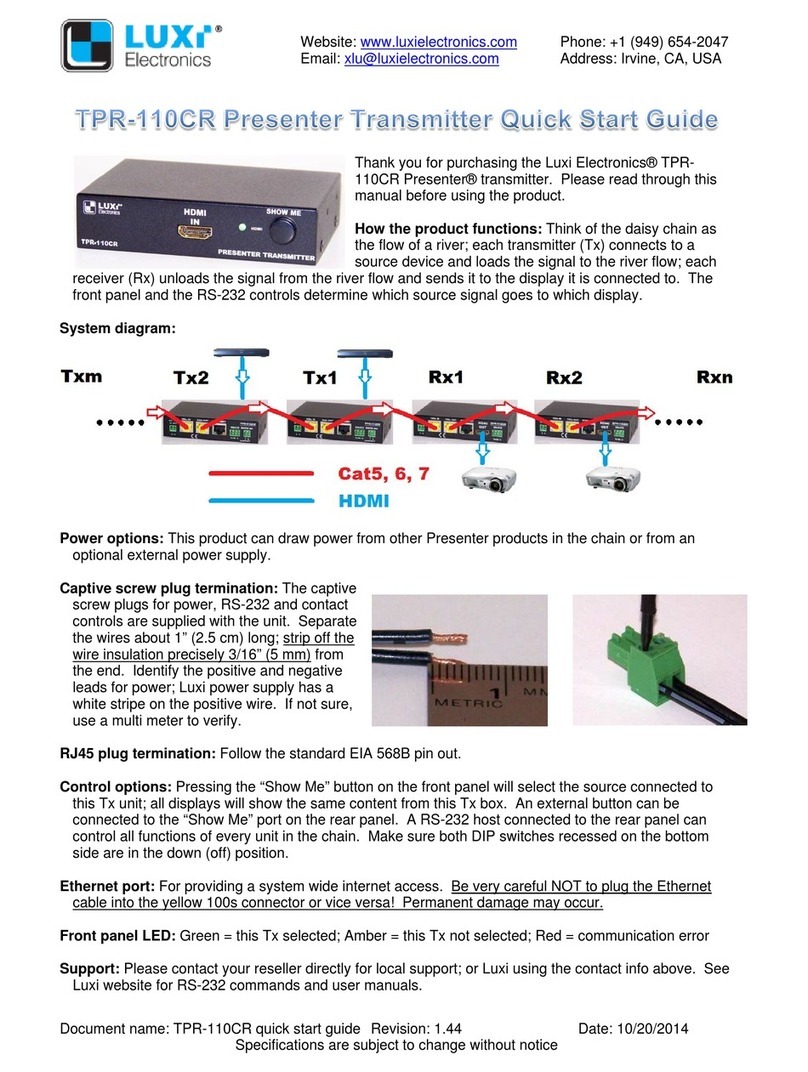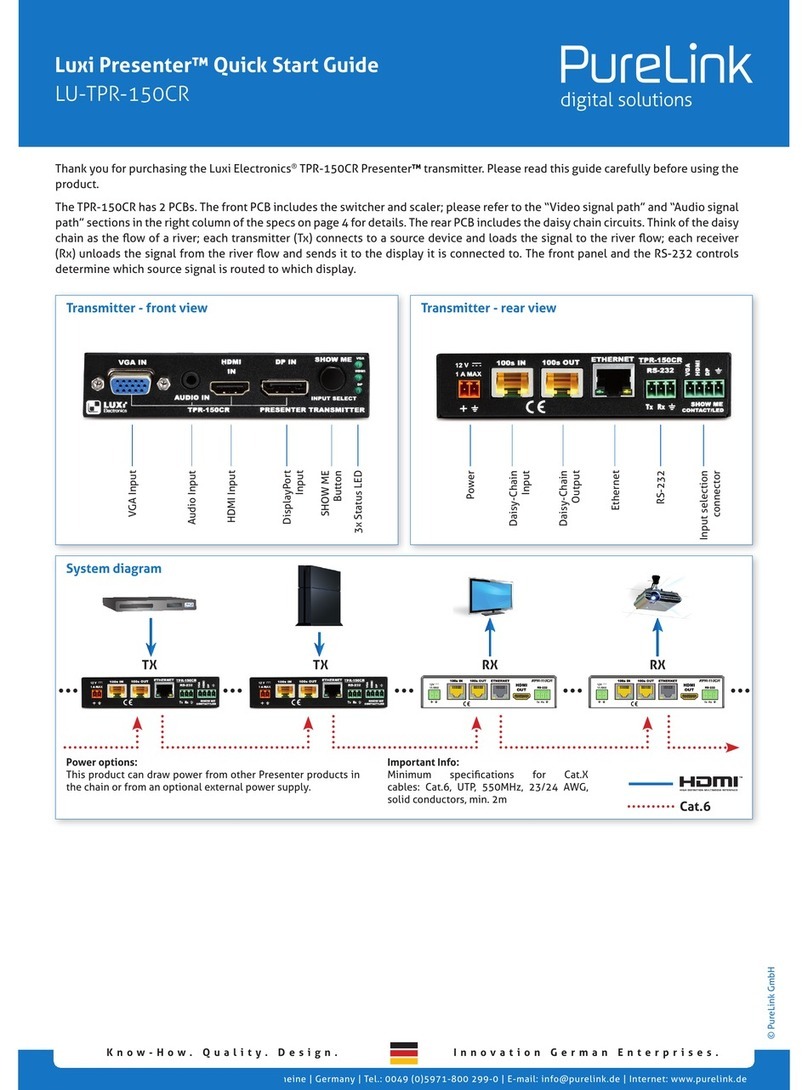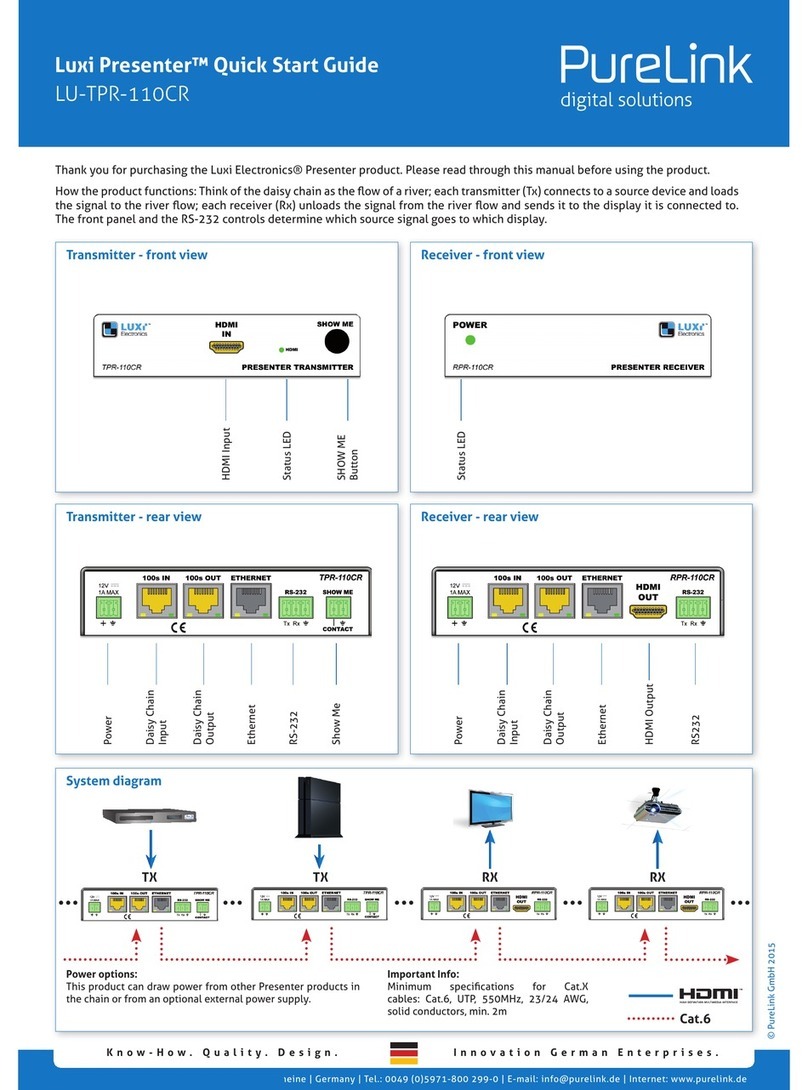Website: www.luxielectronics.com
Email: xlu@luxielectronics.com
Phone: +1 (949) 654-2047
Address: Irvine, CA, USA
Document name: TPR-150CR quick start guide Revision: 1.46 Date: 12/21/2017
Specifications are subject to change without notice
Helpful tips:
1) Damages by plugging into the wrong port: The 110 Tx has a Show Me port which happens to
be the same 2-pin captive screw connector as the 12 V power connector. Be very careful not to
plug in the 12 V power into the Show Me port by accident. Although there are protection circuits
inside, the prolonged error can still burn the protection circuit and the main daisy chain IC.
2) Needs for the initial press: When a system powered up, the user need to press a Show Me
button or to send a routing command to a unit in the system to create a signal link. This applies
to even the system with only one Tx unit.
3) May need to press again: When a new link is created after the Show Me button press, the
source device and display will handshake and HDCP check again, and the time for completing
this depends on the source device and display involved. In the rare case when the handshake
and HDCP check time exceeds the Presenter time out period, the picture may not show. User
just needs to press the Show Me button again to see the image.
4) Initialization practice for a large system: When there are more than one Rx (displays) in a
system, at the initial power up, every source device needs to handshake and HDCP check with
every display through the Presenter daisy chain, this could take some time depending on the
number of devices and the communication speed of the devices involved. During this brief initial
handshake and HDCP check period, the signal link may not happen. The installer should
connector all Tx (source devices) and the first Rx (display) in a system during setup, wait for the
image shown after any Show Me button press, then link the 2nd Rx box to the 1st with a Cat6
cable, press any Show Me button until the image shown. Then add the 3rd, 4th etc Rx boxes one
by one when the system power is live. This procedure breaks down the many handshake and
HDCP checks into several groups, and each group is fast. Once finished, no need to do this
initialization sequence again unless the daisy chain system is power off again. It’s a good
practice to keep the daisy chain powered all the time. The communication is maintained between
the Presenter boxes and the displays even when the displays are powered off. The system with
only one Rx (display) does not need this initialization procedure.
5) System status for security and troubleshooting: One of the most useful command is the “q”
command. Send a “q” command to a RS232 port of any Presenter in a daisy chain, the port will
report back “Max Tx=M, Max Rx=N, Me=Txm or Rxn”. For example, if there are 8 Tx unit, 4 Rx
unit, the current box is the 3rd Rx box, the response would be “Max Tx=8, Max Rx=4, Me=Rx3.
The system will also send a “reset” message from all units’ RS232 ports when the system just
powered up or any system changes (like adding or removing a Presenter box or cable) occurs. If
the Presenter is used in a high security facility, the system monitoring engineer can program the
control system to send a “q” command to record how many Tx and Rx in a system every morning,
then send “q” again right after receiving a “reset” message, and compare the number of Tx and
Rx in a system. If any number changed, then there could be a security breach or component
failure at a specific location. For example, if the known systems size is 8 Tx and 4 Rx, and at any
moment the system size changed to 5 Tx and 4 Rx, then the breach or failure must be between
the Tx5 and Tx6. The engineer can program the control system to send a text message or phone
call to the security personnel to check anything wrong between Tx5 and Tx6. This also helps to
troubleshoot the system to pinpoint the poor cable or connection.
6) Link cable selections: Please use the unshielded Cat6 550 MHz rated 23 AWG solid conductor
cables to link the Presenter boxes whenever possible. The Cat5 cable does not have enough
bandwidth for long run. Shielded Cat6 or Cat7 cables have higher capacitance which reduces the
drivability of the Presenter boxes.
7) Max. and min. cable lengths: The max cable length between Presenter units varies depending
on the cable performance, source device drivability, display’s sensitivity and error correction, and
the signal data rate (resolution). It’s a good practice to first to use 720p (or the popular 1280x800
computer and projector resolution) in system setup, once working, and then change to higher
resolution if needed. Please use a min. 2 m long cable between Presenter boxes even for short
distance to prevent the accumulated signal over boost over the daisy chain.