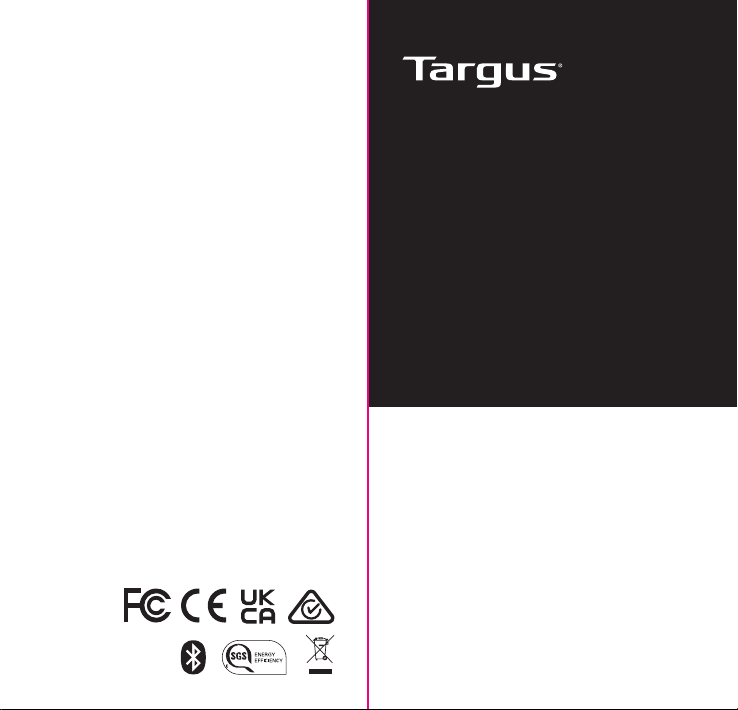14 15
Bluetooth® Audio Transmitter & Receiver Bluetooth® Audio Transmitter & Receiver
Technical Support
For technical questions, please visit:
US Internet: http://targus.com/us/support
Canada Internet: http://www.targus.com/ca/support
Australia Internet: http://www.targus.com/au/support
Telephone: 1800-641-645
New Zealand Telephone: 0800-633-222
Product Registration
Targus recommends that you register your Targus accessory shortly
after purchasing it. Go to:
http://targus.com/us/product_registration
You will need to provide your full name, email address, country of
residence and product information.
2 YEAR LIMITED WARRANTY
We pride ourselves on the quality of our products. For complete
warranty details and a list of our Worldwide oces, please visit www.
Targus.Com. Targus product warranty does not cover any device or
product that is not manufactured by Targus (including, but not limited to,
laptops, smartphones, devices, or any other product that may be used in
connection with the Targus product).
Targus is a registered trademark of Targus International LLC in the US
and in certain other countries. Bluetooth is a registered trademark of
Bluetooth SIG, Inc. Windows is a registered trademark or trademark
of Microsoft Corporation in the United States and/or other countries.
macOS is a trademark of Apple Inc., registered in the U.S. and other
countries. Android™ is a trademark of Google LLC. iOS is a trademark or
registered trademark of Cisco in the U.S. and other countries and is used
by Apple Inc. under license. All logos and registered trademarks are the
property of their respective owners. ©2022 Targus International LLC,
1211 North Miller St., Anaheim, CA 92806. All rights reserved.
Regulatory Compliance
This device complies with Part 15 of the FCC Rules. Operation is subject
to the following two conditions: (1) This device may not cause harmful
interference, and (2) This device must accept any interference received,
including interference that may cause undesired operation.
Australian And New Zealand
Consumers Only
Thank you for your purchase. Targus warrants to the original purchaser
that its products are free from defects in materials and workmanship
and, during the specified warranty period, and lasts as long as the
original purchaser owns the product. The warranty period is stated
on the packaging or in the documentation provided with this Targus
product. Targus’ Limited Product Warranty excludes damage caused by
accident, neglect, abuse, misuse, improper care, normal wear and tear,
ownership transfer, or alteration. The limited warranty also excludes any
product that is not manufactured by Targus (including, without limitation,
laptops, smartphones, devices, tablets, or any other non-Targus item)
that is used in connection with the Targus product.
In the event that the Targus product has a defect in materials or
workmanship Targus will, after receiving a warranty claim and inspecting
the product, at its discretion, do one of the following: repair, replace, or
refund with the same or a similar product (or part) of no lesser quality
and ship it to the original purchaser at Targus’ expense. As part of this
inspection, proof of purchase will be required. There is no charge for
inspection. To make a warranty claim, please contact Targus Australia
or New Zealand (see details below), or return the product to the place
of purchase. The original purchaser must bear the cost of the delivery
to Targus.
Under Australian and/or New Zealand Consumer Laws, in addition to
any warranty Targus gives, our products come with guarantees that
cannot be excluded. You are entitled to a replacement or refund for a
major failure and compensation for any other reasonably foreseeable
loss or damage. You are entitled to have the products repaired or
replaced if they fail to be of acceptable quality and the failure does not
amount to a major failure.
For any warranty question, contact Targus Australia Pty. Ltd. (i) by mail
at Suite 2, Level 8, 5 Rider Boulevard, Rhodes NSW 2138, by phone
AUS 1800 641 645 or NZ 0800 633 222 or by Email: infoaust@targus.
com. For additional information, check out our website at targus.com/
au/warranty.