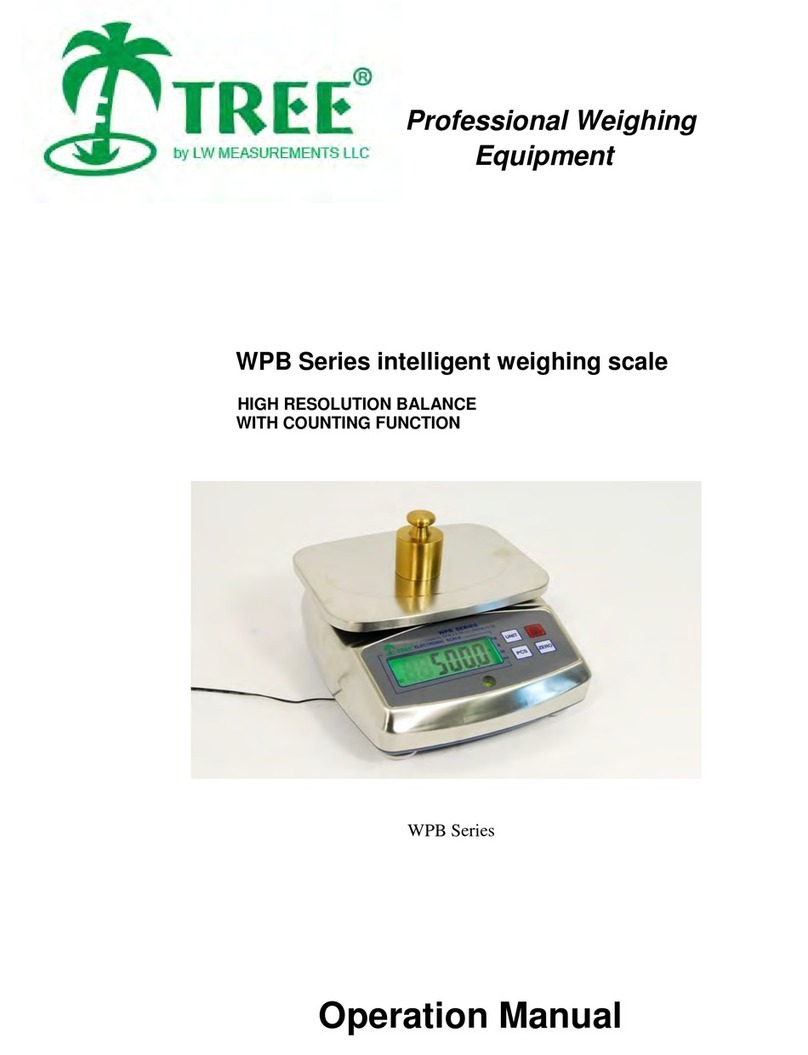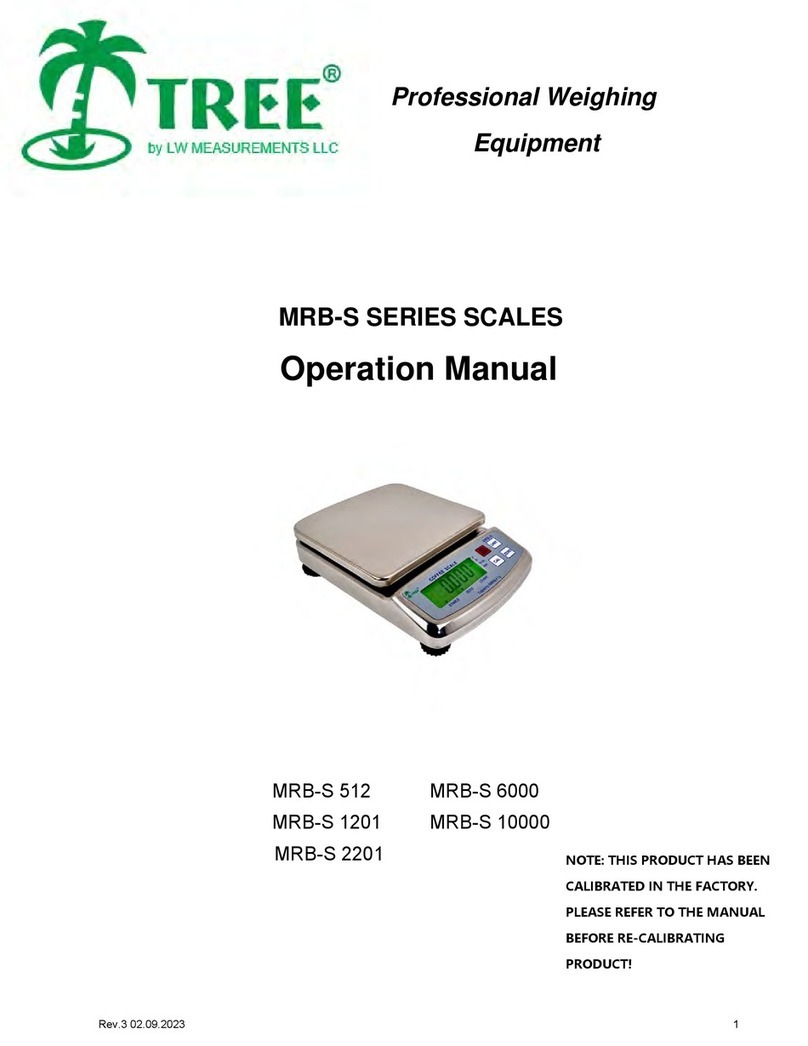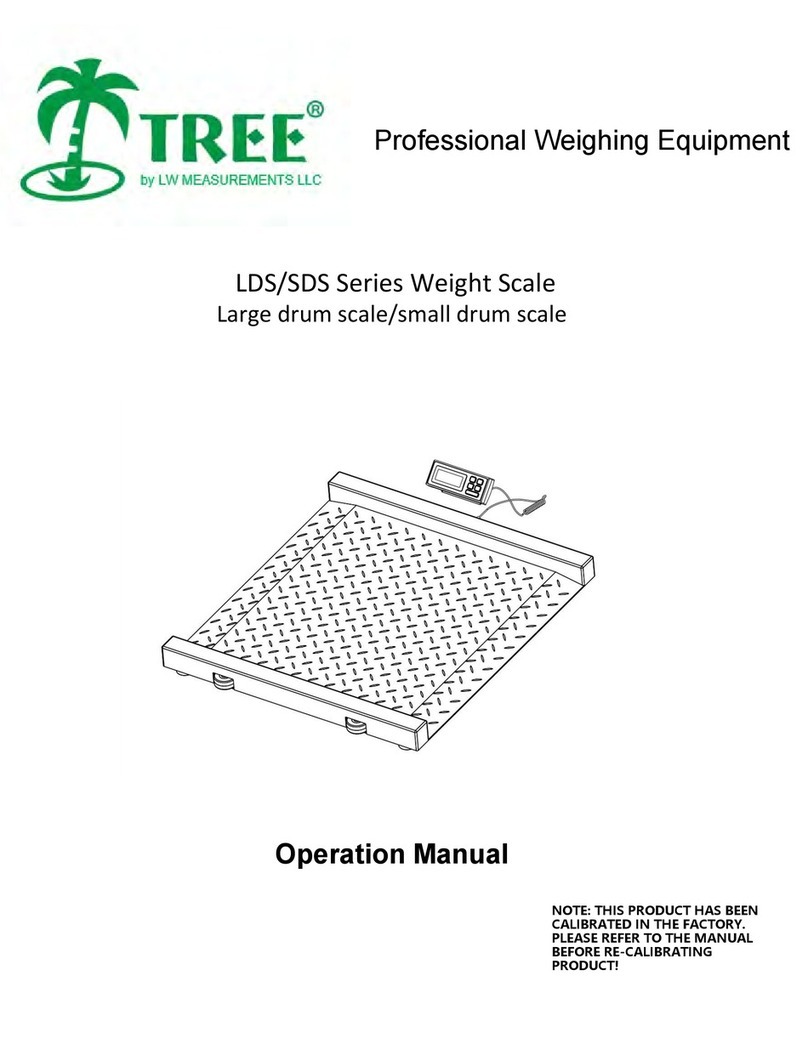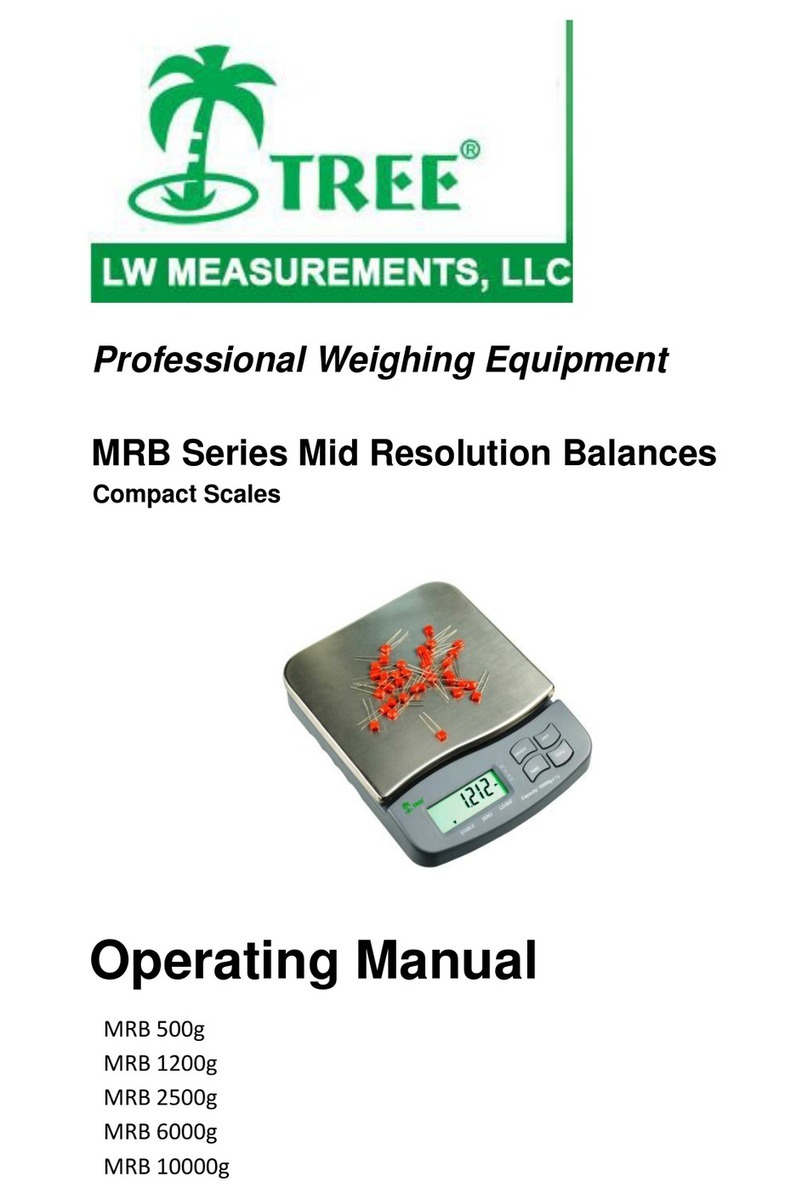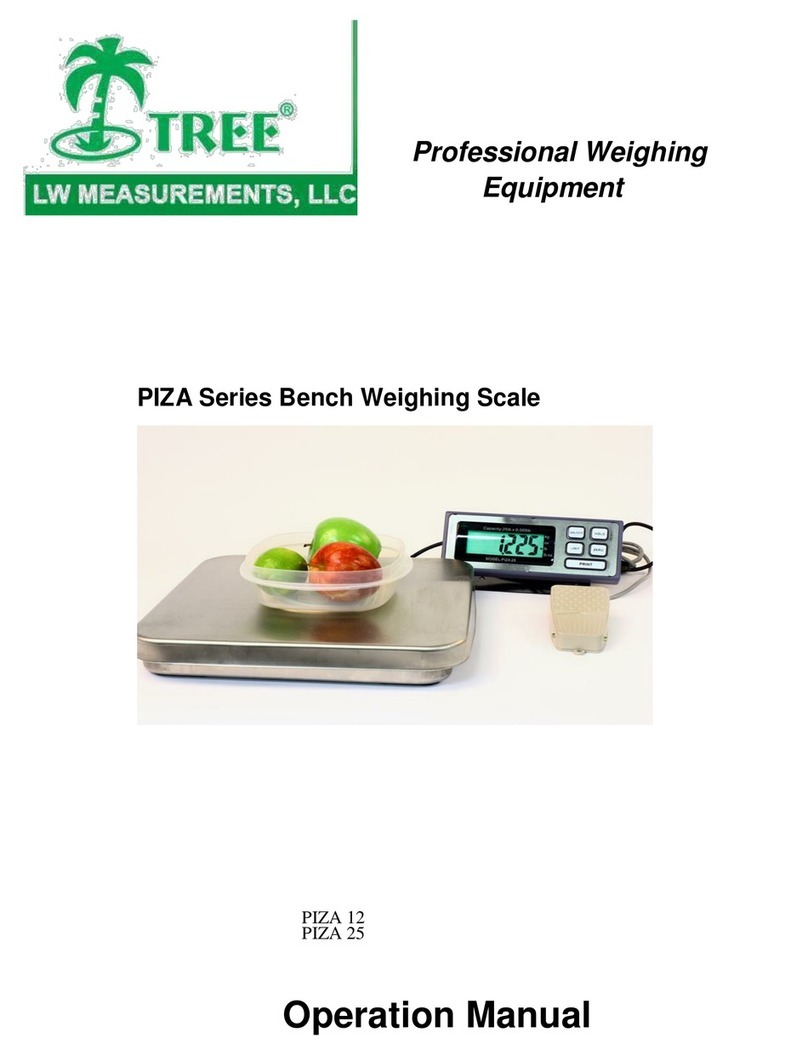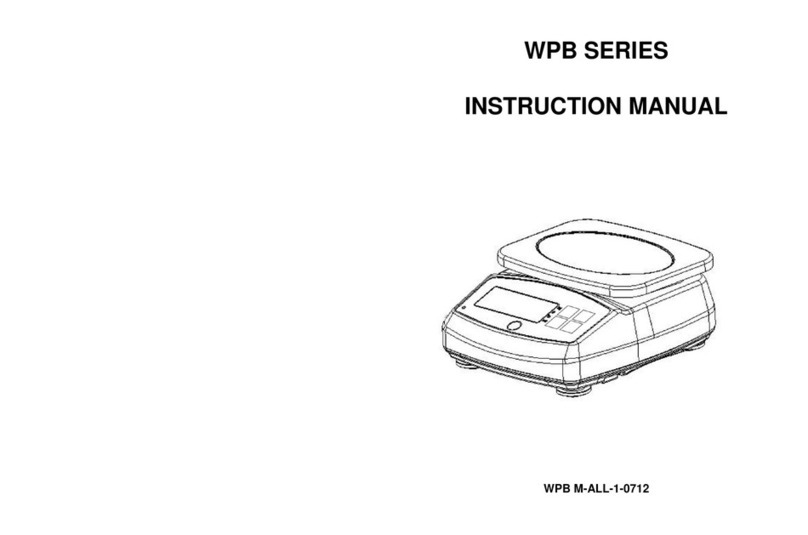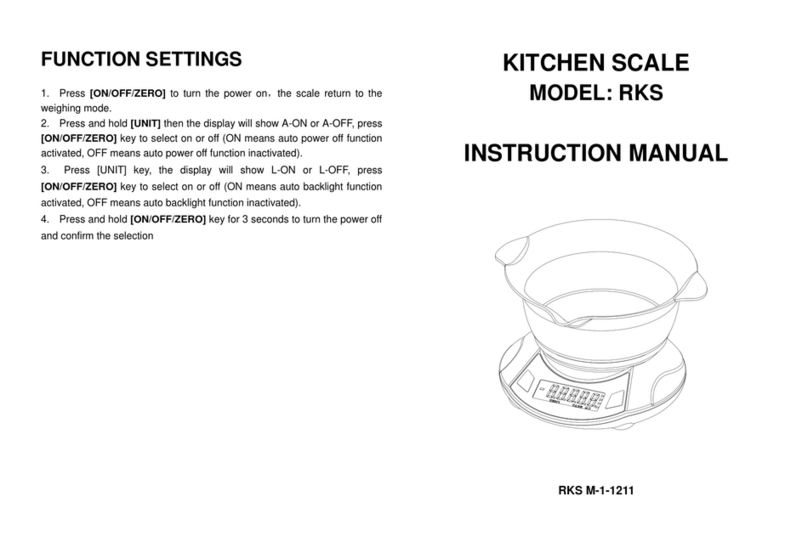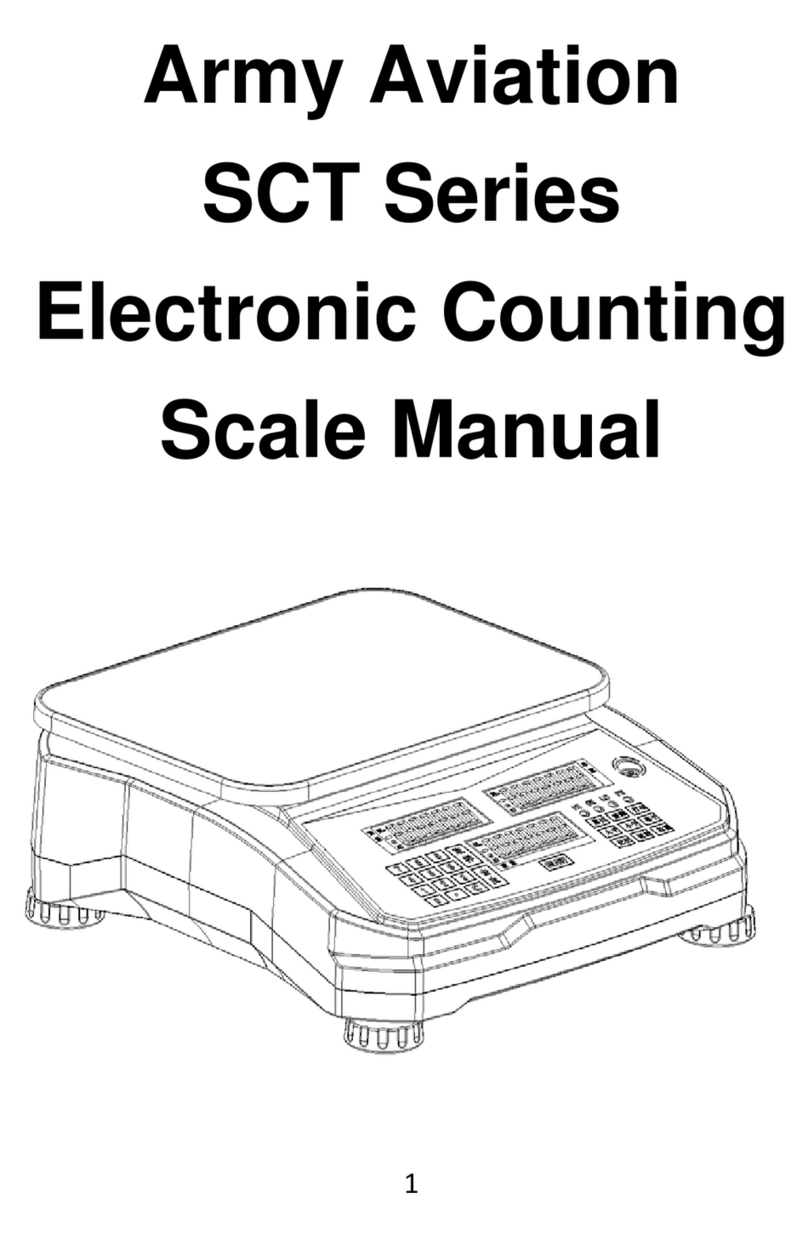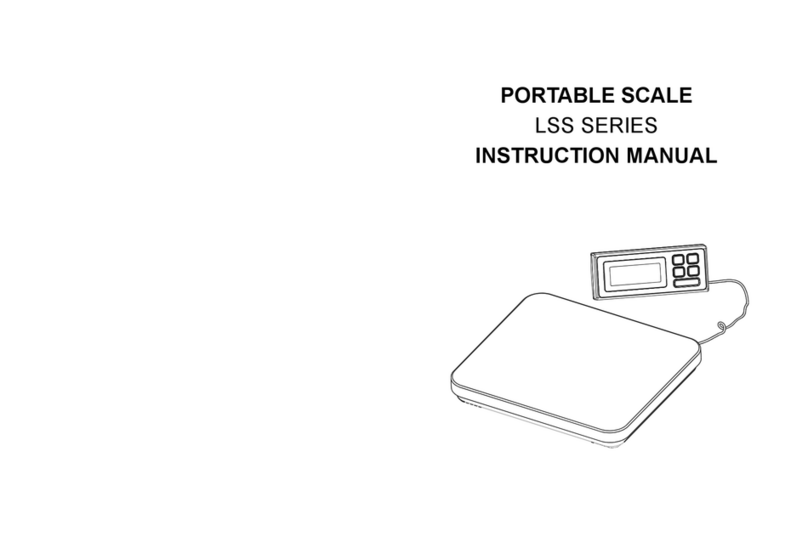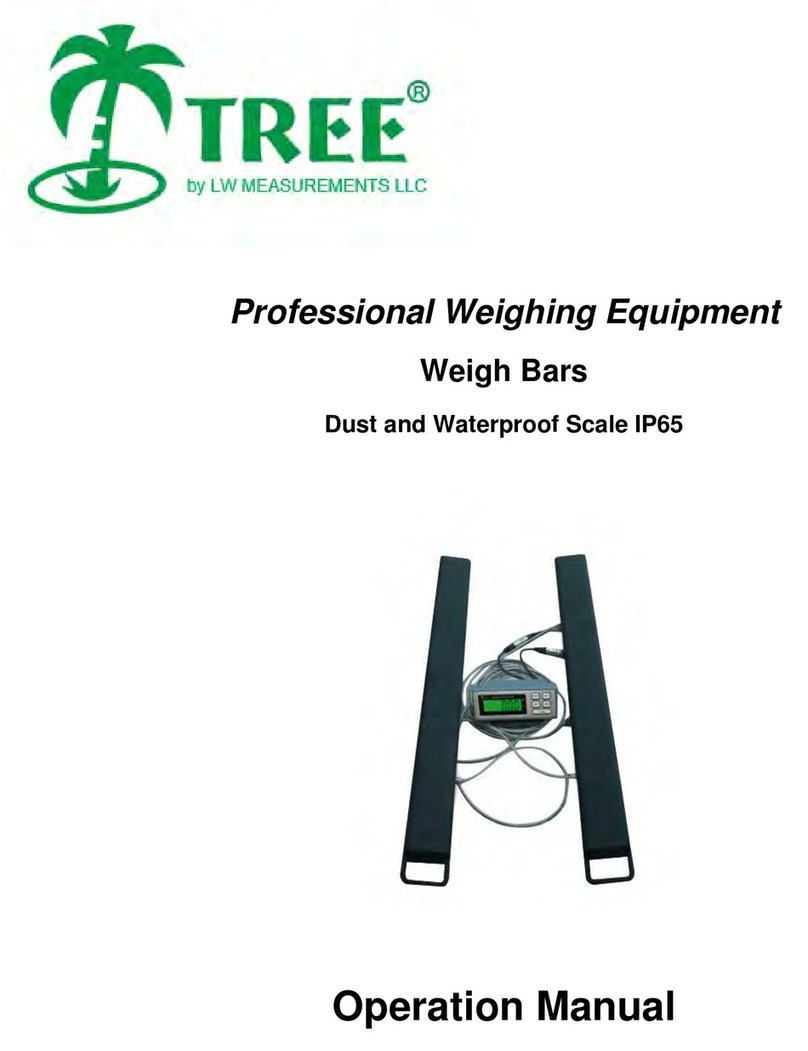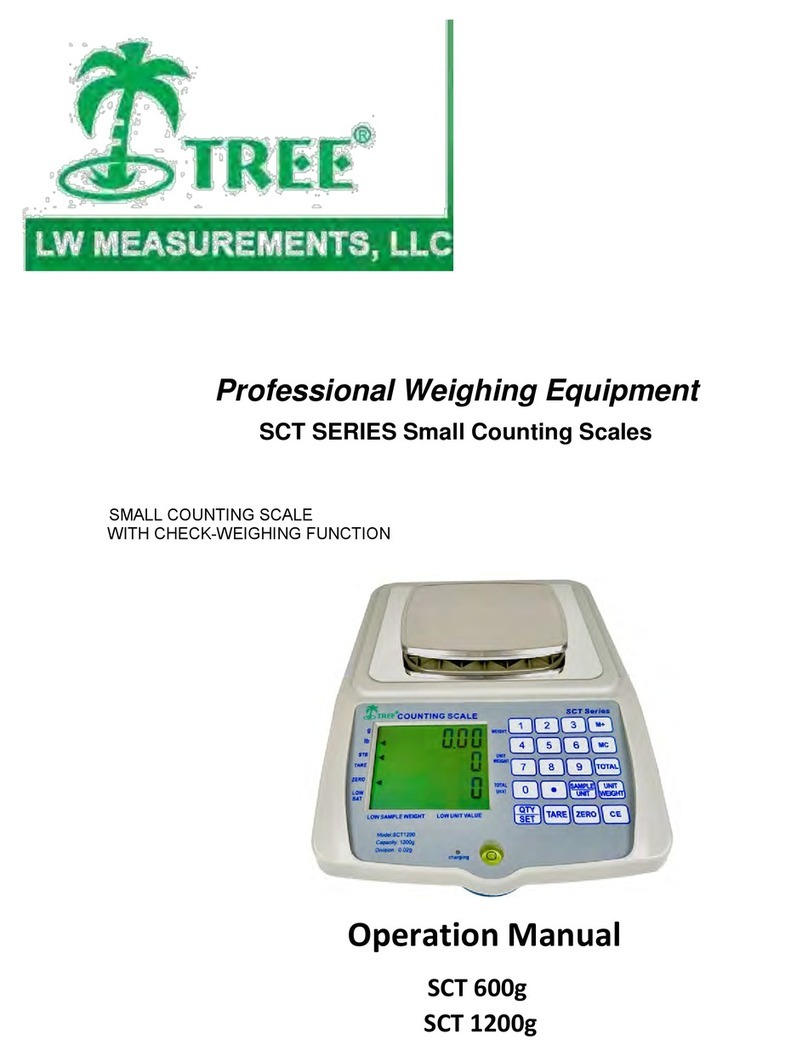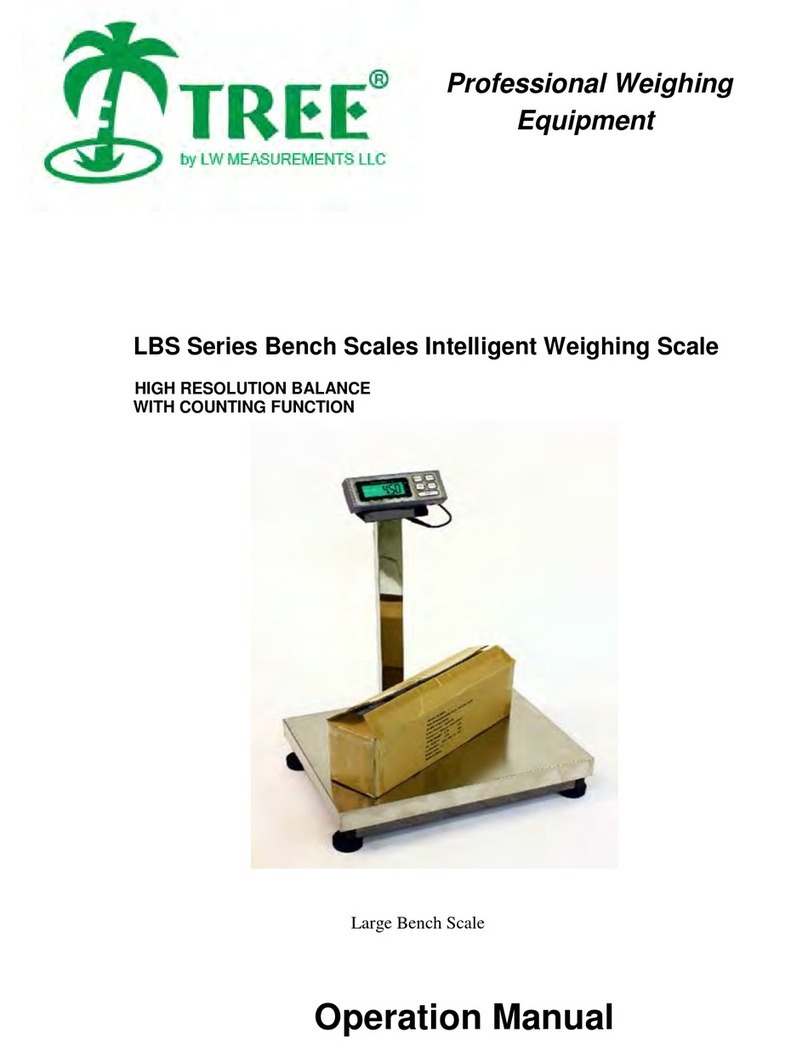4
3
Function Specification
1. Weighing
Press and hold key to turn on the scale, LCD display shown “5095” and
return to “0.00”. Place an object onto the platform, once weighing is stable,
LCD display will show the weight and the stable symbol “◎”.
2. KG/LB/LB:OZ conversion
turn on the Scale, press ”[UNIT]” key to switch KG, LB and LB:OZ.
Press and hold “[UNIT]” key for 20seconds, unit symbol on the display will
be flashing for 3times, current unit locked. Press and hold “[UNIT]” key for
20seconds to release.
3. Auto/Non-automatic power-off function
Press and hold “[UNIT]” key, and turn on the Scale, the display will show
“An-OF”, then back to “0.00”, Non-automatic power-off function is active
now.
Auto power-off will be restored once the Scale restarted, and auto turning
off time is 2minutes.
4. Low power detection
If the voltage is lower than 3.7v(Temporary), LCD will show “LobAtt” to
remind user to change batteries, and Scale will turn off automatically after 2
seconds.
5 HOLD function
Once reading is stable, press “[HOLD/TARE]” key, current reading has
been locked. Removed the object from the platform, Scale will back to “0.00”
after 5seconds.
Turn on the Scale, press and hold “[HOLD/TARE]” key for 2seconds to
access into the Manual hold mode (Hn-Ao). Press and hold “[HOLD/TARE]” key
for 2seconds again to switch to Auto hold mode (H-Ao).
6 PCS count function
6.1 Once the scale is on, press and hold ”[PCS]” key for 2seconds to
access into the sampling setting. LCD display will show the number and “Lo”
repeatedly.
6.2 Press “[UNIT]” key to select “5 pieces”, “10 pieces”, “20 pieces”, “25
pieces”, “50 pieces”, “75 peices” and “100 pieces” sampling size.
6.3 Place the numbers of object on the platform which LCD display shown.
6.4 If there is appropriate weight on the platform, scale will stop flashing
after 3seconds
6.5 If the weight on the platform is not appropriate the setting size, LCD
display will the number and “LO” for 10second, then automatically return to
normal weighing mode.
6.6 Once the scale is on, press “[PCS]” key to access into the previous
setting.
7 Tare function
Place an object on the platform, once reading is stable, press and hold
“[HOLD/TARE]” key for 2seconds, LCD shows “0.00”, Tare function is on.
Place another object on the platform, display shows only the weight after
Tare. The maximum capacity Is the summary of the weights before and
after Tare. If Scale over loaded, display will show “oooooo” and turn off
automatically after 10seconds.
8 Overload indication
One loading is over, LCD shows “oooooo” and turn off automatically after
10seconds.
9 Backlight selection
9.1 Once the scale is on, press and hold “[HOLD/TARE]” and “[UNIT]” key
for 2second to access into the backlight selection.