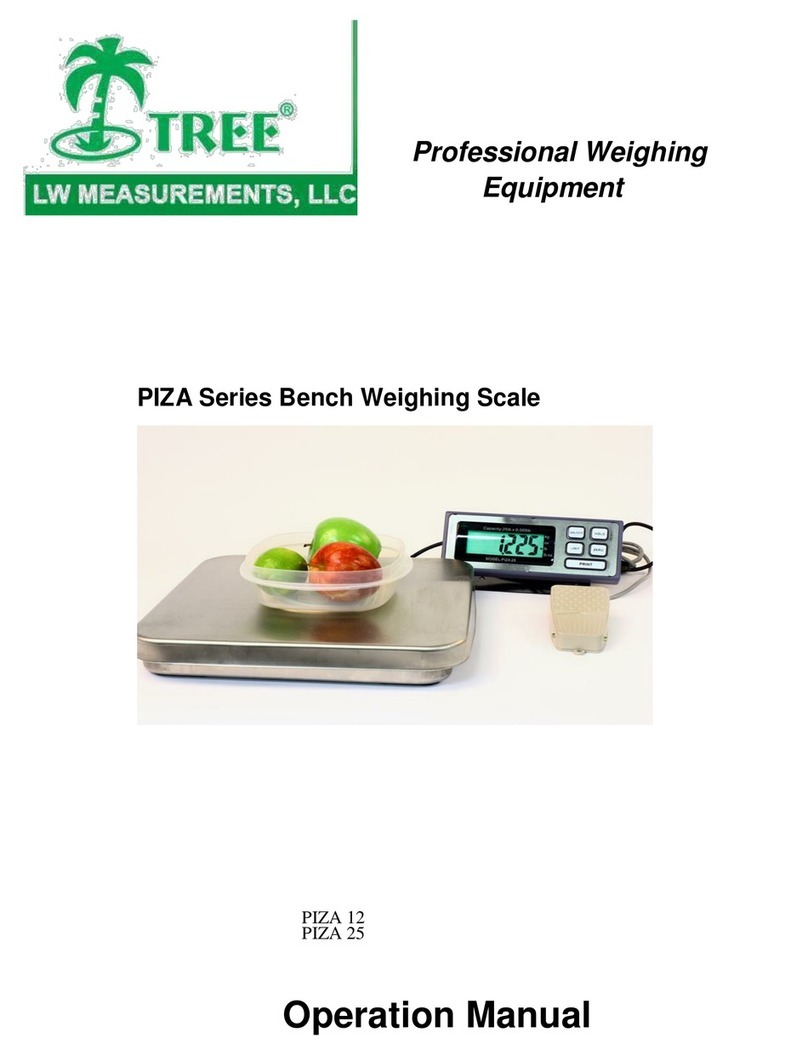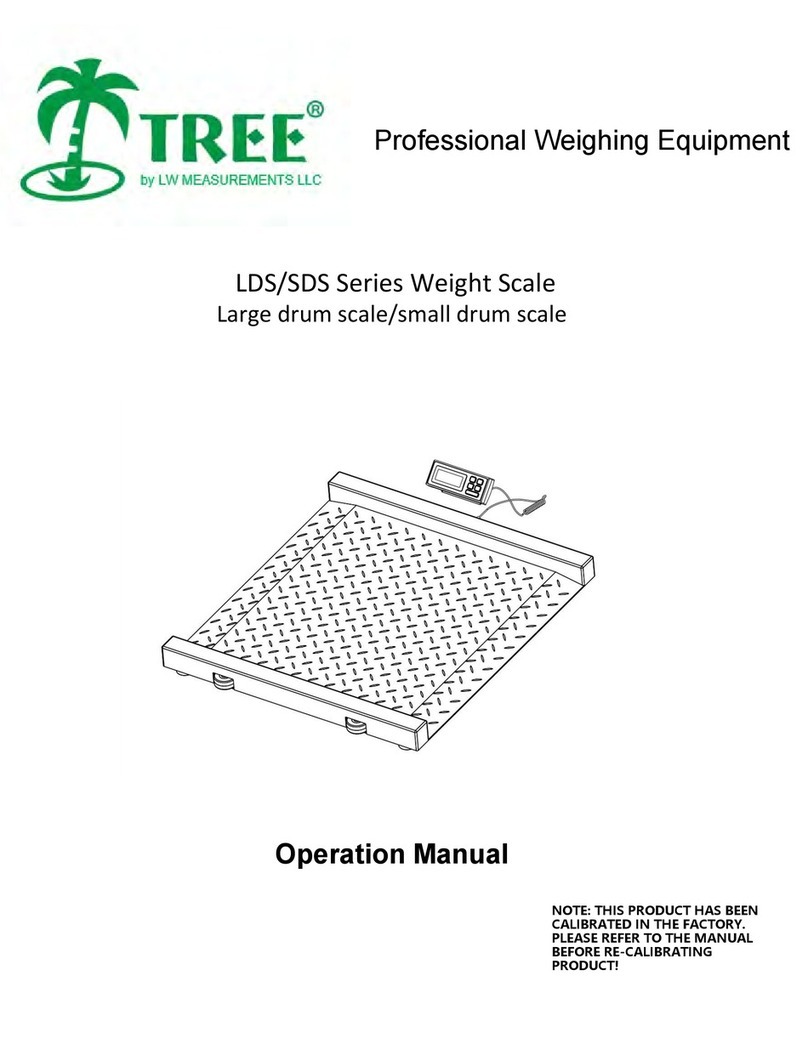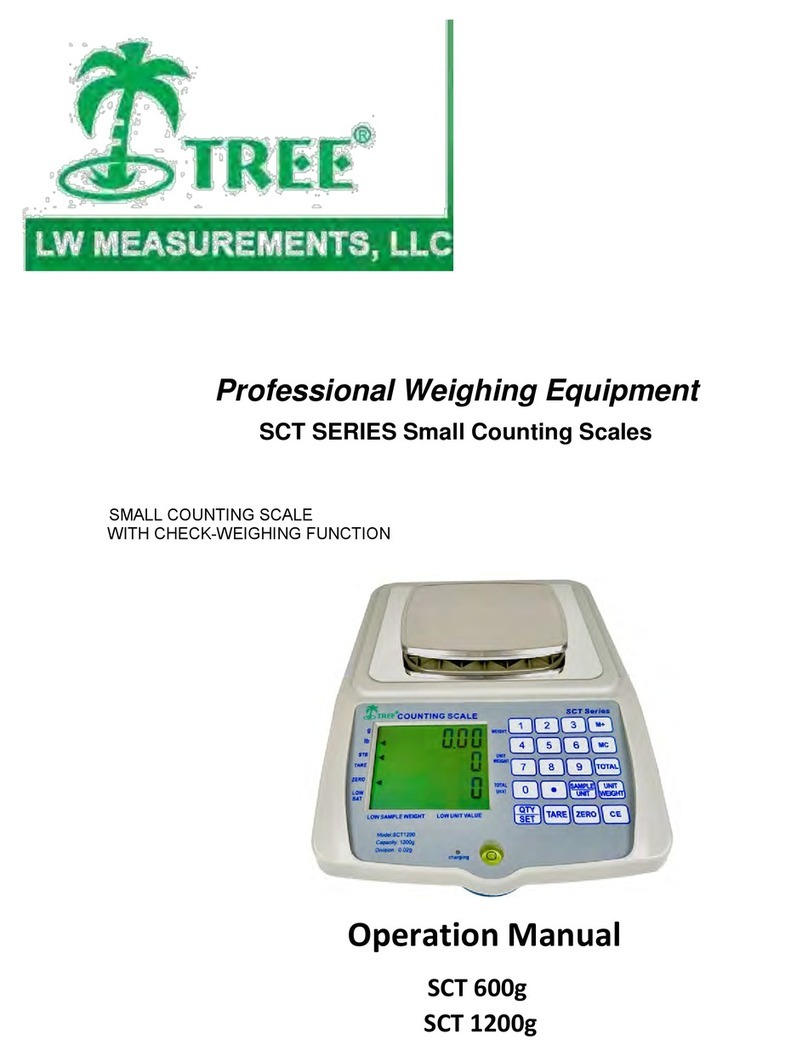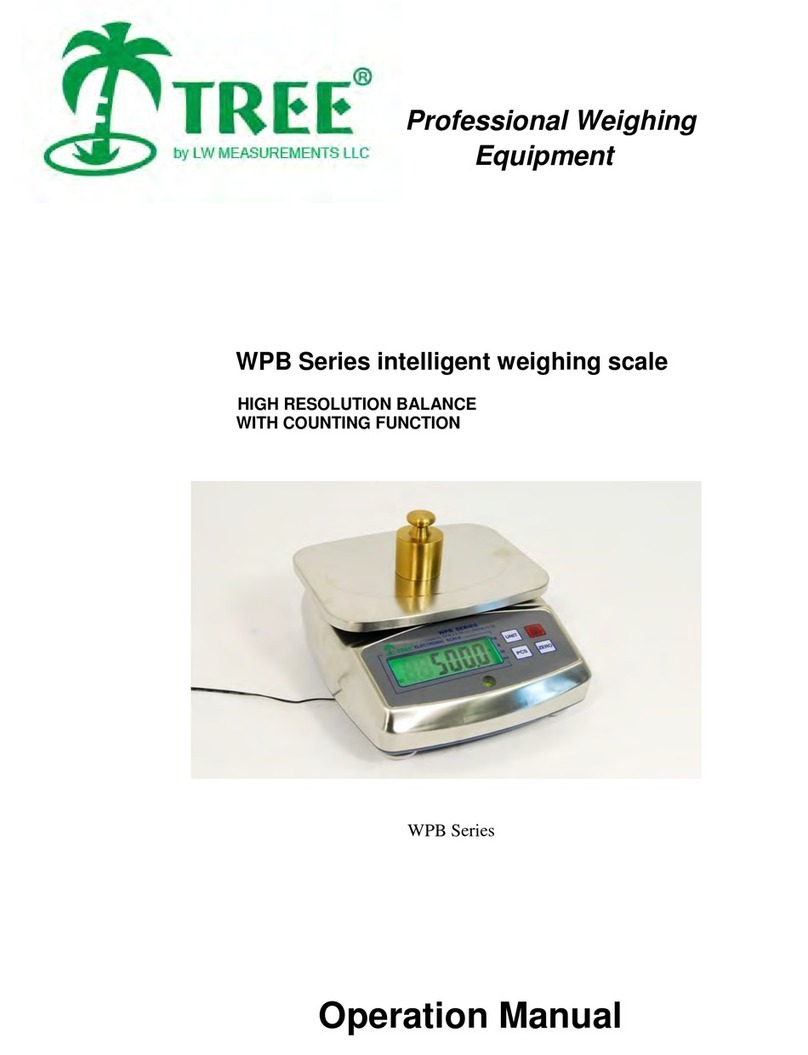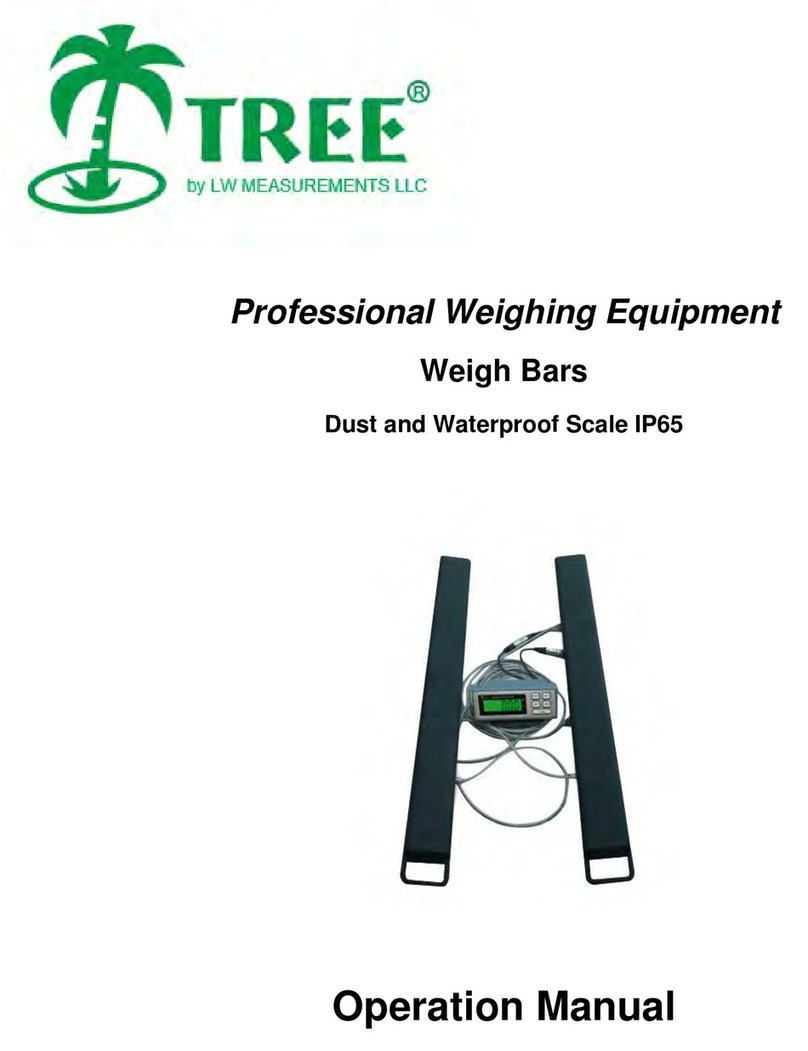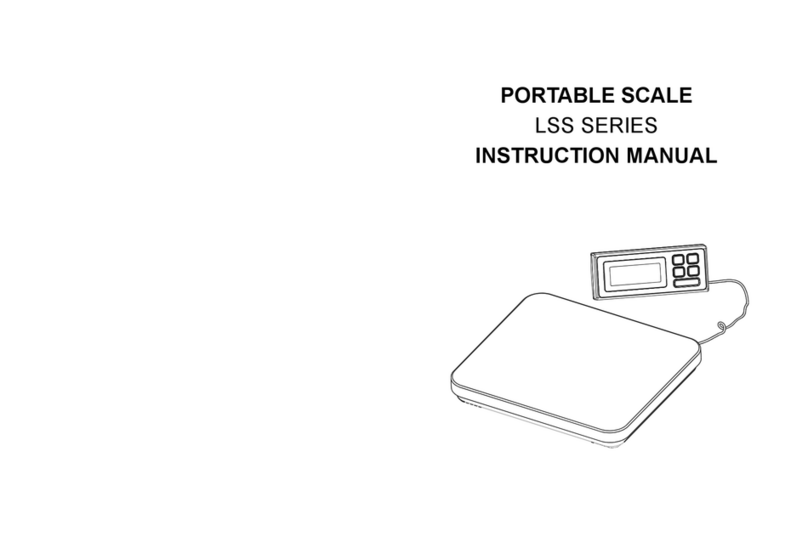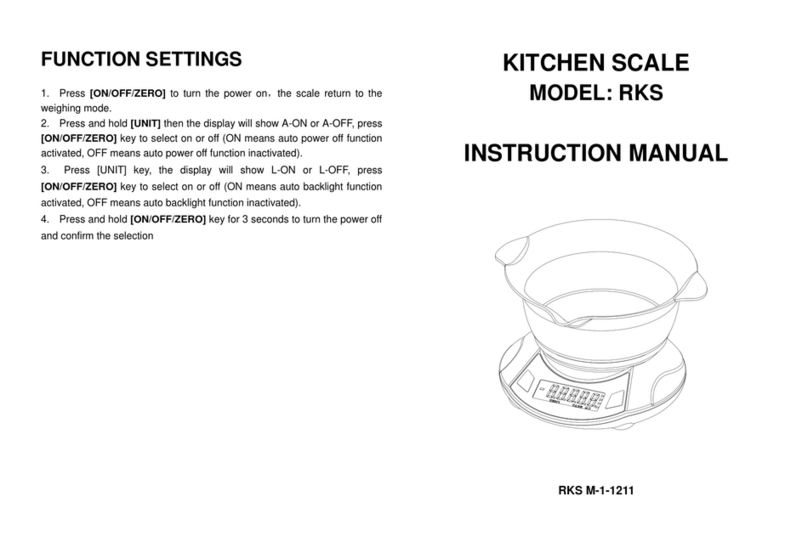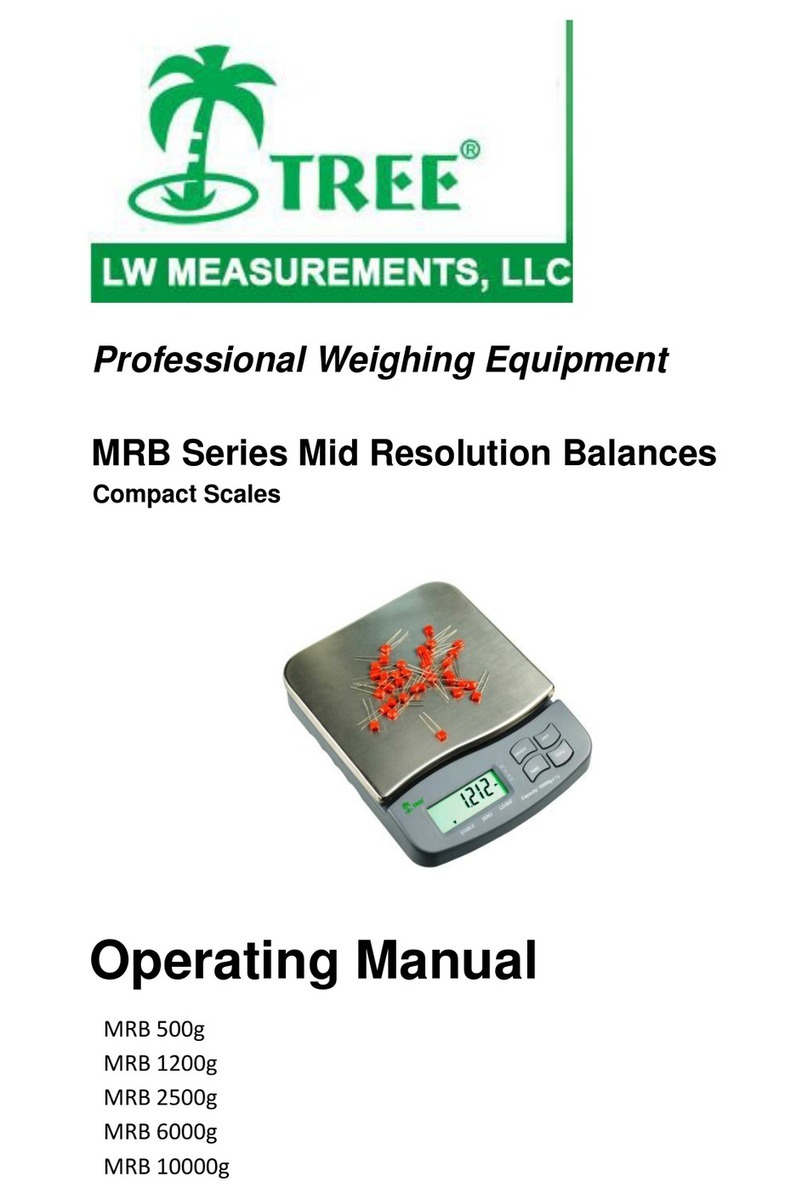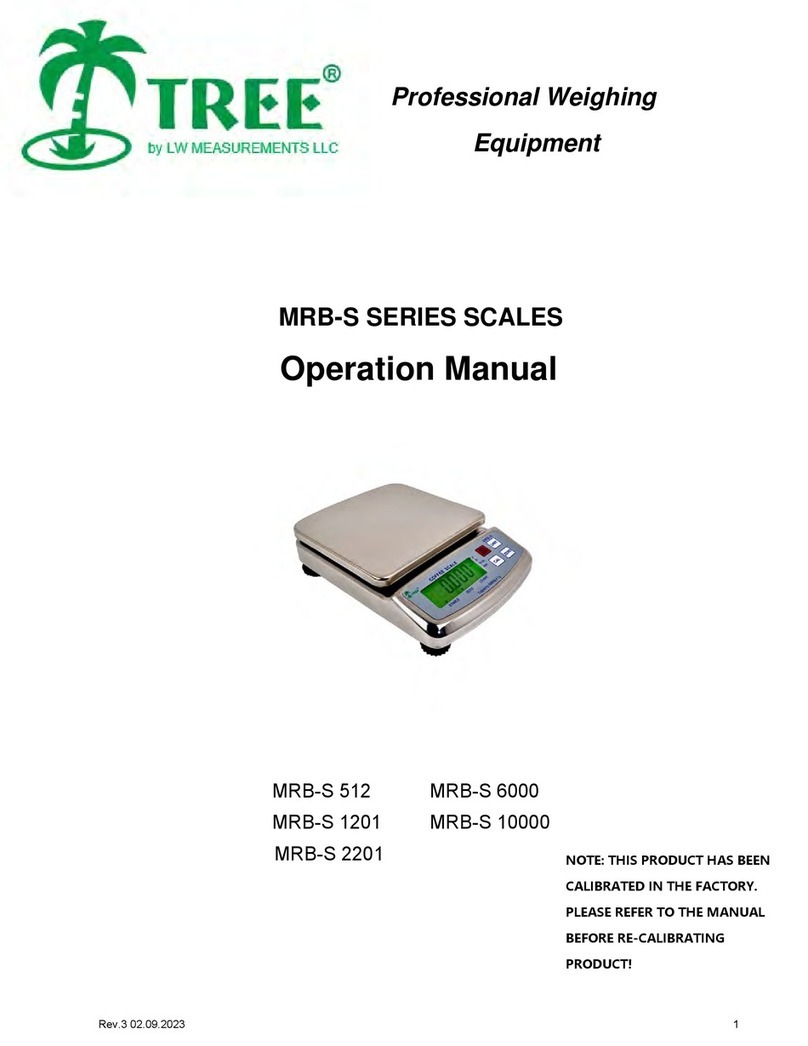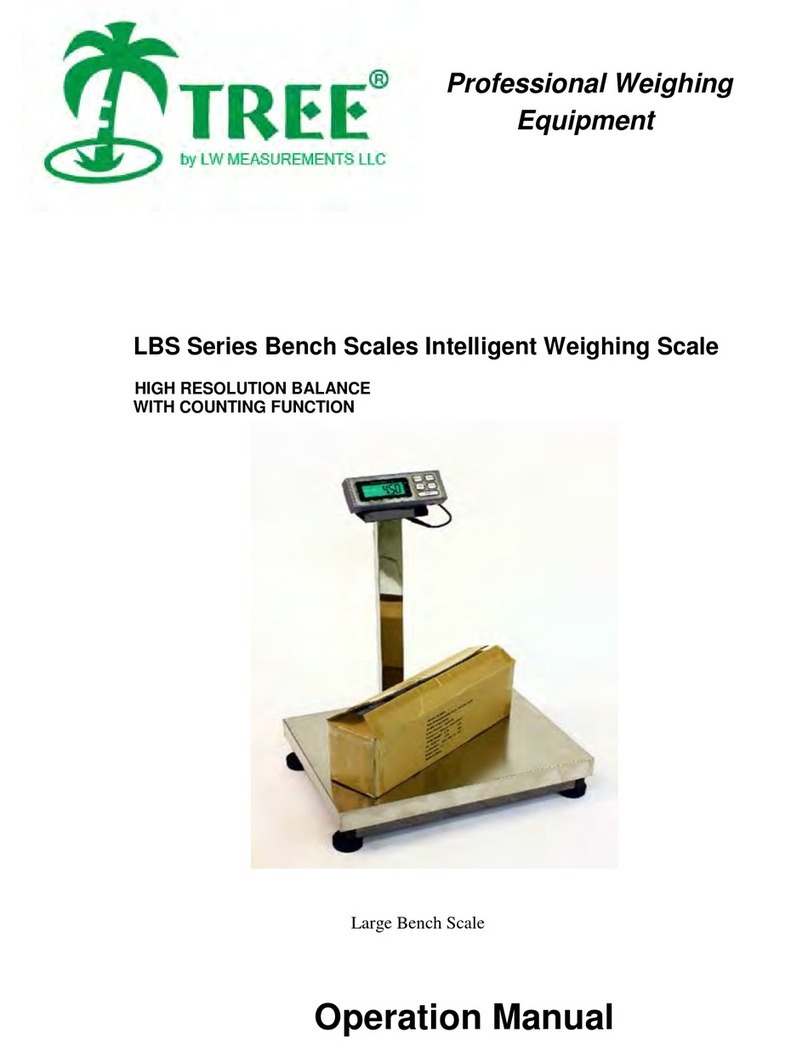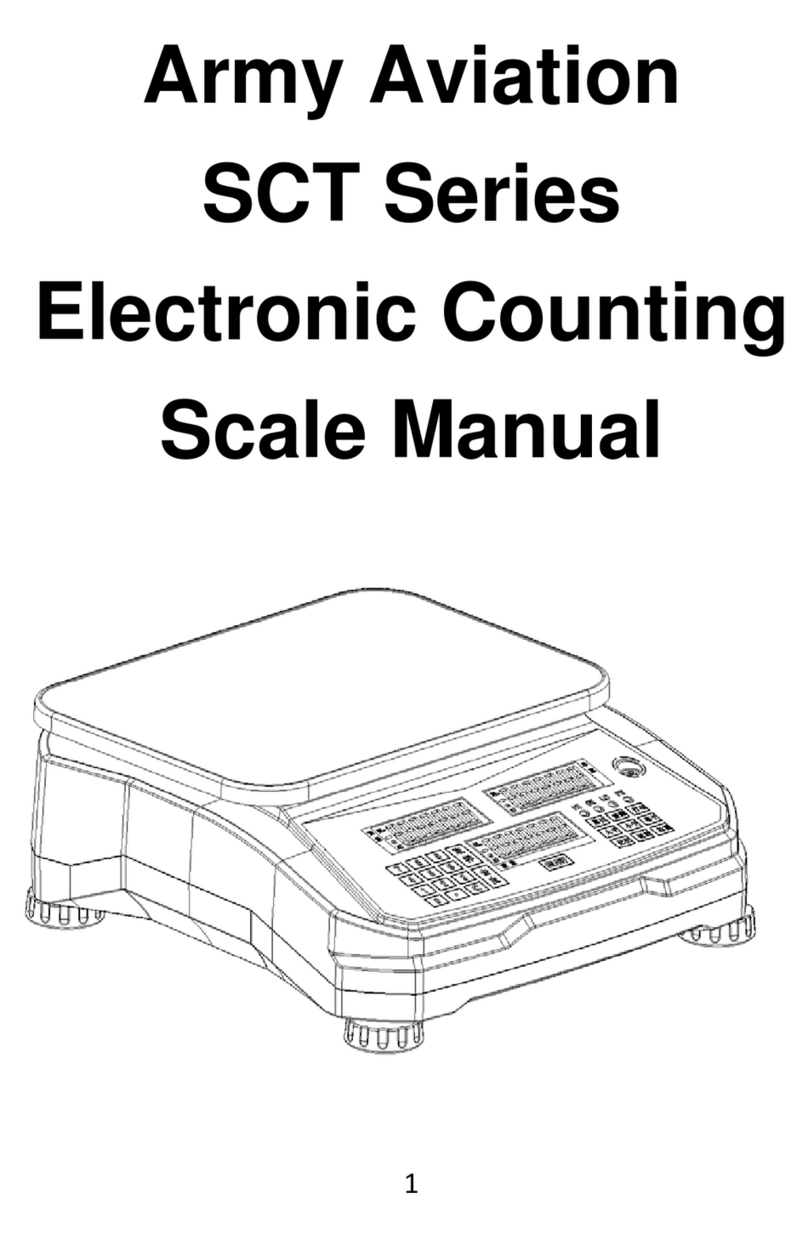WEIGHING
Before weighing
.
Error messages
Err-O: Overload
: Low battery
Read "CALIBRATION" first and if the weight is not accurate, calibrate the
scale/balance for accurate weighing.
Weighing procedures
1. Press switch key at the bottom of the scale to be ON, and press [ON/OFF]
key to turn on the scale. When power is turned on, the display will show
segments and then "0" will appear on the display.
2. Select the weighing units with [UNIT] key.
Press [UNIT] to select a weighing unit, e.g. "kg" , "g", ”lb”, “oz”, “lb:oz”,
Once the unit has been selected, the unit arrow will be displayed next to the
weight value.
3. Start weighing
If you do not use a container for weighing
Verify if the reading is "0". If not, press [ZERO] to display "0".
Place objects on the weighing platform to weigh.
When the reading becomes stable, the stable indicator is displayed.
If you use a container for weighing
Place an empty container on the platform.
Wait for the stability indicator to be displayed and press [ZERO].
Place the objects to be weighed in the container.
When the reading becomes stable, the stability indicator is displayed.
3
CALIBRATION
Note: Calibration is done in factory. Don't re-calibrate the Scale,
unless it is not accurate.
How to calibrate
Before entering calibration mode, press the switch key at the bottom of the scale
to be ON, and then press [ON/OFF] to turn the power on for 1 minute for
warming up the scale.
1. While the scale is in off condition, press and hold [ZERO] key then press
[ON/OFF] key to turn on the scale. The display will show CAPu=, press twice
[PCS] key, it will show CALU= (Calibration unit selection), Press [UNIT] key to
select unit between kg or lb, the display will show a small unit arrow on the right
to indicate kg or lb, press [PCS] key to confirm your selection.
2. Press [PCS] key again to enter next menu, the display will show CAL. Press
[UNIT] key, the display will show flashed digit. Press [ZERO] key to increase the
flashed digit, press [UNIT] key to move flashed digit, press [PCS] key to confirm
your selection.
3. Press [ZERO] key, it will show CAL and then the AD value, press [UNIT] key,
it will show a flashing calibration weight, put the shown weight on the platform
and wait the stability indicator shows, then press [UNIT] key to confirm, the
display will show ------ and then the AD value, now the calibration is done. Press
[ON/OFF] to turn off the scale, press [ON/OFF] again to turn on the scale to test
if the weighing is accurate, if not, repeat above steps.
If calibration is repeatedly incorrect then: 1) Replace the batteries, 2)
Try a more stable surface and interference free location.
4