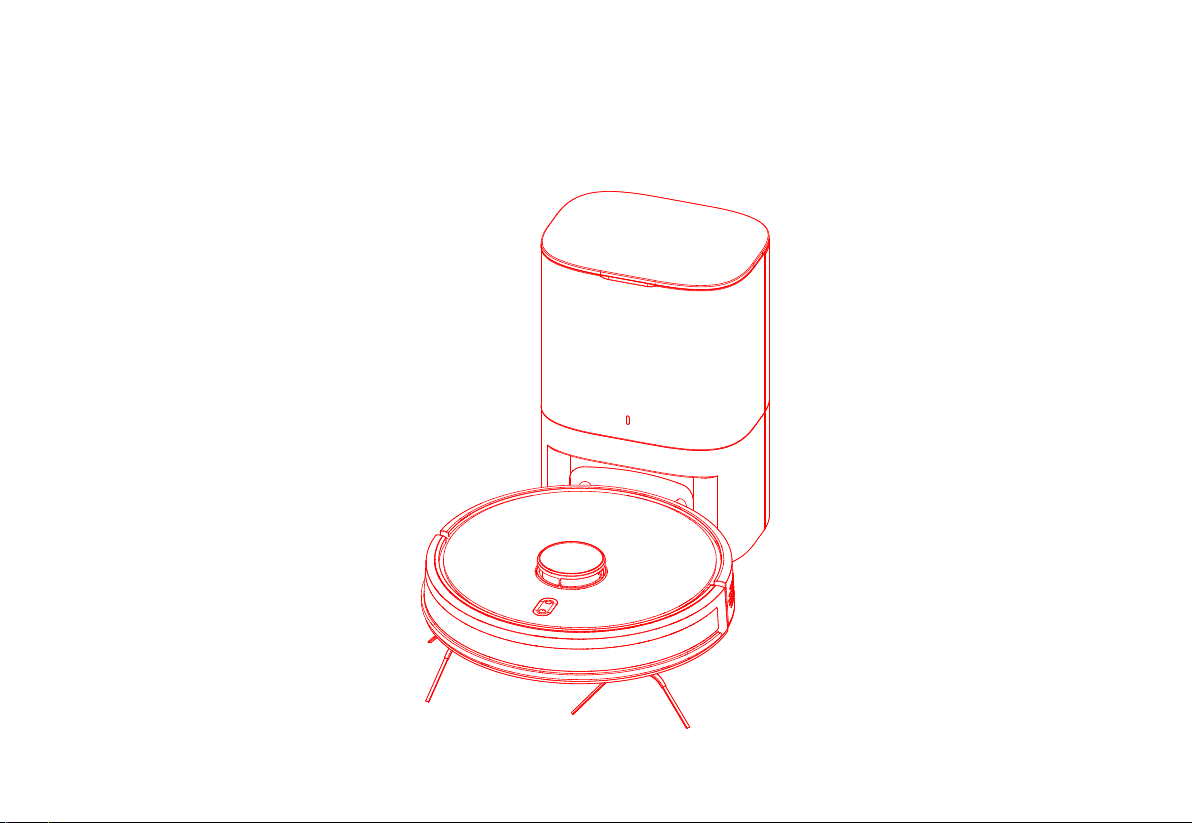Install1.Before starting the machine, please clean the scattered wires, hard objects, sharp objects (such as nails and glass) onthe ground and remove the toppable, fragile, valuable and potentially dangerous objects. Avoid personal injury or property damage caused by machine entanglement, jamming, dragging or collision.2、If the product is used in the hanging environment, please set the guardrail to prevent the equipment from accidentally falling or pushing items to fall, causing personal or property damage.Reminder:1.During the first cleaning process, it is recommended to follow the host throughout the whole process to help deal with some possible minor problems. After handling, the host can smoothly clean itself in the future cleaning.2.If some areas do not need to be cleaned or may jam the host, you can set a restricted area in the mobile APP to prevent the host from entering the above areas.3.Do not let the robot absorb hard or sharp objects (such as decoration waste, glass, nails, etc.), otherwise it may scratch the robot and the ground.