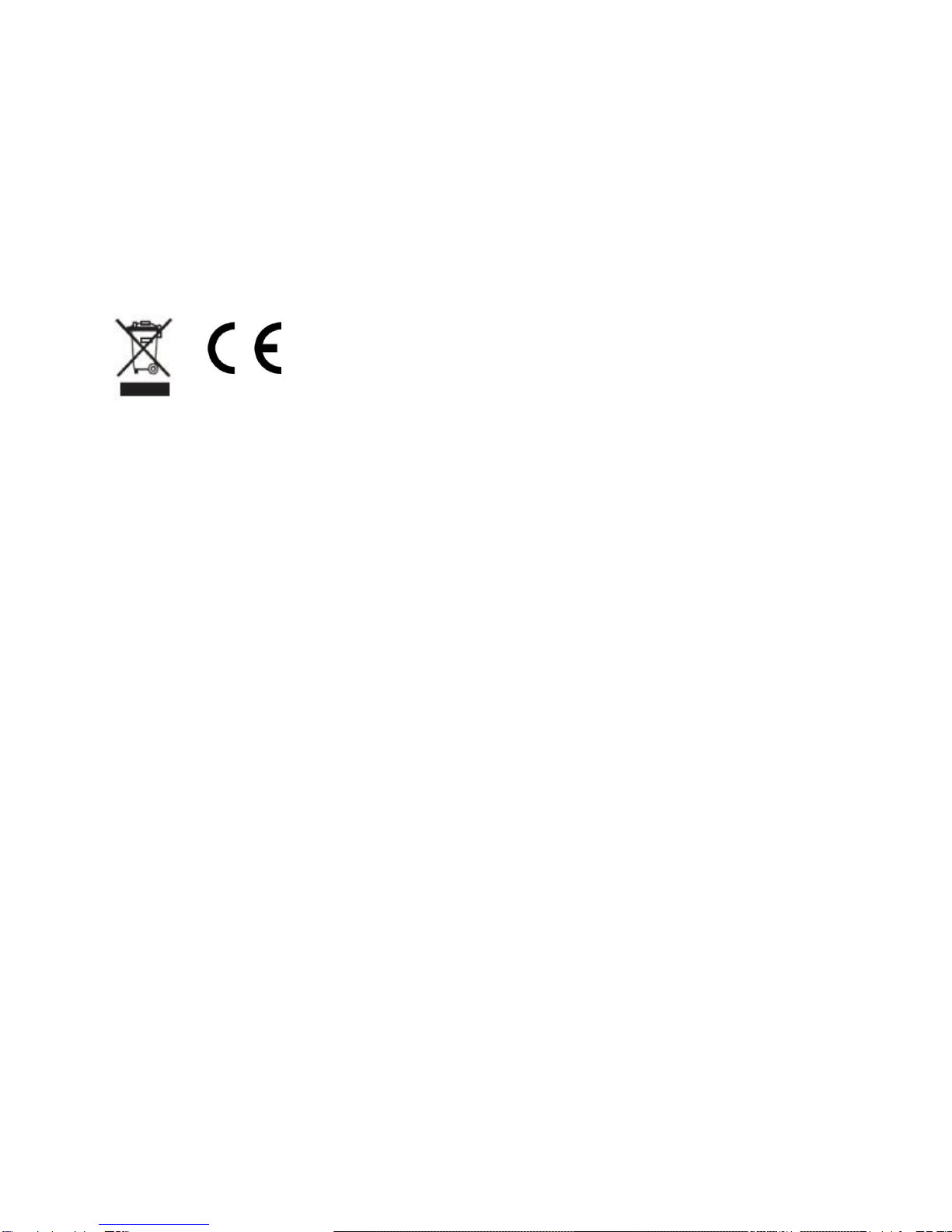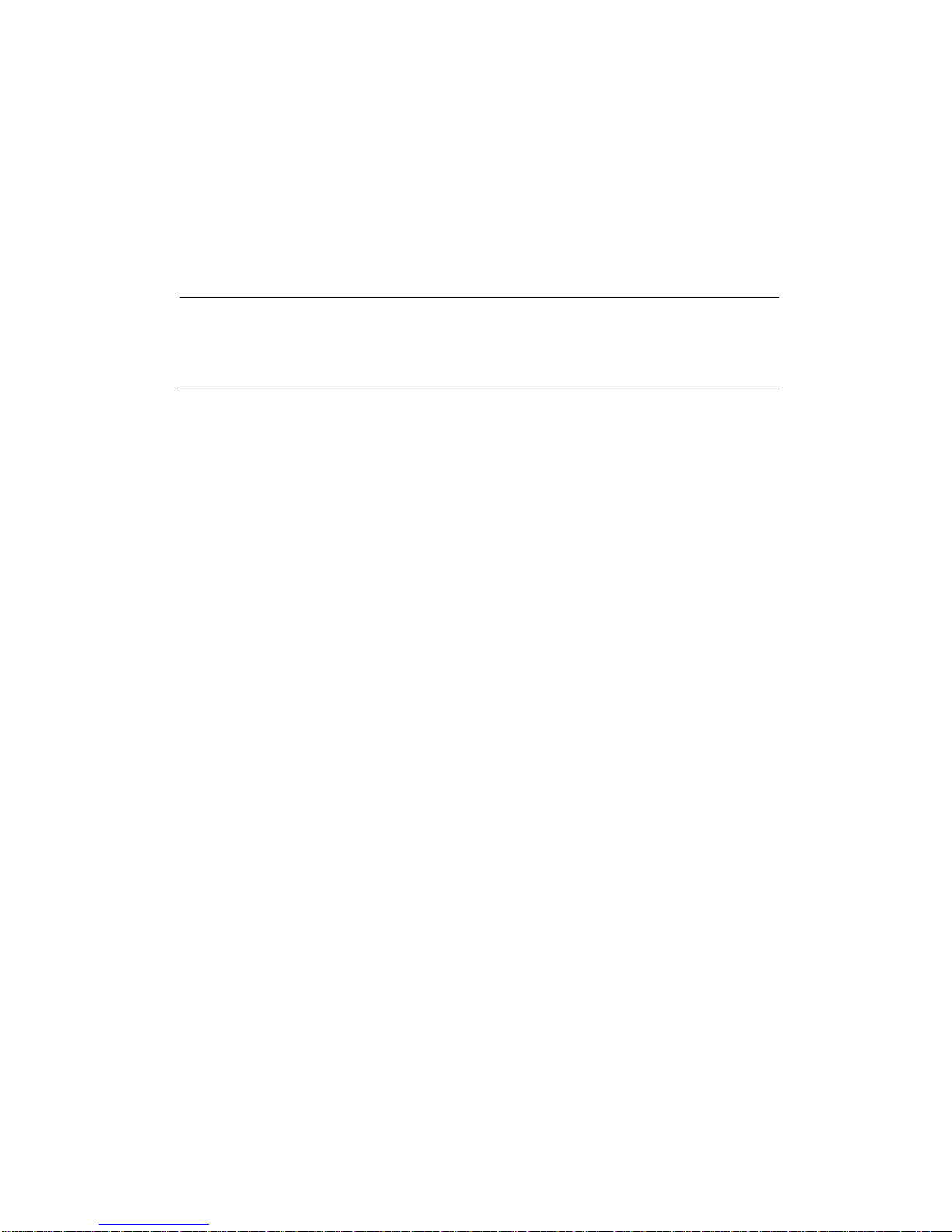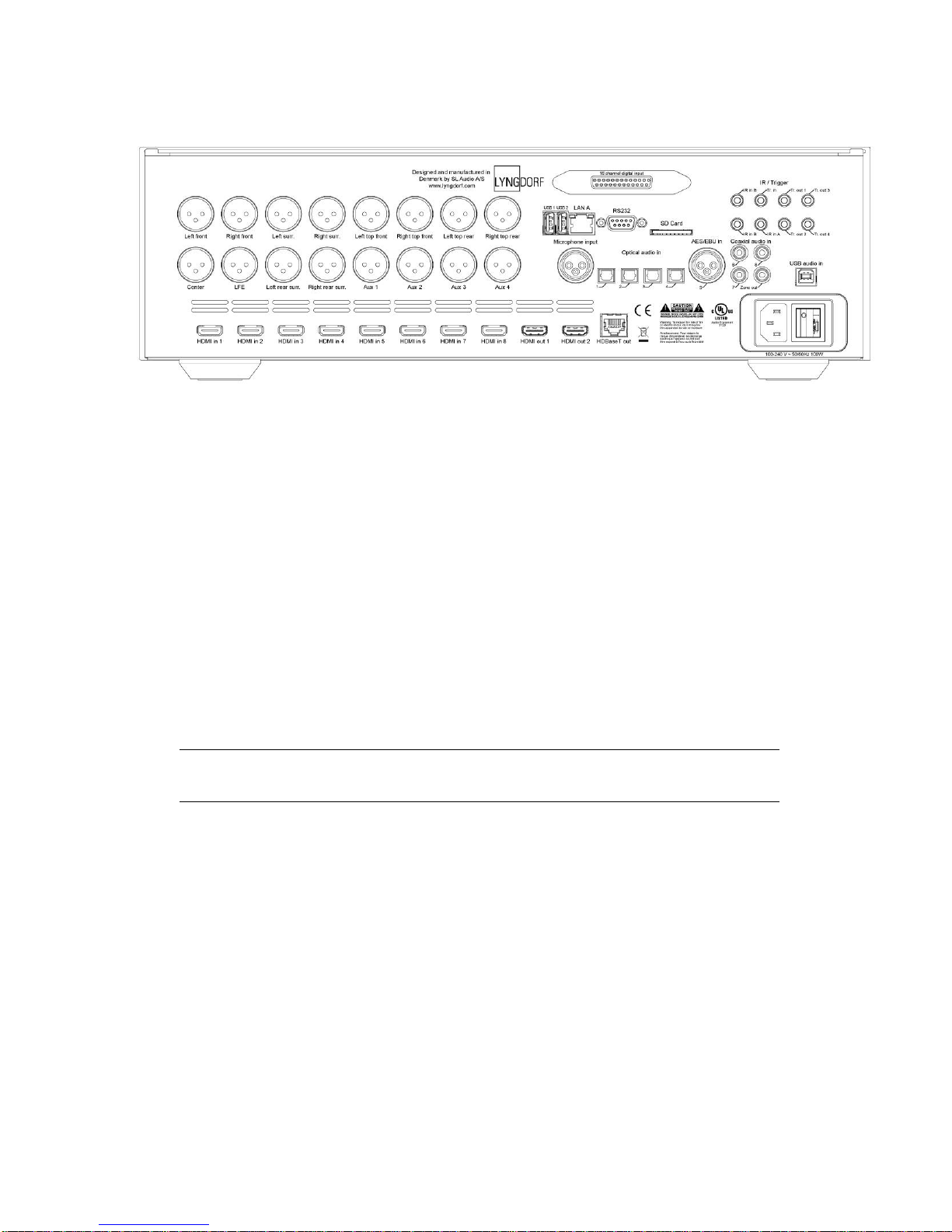2
Table of Contents
Compliance.........................................................................................................4
Pre-Installation....................................................................................................5
Unpacking the Product....................................................................................5
Operating Voltage............................................................................................5
Ventilation Requirements ................................................................................5
Home Automation System Integration.................................................................6
Preparing the MP-50 for Mounting in a Rack......................................................6
Rear Panel..........................................................................................................7
Remote Control...................................................................................................8
How to Pair Remote Control in RF Mode............................................................9
Setup Procedure.................................................................................................9
Installation Via OSD..........................................................................................10
Installation Via Web Interface ...........................................................................10
HOME Screen...................................................................................................10
Source Management.........................................................................................11
Speaker and Room...........................................................................................13
Bass Management.........................................................................................13
7.1, LFE Sub, All XL Speakers......................................................................16
7.1, LFE Sub .................................................................................................17
7.1, LFE Sub, Front XXL Speakers ...............................................................18
7.1, LFE Sub, Front XXL Speakers, Surround XL Speakers .........................19
5.1, LFE Sub, Front XL Speakers..................................................................20
7.1, Front Subwoofers...................................................................................21
7.1.4, Front Subwoofers................................................................................22
5.1, Front Subwoofers, XL Front Speakers ...................................................23
7.1 LFE Sub and Front Subwoofers ..............................................................24
7.1.4, LFE Sub, Front and Rear Subwoofers.................................................25
7.1.4, LFE Sub, Front and Rear Subwoofers and XL Front Speakers...........26
7.1.4, LFE Sub and XXL Front and Surround Speakers................................27
7.1.4, XXL Front and Surround Speakers......................................................28
5.1, XXL Front Speakers...............................................................................29
7.1, XXL Front Speakers and XL Surrounds .................................................30
11.1, LFE Sub ...............................................................................................31
Auro-3D Example: 11.1.................................................................................33