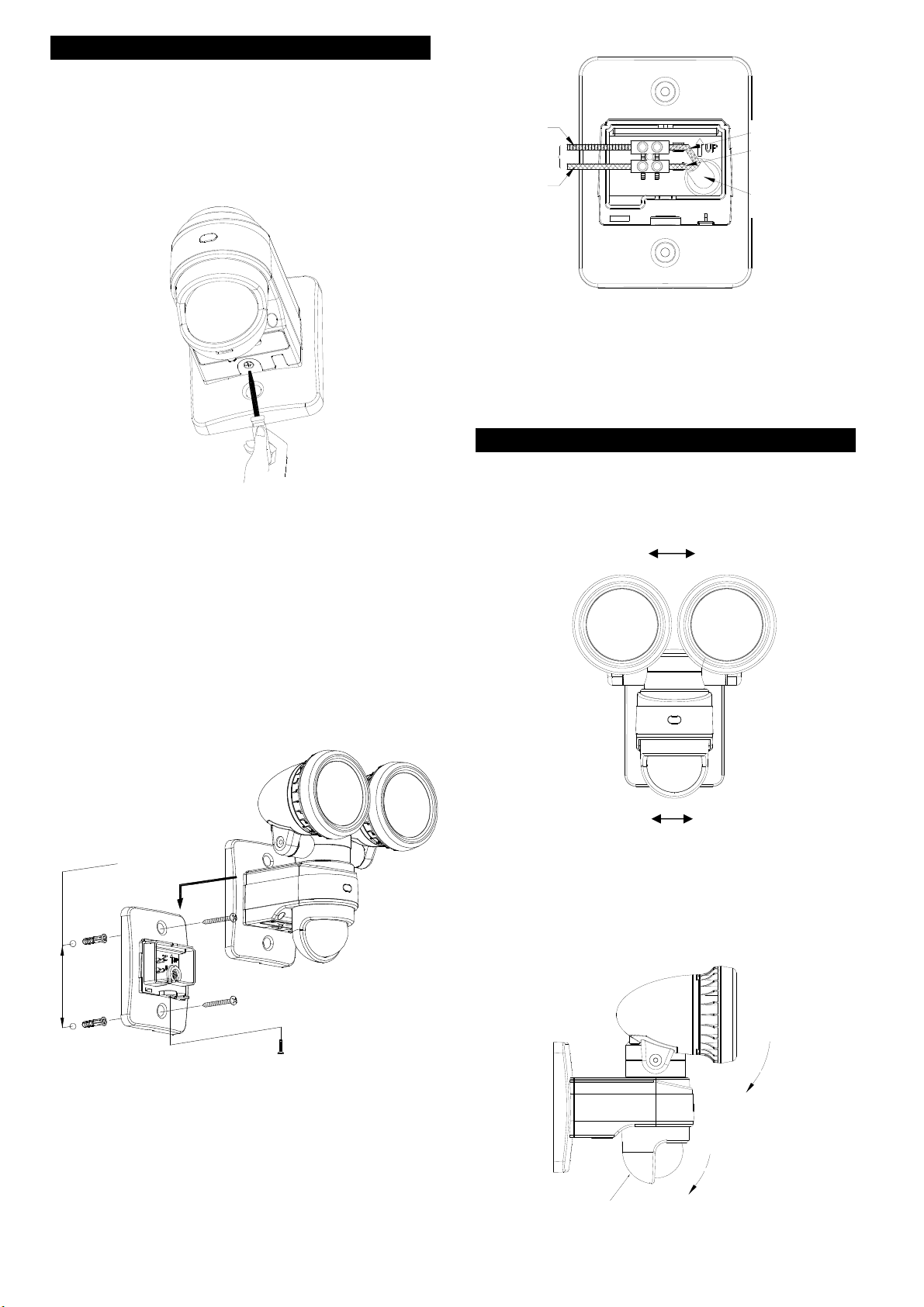SETTING THE LIGHTING SYSTEM
(1)TESTMODE
lTurnthe LUXcontroland the TIMEcontrol
counterclockwisetothe TESTposition.(FIGURE 8)
Time
5S 12min
Lux
FIGURE 8
lTurnon the wall switch.The unitwill startwarmup
sequenceforabout 60 seconds. Afterwarmup it will
automaticallyreverttoautomaticoperation.During
the warm-upperiodthe lightswill stay on.
lWalkthroughthe detectionarea.Thelightsturnon
whenyou moveand turnoffwhen youstop.Wait
until the lightsturnoffandthen moveagain totest
the sensor.
lAdjustthe motion sensortocover the desired
detectionarea.Forasmallercoveragearea,tiltthe
sensordown; foralargercoverage area,tiltthe
sensorup.
(2)TIMEADJUSTMENT
The TIMEadjustmentcontrolshowlongthe lightwill stay
on aftermotionhasbeen detected.
Turnthe TIMEcontrol clockwisetoincrease(up to12
minutes)thetime the lightsstayonfororcounter
clockwisetodecrease(downto5seconds)the time the
lightsstay on for. (FIGURE9).
Time
5S 12min
Time
5S 12min
FIGURE 9
(3)LUXADJUSTMENT
The LUXcontrol determinesthe ambientLuxlevel the
lightswill turnon when the sensor isin automatic
operation.
The Luxlevel can be setbetween30 and200 Lux. Turn
the LUXcontrol clockwisetothe MOONposition and the
lightswill onlyturnon atnight(below30 Lux).Turnthe
LUXcontrol knobcounterclockwisetoincreasethe Lux
setting.Setthe controltosuityourrequirements.
(FIGURE 10)
Lux
FIGURE 10
OPERATION
Dependingon yourrequirementsyou can switchthe unit
between the following operation modes:Automatic
Operation andManual Override.
(1)AutomaticOperation
Turnon the wall switch.Afterabout60 secondswarmup
the PIRsensorwill enterautomaticoperation.Whenthe
PIRsensordetectsamoving heatsourceand the
ambientlightlevel islowerthan the LUXsetting,the light
will automaticallyturnon.The lightwill stayon forthe
durationofthe TIMEsetting and then turnoff. Notethatif
anothermoving heatsourceisdetectedwhile the lightis
still on, the timerwill restart.
(2)Manual Override
Tokeep thelighton regardlessyou can override the
automaticoperation.Toenable manualoverride mode,
firstensurethatthe lightison and then turnthe wall
switchoffandon twice(off-on,off-on)within 3seconds.
The interval betweeneachoperation mustbe 0.5to0.75
seconds.
InManual Overridemode,the lightwill remain onfor
around 5hours.After5hours thelightwill turnoff andthe
motion sensorwill revert toautomaticoperation.
You can alsomanuallysetthe motion sensorbackto
automaticoperation byturning offthe wall switchforat
least 10 secondsand then turning it backon.
Lightsdo notturnon
lMakesurethewiringconnection iscorrect.
lEnsurethat you arewithin detectionrange.Adjust
the PIRsensorangleif necessary.
lAdjust the LUX control knobby turning it
counterclockwise.
Lightsremainon
lMakesurethewiringconnection iscorrect.
lAdjust the TIME control knob by turning it
counterclockwise.
lMakesurethat the unit isnot in ManualOverride
mode.
Others
lCheckwithyourelectricianwho did the installation.