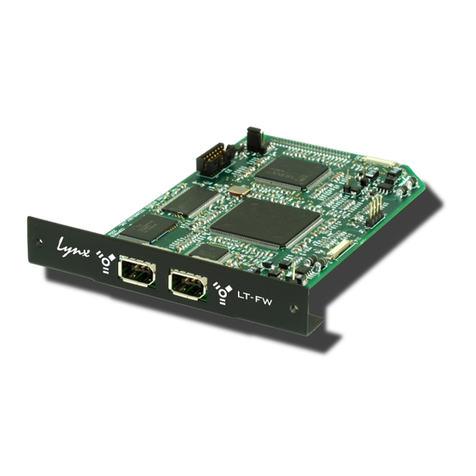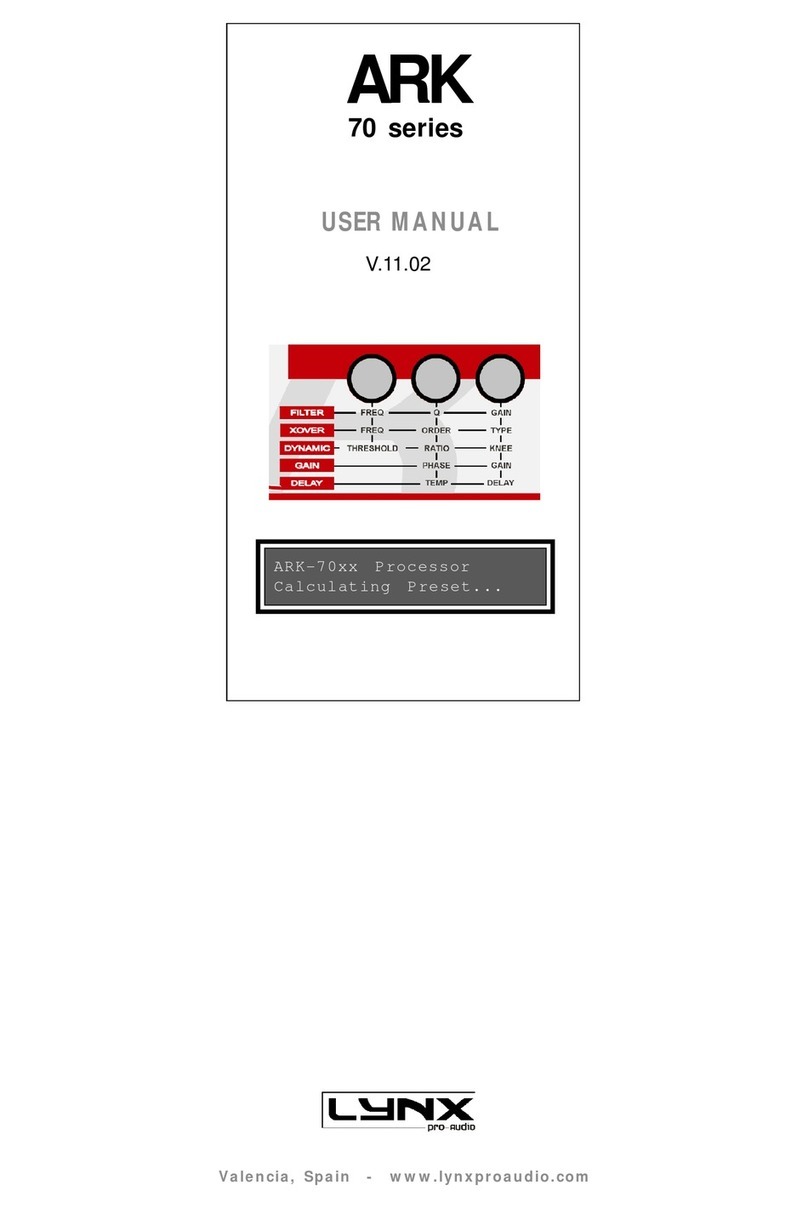10
DELAY: Configurabledelay. IntheinputsA-Bupto54msec, for covering adistanceupto18m It
is mainly useful when working with important PA equipment covering a large distance with
reinforcement blocs. It allows20msec at outputs, whichcorrespondto 7 metersapproximately.
Thanksto that function, it is possible to rectify the cabinet’sposition (alignment) in a multi-way
equipment andavoid cancellingproblemsduetophasecancellationeffects.
PEQ: Output equalisation. There are 9filters completely configurable per output. These filters
can be parametric,6dB/oct. and12dB/oct. lowfrequenciesShelving(with or withoutQ),6dB/oct.
and 12dB/oct. high frequency Shelving (with or without Q), 12 dB/oct. highpass and lowpass,
bandpass, reject band and first and second order Allpass filters. Its aim is to provide a final
equalisation oneachway of the equipment.
CROSSOVER: Bandsseparatingfilters. Different filtersareavailable:Linkwitz-Riley,Butterworth
and Bessel up to 48 dB/oct. It is also possible to put them in By-pass without affecting the
correspondingwayto havefull bandwithoutput.
DYNAMIC: Dynamic section. The ARK-20 offers a sophisticated RMS compressor-limiter on
each output. Limiters and compressors are C.R.I. type (Continuous Increment Ratio) for low
distortion.
Usinga RMSdetector for a high-quality compression. Thesystem will reachitsmaximum
powergraduallyandthesoundisperfectlycrispandclearatalltimes,avoidingtheusualproblems
of normal limiters.Also available is a noise gate that will respond with the same timing as the
RMSdynamicsand youcan select different thresholdsof noise toremove.
On theARK front canseewhen aviaislimiting becauseLIMIT LED lights.
FUNCTIONAL DESCRIPTION
PEQ
RMS
DYNAMIC