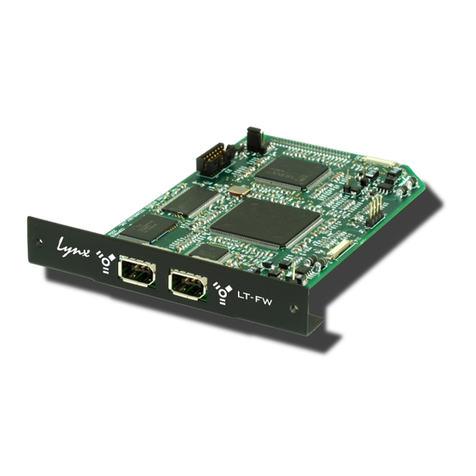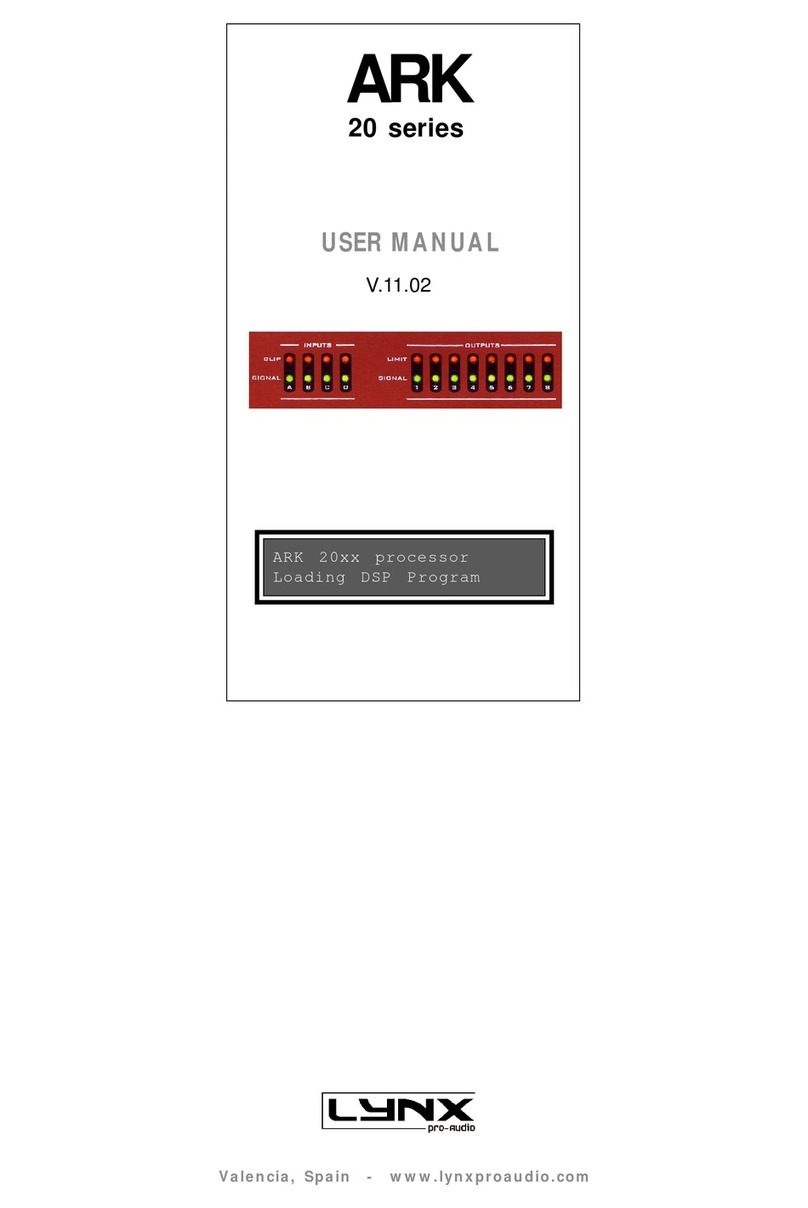INDEX
1.-INTRODUCTION.
ARK Description.....................................................6
Description of theARK's frontpanel ..................................7
Description of the ARK's back panel.................................8
2.-SETUPANDCONNECTION
Connectors and connections............................................9
ARK dimensions ..........................................................9
3.-FUNCTIONALDESCRIPTION.
Block diagrams ........................................................10
4.-OPERATINGINSTRUCTIONS.
Operatingprocedures.......................................................11
Display,buttonsandencoders ...........................................12
Program menus ............................................................14
1.-FILE .......................................................14
1.1. Open Preset..........................................14
1.2.- Save As ...............................................15
1.3.- New Preset ......................................15
2.-EDIT .............................................................16
2.1.- Input Gain .........................................17
2.2.- Input Equalization ................................17
2.3.- Input Delay .........................................18
2.4.- Route ..............................................19
2.5.- Crossover ..........................................20
2.6.- Output Equalization ............................21
2.7.- Output Gain ........................................22
2.8.- Output Delay .....................................22
2.9.- RMS Dynamic ....................................23
2.10.-NoiseGate..........................................24
2.11.- Peak Dynamic ....................................25
2.12.-SignalGenerator...................................26
2.13.- Labels ................................................27
3.-PASSWORD ...................................................28
4.-SETTINGS ...................................................29
4.1.- VUmeter Mode.............................29
4.2.- OverCompression LED.........................30
5.-FIRMWARE ................................................31
5.- SPECIFICATIONS. .........................................................................32
6.- TROUBLESHOOTING. ..........................................................33
7.- GUARANTEE. ........................................................................................34