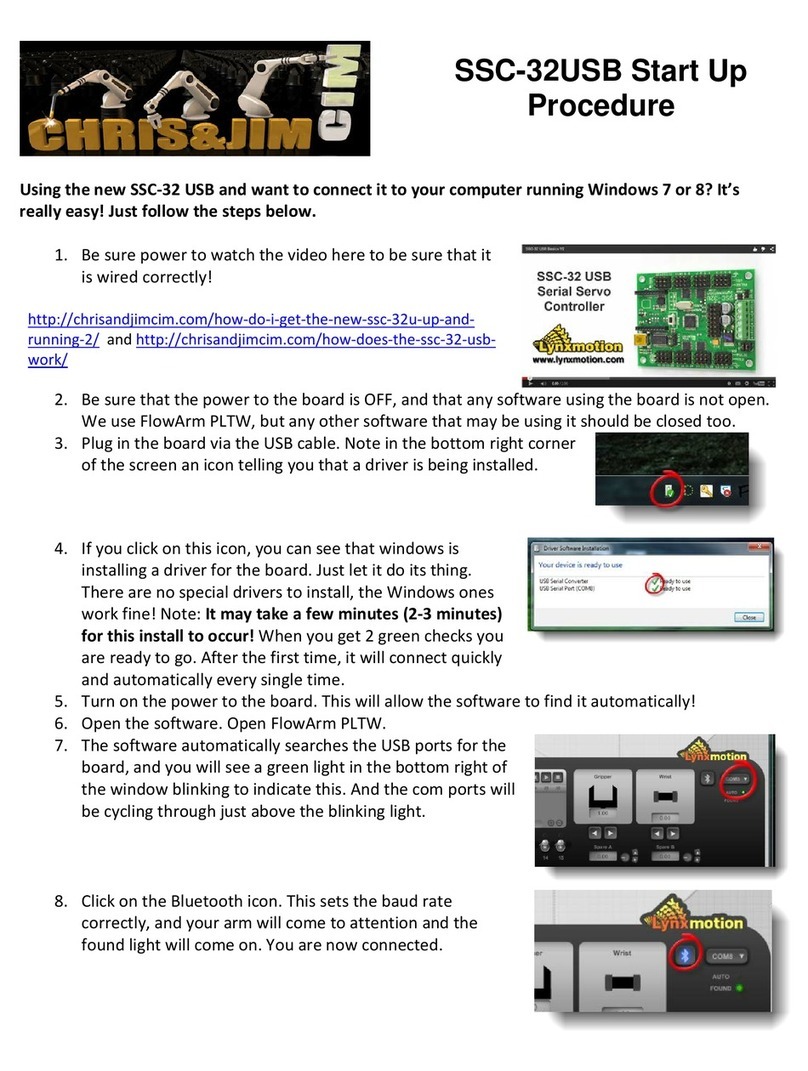QuadrinoNanoQuickStart
Firmware Configuration Tool (FCT)
Install FCT software
●InstallQuadrinoFirmwareConfigTool(FCT)andfollowtheinstallationsetup
● Onceyouhavemadeallconnections(describedbelow)andgonethroughtheFCT,youwillneedto
useeitherMultiWiiConforWinguitosetupyourboard.Bothcanbeinstalled/startedfromtheFCT
(laststep).
Quadrino Nano Wiring
Receiver Wiring:
EachRCradiocontrolmanufacturerimplementstheirownchannelassignmentfortheirreceiverssoyou
needtorefertoyourtransmitter’ssetuptoknowwhichchannelsareassignedtowhichfunctions.The
labelinghereshouldhelpyoufindtherightwiringsequence.TheQuadrino’sreceiverwiringharness
includesindividualconnectionssoastobecompatiblewithanyRCtransmitter/receiver.
Theassignmentsaredefinedfromyourtransmitteritself,notMultiWii,andareoftenconfigurablethrough
yourtransmitter’smenu(ifithasanLCD).ShownhereisthedefaultsettingsfortheHitecbrand:
Hitec Receiver Example (Channel - Function):
● CH1Ailerons/Roll
● CH2Elevator/Pitch
● CH3Throttle
● CH4Rudder/Yaw
● CH5…Otherchannels,ifavailable,aresetbythetransmitterforAuxiliary
StandardHitecreceiverconnection