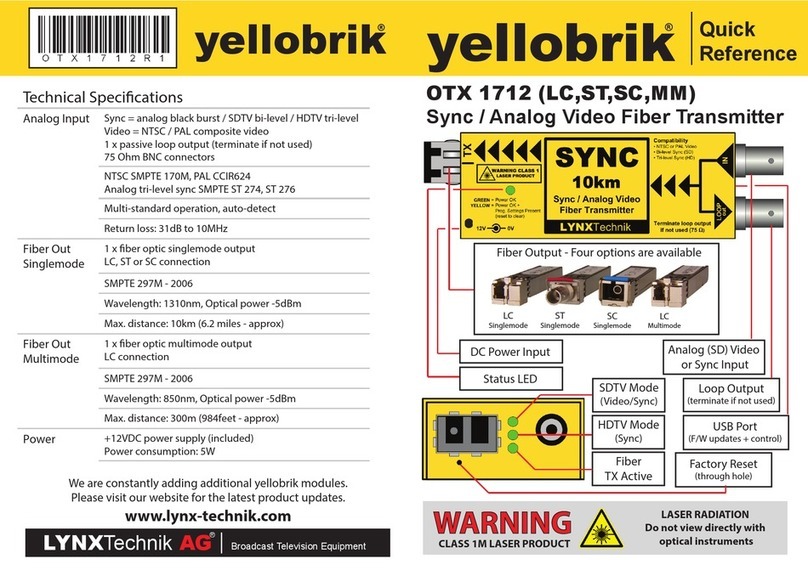Power Lead Strain Relief
The module has a small hole in the case located above the power
connection to prevent the power lead being accidentally pulled out.
Use the supplied tie-wrap and secure the lead as shown below.
Connections
The analog video / sync input is made on a standard BNC connector.
A loop out connection is provided. Please terminate the loop output
with a 75 Ohm terminator if not used.
The module is CWDM compatible with selectable SFP sub modules
providing all the standard 18 wavelength choices between 1270nm
and 1610nm (as dened by ITU-T G694.2). The SFP’s are also available in
standard (40km) and long haul (80km) versions:
OH-TX-4-XXXX = (standard) 40km SFP where XXXX = wavelength
OH-TX-8-XXXX = (long haul) 80km SFP where XXXX = wavelength
The ber connection is LC and is supplied with a rubber plug installed,
this is to prevent dust contamination. Please retain the plug and use if
the cable is ever disconnected from the module.
Note. The use of Singlemode ber cable is mandatory, the module will not
function correctly if used with Multimode cable.
Operation
Operation of the OTX 1742 is fully automatic. The analog video or sync
input format is automatically detected, converted and transmitted over
the ber optic connection. LEDs are provided on the side of the
module to indicate the module operating mode (SDTV or HDTV)
Status LED
The status LED on the top of the module is multifunction:
= Power OK and no internal programmed settings are present
= Power OK and some internal programmed settings are active*
= (out) Power not present
* Some additional internal settings have been made using the yelloGUI. The LED
indicates this by turning yellow. The module can be reset to factory defaults by
using the reset switch (recessed under a hole on the side of the module). When
reset the LED will change back to Green.
USB Port / Firmware Updates / yelloGUI
The USB interface on the module is used for rmware updates and for
control of the module using the yelloGUI software application. For
more information and to download the yelloGUI application please
goto: http://yellogui.lynx-technik.com
Firmware updates are always provided free of charge and can be
downloaded from our website. A PC and a USB cable is required for
rmware updates and to use the yelloGUI application.
Optional Mounting Bracket
The optional RFR 1001 mounting bracket can be
used to permanently mount the module on any
at surface or on 19”rack rails.