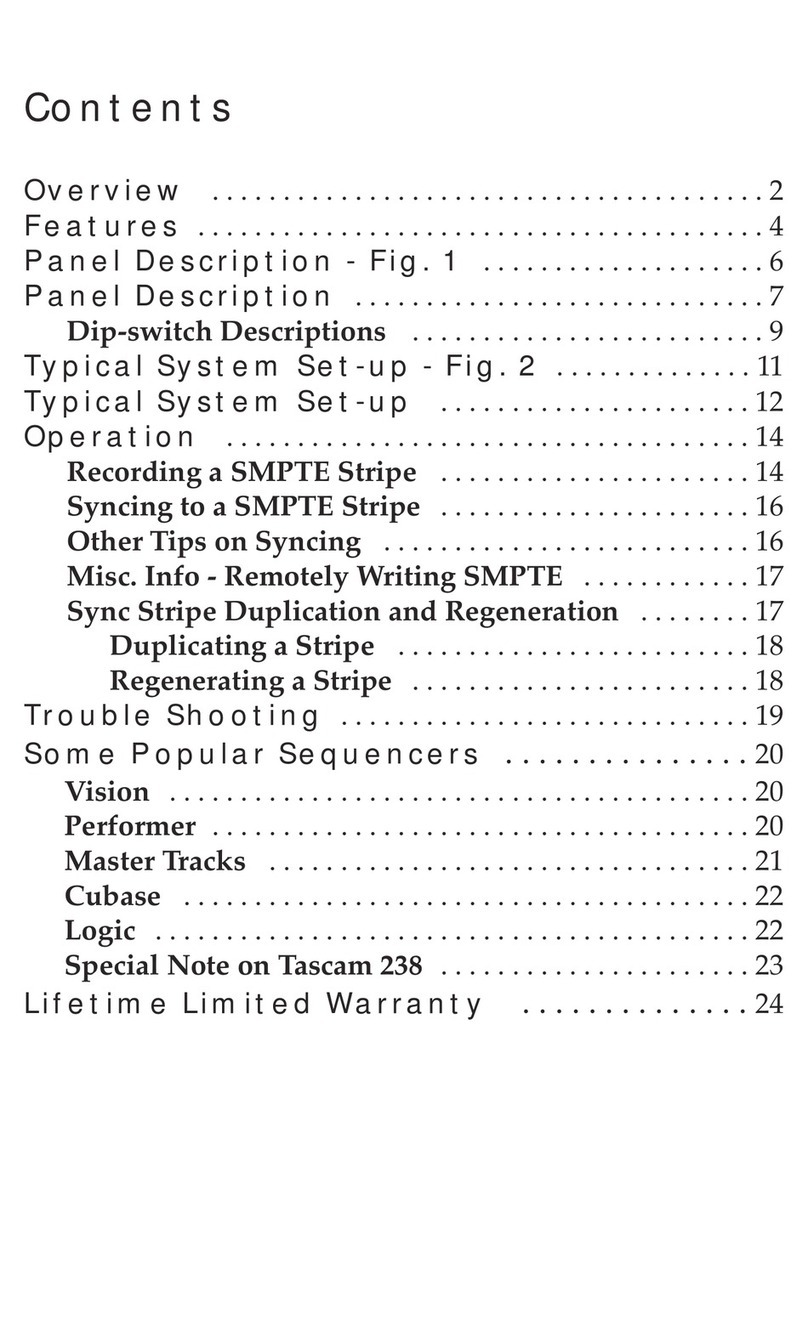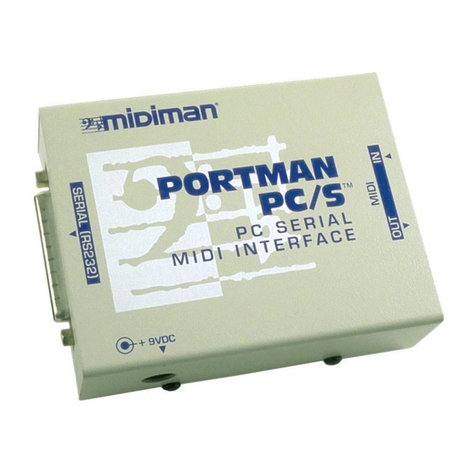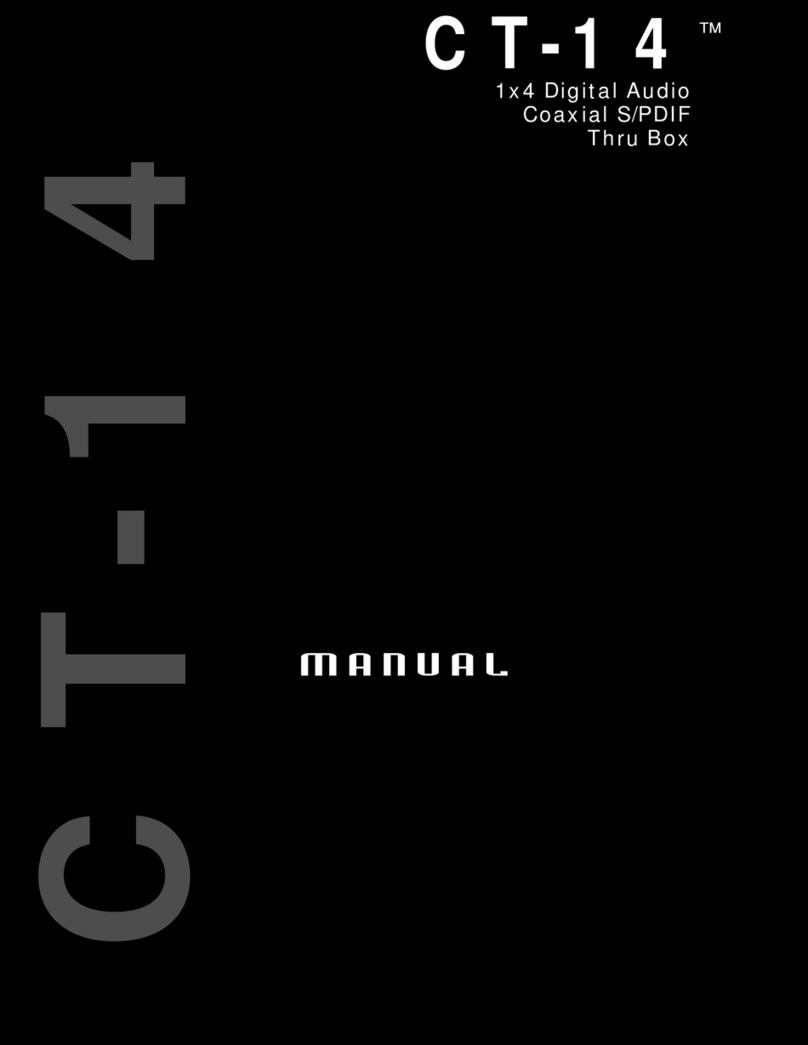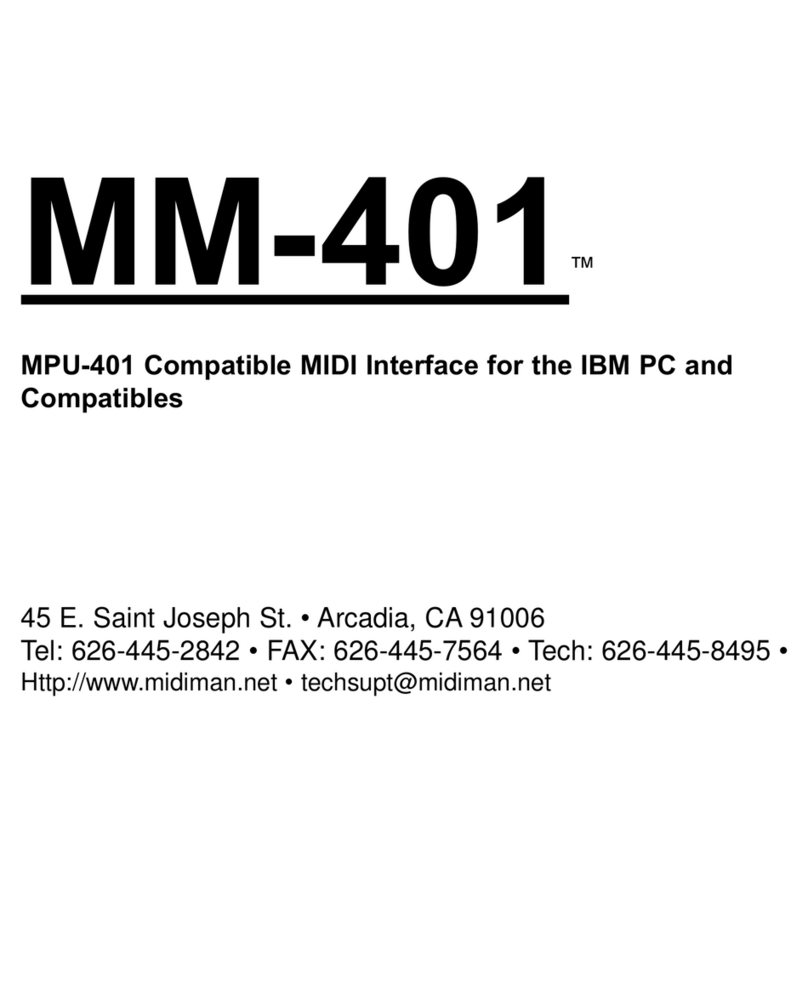™Coaxial-to-Optical
and
Optical-to-Coaxial
Converter
This product complies
with European CE
requirements.
1
Ver: CO2 052199
CO2
●COAX --> OPTICAL. Data at the coaxial input is converted
to optical output, and also copied "thru" to the coaxial out-
put. See Figure 3 for an example. In this example, the CO2
is a converter and a repeater.
After the switch has been set to the desired mode, connect the
external S/PDIF devices.
NOTE: While it is usually desirable to set the CO2's mode switch
before connecting external equipment, the switch setting may also
be changed while external equipment is connected to the CO2. You
might, however, hear small bursts of noise while switching - this is
normal as it takes a small amount of time for external devices to
"lock on" to the S/PDIF data stream after the switching takes place.
NOTE: For best results, when using the CO2 RCA jacks, use a
good-quality S/PDIF cable. The cable should be coaxial with 75-
ohm impedance. Vendors sell cables specifically for this use, but a
good-quality video dubbing cable also has the proper characteris-
tics.
If after reading this sheet you need additional tech support, or
if you have comments or suggestions, we invite you to contact
us directly by any one of the following methods:
Introduction
Thank you for your purchase of the Midiman CO2 Coaxial/
Optical Converter. CO2 is a compact but rugged S/PDIF tool
that simultaneously converts S/PDIF signals from optical-to-
coax, and coax-to-optical. CO2's innovative 2-in 2-out design
allows it to operate as a full-duplex bidirectional converter, or
as a half-duplex converter with "thru" port. This enables the
CO2 to be used as a converter and a repeater.
Features
●Converts S/PDIF optical-to-coaxial and coaxial-to-optical,
simultaneously.
●"Thru" ports may be used to extend the length of coaxial or
optical runs.
●Three selectable modes of operation.
●Optical (Toslink) and RCA (coaxial) inputs and outputs.
●Power indicator LED.
Specifications
●Inputs: 1 Toslink optical and 1 RCA coaxial jack.
●Outputs: 1 Toslink optical and 1 RCA coaxial jack (trans-
former-isolated).
●Power supply: 9 Volts DC, center pin positive, 300 mil-
liamps.
●Dimensions: 3.5" x 2.3" x 1.2".
●Approximate weight: 7 ounces.
Operation
Plug one end of the included power adapter into the CO2's
power jack and the other end into a live wall socket or power
strip. The power indicator LED on the side of the CO2 will
light. Next, choose the CO2's mode of operation by setting the
slide switch in the side of the CO2.
NOTE: The CO2's mode switch has been intentionally recessed in
order to prevent accidental mode switching. Use a pen or similar
object to set the switch position.
The CO2 has three different modes of operation:
●OPTICAL --> COAX. Data at the optical input is converted
to coaxial output, and also copied "thru" to the optical out-
put. See Figure 1 for an example. In this example, the CO2
is a converter and a repeater.
●BI-DIRECTIONAL. Data at the optical input is converted to
coaxial output, and data at the coaxial input is converted to
optical output. Both conversions occur simultaneously (also
known as "full-duplex" operation). This is the most popular
mode. See Figure 2 for an example. In this example, the
CO2 is a bi-directional converter.
MIDIMAN U.S.
45 East Saint Joseph Street
Arcadia, CA 91006-2861
U.S.A.
Sales Information: 626-445-2842
Tech Support: 626-445-8495
Fax: 626-445-7564
Internet Home Page: http://www.midiman.net
MIDIMAN U.K.
Unit 22, Harrogate Business Park
Freemans Way
Harrogate
N Yorks
HG3 1DH
England
Sales Information: 01423 886692
Technical Support: 01309 671301
Fax: 01423 886693
MIDIMAN Deutschland (Germany)
Kuhallmand 34
D-74613 Ohringen Germany
Sales Information: 07941 98 7000
Technical Support: 07941 98 70030
Fax: 07941 98 70070
Internet Home Page: http://www.midiman.de