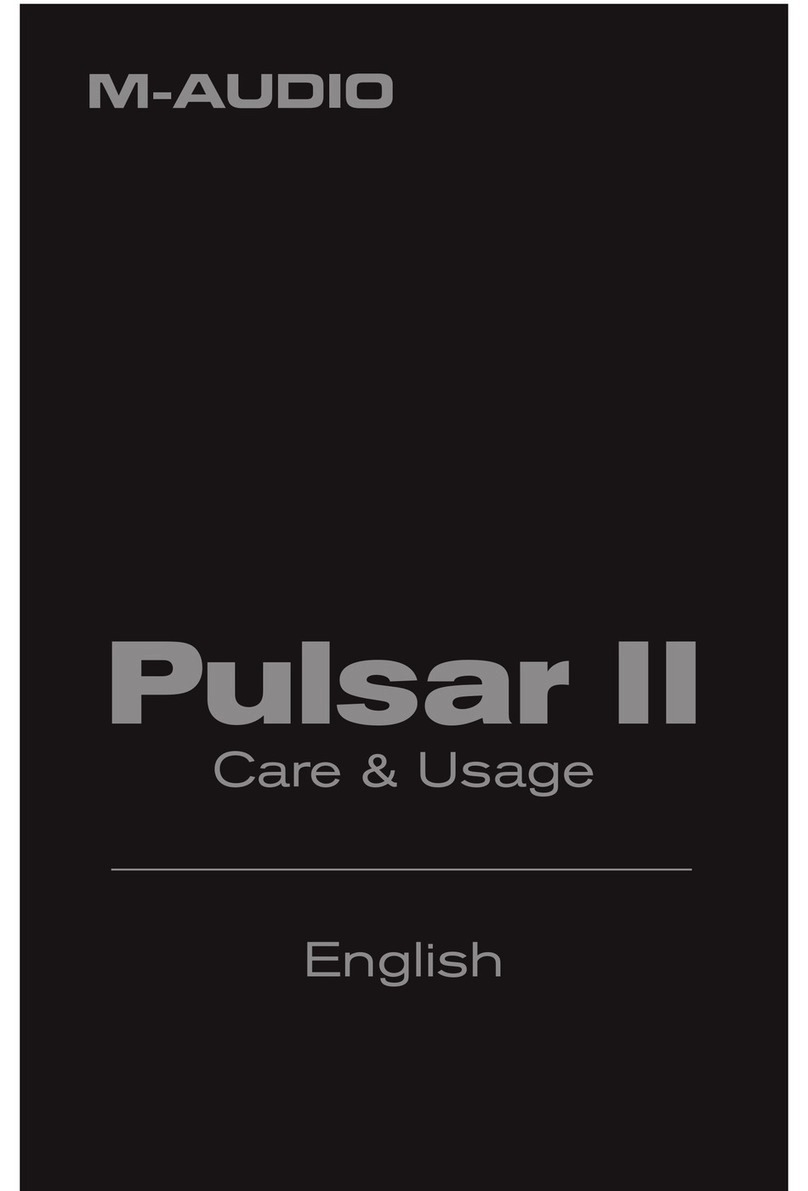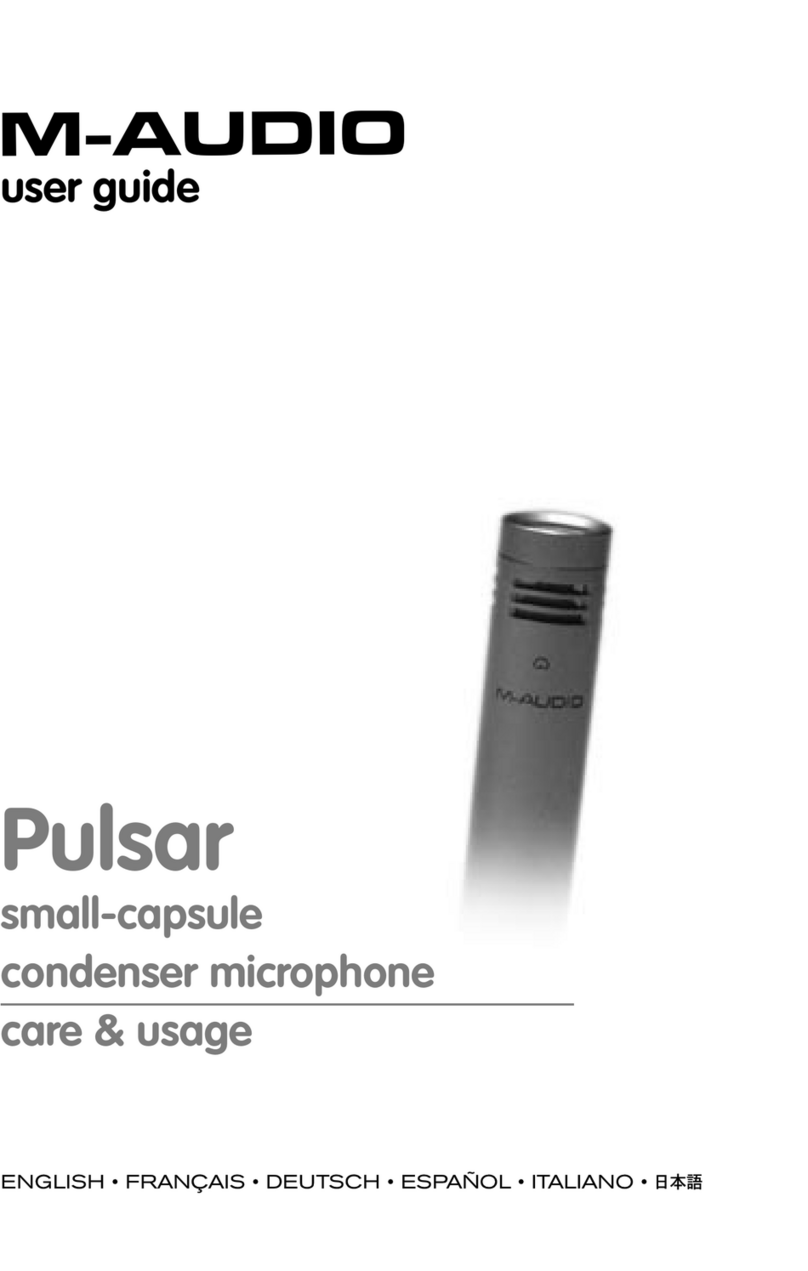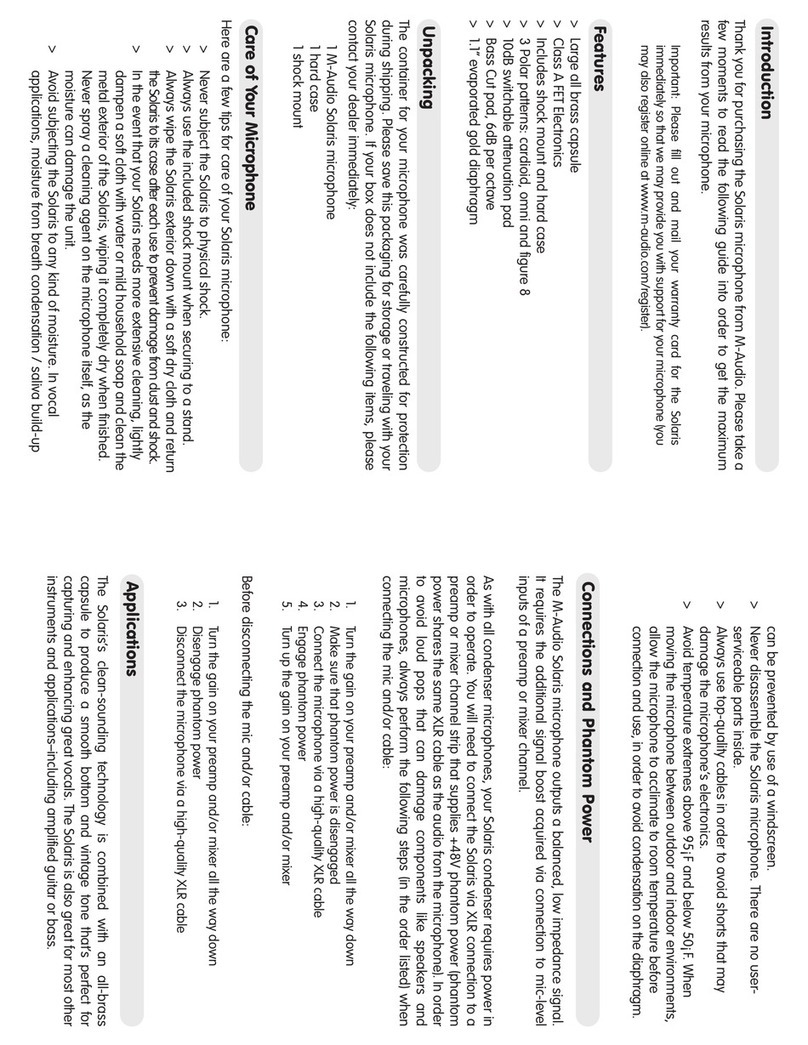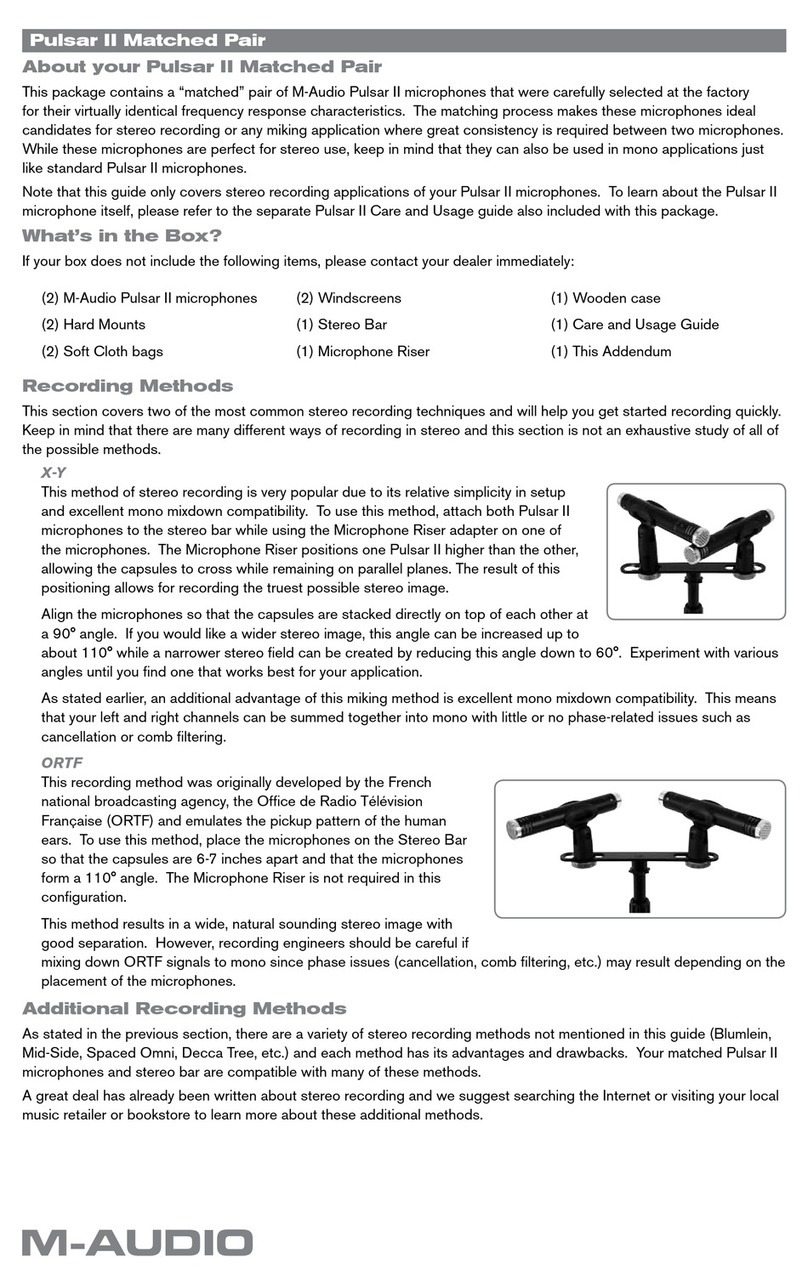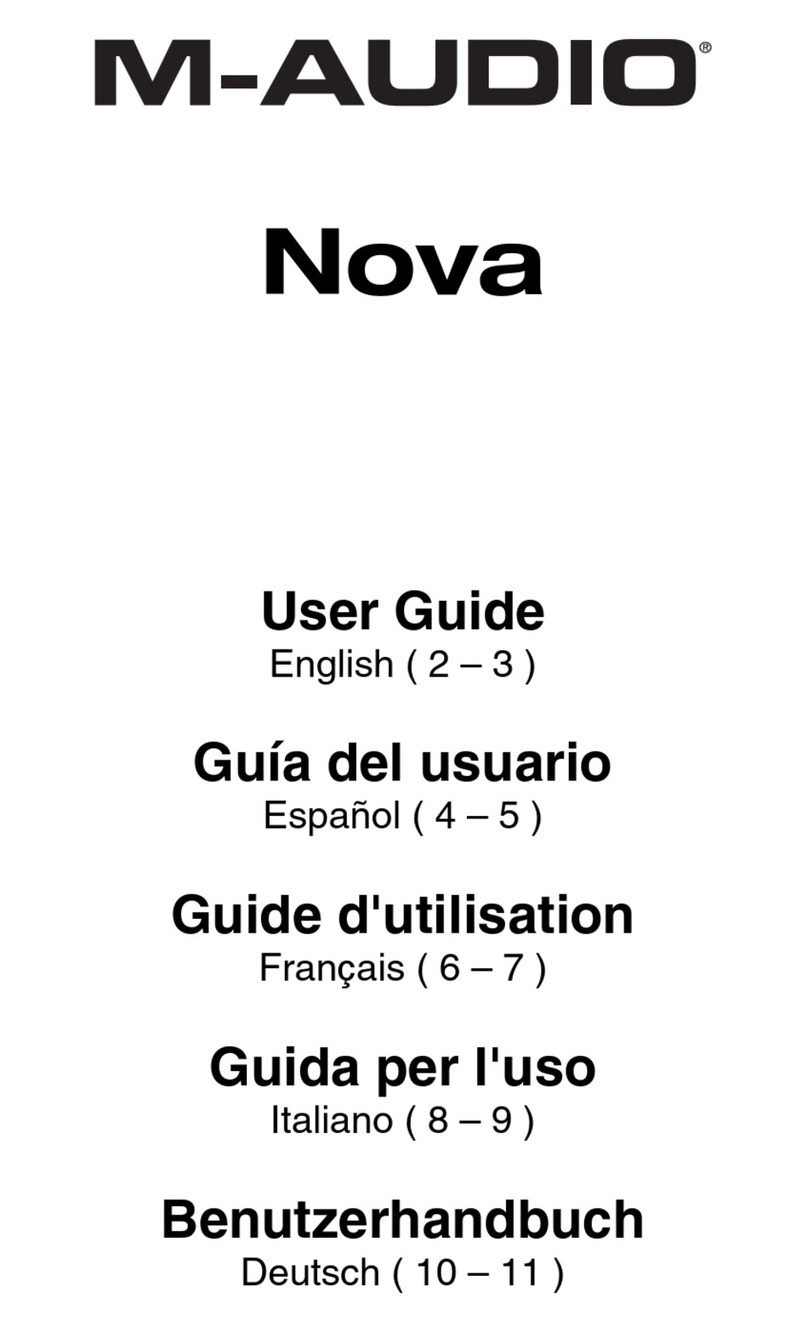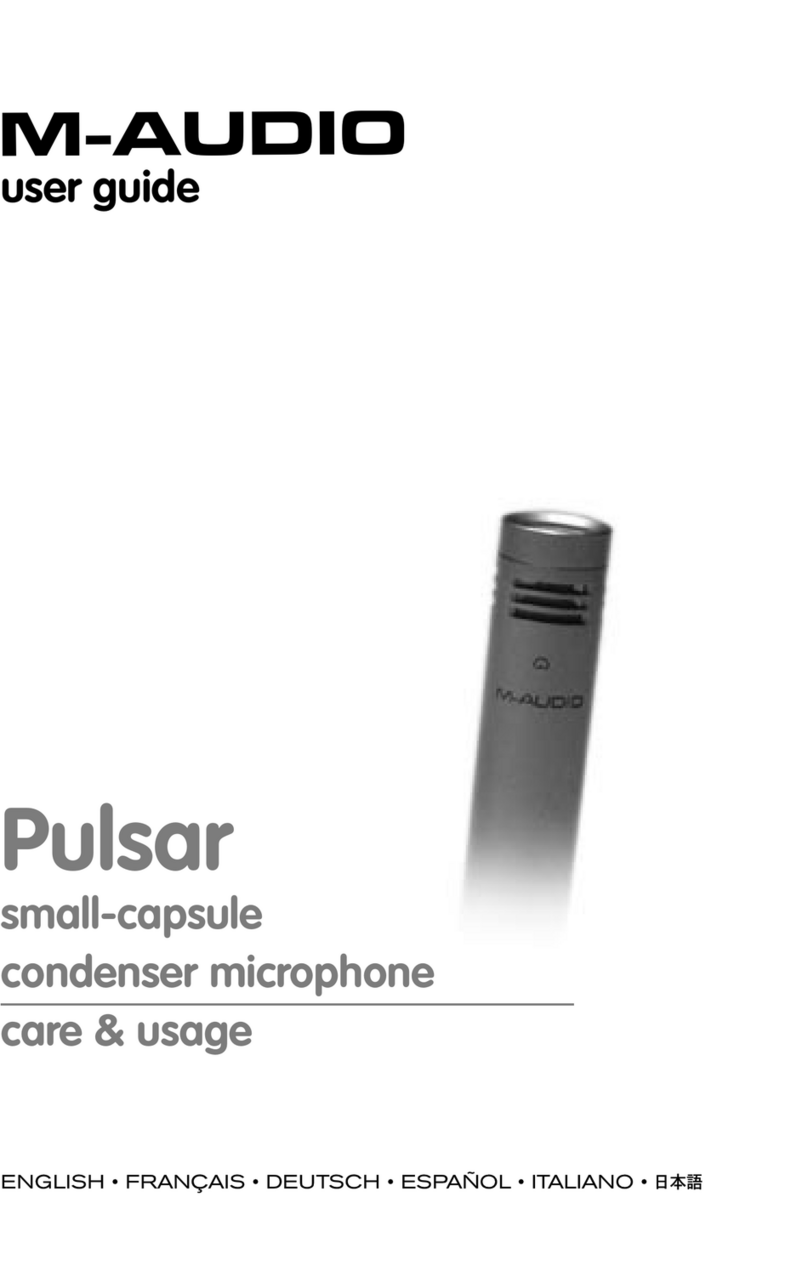Introduction
Thank you for purchasing the Solaris microphone from M-Audio. Please take a
few moments to read the following guide into order to get the maximum
results from your microphone.
Important: Please fill out and mail your warranty card for the Solaris
immediately so that we may provide you with support for your microphone (you
may also register online at www.m-audio.com/register).
Features
>Large all brass capsule
>Class A FET Electronics
>Includes shock mount and hard case
>3Polar patterns: cardioid, omni and figure 8
>10dB switchable attenuation pad
>Bass Cut pad, 6dB per octave
>1.1” evaporated gold diaphragm
Unpacking
The container for your microphone was carefully constructed for protection
during shipping. Please save this packaging for storage or traveling with your
Solaris microphone. If your box does not include the following items, please
contact your dealer immediately:
1 M-Audio Solaris microphone
1 hard case
1 shock mount
Care of Your Microphone
Here are a few tips for care of your Solaris microphone:
>Never subject the Solaris to physical shock.
>Always use the included shock mount when securing to a stand.
>Always wipe the Solaris exterior down with a soft dry cloth and return
the Solaris to its case after each use to prevent damage from dust and shock.
>In the event that your Solaris needs more extensive cleaning, lightly
dampen a soft cloth with water or mild household soap and clean the
metal exterior of the Solaris, wiping it completely dry when finished.
Never spray a cleaning agent on the microphone itself, as the
moisture can damage the unit.
>Avoid subjecting the Solaris to any kind of moisture. In vocal
applications, moisture from breath condensation / saliva build-up
can be prevented by use of a windscreen.
>Never disassemble the Solaris microphone. There are no user-
serviceable parts inside.
>Always use top-quality cables in order to avoid shorts that may
damage the microphone’s electronics.
>Avoid temperature extremes above 95¡F and below 50¡F. When
moving the microphone between outdoor and indoor environments,
allow the microphone to acclimate to room temperature before
connection and use, in order to avoid condensation on the diaphragm.
Connections and Phantom Power
The M-Audio Solaris microphone outputs a balanced, low impedance signal.
It requires the additional signal boost acquired via connection to mic-level
inputs of a preamp or mixer channel.
As with all condenser microphones, your Solaris condenser requires power in
order to operate. You will need to connect the Solaris via XLR connection to a
preamp or mixer channel strip that supplies +48V phantom power (phantom
power shares the same XLR cable as the audio from the microphone). In order
to avoid loud pops that can damage components like speakers and
microphones, always perform the following steps (in the order listed) when
connecting the mic and/or cable:
1. Turn the gain on your preamp and/or mixer all the way down
2. Make sure that phantom power is disengaged
3. Connect the microphone via a high-quality XLR cable
4. Engage phantom power
5. Turn up the gain on your preamp and/or mixer
Before disconnecting the mic and/or cable:
1. Turn the gain on your preamp and/or mixer all the way down
2. Disengage phantom power
3. Disconnect the microphone via a high-quality XLR cable
Applications
The Solaris’s clean-sounding technology is combined with an all-brass
capsule to produce a smooth bottom and vintage tone that’s perfect for
capturing and enhancing great vocals. The Solaris is also great for most other
instruments and applications—including amplified guitar or bass.