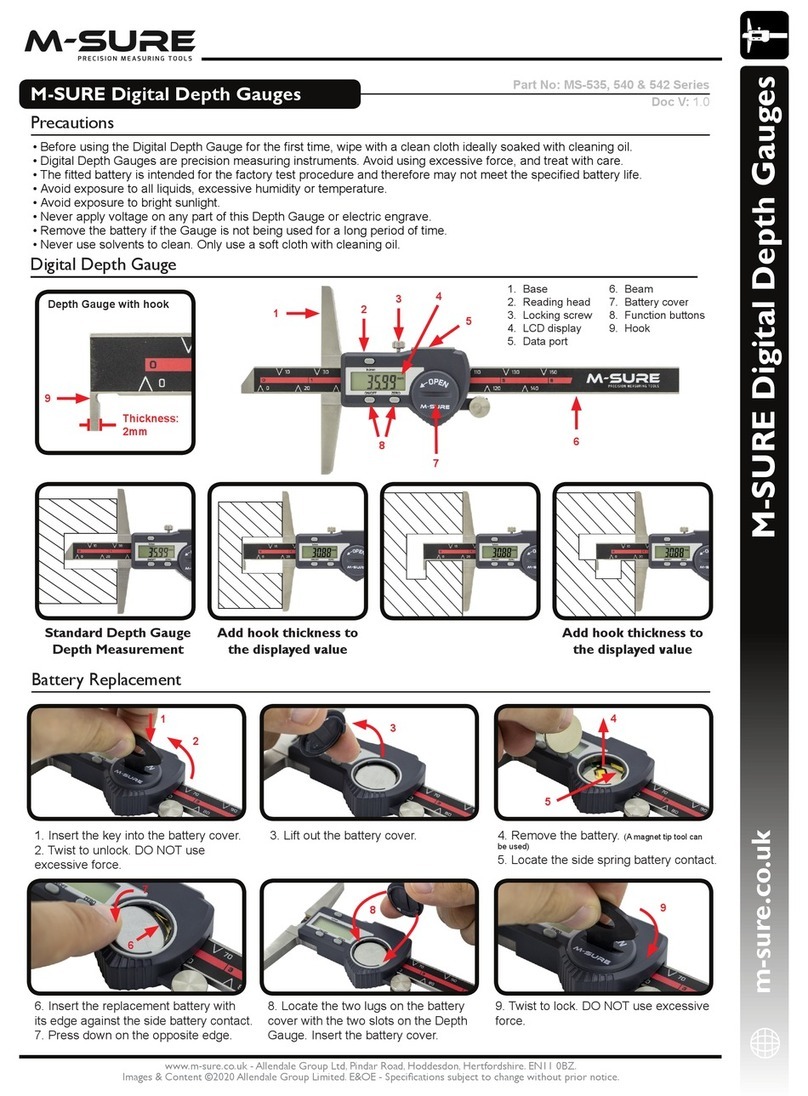m-sure.co.uk
www.m-sure.co.uk - Allendale Group Ltd, Pindar Road, Hoddesdon, Hertfordshire. EN11 0BZ.
Images & Content ©2020 Allendale Group Limited. E&OE - Specifi cations subject to change without prior notice.
M-SURE Digital Micrometer User Manual
Trouble Shooting
MM/INCH Conversion / Recall SettingValue / Turning ON/OFF
25.40
mm
mm/inch
Press and hold MM/Inch to
convert from metric to inch
display.
1.000
The display will indicate
which units are being
displayed.
mm/inch
in 1.000
Pressing the ON/OFF...SET
button once turns the
micrometer ON/OFF.
ON/OFF...SET
in 1.000
Pressing and holding the
ON/OFF...SET button for 6
secs recalls the preset value
in 25mm steps.
ON/OFF...SET
in
Micrometer with ABS Function
0.00
mm
ZERO
Close micrometer. Press
ZERO button.
10.00
mm
Measure workpiece, for
example 10mm.
5.00
mm
ABS
Press the ABS button once to
change between ABS mode
and INC mode. (not displayed)
15.00
mm
ABS
Press ABS to switch back to
Absolute display.
mm
Problem Possible Cause Solution
Flashing display or
battery icon displayed
Low voltage
Poor contact
Replace battery
Clean contact
No display Dead or weak battery
Poor contact
Replace battery
Clean contact
Erratic or frozen display Moisture Contamination
low voltage
Wipe clean, remove battery & allow to dry
Replace battery
Erroneous reading Low voltage
Moisture Contamination
Too much operating force
Low ambient temperature
Replace battery
Wipe clean, remove battery & allow to dry
Use ratchet stop
Store caliper at normal room temperature
ABS
Setting a 0-25mm (0-1") Micrometer
1. Ensure the Spindle lock is not engaged.
2. Wipe clean measuring surfaces.
3. Close micrometer using ratchet stop.
4. Press the ZERO button to zero display.
DO NOT travel past the upper limit.
Setting a Micrometer larger than 25mm (1")
1. Ensure Spindle lock is not engaged.
2. Wipe clean measuring surfaces.
3. Insert the setting standard supplied.
4. Close micrometer using the ratchet
thimble on to the setting standard.
5. Press the ZERO button to set
the display to the oset size of the
micrometer.
DO NOT travel past the upper or lower limit.