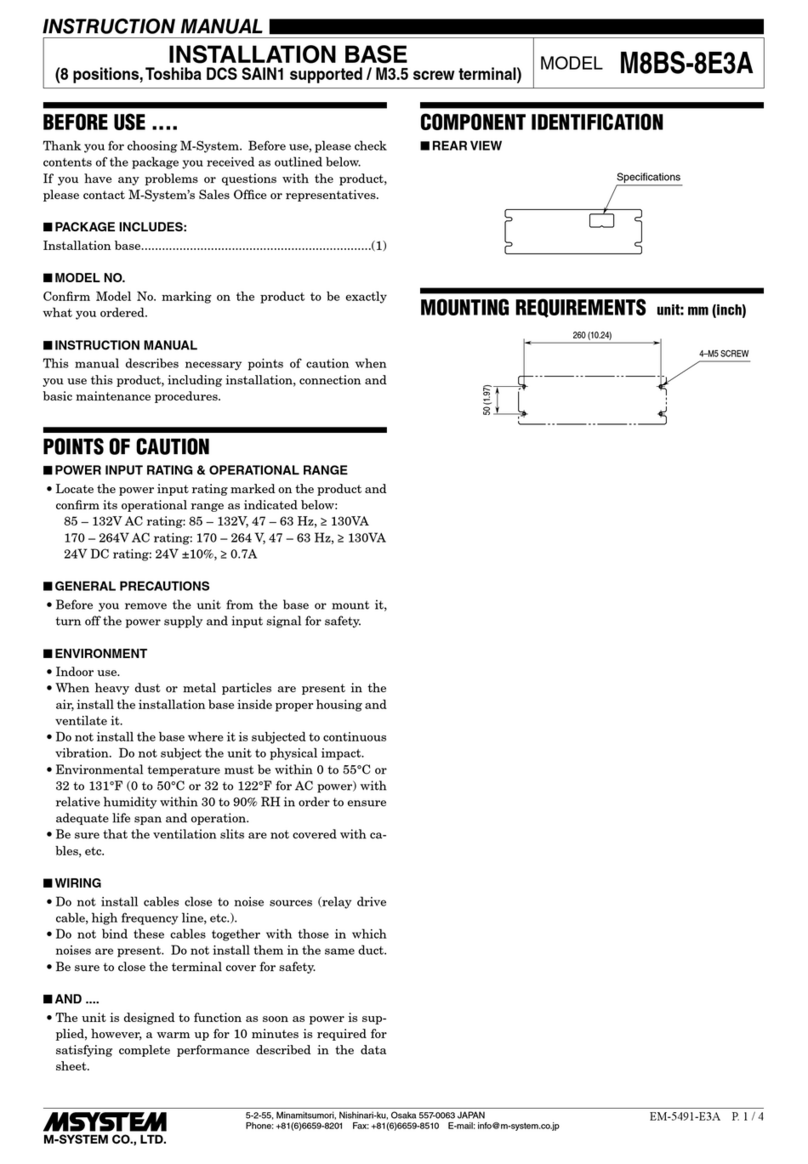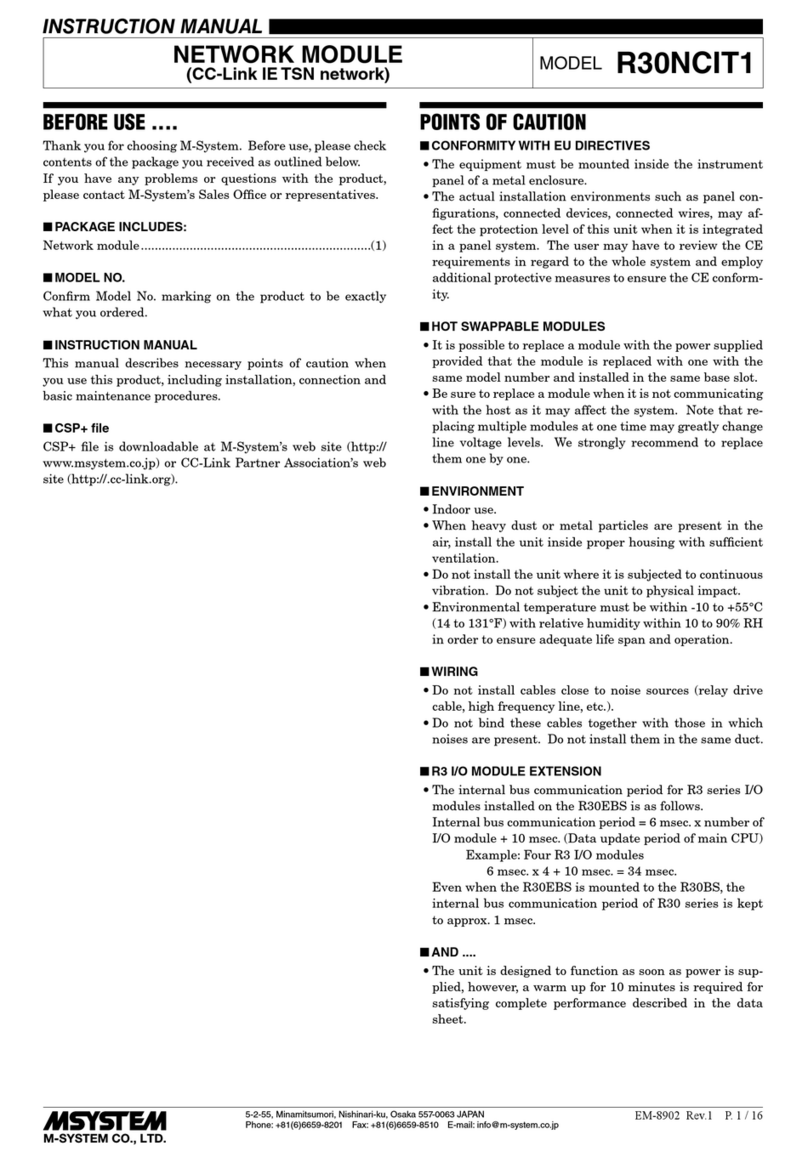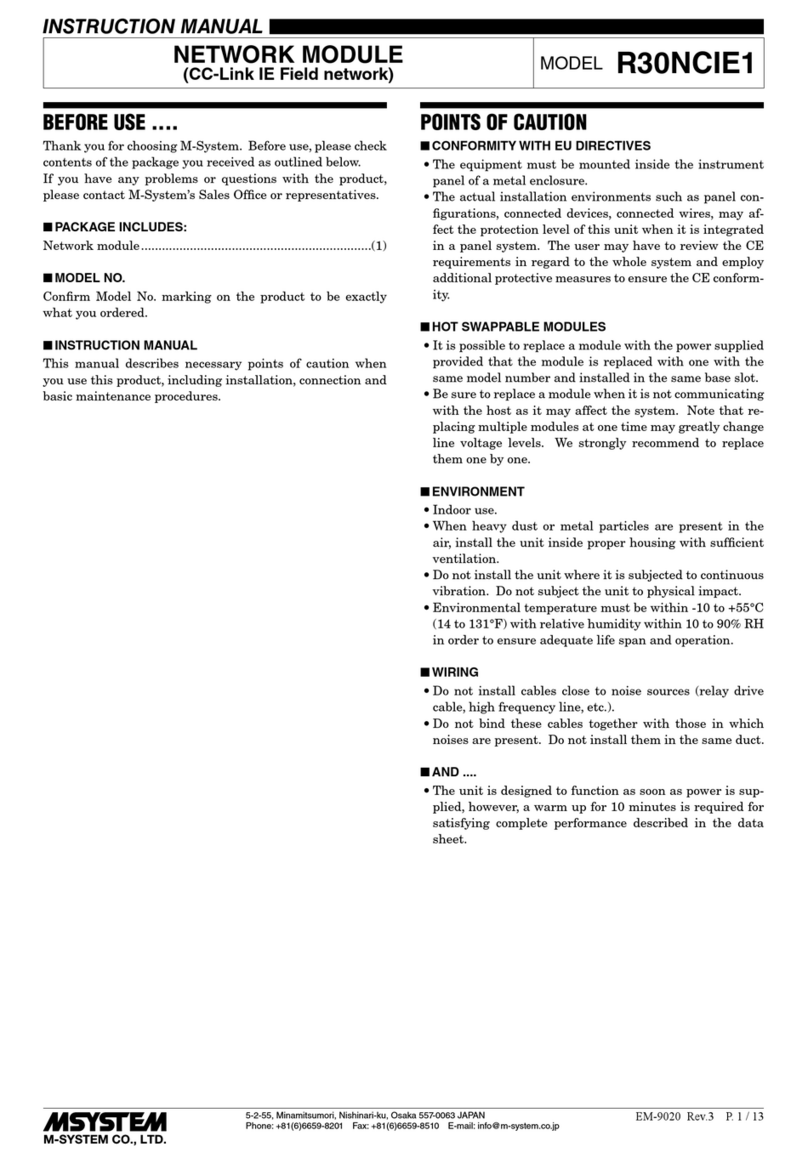5-2-55, Minamitsumori, Nishinari-ku, Osaka 557-0063 JAPAN
Phone: +81(6)6659-8201 Fax: +81(6)6659-8510 E-mail: info@m-system.co.jp
EM-8581-A P. 1 / 4
INSTRUCTION MANUAL
REMOTE GRAPHIC PANEL
(with HDMI output) MODEL RGP30
BEFORE USE ....
Thank you for choosing M-System. Before use, please check
contents of the package you received as outlined below.
If you have any problems or questions with the product,
please contact M-System’s Sales Office or representatives.
This product is for use in general industrial environments,
therefore may not be suitable for applications which require
higher level of safety (e.g. safety or accident prevention sys-
tems) or of reliability (e.g. vehicle control or combustion con-
trol systems).
For safety, installation and maintenance of this product
must be conducted by qualified personnel.
■PACKAGE INCLUDES:
Remote Graphic Panel ........................................................(1)
■MODEL NO.
Confirm Model No. marking on the product to be exactly
what you ordered.
■INSTRUCTION MANUAL
This manual describes necessary points of caution for han-
dling this product and specifically for installation, wiring,
and basic maintenance of the product.
For detailed operation, refer to Users Manual (EM-8581-B)
which is downloadable at M-System’s web site (http://
www.m-system.co.jp).
POINTS OF CAUTION
■POWER INPUT RATING & OPERATIONAL RANGE
• Locate the power input rating marked on the product and
confirm its operational range as indicated below:
24V DC rating: 24V ±10%, approx. 18W
• Provide back-up power supply using UPS.
■GENERAL PRECAUTIONS
• Before removing the unit or mount it, turn off the power
supply for safety.
• Before removing the terminal block or mount it, turn off
the power for safety.
■ENVIRONMENT
• Indoor use.
• Do not install the unit where heavy dust or metal parti-
cles are present in the air.
• Avoid a place where the unit may be subjected to continu-
ous vibration or shock.
• Environmental temperature must be within -10 to 50°C
(14 to 122°F) with relative humidity within 30 to 90% RH
in order to ensure adequate life span and operation.
• Use in clean atmosphere. Do not expose the unit for a
prolonged period of time to an atmosphere containing va-
por of organic solvent or acidic gases, such as paint thin-
ner, acetone, formalin or sulfurous acid gas.
• Do not expose the unit to direct sunlight.
■WIRING
• Do not install cables close to noise sources (relay drive
cable, high frequency line, etc.).
• Do not bind these cables together with those in which
noises are present. Do not install them in the same duct.
■AND ....
• The unit is designed to function as soon as power is sup-
plied, however, a warm up for 10 minutes is required for
satisfying complete performance described in the data
sheet.
The terms HDMI, HDMI High-Definition Multimedia Interface, and the HDMI Logo
are trademarks or registered trademarks of HDMI Licensing Administrator, Inc.