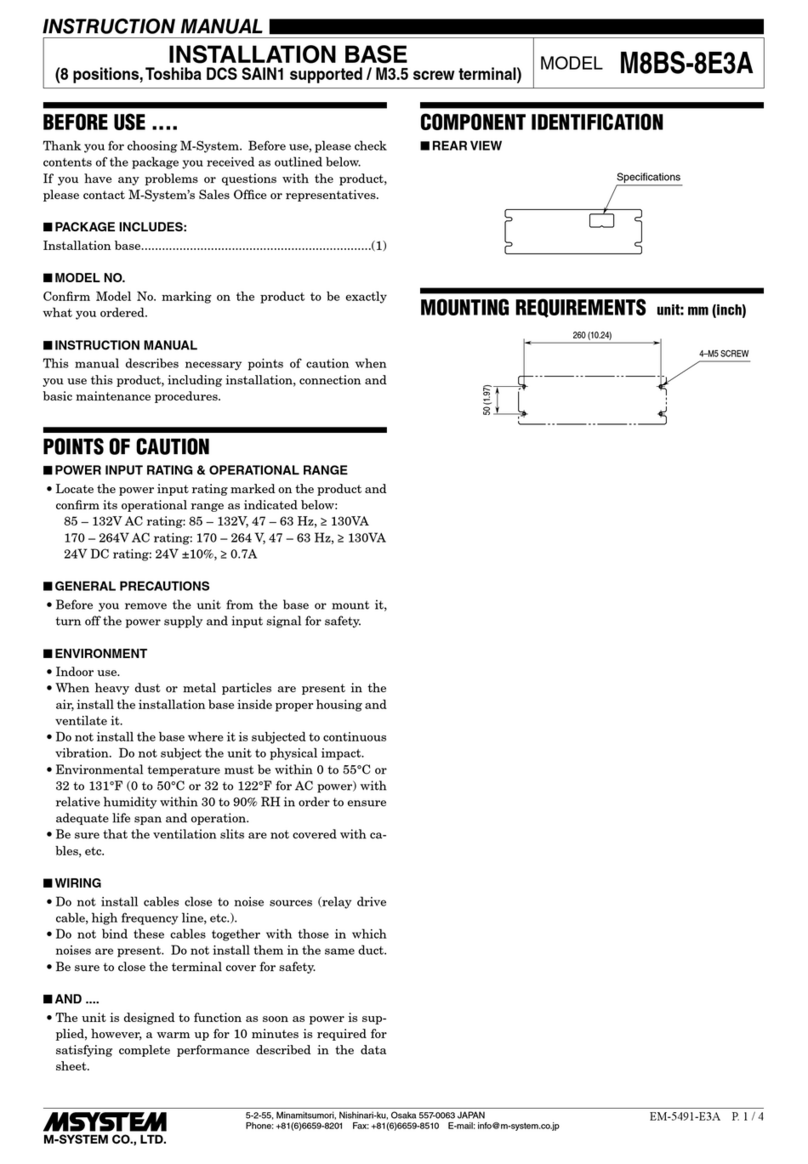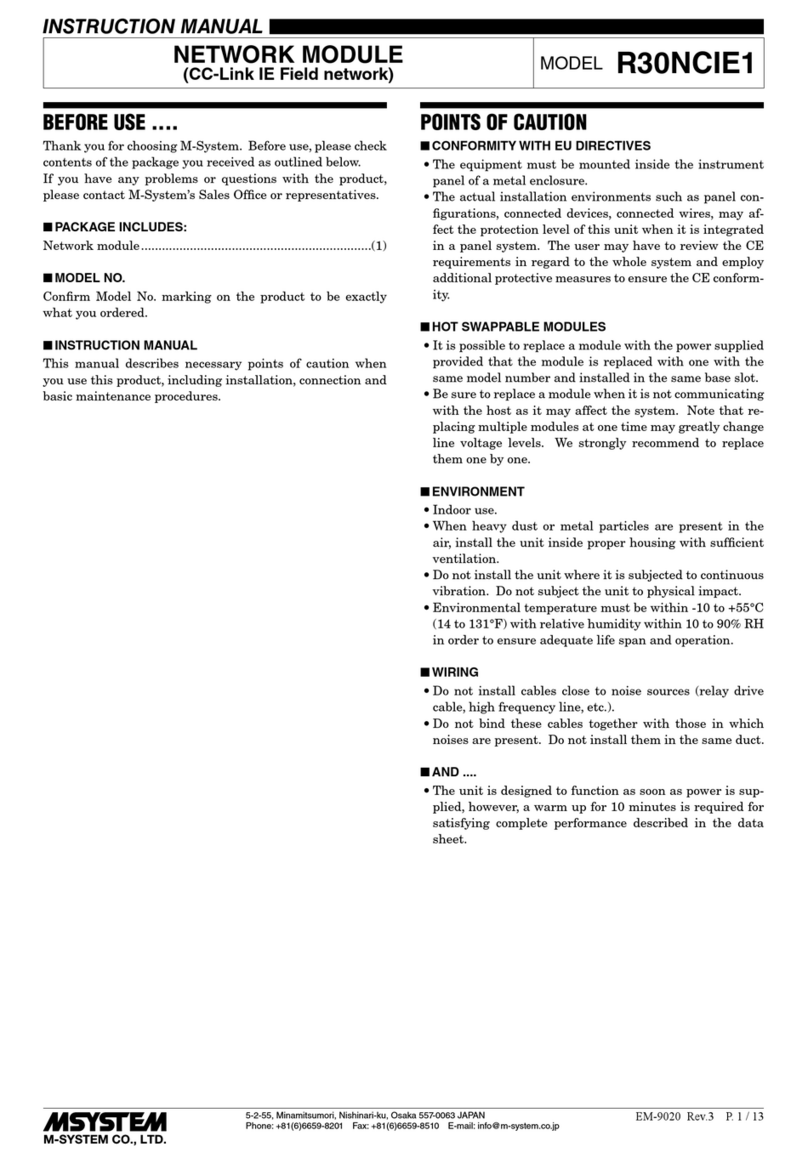5-2-55, Minamitsumori, Nishinari-ku, Osaka 557-0063 JAPAN
Phone: +81(6)6659-8201 Fax: +81(6)6659-8510 E-mail: info@m-system.co.jp
EM-8902 Rev.1 P. 1 / 16
INSTRUCTION MANUAL
BEFORE USE ....
Thank you for choosing M-System. Before use, please check
contents of the package you received as outlined below.
If you have any problems or questions with the product,
please contact M-System’s Sales Office or representatives.
■PACKAGE INCLUDES:
Network module..................................................................(1)
■MODEL NO.
Confirm Model No. marking on the product to be exactly
what you ordered.
■INSTRUCTION MANUAL
This manual describes necessary points of caution when
you use this product, including installation, connection and
basic maintenance procedures.
■CSP+ le
CSP+ file is downloadable at M-System’s web site (http://
www.msystem.co.jp) or CC-Link Partner Association’s web
site (http://.cc-link.org).
POINTS OF CAUTION
■CONFORMITY WITH EU DIRECTIVES
• The equipment must be mounted inside the instrument
panel of a metal enclosure.
• The actual installation environments such as panel con-
figurations, connected devices, connected wires, may af-
fect the protection level of this unit when it is integrated
in a panel system. The user may have to review the CE
requirements in regard to the whole system and employ
additional protective measures to ensure the CE conform-
ity.
■HOT SWAPPABLE MODULES
• It is possible to replace a module with the power supplied
provided that the module is replaced with one with the
same model number and installed in the same base slot.
• Be sure to replace a module when it is not communicating
with the host as it may affect the system. Note that re-
placing multiple modules at one time may greatly change
line voltage levels. We strongly recommend to replace
them one by one.
■ENVIRONMENT
• Indoor use.
• When heavy dust or metal particles are present in the
air, install the unit inside proper housing with sufficient
ventilation.
• Do not install the unit where it is subjected to continuous
vibration. Do not subject the unit to physical impact.
• Environmental temperature must be within -10 to +55°C
(14 to 131°F) with relative humidity within 10 to 90% RH
in order to ensure adequate life span and operation.
■WIRING
• Do not install cables close to noise sources (relay drive
cable, high frequency line, etc.).
• Do not bind these cables together with those in which
noises are present. Do not install them in the same duct.
■R3 I/O MODULE EXTENSION
• The internal bus communication period for R3 series I/O
modules installed on the R30EBS is as follows.
Internal bus communication period = 6 msec. x number of
I/O module + 10 msec. (Data update period of main CPU)
Example: Four R3 I/O modules
6 msec. x 4 + 10 msec. = 34 msec.
Even when the R30EBS is mounted to the R30BS, the
internal bus communication period of R30 series is kept
to approx. 1 msec.
■AND ....
• The unit is designed to function as soon as power is sup-
plied, however, a warm up for 10 minutes is required for
satisfying complete performance described in the data
sheet.
NETWORK MODULE
(CC-Link IE TSN network) MODEL R30NCIT1