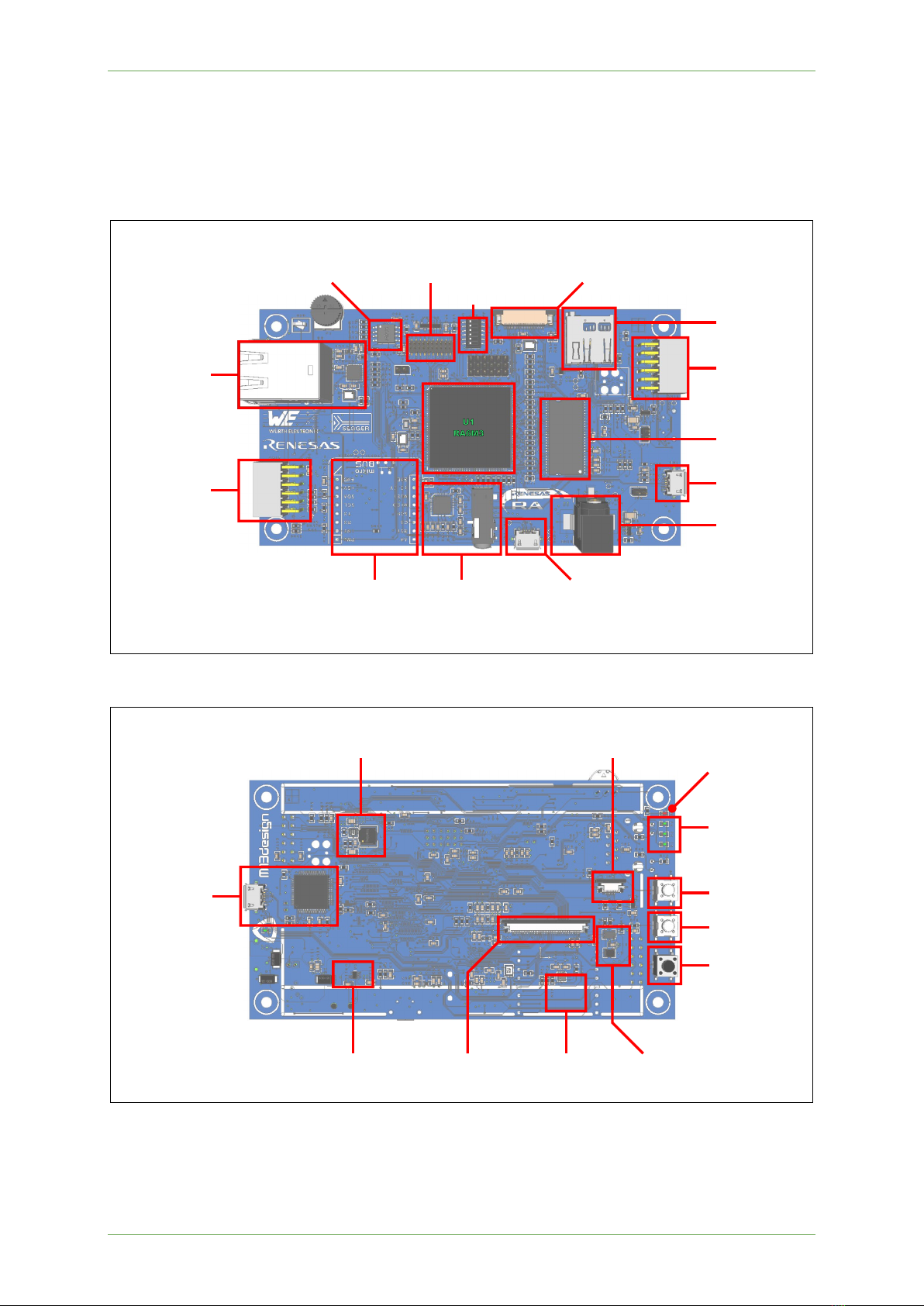M13design - 16 Dec. 21 4/53
LIST OF TABLES
Table 1. Top main component list ......................................................................................................... 11
Table 2. Bottom main component list .................................................................................................... 11
Table 3. Boot pins.................................................................................................................................. 12
Table 4. JP2 .......................................................................................................................................... 12
Table 5. System Reset pin .................................................................................................................... 12
Table 6. Clock Source Assignment ....................................................................................................... 13
Table 7. Serial Flash Memory Overview ............................................................................................... 15
Table 8. Serial Flash Memory Pin Assignment ..................................................................................... 15
Table 9. SDRAM overview .................................................................................................................... 16
Table 10. SDRAM Address Bus Pin Assignment.................................................................................. 16
Table 11. EEPROM Overview............................................................................................................... 17
Table 12. IIC0 Pin assignment .............................................................................................................. 17
Table 13. TFT LCD Module Overview................................................................................................... 18
Table 14. Capacitive Touchscreen........................................................................................................ 18
Table 15. LCD Assignment Pins ........................................................................................................... 18
Table 16. USB Overview ....................................................................................................................... 19
Table 17. USB Pin Assignment ............................................................................................................. 19
Table 18. Ethernet PHY Overview ........................................................................................................ 20
Table 19. Ethernet Assignment Pins ..................................................................................................... 20
Table 20. P706 Multiplexing .................................................................................................................. 20
Table 21. SD/MMC Interface Pin Assignment....................................................................................... 21
Table 22. Audio CODEC Overview ....................................................................................................... 22
Table 23. Audio Pin Assignment ........................................................................................................... 22
Table 24. Accelerometer Overview ....................................................................................................... 23
Table 25. IIC0 Pin assignment .............................................................................................................. 23
Table 26. SWD/JTAG Pin Assignment.................................................................................................. 24
Table 27. Debug Configuration.............................................................................................................. 25
Table 28. VGA Camera Module Overview ............................................................................................ 26
Table 29. 8bit VGA Interface Pin Assignment....................................................................................... 26
Table 30. I²C pin assignment................................................................................................................. 27
Table 31. User Interface Overview........................................................................................................ 28
Table 32. User Interface Pin Assignment.............................................................................................. 28
Table 33. CN1 Pin Description .............................................................................................................. 29
Table 34. CN2 Pin Description .............................................................................................................. 29
Table 35. CN4 Pin Assignment ............................................................................................................. 30
Table 36. CN6 Pin Assignment ............................................................................................................. 31
Table 37. CN7 Pin Assignment ............................................................................................................. 32
Table 38. CN8 Pin Assignment ............................................................................................................. 33
Table 39. CN9 Pin Assignment ............................................................................................................. 33