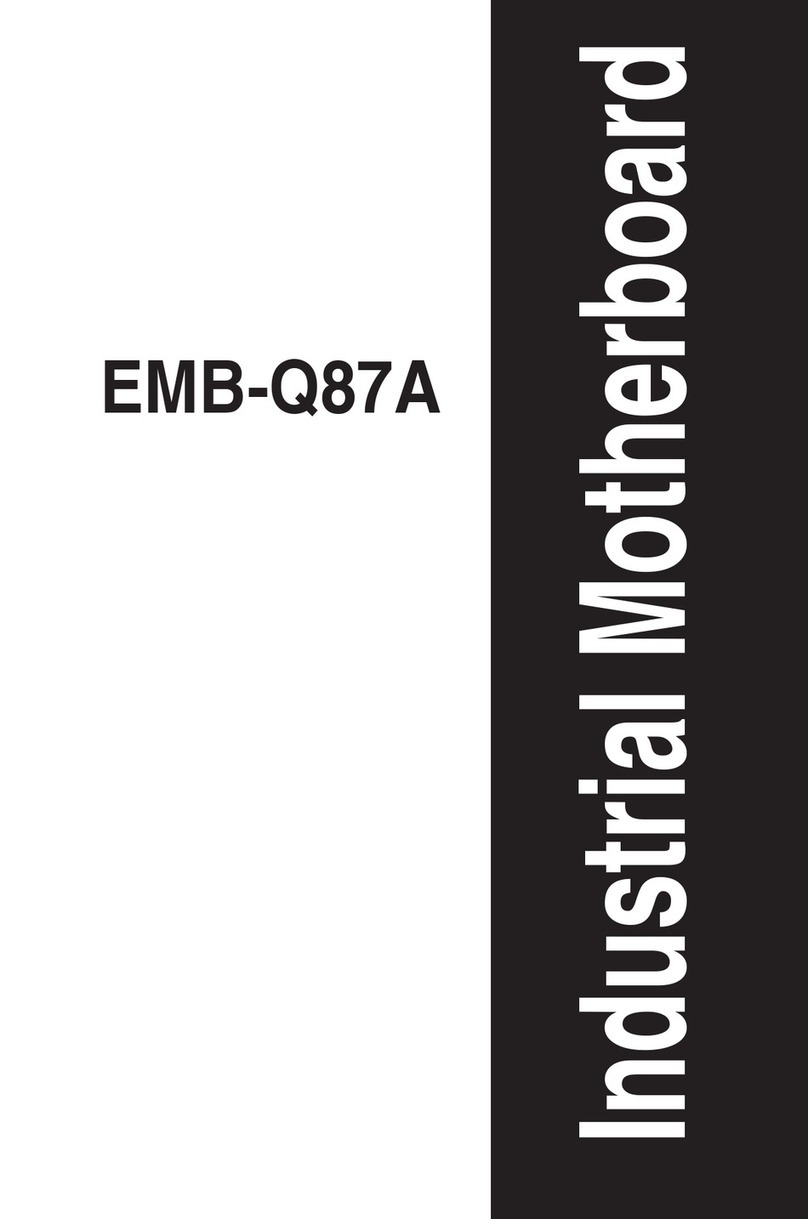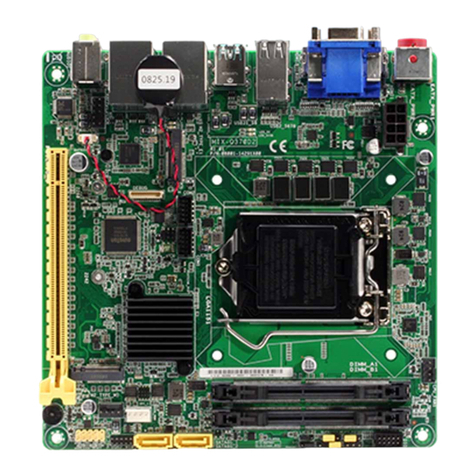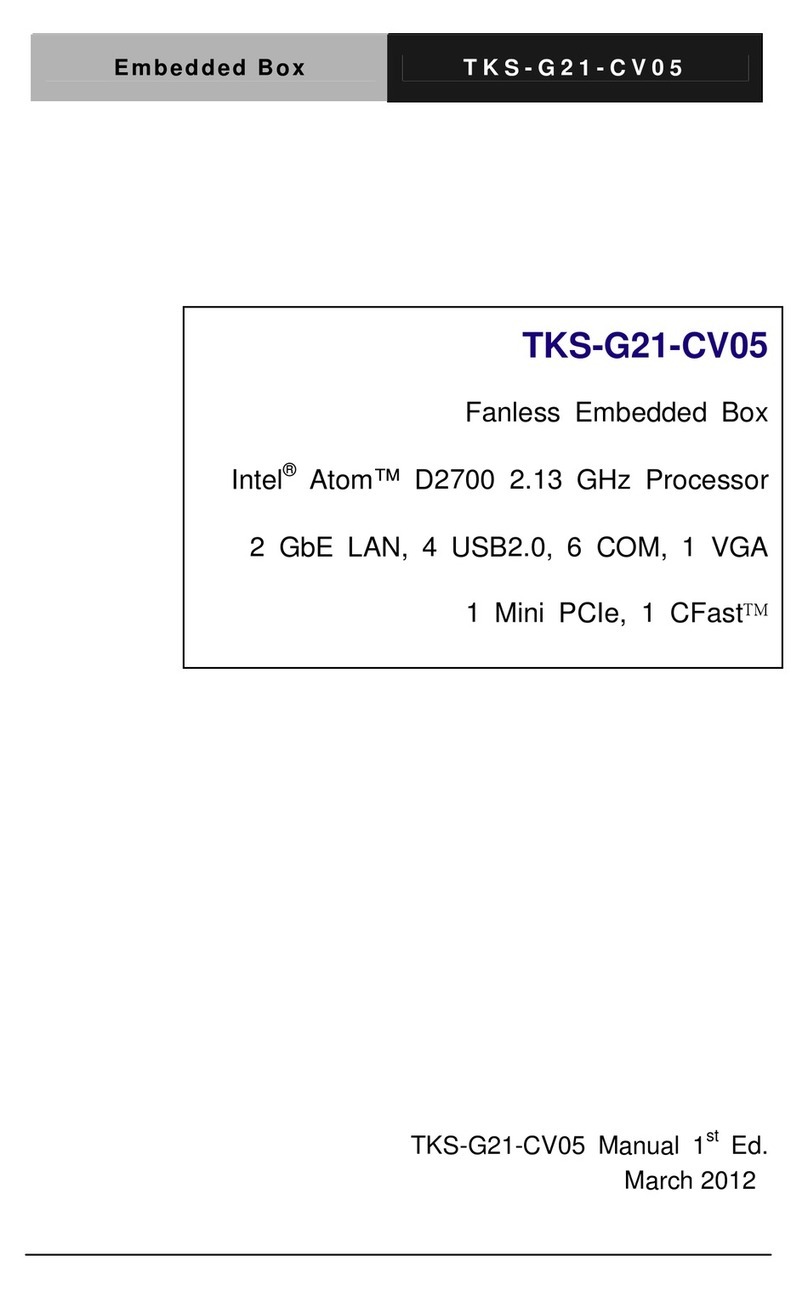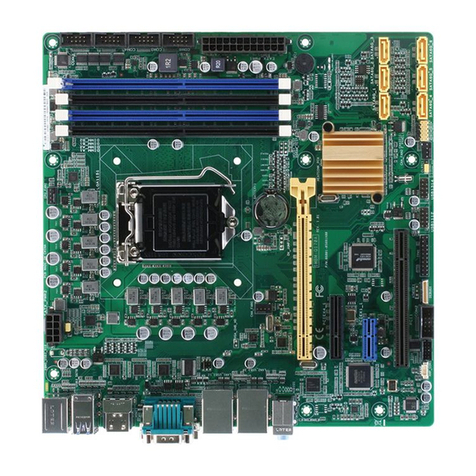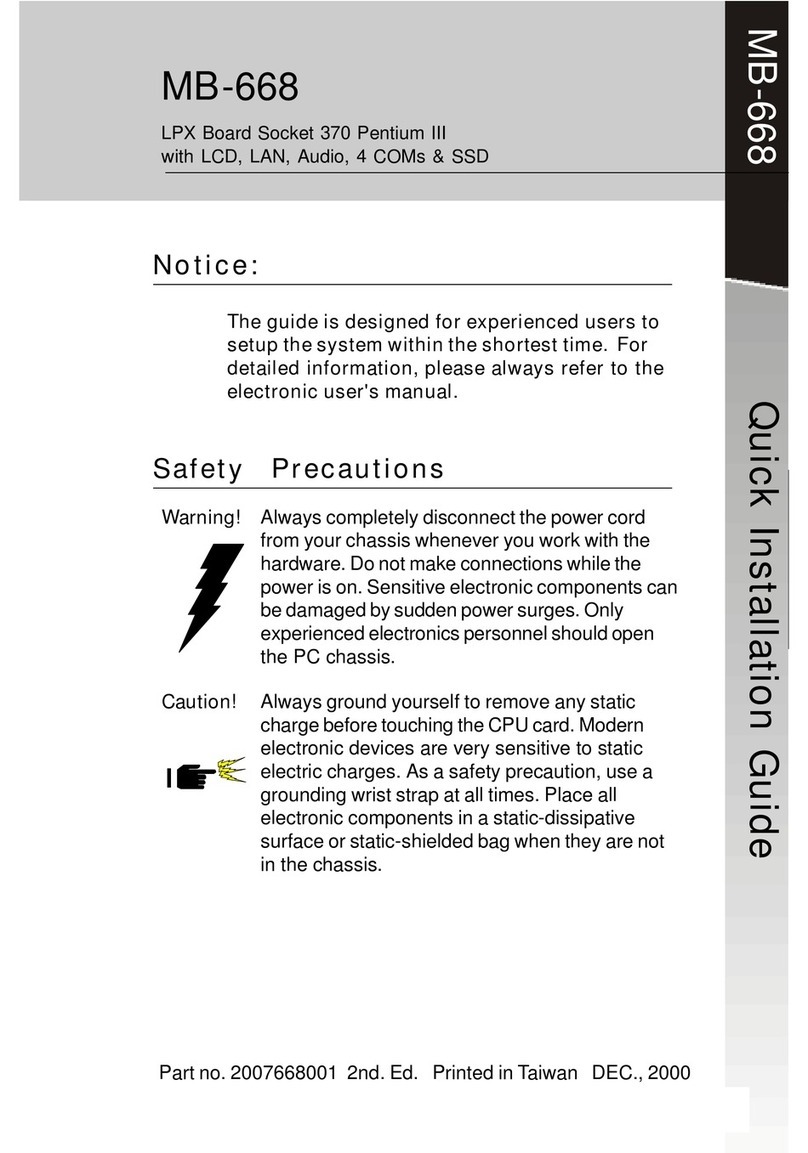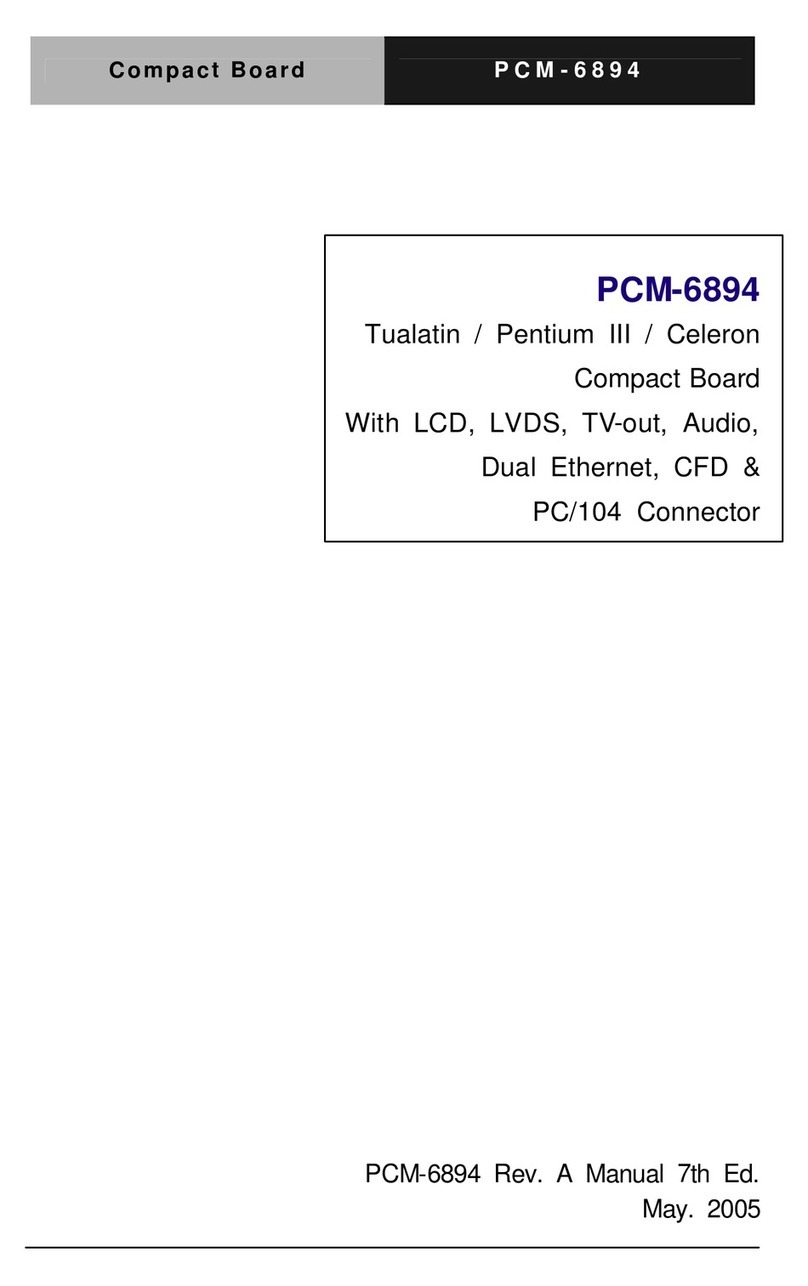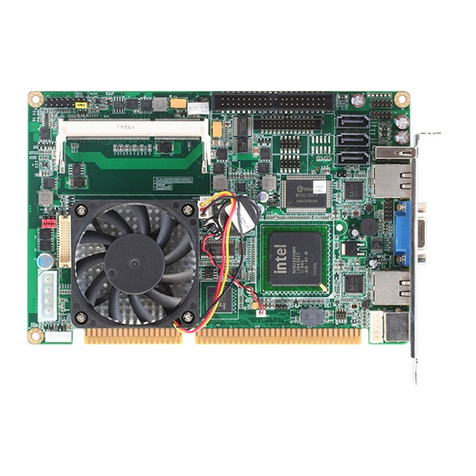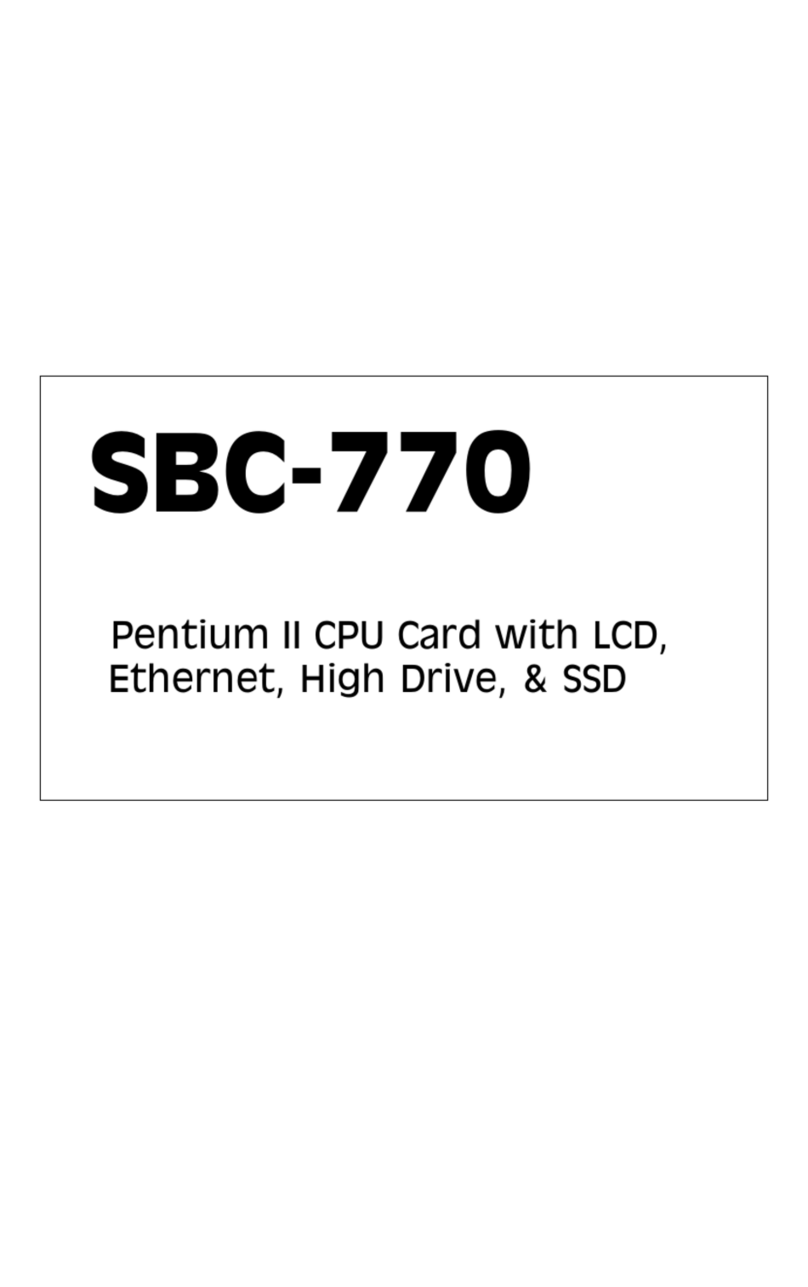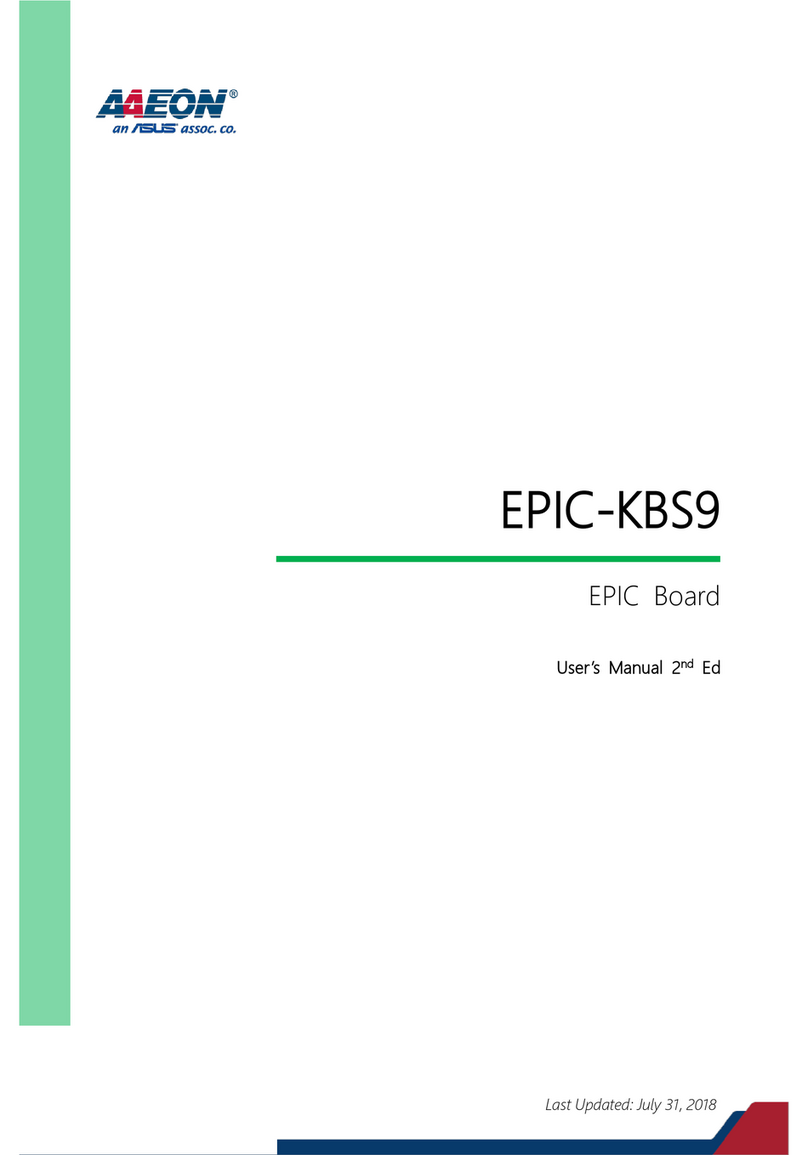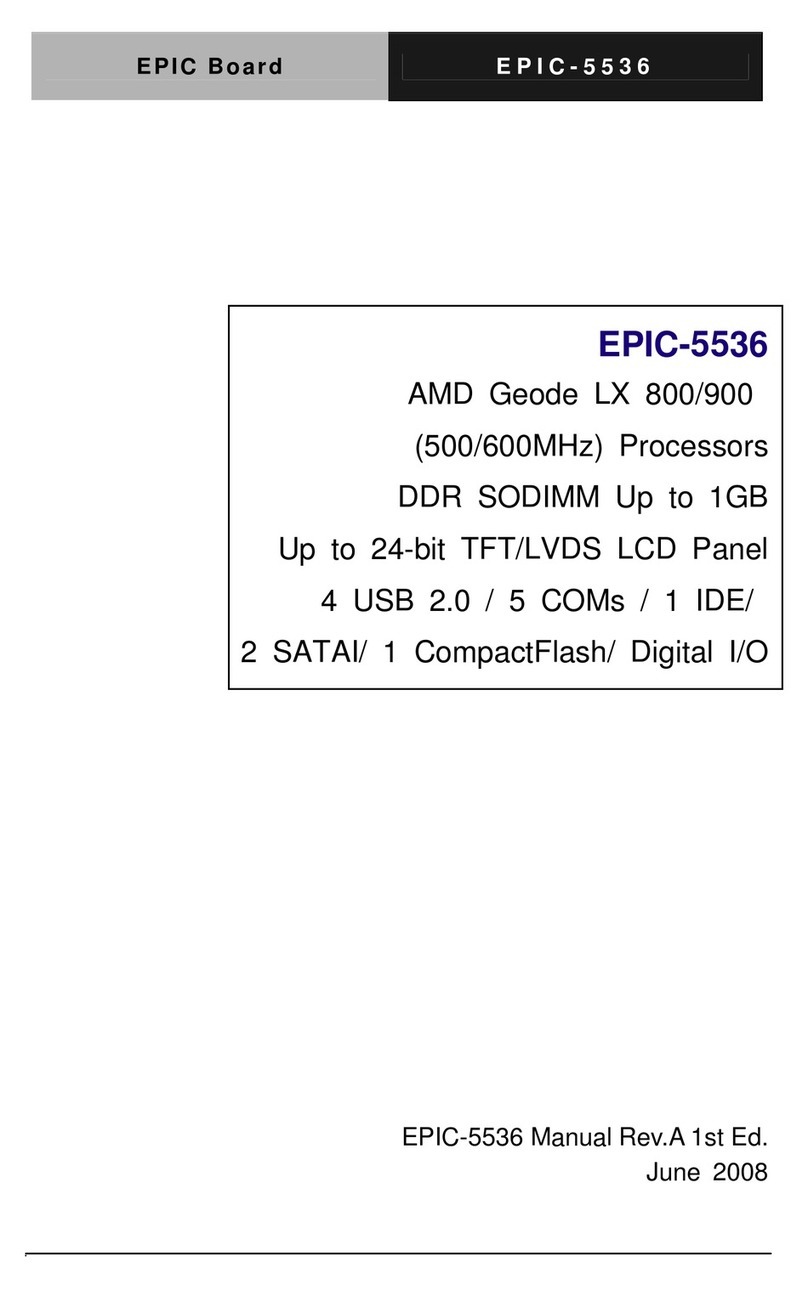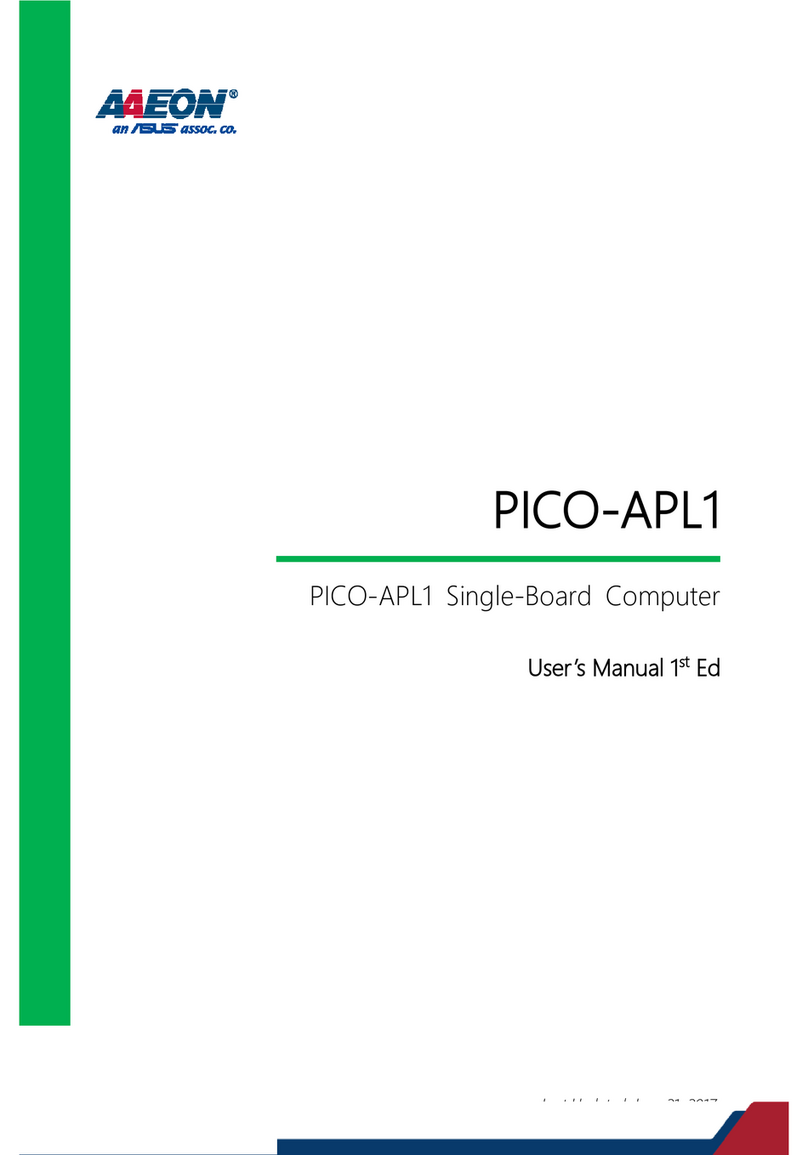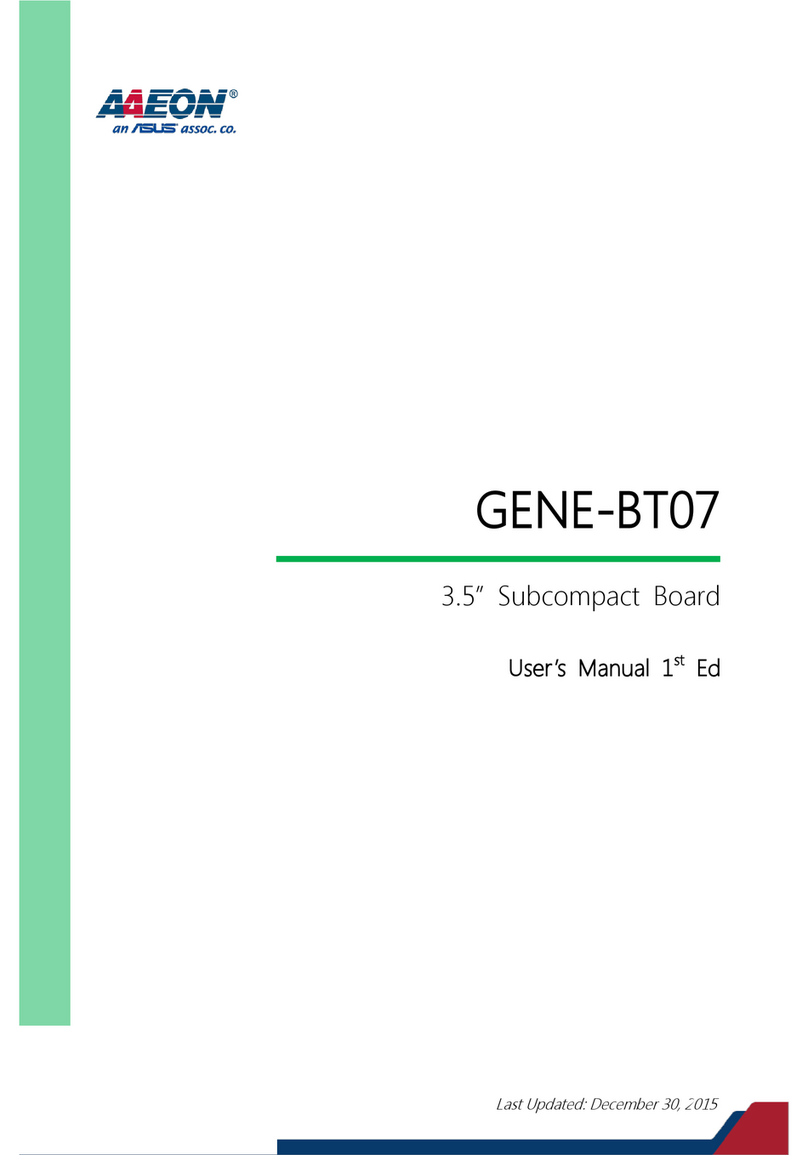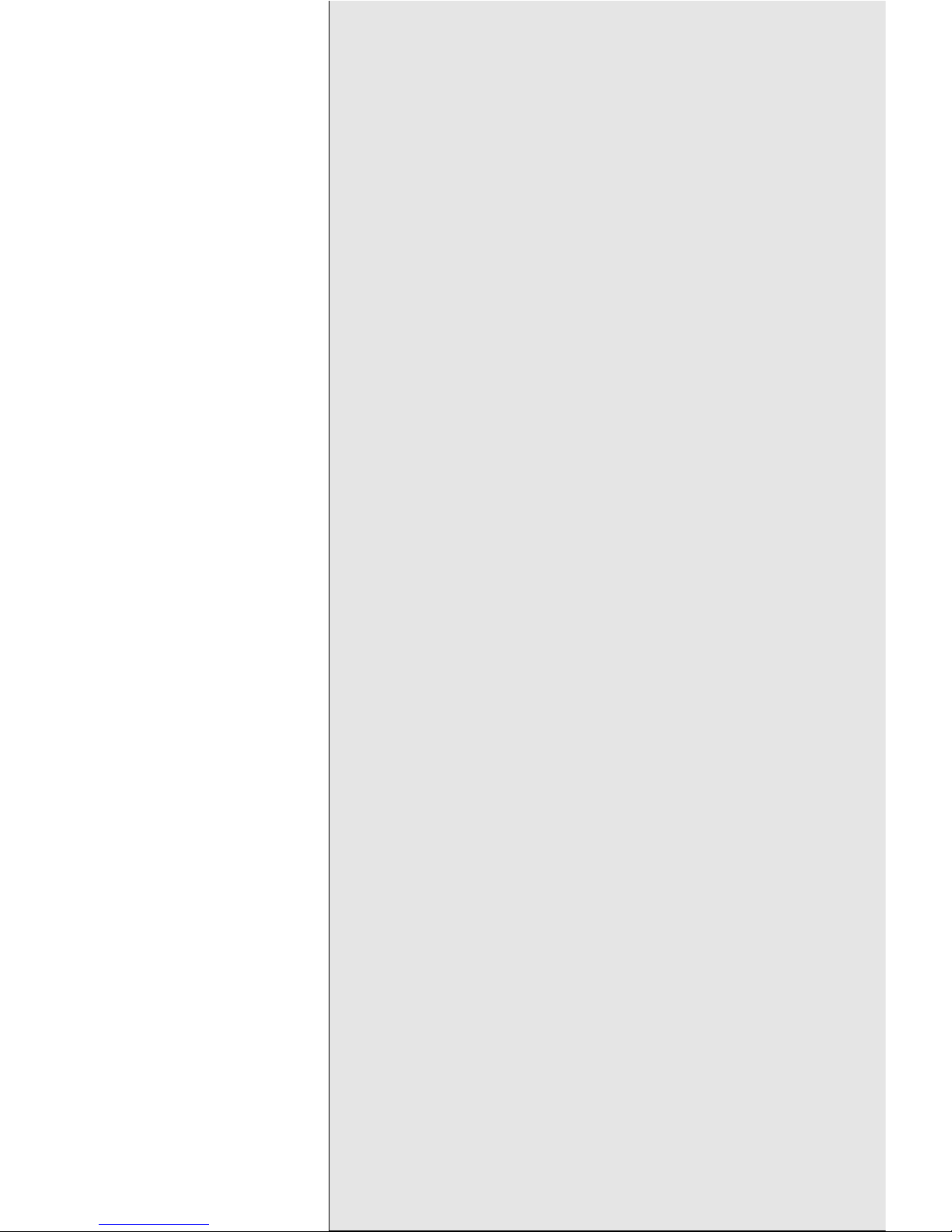Chapter 4 AMIBIOS Setup ...........................33
General information ............................................................ 34
Starting AMIBIOS setup ....................................................... 34
AMIBIOS main menu............................................................ 34
Standard CMOS Setup........................................................ 35
Advanced CMOS Setup....................................................... 36
Advanced Chipset Setup...................................................... 41
Power Management Setup .................................................. 42
PCI/Plug and Play Setup ..................................................... 45
Peripheral Setup .................................................................. 50
Change Supervisor Password ............................................. 52
Auto Configuration with Optimal Settings ....................... 52
Auto Configuration with Fail Safe Settings....................... 52
Save Settings and Exit ......................................................... 52
Exit Without Saving............................................................. 53
Chapter 5 SCSI Driver Installation..............55
Windows 95 Driver InstallationWindows 95 Driver Installation
Windows 95 Driver InstallationWindows 95 Driver Installation
Windows 95 Driver Installation ..................................
..................................
................. 5656
5656
56
Windows NTv4.0 Driver InstallationWindows NTv4.0 Driver Installation
Windows NTv4.0 Driver InstallationWindows NTv4.0 Driver Installation
Windows NTv4.0 Driver Installation ............................
............................
.............. 5858
5858
58
Windows NT v3.5x Driver InstallationWindows NT v3.5x Driver Installation
Windows NT v3.5x Driver InstallationWindows NT v3.5x Driver Installation
Windows NT v3.5x Driver Installation ........................
........................
............ 5959
5959
59
Netware V3.1x/V4.0/V4.1x Driver InstallationNetware V3.1x/V4.0/V4.1x Driver Installation
Netware V3.1x/V4.0/V4.1x Driver InstallationNetware V3.1x/V4.0/V4.1x Driver Installation
Netware V3.1x/V4.0/V4.1x Driver Installation ..............
..............
....... 6161
6161
61
OS/2 2.1x/Warp Driver InstallationOS/2 2.1x/Warp Driver Installation
OS/2 2.1x/Warp Driver InstallationOS/2 2.1x/Warp Driver Installation
OS/2 2.1x/Warp Driver Installation ............................
............................
.............. 6262
6262
62
Windows 3.1x Driver InstallationWindows 3.1x Driver Installation
Windows 3.1x Driver InstallationWindows 3.1x Driver Installation
Windows 3.1x Driver Installation ................................
................................
................ 6363
6363
63
Dos Driver InstallationDos Driver Installation
Dos Driver InstallationDos Driver Installation
Dos Driver Installation ..............................................
..............................................
....................... 6363
6363
63
Appendix A: Programming the Watchdog Timer .. 65