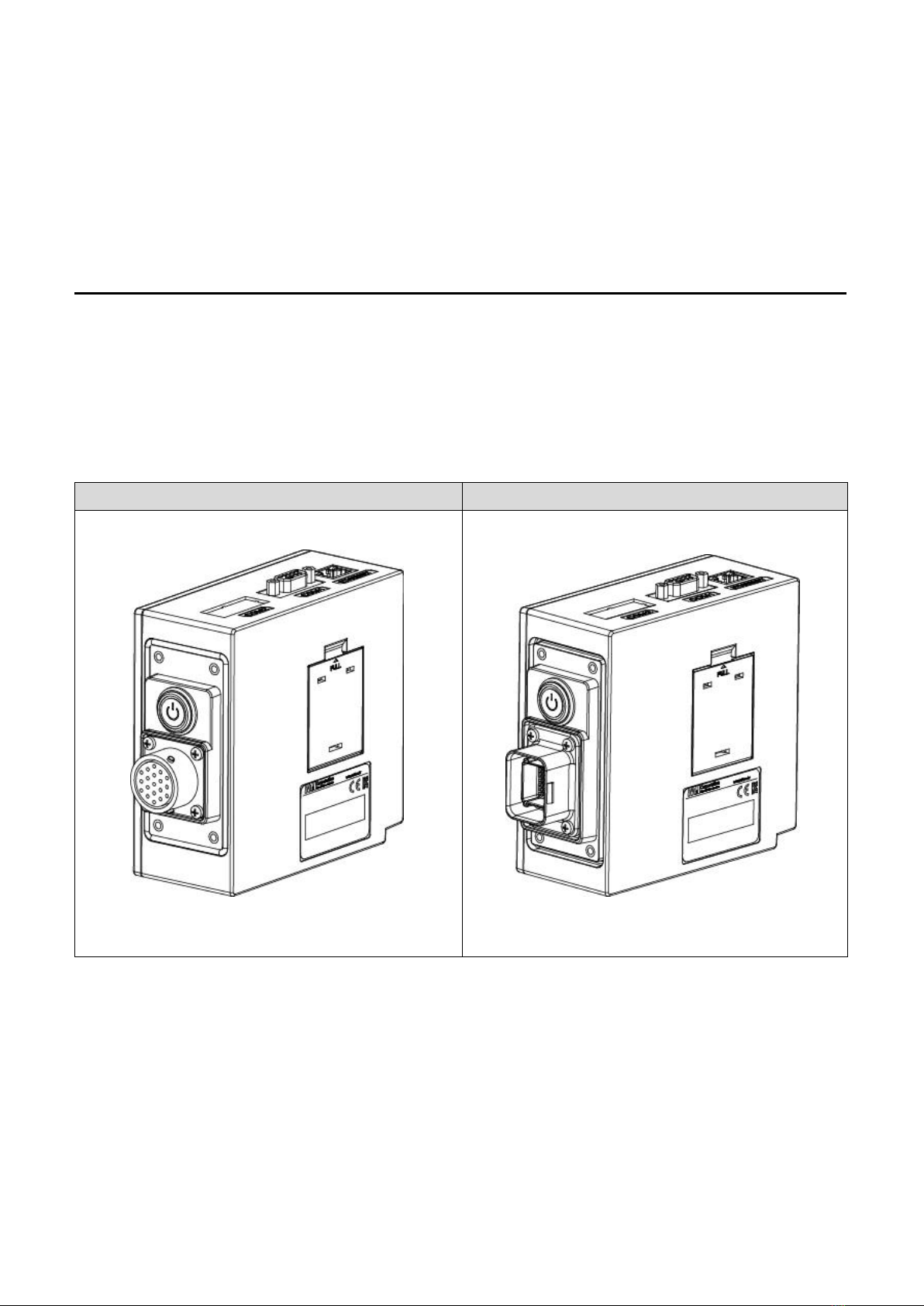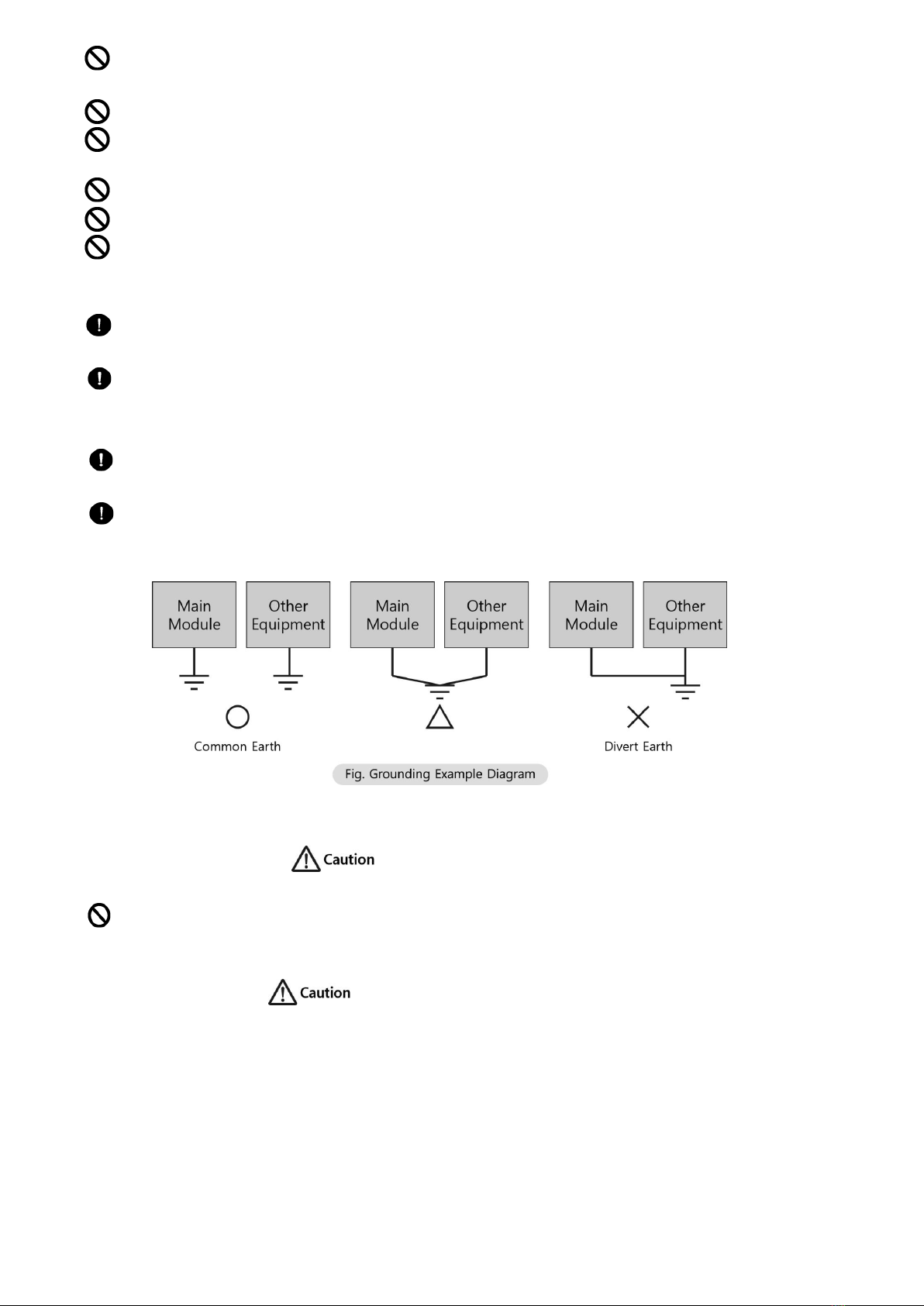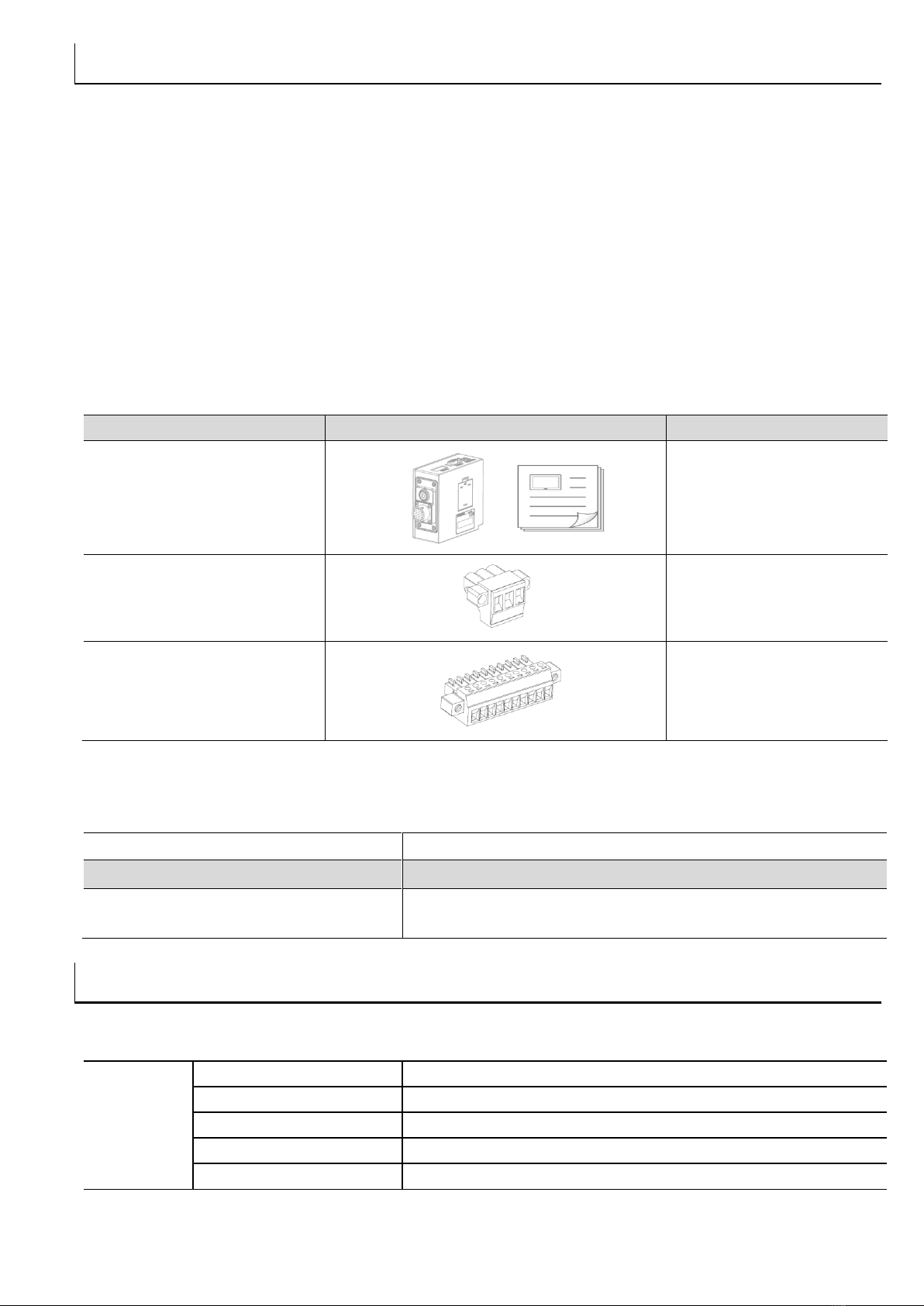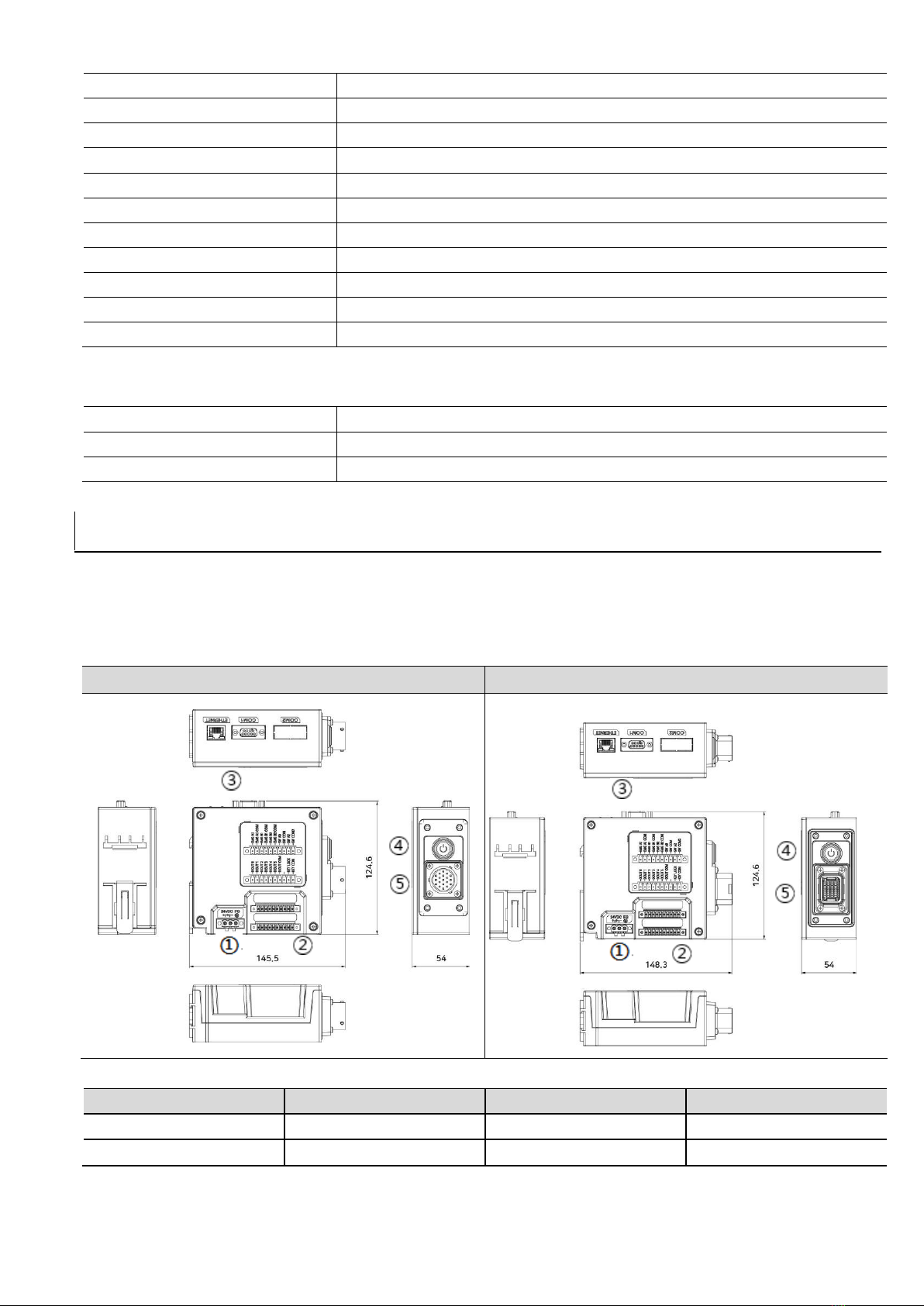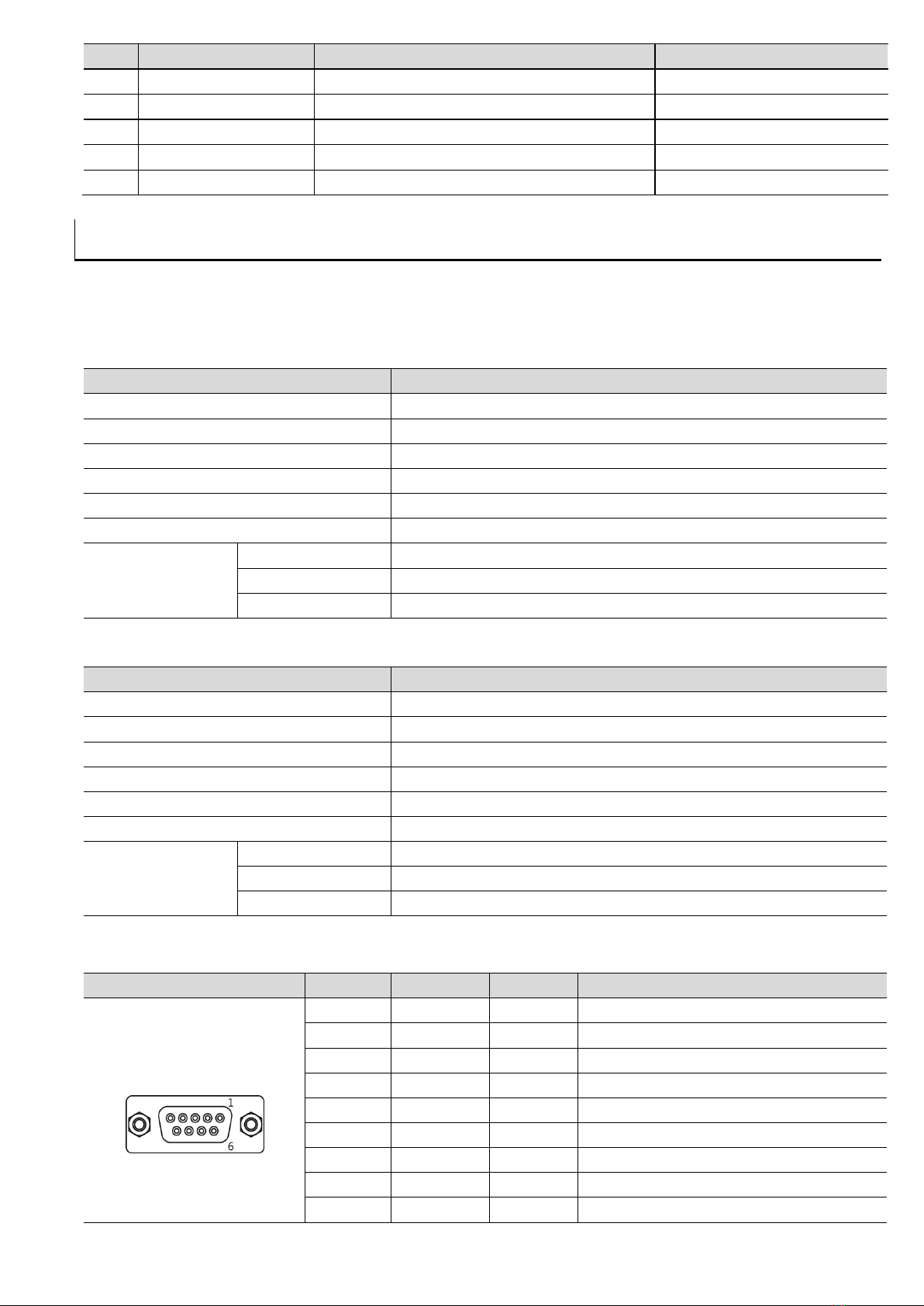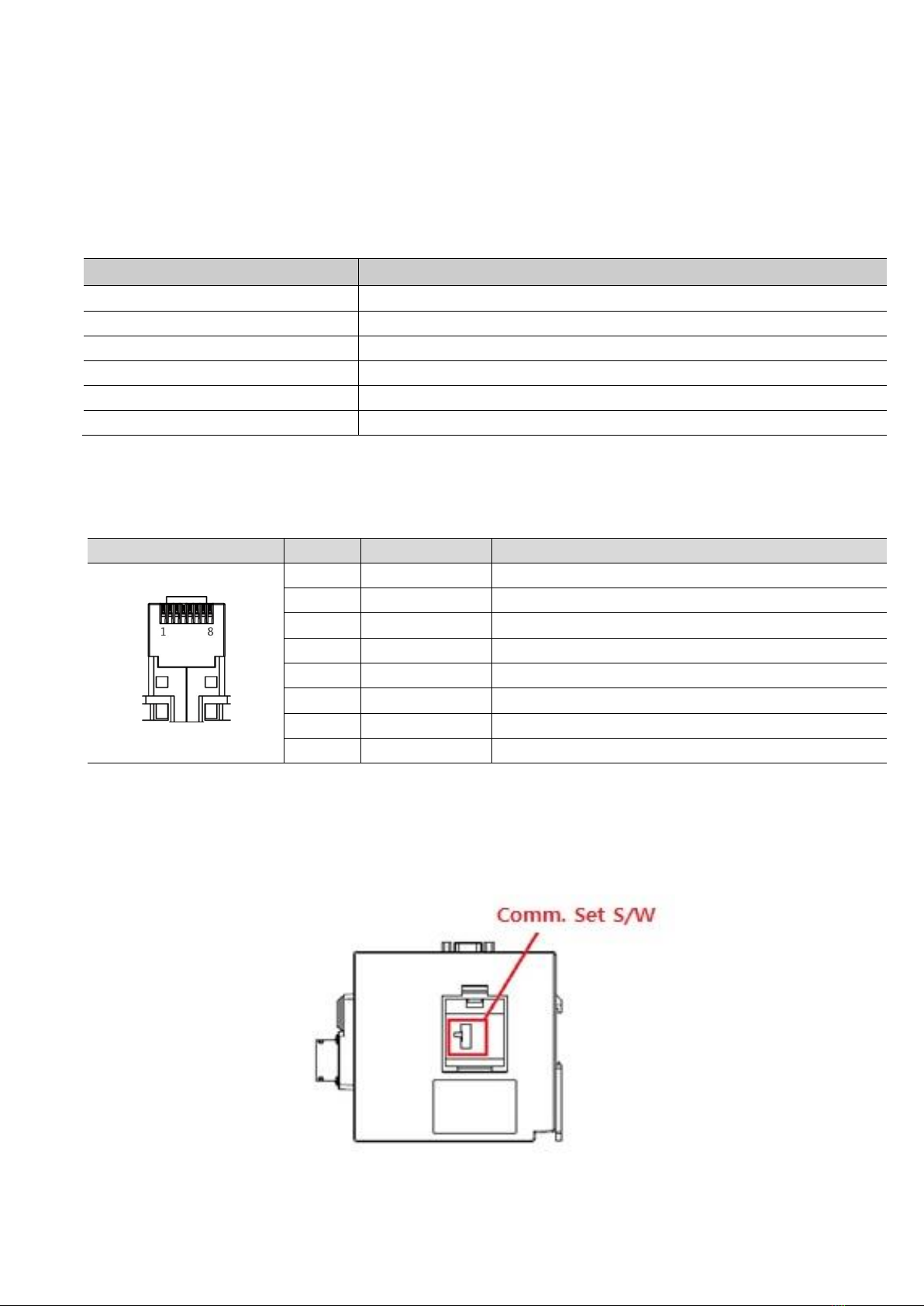Index
Index .................................................................................................................................................................................................................. 2
Chapter 1 Safety Precautions................................................................................................................................................................. 3
Chapter 2 Overview .................................................................................................................................................................................... 5
2.1 Product Introduction....................................................................................................................................................... 5
2.2 Components........................................................................................................................................................................ 5
2.3 Model Name Description ............................................................................................................................................. 5
Chapter 3 General Specifications ......................................................................................................................................................... 5
3.1 Power Specifications ....................................................................................................................................................... 5
3.2 Environment Specifications.......................................................................................................................................... 6
3.3 Structure Specifications ................................................................................................................................................. 6
Chapter 4 Parts and Detail Specifications........................................................................................................................................ 6
4.1 TOPRHWS Series............................................................................................................................................................... 6
Chapter 5 Interface with Other Devices............................................................................................................................................ 7
5.1 Serial Communication Specifications ...................................................................................................................... 7
5.2 Ethernet Communication Specifications ................................................................................................................ 8
Chapter 6 Block Diagram for Installation......................................................................................................................................... 9
6.1 Connection Diagram....................................................................................................................................................... 9
6.2 Panel Cut Size for Front Panel Installation.........................................................................................................10
6.3 Cable Diagram .................................................................................................................................................................10
6.4 Mechanical Switch Setting of TOPRH0700WD FE Main Body ..................................................................13
6.5 Serial and Ethernet Communication Setting Switch......................................................................................13
6.6 The Purpose and examples of External Functions..........................................................................................13
Chapter 7 Installation and Wiring......................................................................................................................................................17
7.1 Selecting installation Location..................................................................................................................................17
7.2 Connection of the Cable Pack to the Main Body ...........................................................................................17
7.3 Power Wiring....................................................................................................................................................................17
Chapter 8 Maintenance ..........................................................................................................................................................................18
8.1 Surface Cleaning .............................................................................................................................................................18
8.2 Regular Inspection .........................................................................................................................................................18
8.3 Problems with the Product ........................................................................................................................................18
Chapter 9 Warning Label.......................................................................................................................................................................19
Chapter 10 Product Label......................................................................................................................................................................19