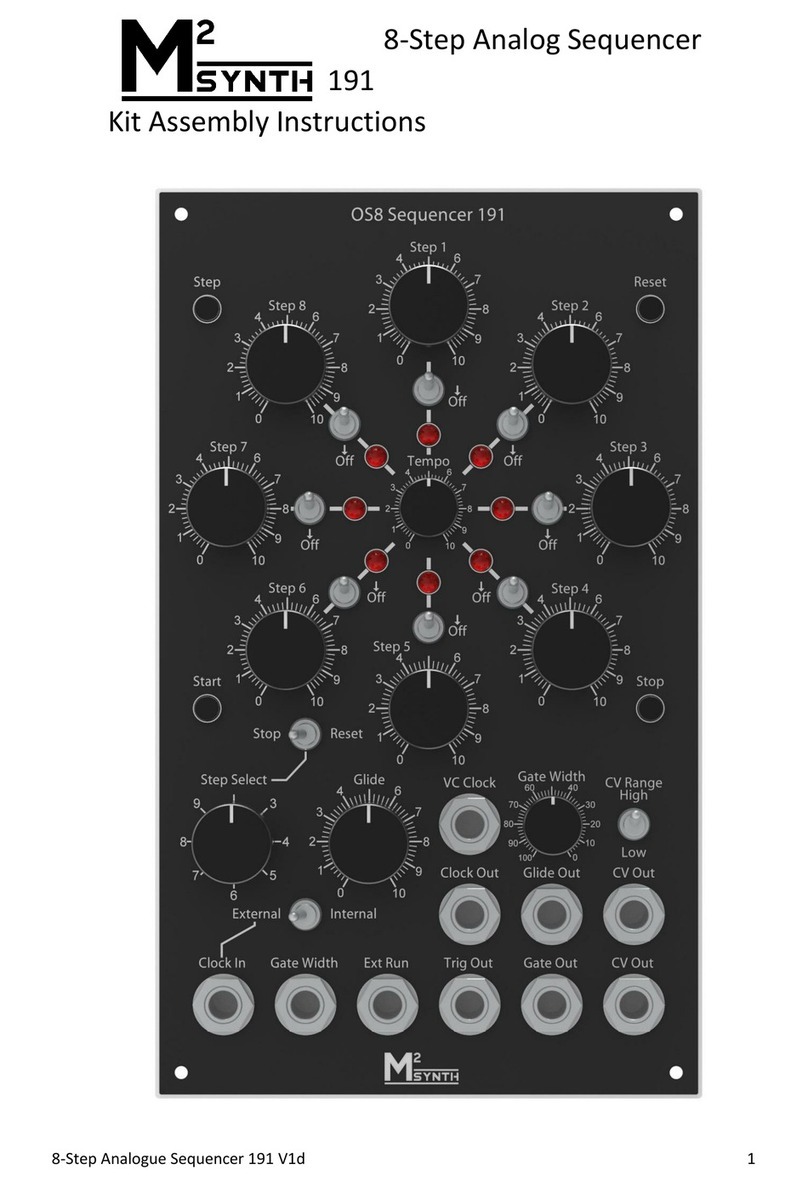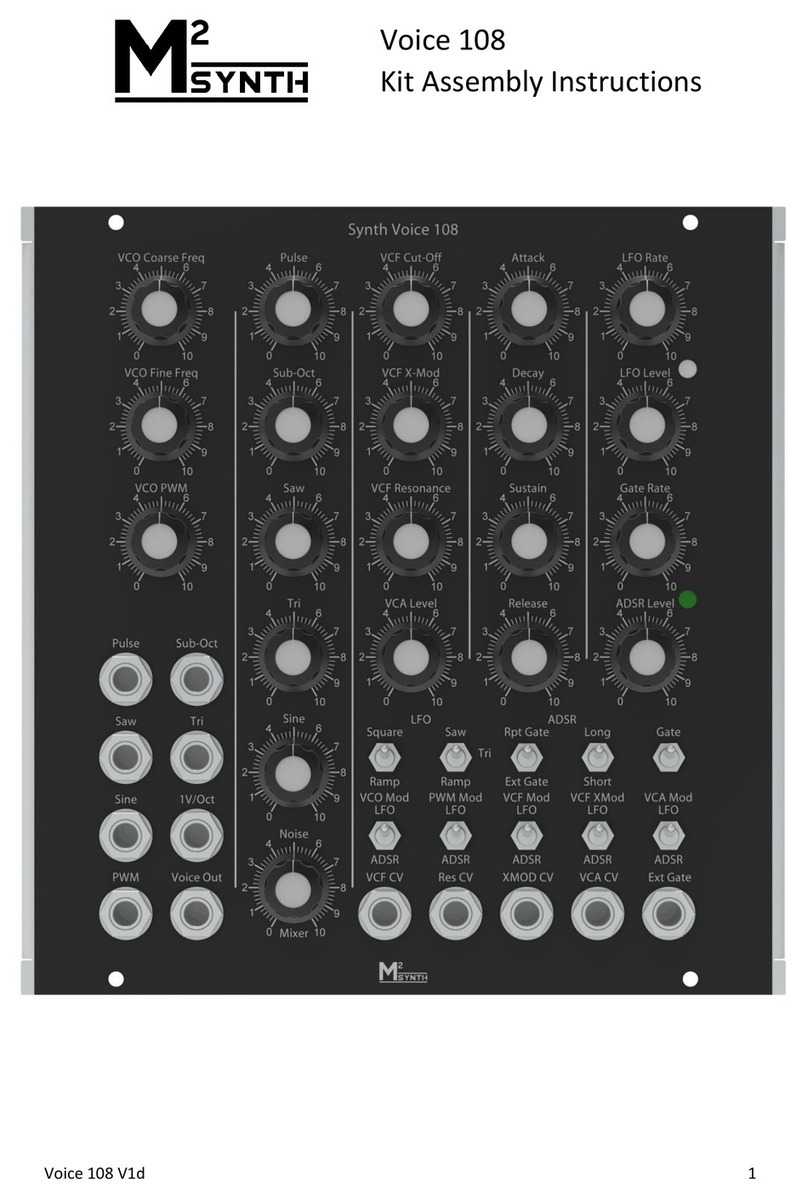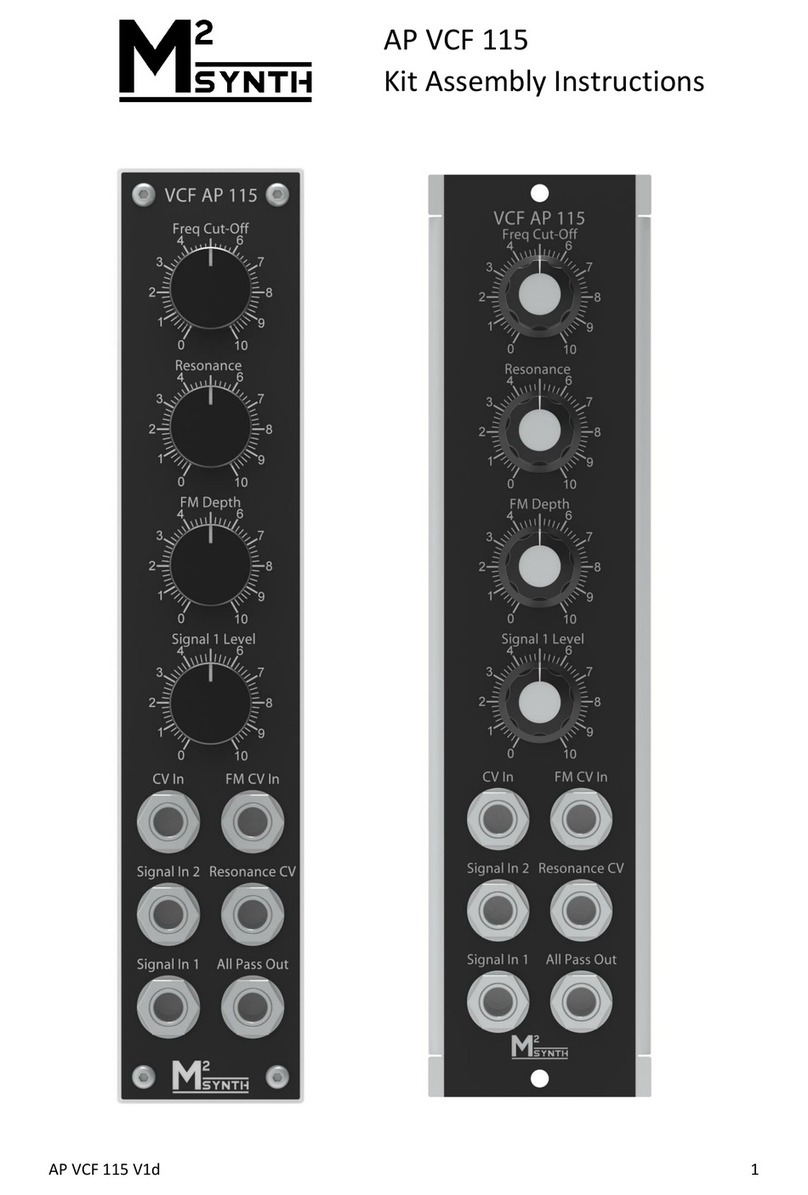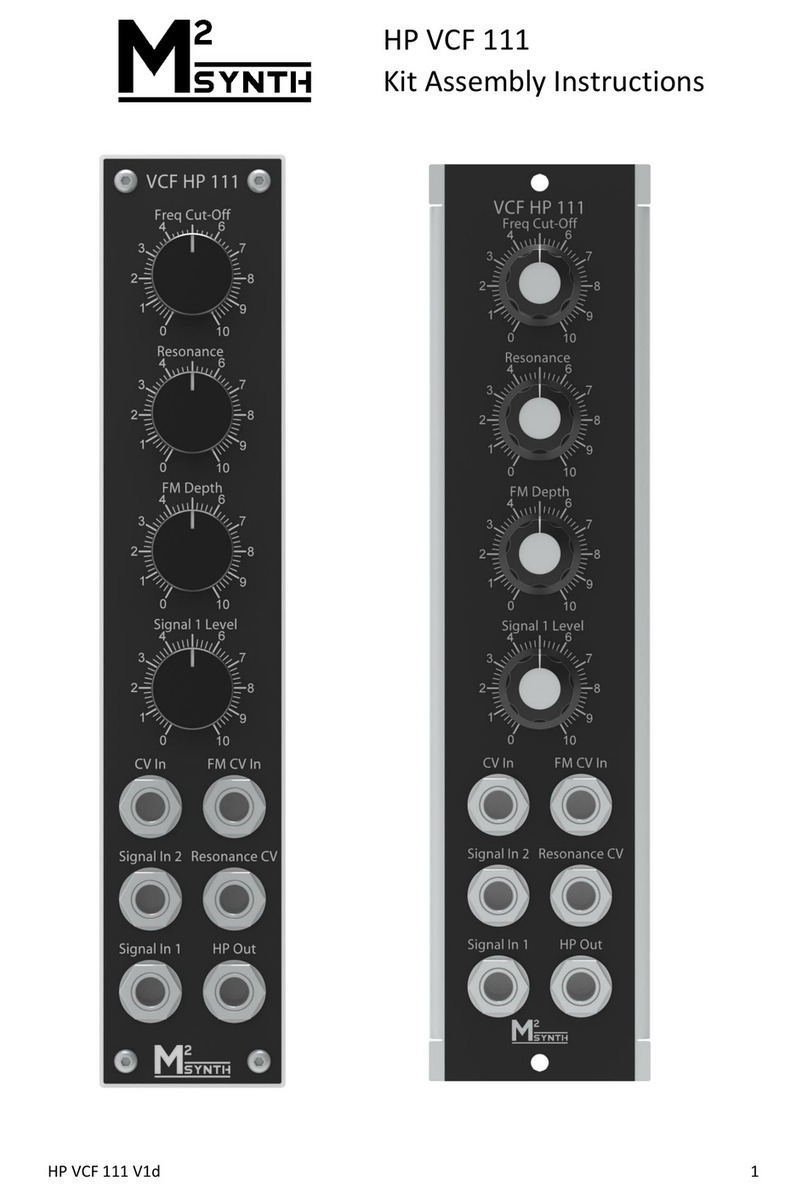SV VCF 112 V1c 3
Assembly Instructions
The SV VCF module has no particular requirements not already covered in the ‘General
Guidance on a M²Synth Module Assembly’ booklet included with this kit.
Calibration
1. Power up module and allow to ‘warm up’ for 10 minutes
2. Connect a CV source to the Common CV input, a scope and frequency meter to the
Mix Out
3. Set all toggle switches to the down ‘Signal In’ position, all pots fully CCW
4. The V/octave is set for each individual filter. If the frequency is flat (<target), use the
specified trimmer and make the frequency lower (flatter), if above target frequency,
use the trimmer to make the frequency even higher, this can be counter-intuitive.
You will soon get the feel of how much to increase or decrease the frequency by
5. LP Filter –LP Mix pot fully CW, Resonance pot fully CW, CV to 0V
6. Adjust LP Cut-Off to giver an output self-oscillating frequency of 50Hz
7. Set CV to 5V, output frequency should be 1.6kHz, if not adjust PR1 as described in
step 4
8. Repeats steps 5-7 until 1.6kHz, then set LP Mix pot fully CCW
9. HP Filter –HP Mix pot fully CW, Resonance fully CW, CV to 0V
10. Adjust HP Cut-Off to giver an output self-oscillating frequency of 50Hz
11. Set CV to 5V, output frequency should be 1.6kHz, if not adjust PR2 as described in
step 4
12. Repeats steps 9-11 until 1.6kHz, then set HP Mix pot fully CCW
13. BP Filter –BP Mix pot fully CW, Resonance fully CW, CV to 0V
14. Adjust HP Cut-Off to giver an output self-oscillating frequency of 20Hz
15. Set CV to 5V, output frequency should be 640Hz, if not adjust PR3 as described in
step 4
16. Repeats steps 13-15 until 640Hz, then set BP Mix pot fully CCW
17. BP Filter –BP Mix pot fully CW, Resonance fully CW, CV to 0V
18. Adjust HP Cut-Off to giver an output self-oscillating frequency of 20Hz
19. Set CV to 5V, output frequency should be 640Hz, if not adjust PR3 as described in
step 4
20. Repeats steps 17-19 until 640Hz, then set BP Mix pot fully CCW
21. AP Filter –AP Mix pot fully CW, Resonance fully CW then back off until you get a
clean sinewave, CV to 0V
22. Adjust AP Cut-Off to giver an output self-oscillating frequency of 20Hz
23. Set CV to 5V, output frequency should be 640Hz, if not adjust PR4 as described in
step 4
24. Repeats steps 21-23 until 640Hz, then set AP Mix pot fully CCW
If at any time, you cannot set the initial starting frequency (50Hz or 20Hz) then adjust the
corresponding trimmer to bring it into range.