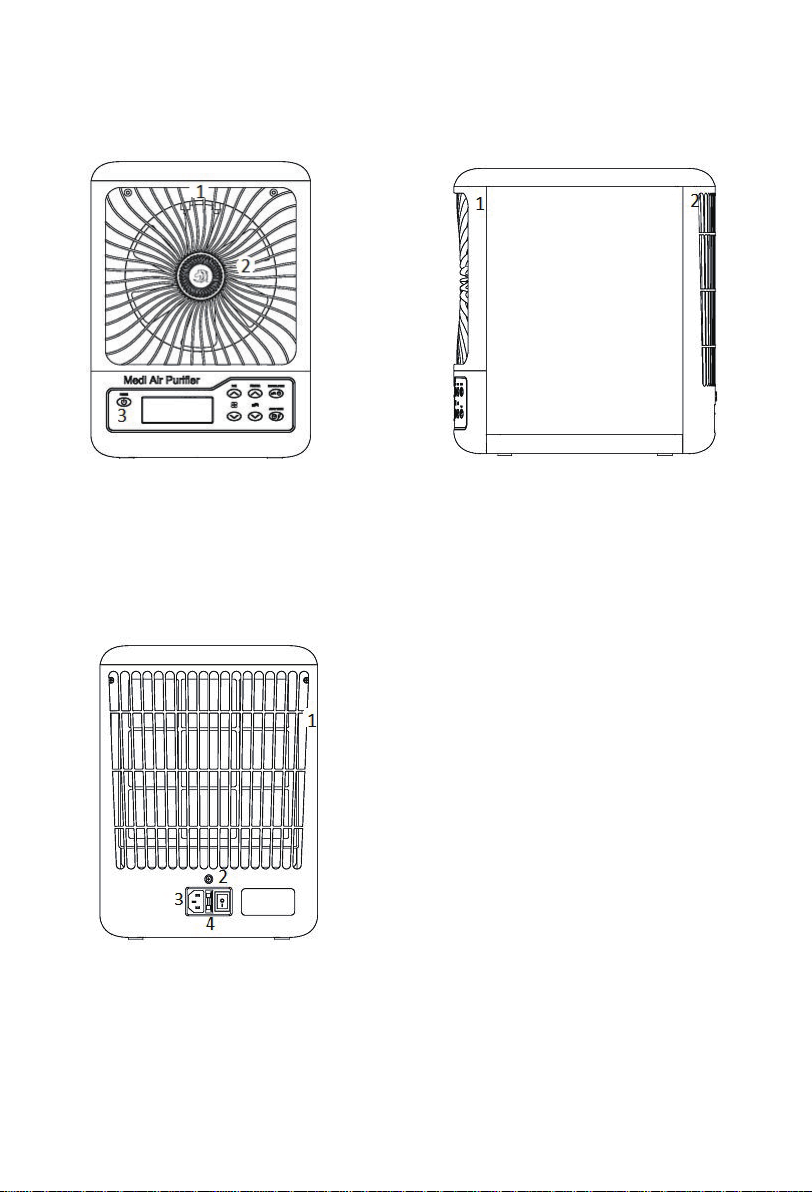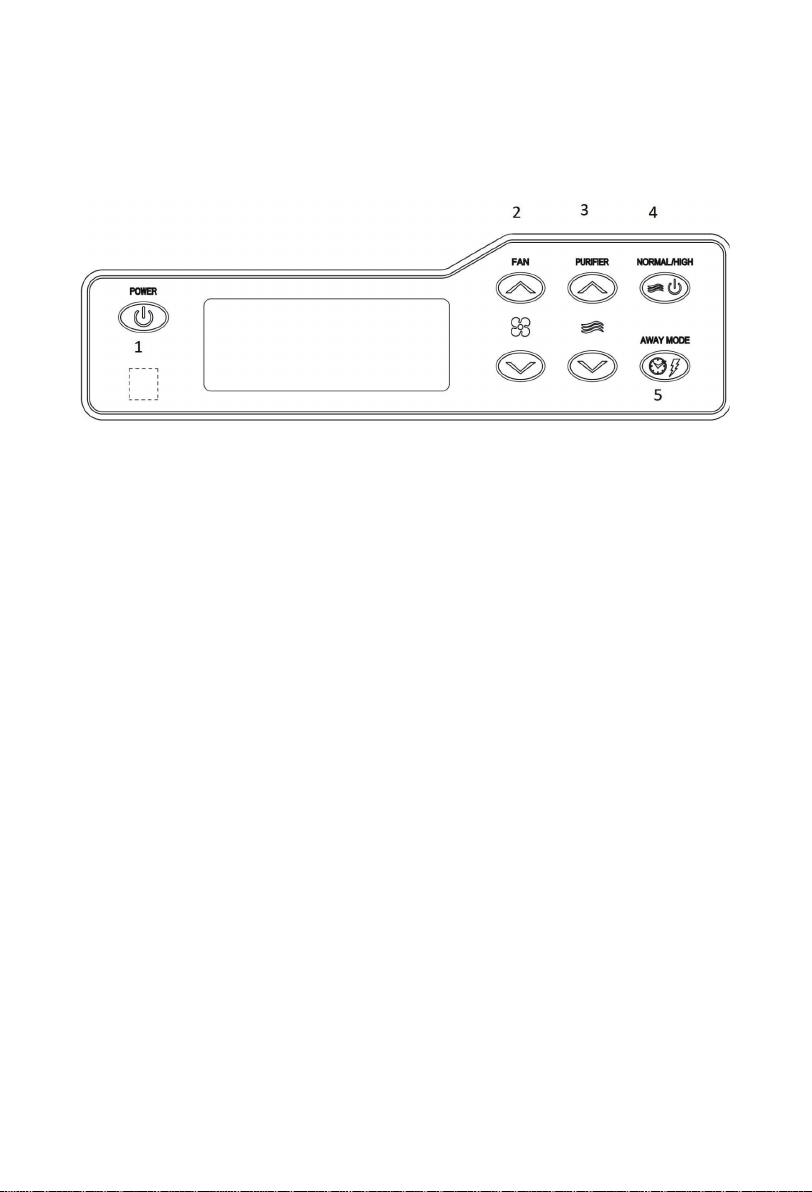STATE OF THE ART TECHNOLOGY
Revolutionary Plasma Ion Technology
The most unique feature of the Medi Air Purifier is our Plasma Ion Technology. Unlike
most units which produce only negative ions, the Medi Air Purifier emits both positive
and negative ions. These ions separate and rejoin around harmful particles. When the
ions join around the toxins, they become trapped in the plasma filter. Once trapped,
the harmful particles are actively attacked and removed from the environment.
Advanced Photo Catalytic Oxidation
This revolutionary technology far exceeds any standard HEPA filter, breaking down air
pollutants instead of merely trapping them. A powerful UV light beam strikes titanium
dioxide and other catalytic metals within the unit which activate electrons that then
interact with water molecules. This reaction results in the creation of agile, hydroxl
radicals which attack and destroy the bonds of pollutant particles, leaving behind only
the harmless substances of carbon dioxide and water. The result: A clean, sterilized
and healthy atmosphere within your home or office.
Versatility of Air Purification Coverage
The Medi Air Purifier can sanitize up to 4000 sq. ft. of space. If you want to purify a
smaller space, the unit is also highly adaptable, allowing you to set it to sanitize
smaller spaces as needed. With the Medi Air Purifier, you have the flexibility of creating
a safe, healthy environment in both the largest and smallest of spaces.
Needlepoint Ionization
The Medi Air Purifier utilizes needlepoint ionization to gather odors and other pollutants
together, so that your HVAC unit can more easily remove them from your living space.
The technology works when electron voltage is emitted across metal needles, causing
millions of negative ions and positive ions to travel through the air, making harmful
contaminants heavier. By making them heavier, your HVAC system can then easily
remove contaminants from your home or office. The Medi Air Purifier contains two
separate needles. For increased safety, the needles are positioned inside the unit,
preventing people from accidentally touching them.
Soft Start Technology
The Medi Air Purifier uses soft start technology, which not only increases the life span
of the ceramic plate, but also allows the unit to perform in any indoor environment,
including high humidity.
Washable Filter
The Medi Air Purifier has a washable, multi-layered filter, collecting any of the heavy
particulates from the needlepoint ionization process that may not have been removed
by the HVAC system. With normal cleaning, this filter can be used many times before it
needs to be replaced.
Activated Carbon Deodorization
The honeycomb layer of the filter is coated in activated carbons. This enhances the
purification process by removing a greater number of contaminates and more
effectively eliminating bad odors.