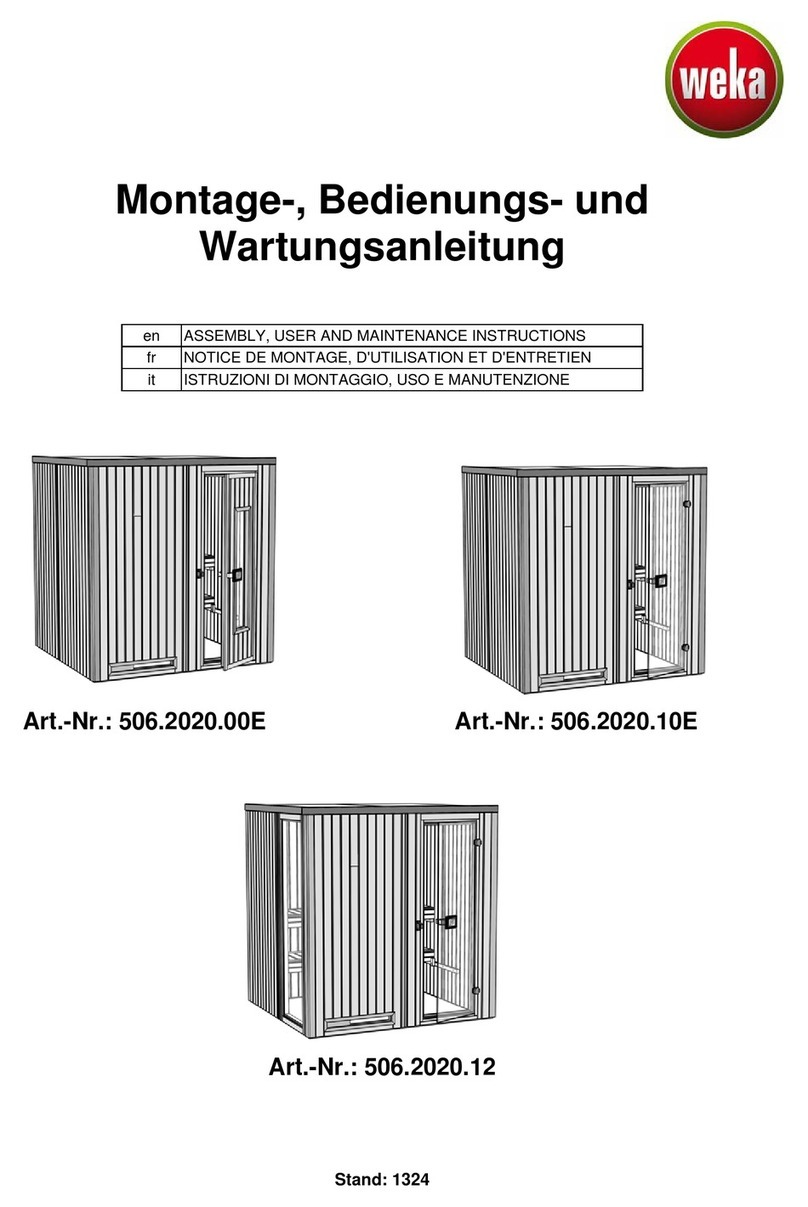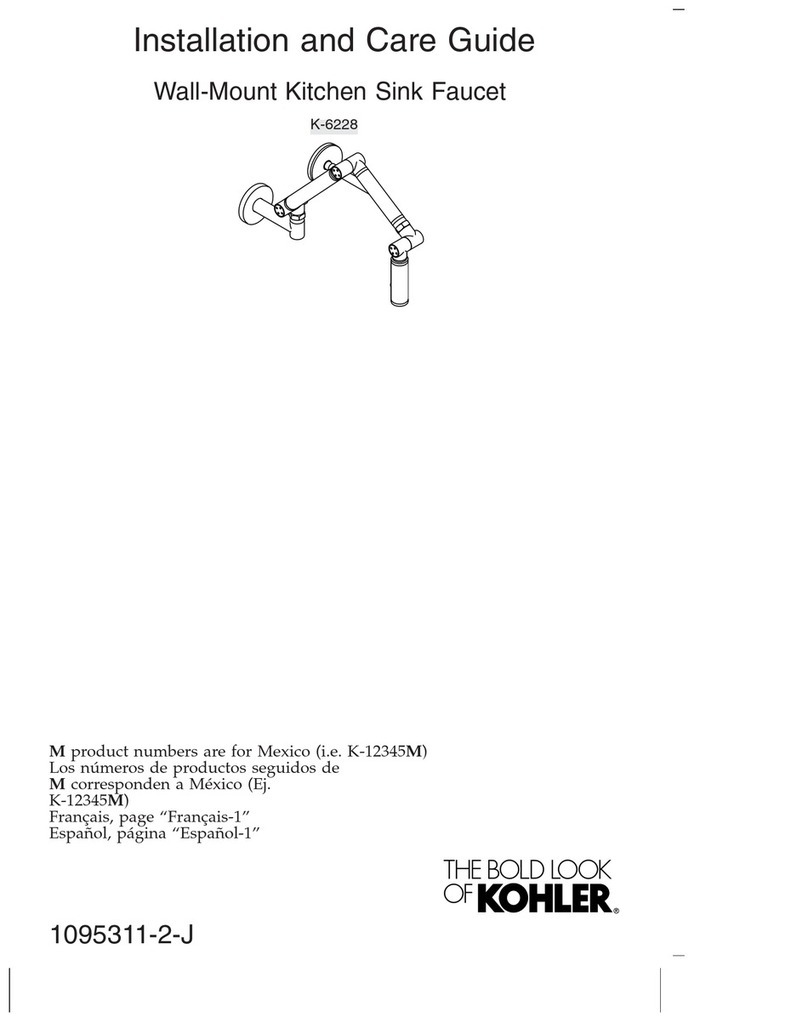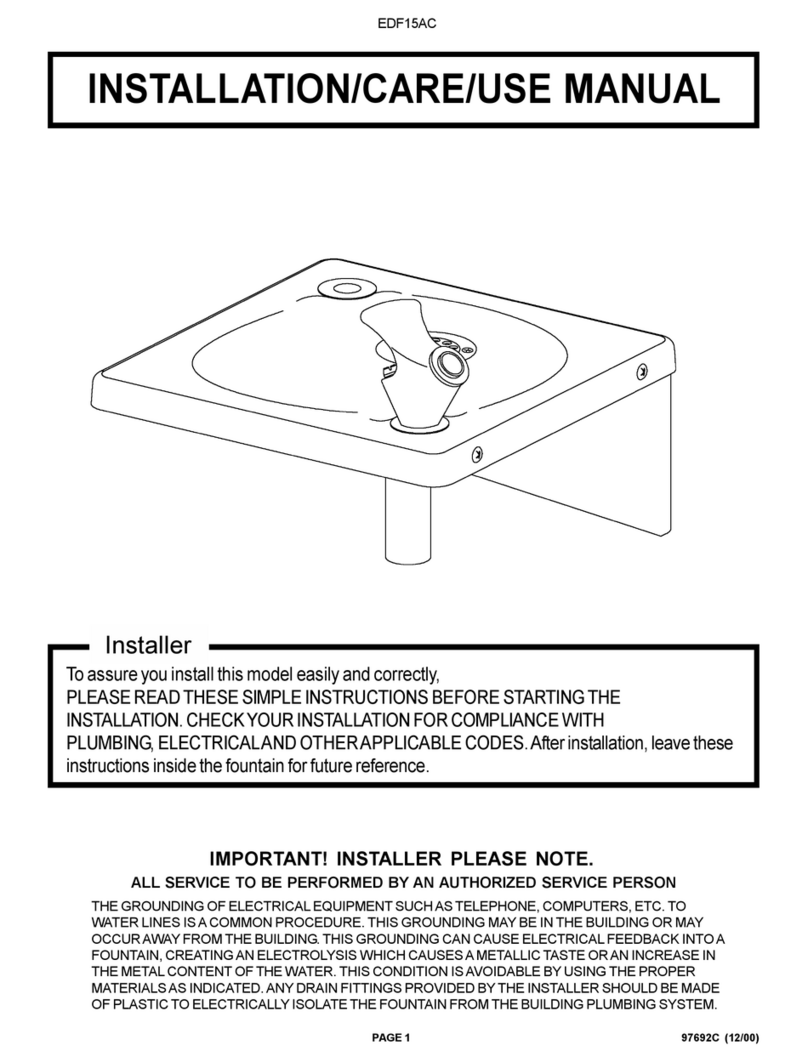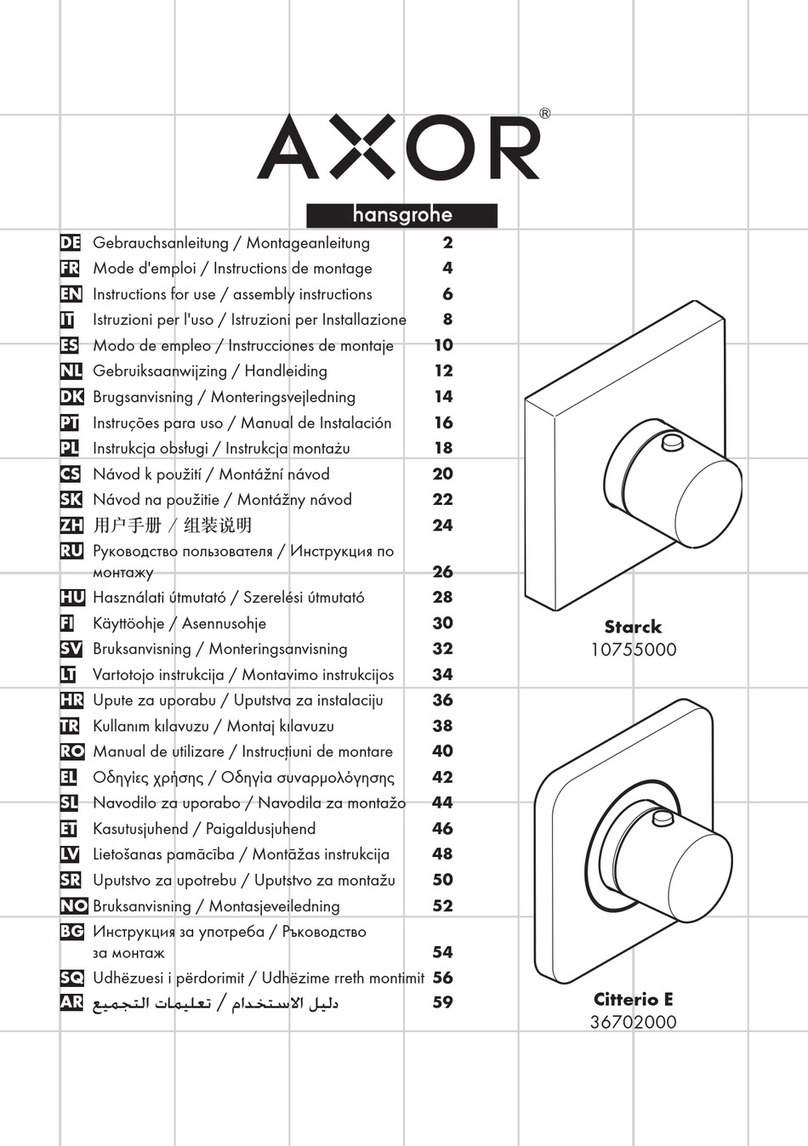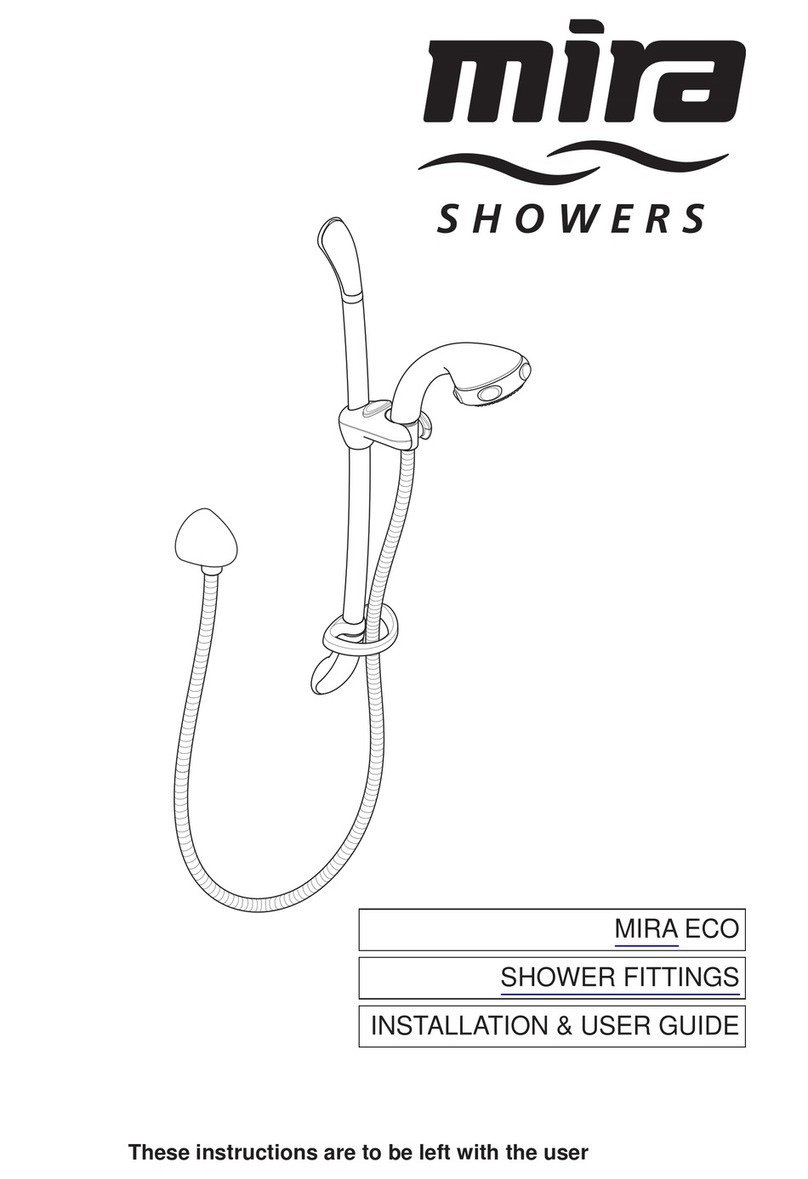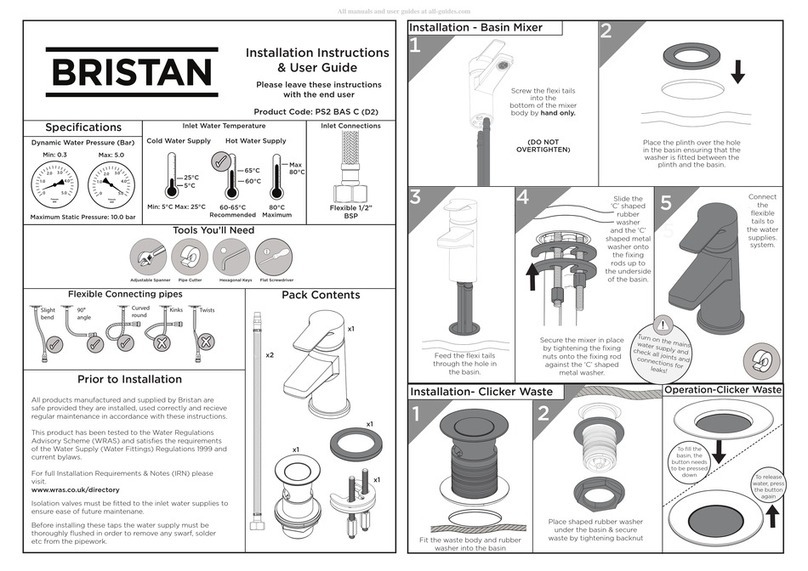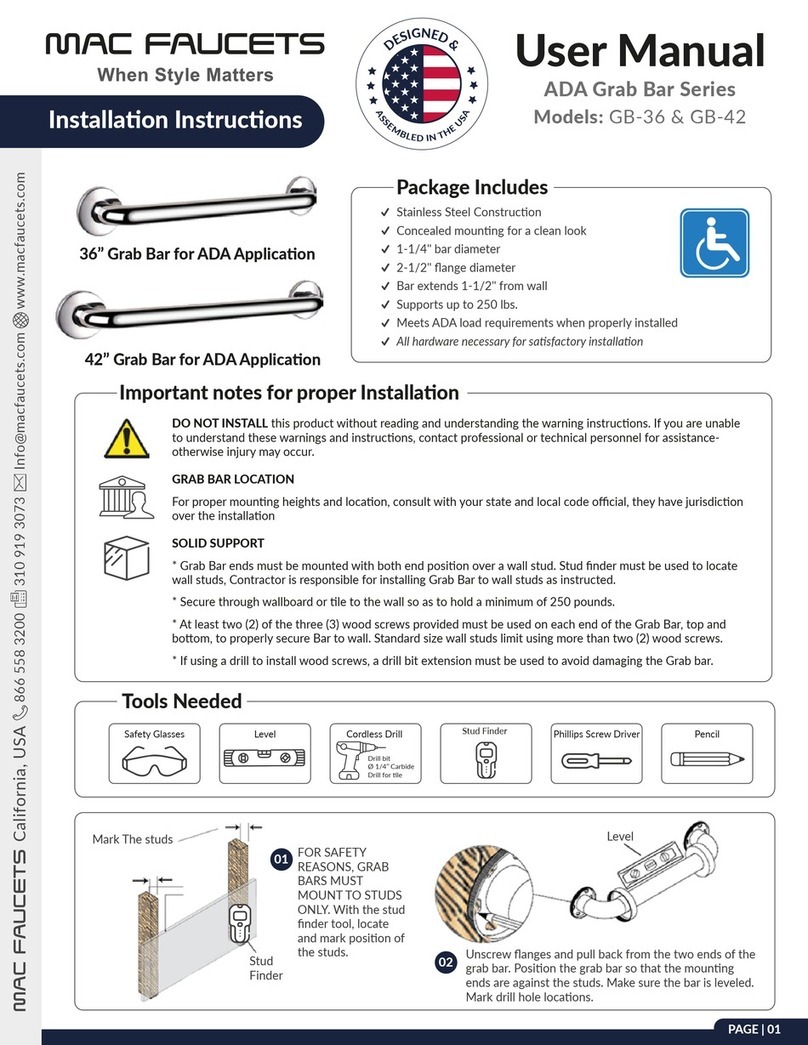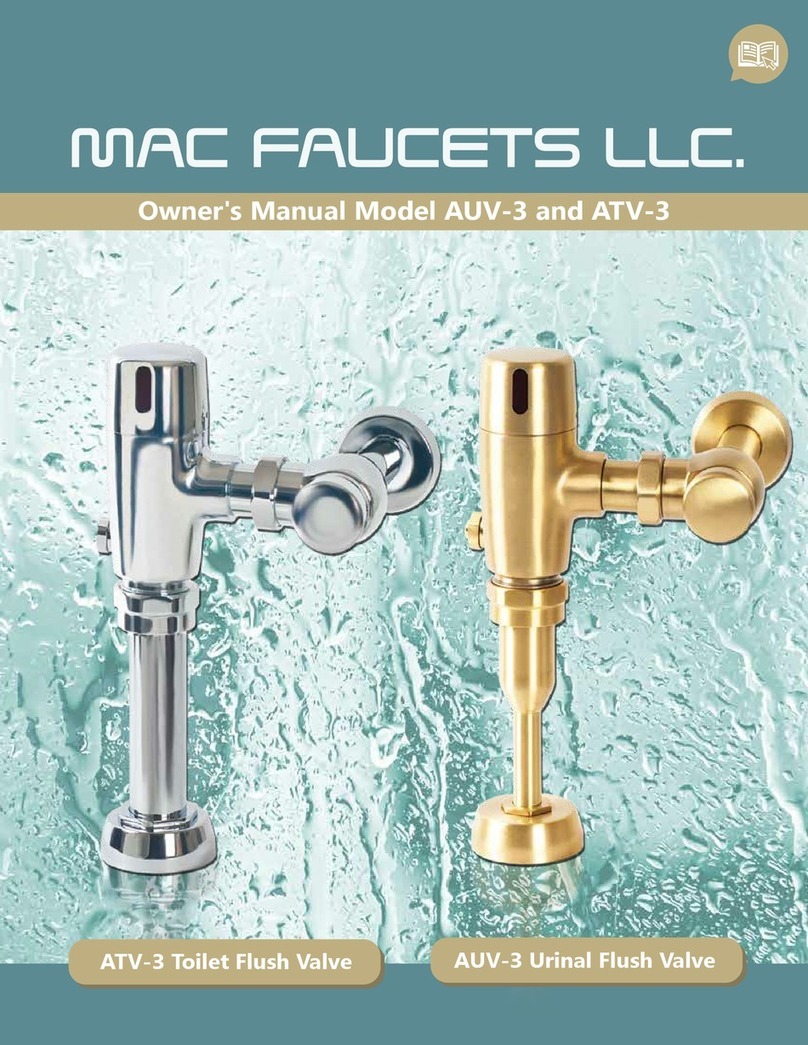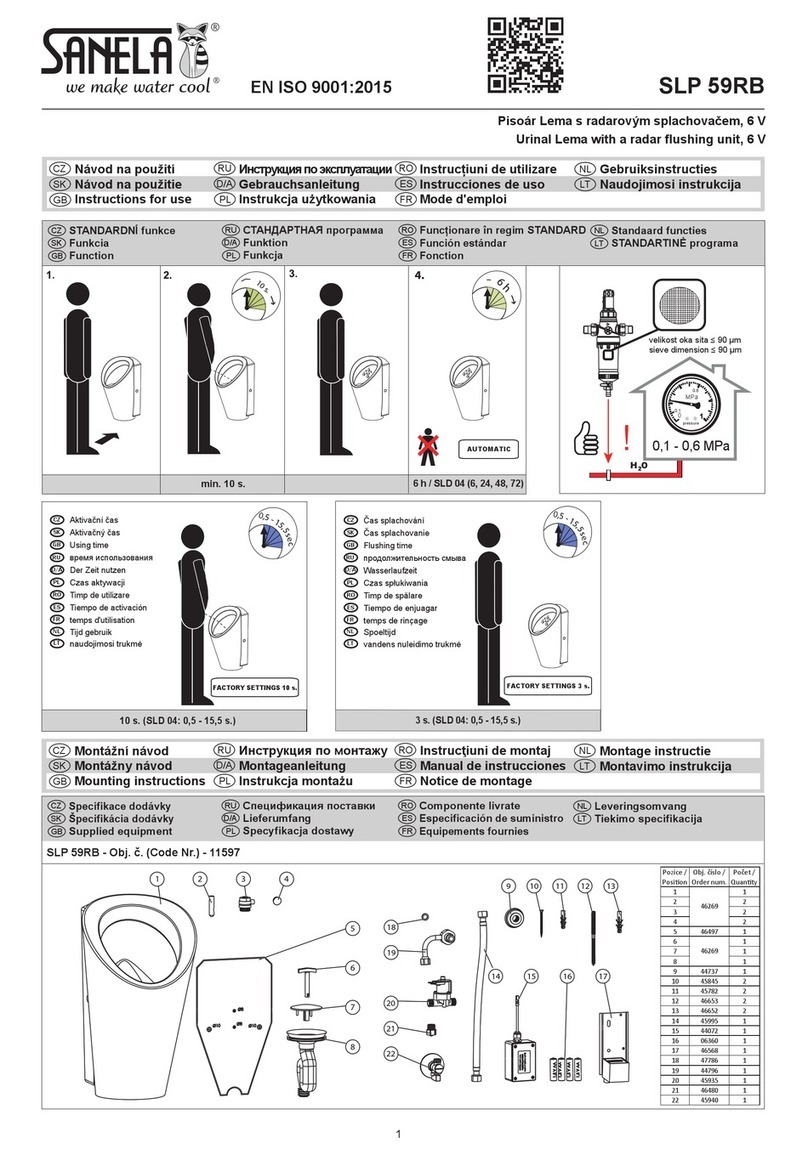Battery Replacement Instructions:
Batteries should provide 12 to 24 months of reliable service depending on the make of battery used and the frequency of usage
among other factors. Battery weakness is indicated by constantly flashing led light within the sensor capsule some models might
not have this added feature. When replacing batteries please follow these simple steps:
1. FA43 Faucet Automator: unfasten the 4 Philips screws that dot the 4 corners.
FA444 Faucet Automator: unfasten four Phillips screws that dot the inner square then proceed to step 4).
2. Hold both water fittings down and carefully remove enclosure cover (F 43 Only).
3. Pull black battery holder out of box and unfasten 4 Phillips screws. Be careful not to damage wire (F 43 Only).
4. Replace batteries with 4 Duracell Copper Top batteries only. Make sure that replacement batteries are all new DO NOT
use old batteries. Place batteries in their proper place and position.
5. (F 43 Only) Reassemble black battery holder and refasten 4 Phillips screws.
6. (F 43 Only) Re-install battery pack into the Faucet Automator.
7. Test faucet prior to placing enclosure cover back on.
8. Place enclosure cover back on. Fasten 4 Phillips screws.
Trouble Shooting: (Always make sure that sensor lens is clean and Duracell Copper Top batteries are fresh)
Faucet does not operate, red light does not in response to approaching ob ects:
1. Hands are not placed properly under spout and in line with sensor.
2. Batteries need replacing. See battery replacement instructions.
3. Batteries installed improperly in battery pack battery harness not plugged in properly see installation instruction and battery
replacement instructions.
4. Sensor wire loose unplugged plugged improperly plug sensor wire properly. Please call MAC Faucets for instructions.
5. Sink is raised above counter and blocking “sensor’s vision” reinstall properly.
Faucet does not operate, red light blinks in response to approaching ob ects:
1. No water very low water pressure in supply pipes supply valves closed.
2. Water pressure very high well above 115 PSI.
3. Screen filter severely clogged up.
4. Supply hoses severely kinked.
5. Batteries low or defective replace batteries.
Faucet operates on and off “by it self”:
1. Sensor range adjusted too long and must be adjusted for shorter range. Please call MAC Faucets for instructions.
2. Objects (such as sink lip) may be present in close proximity to sensor.
3. (Rare) Severe transient infrared signal present in the environment probably caused by a defective neon light.
Faucet leaks, drips:
Constant leaks or drips indicate defective solenoid valve send Faucet Automator for repair or contact an authorized plumbing
professional.
Loud thump noise when faucet turns on and off.
This is an issue commonly associated with diaphragm type valves such as washing machine valves dishwasher valves etc. The
noise is generally present in the piping system. Clear winner remedies are to:
1. Lower water flow rate (see flow rate adjustment section of this manual).
2. Install “hammer arrestors” in close proximity to your automatic faucet. Please consult a plumbing professional for this task.
3. Problem may be caused by defective angle stop. Replace angle stop.
Faucet continues to run for 30 or 60 seconds after hands are removes:
This very rare condition generally occurs due to over sensitivity on the part of the sensor system water pressure well above
100psi and/or bathroom lighting setting. This condition is always field curable.
1. Turn down water flow rate.
2. Replace aerator with 0.5GPM aerator (when possible).
3. Adjust sensor range to “shorter”. Please call MAC Faucets for instructions.
2