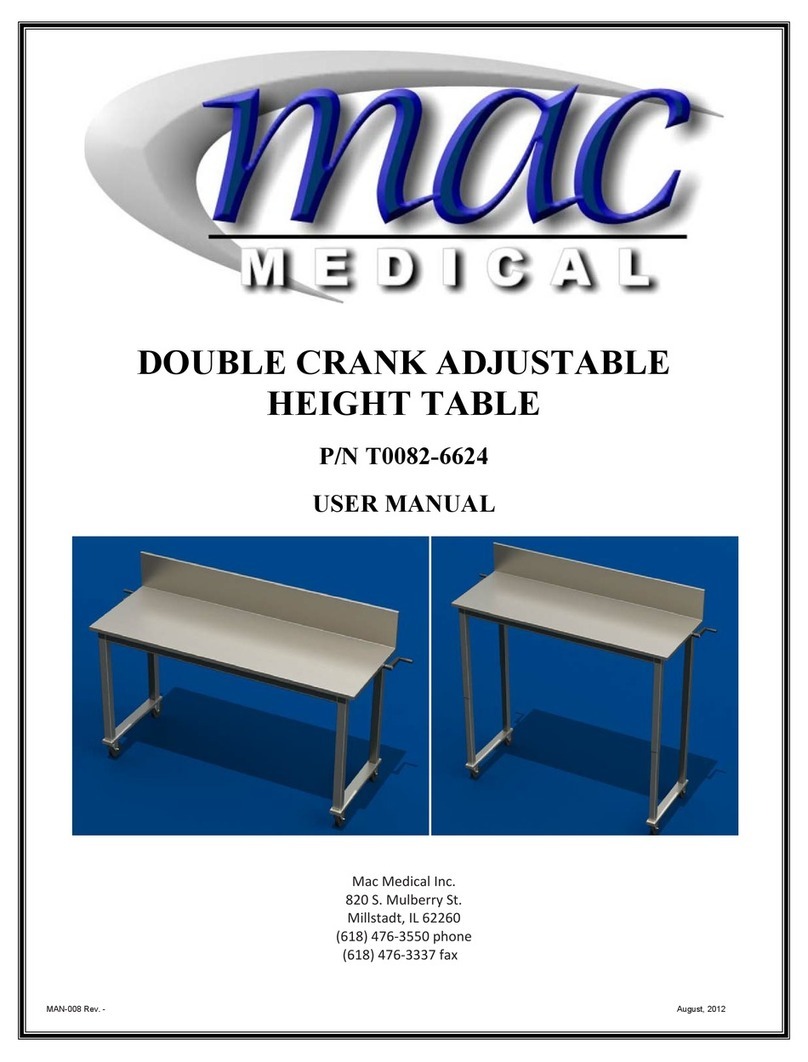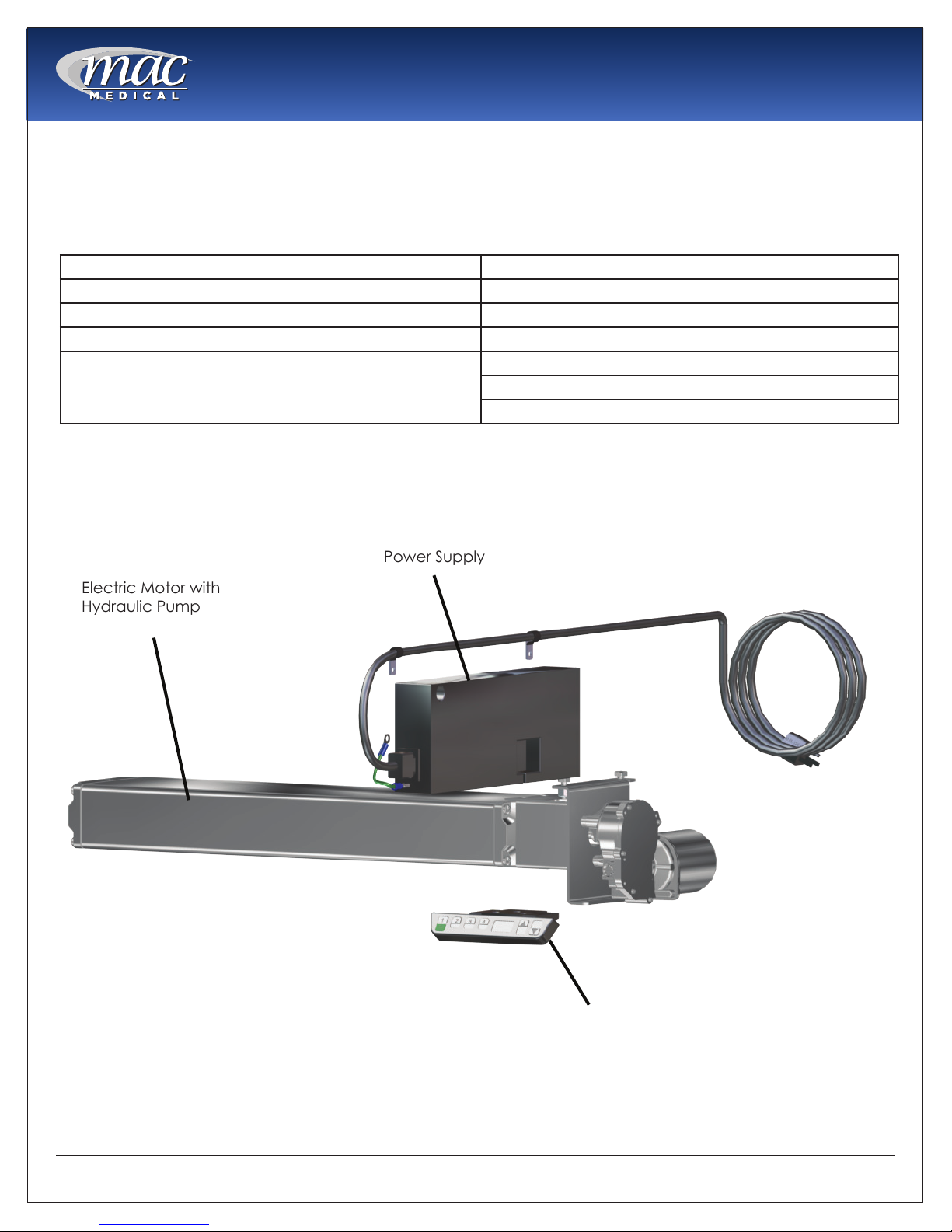Instruction Manual
MAN-070 5www.macmedical.com
UNPACKING INSTRUCTIONS
Inspection
1. Receiving area must meet all State and Local
regulations prior to unpacking.
2. Customer must inspect skid and Table both before
and after unpacking to determine if any items
were damaged during shipping.
3. All damaged items must be listed on the Bill of
Lading.
4. Customer is responsible for the proper disposal of
all packing materials. The disposal of these items
must meet all State and Local regulations.
Unpacking the Work Table
Work Tables are shipped on well-constructed wooden
skids. Two steel bands secure the Table to the skid.
The stainless steel surfaces of the part are protected
by heavy carbboard end-caps, and by layers of
plastic wrapping.
Care must be taken while unpacking the table to
avoid damage. Do not drop tools on the table or
scratch the surfaces with sharp edges.
IMPORTANT: Wear gloves and eyewear during the
unpacking operation.
Retain all shipping materials until the table is
completely unpacked and inspected for damage.
5. Use tin snips to cut the metal bands holding the
box to the wooden skid (Fig1).
6. Remove metal staples holding one end of the
packing carton together.
7. Slide out table from side of packing carton with
two attached cardboard end caps (Fig 2).
8. Remove 2 cardboard end caps.
9. Remove the plastic protective wrapping.
Caution! Do not use a box cutter or
any other cutting utensil to remove
the plastic wrapping around the table.
These items can scratch the protective
coating on the stainless steel allowing
the surface to rust.
10. The Work Table is now ready for use.
11. Discard shipping and packing materials in
compliance with state and local regulations.
12. When not in use, tables must not be double
stacked while in storage. While still in their
shipping cartons, tables must not be double
stacked when not in use.
Fig. 1: Boxed Table
Fig. 2: Wrapped table with end caps.