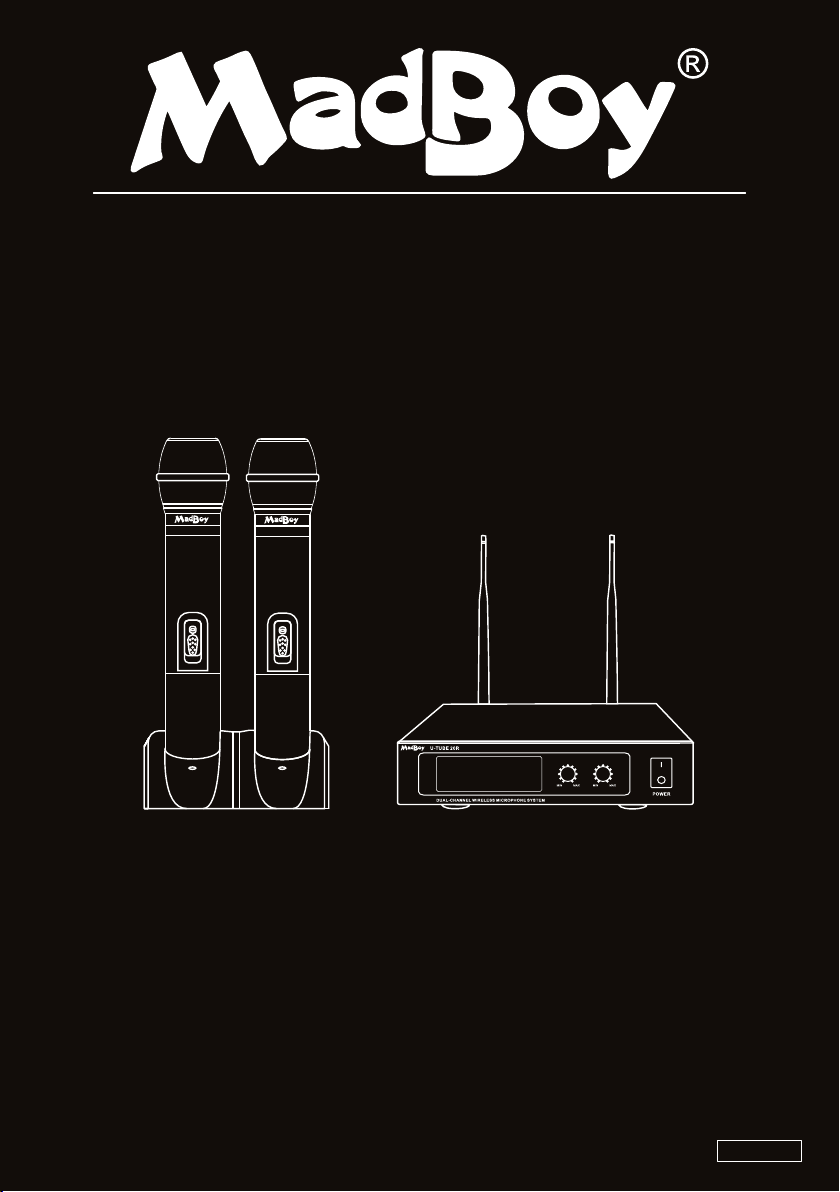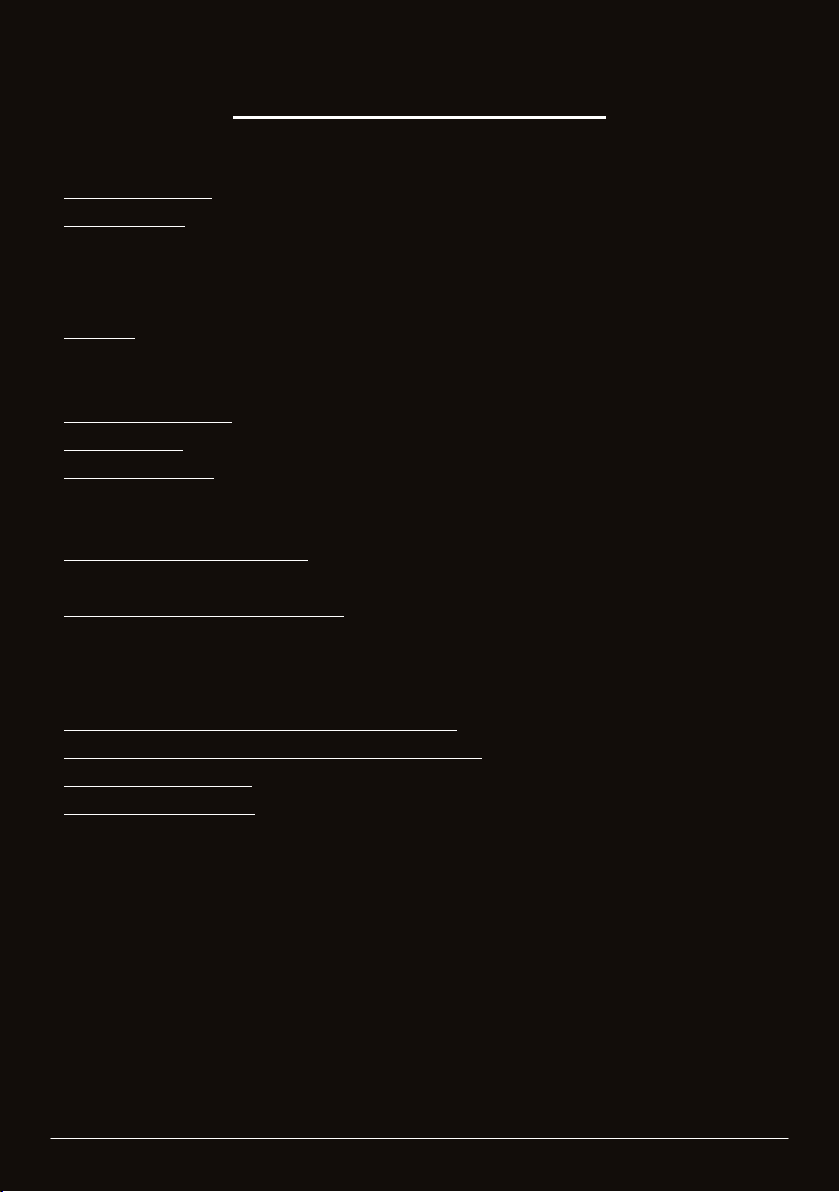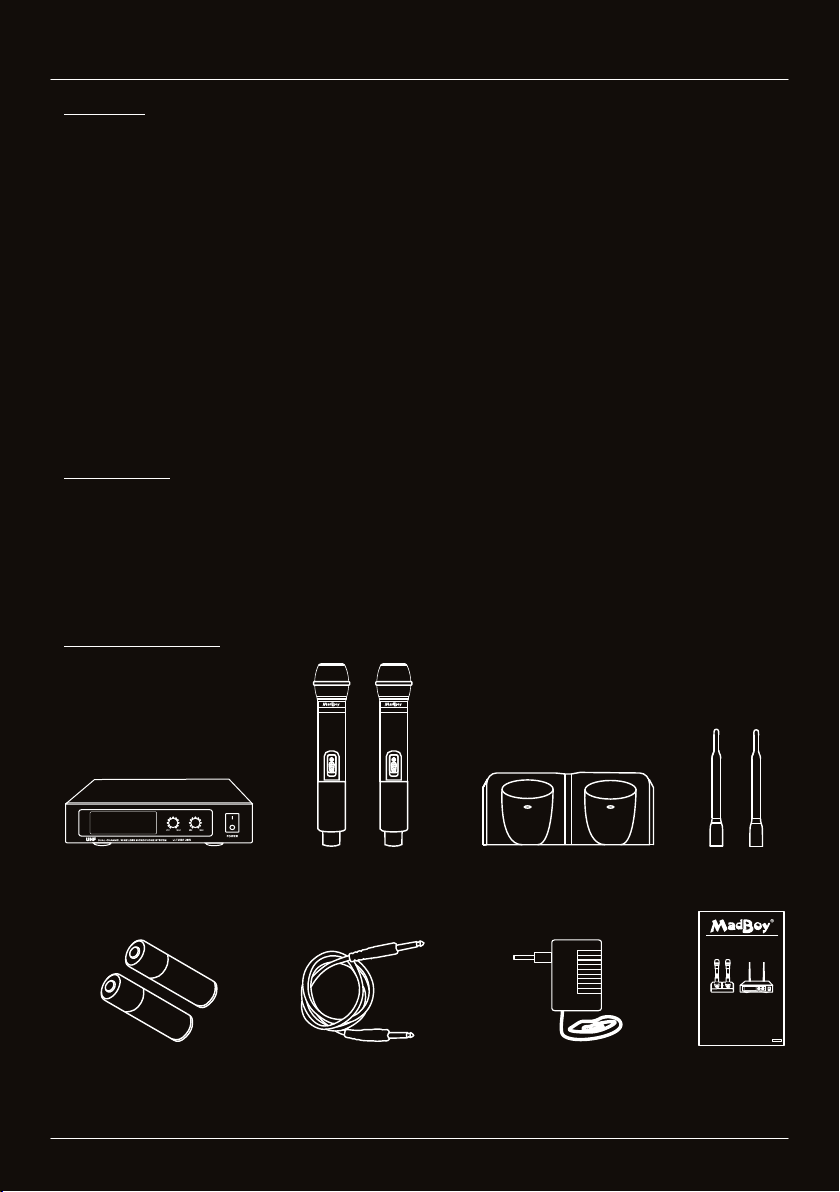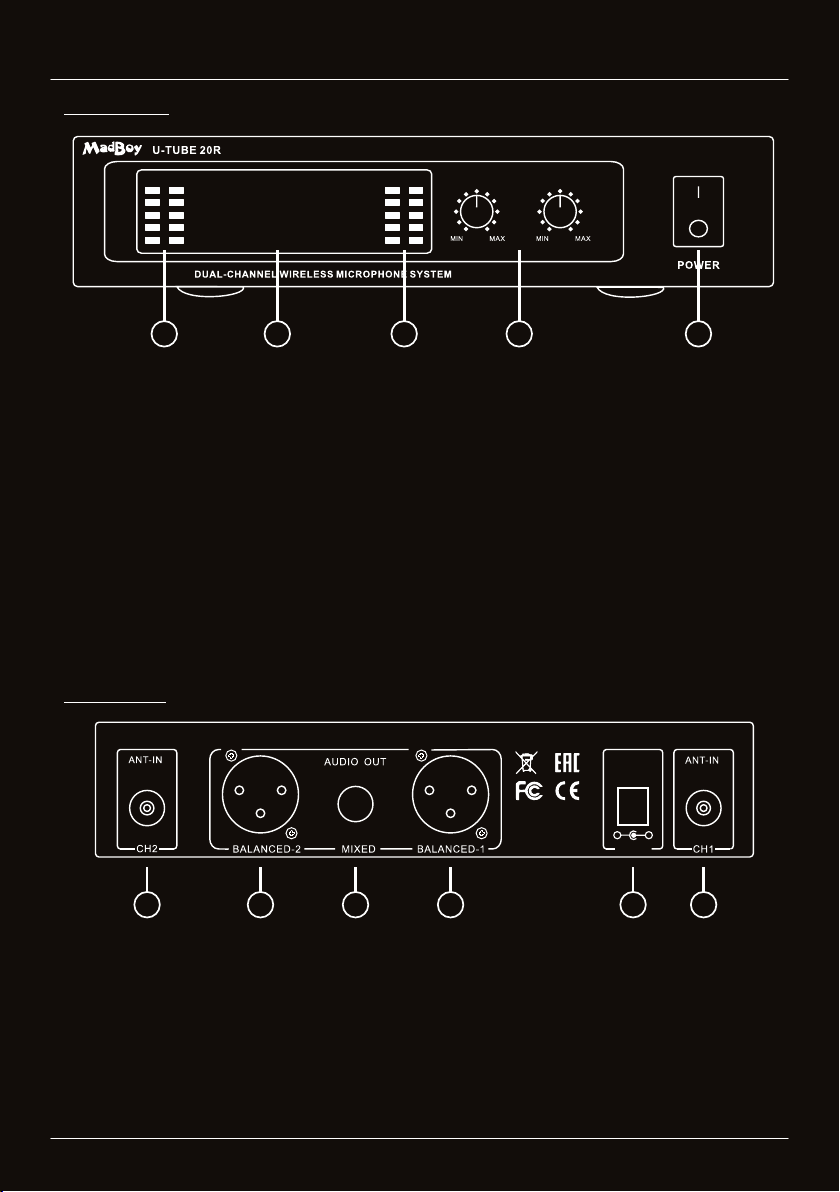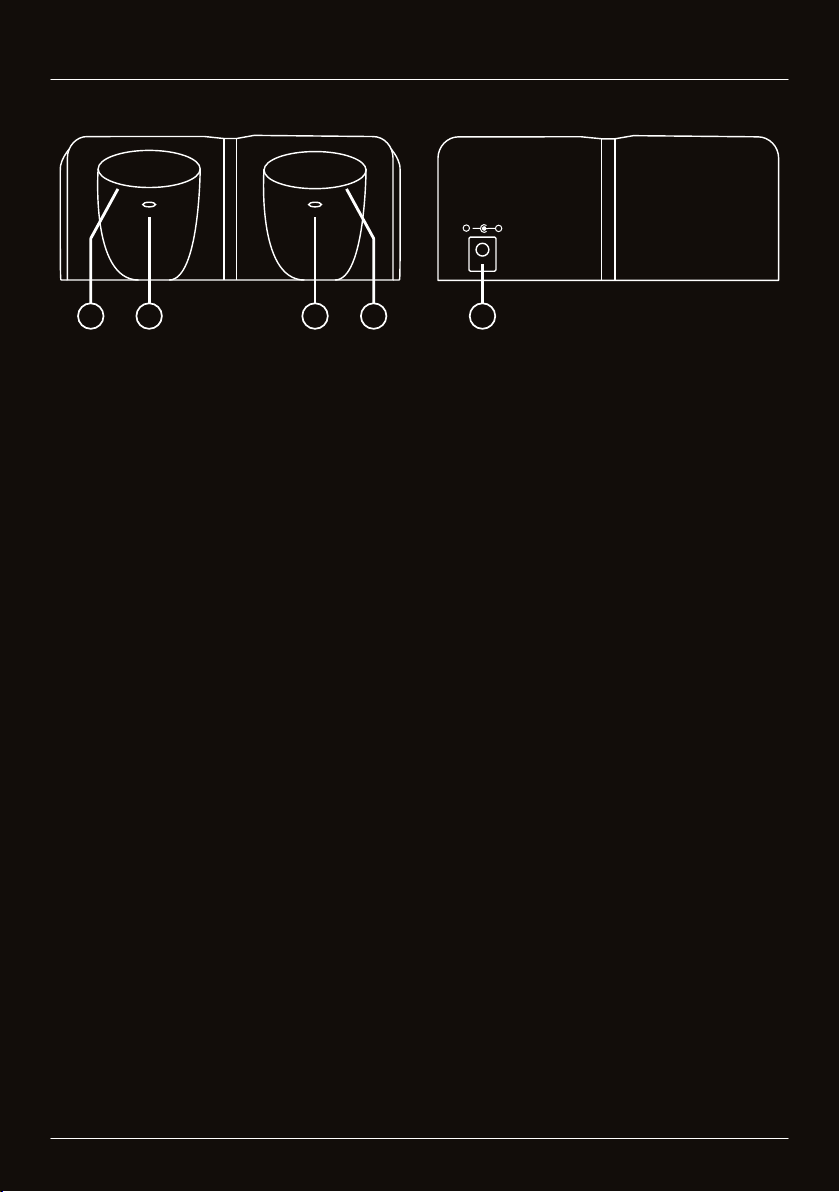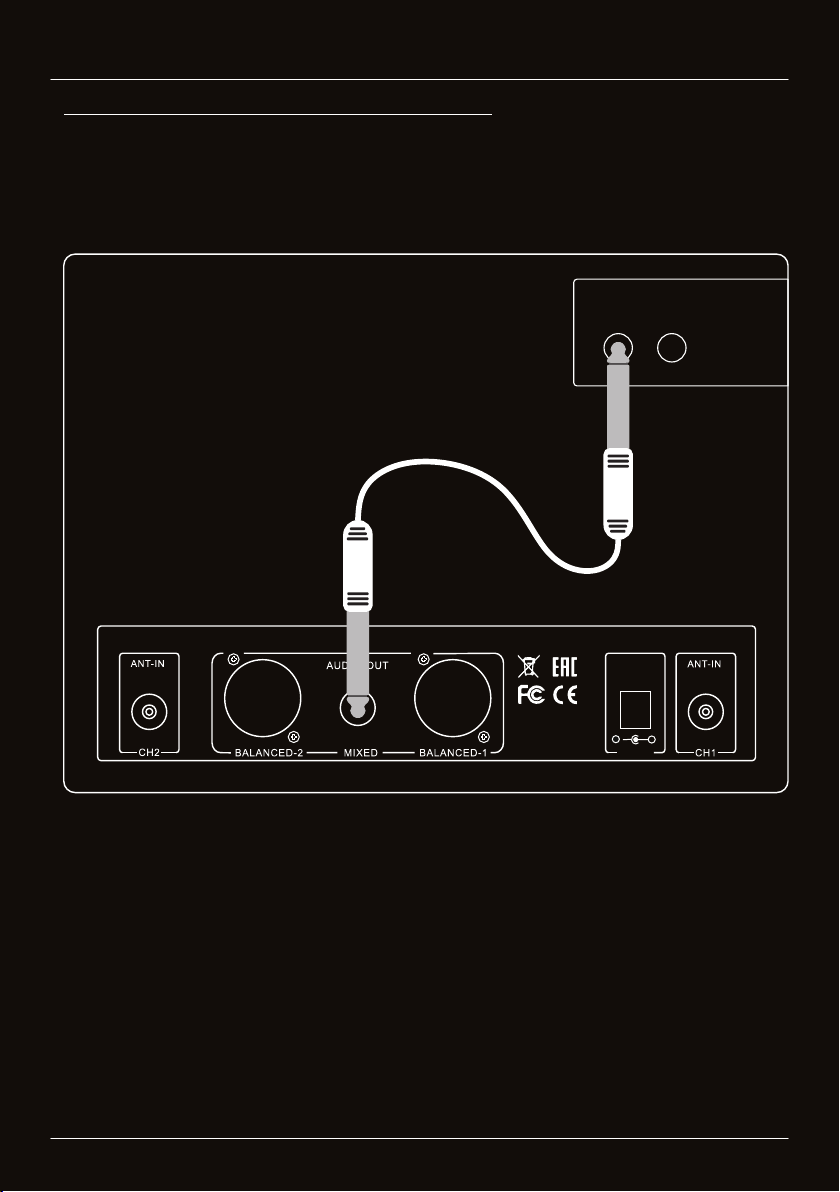WWW.MADBOY-AUDIO.COM
Safety Instructions
3
1. Read instructions: All safety and operating instructions should be read before installation.
2. Keep instructions: Safety and operating instruction should be retained for future reference.
3. Heed warnings: Warnings on the apparatus and in the operating instruction should be adhered to.
4. Follow instructions: All operating instructions should be followed.
5. Accessories: Only use accessories specified by the manufacturer.
6. Water and moisture: Do not use this apparatus near water.
7. Ventilation: Do not block any ventilation openings.
8. Heat: Do not install near heat sources such as radiators or other apparatus that produces heat.
9. Protect power cord: Power cord should be placed so that it is not likely to be walked on or pinched
by items placed upon it. Do not use the apparatus if power cord is damaged.
10. Cleaning: Unplug power cord before cleaning. Do not use liquid cleaners or aerosol cleaners. Use
a damp cloth for cleaning.
11. Nonuse periods: Unplug the power cord if apparatus is left unused for a long period of time.
12. Objects and liquids: Care should be taken so that object do not fall and liquids are not spilled into
the enclosure through the openings.
13. Damage requiring service: The apparatus should be serviced by qualified service personnel
when:
A. Objects has fallen inside enclosure.
B. The apparatus has exposed to rain or moisture.
C. The apparatus has been dropped or enclosure is damaged.
D. The apparatus do not operate normally.
14. Servicing: Refer all servicing to the qualified service personnel.
15. Warranty: Warranty service should be done by qualified service personnel authorized by Madboy
Audio International Oy. Warranty is invalidated if a warranty seal has been altered, removed or
defaced.
Warning!
To reduce the risk of fire or electric shock, do not expose this apparatus to rain or moisture.
CAUTION: To reduce the risk of electric shock, do not
remove cover. No user-serviceable parts inside. Only refer
servicing to qualified service personnel.