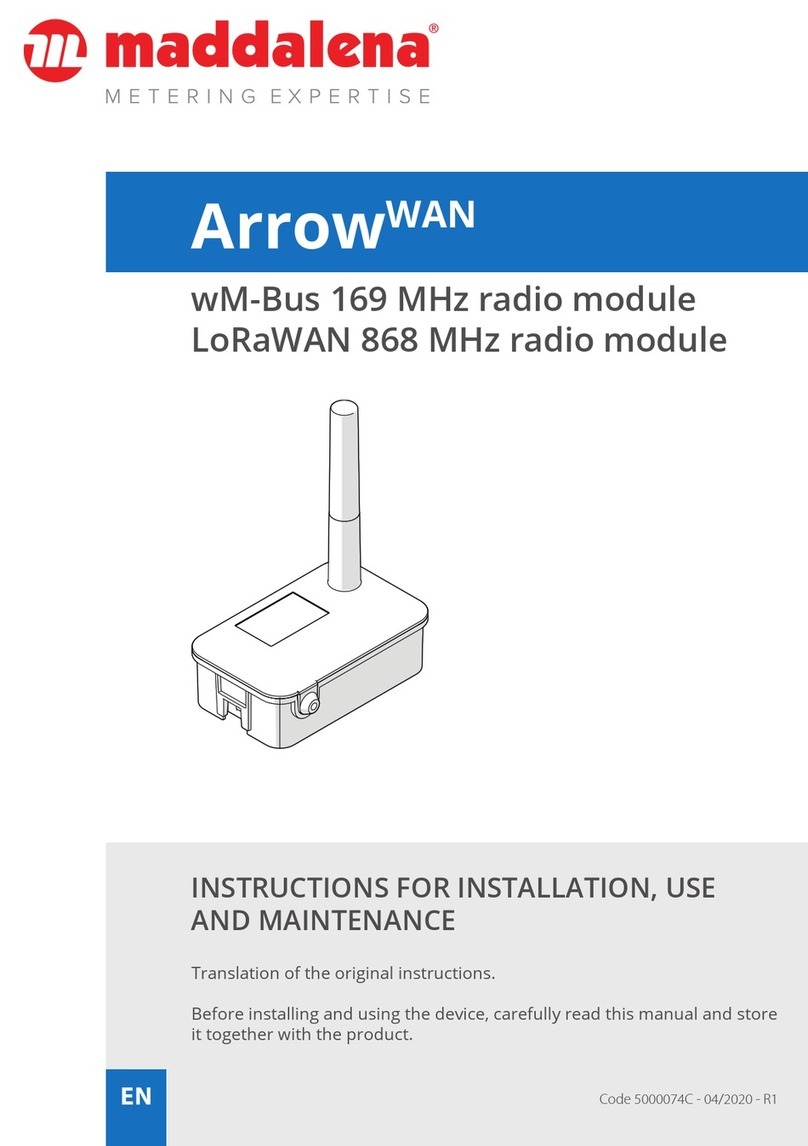3
1 General information
1.1 Warnings and safety rules
lWARNINGS
– This manual is the property of
Maddalena S.p.A. and may not be
reproduced or transferred to third
parties: all rights reserved. It is an
integral part of the product; make
sure it is always with the device,
even if it is sold/transferred to an-
other owner, so that it can be con-
sulted by the user or by personnel
authorised to carry out mainte-
nance and repairs.
– Read this manual carefully before
using the device to ensure safe op-
eration.
– The device must be used as intend-
ed by Maddalena S.p.A., which is
not liable for damage caused to
persons, animals or property by
installation, adjustment or mainte-
nance errors or improper use of the
device.
– After unpacking, ensure the delivery
is intact and complete. If it does not
correspond to what was ordered,
contact the local distributor who
sold you the device.
– The device must be installed and
used in an area protected from
freezing.
– The device must be protected
against extreme humidity and heat:
intense weather conditions can
damage the battery and the device.
The maximum permissible temper-
ature during operation is 50°C.
– If in doubt about the condition and/
or functionality of the device and its
parts, please contact your local dis-
tributor for further information.
– Once the device has been commis-
sioned, report any faults or malfunc-
tions found to the product supplier.
– In the event of complete destruction
of the device, with the electrolyte
escaping, avoid skin and eye contact
with the electrolyte. Do not inhale
the vapours produced and ventilate
the room adequately.
– This device is not intended for use
by persons with reduced mental or
motor capacities, or lack of experi-
ence and knowledge (including chil-
dren), unless they are supervised by
a person responsible for their safe-
ty and given appropriate instruction
on how to use the device.