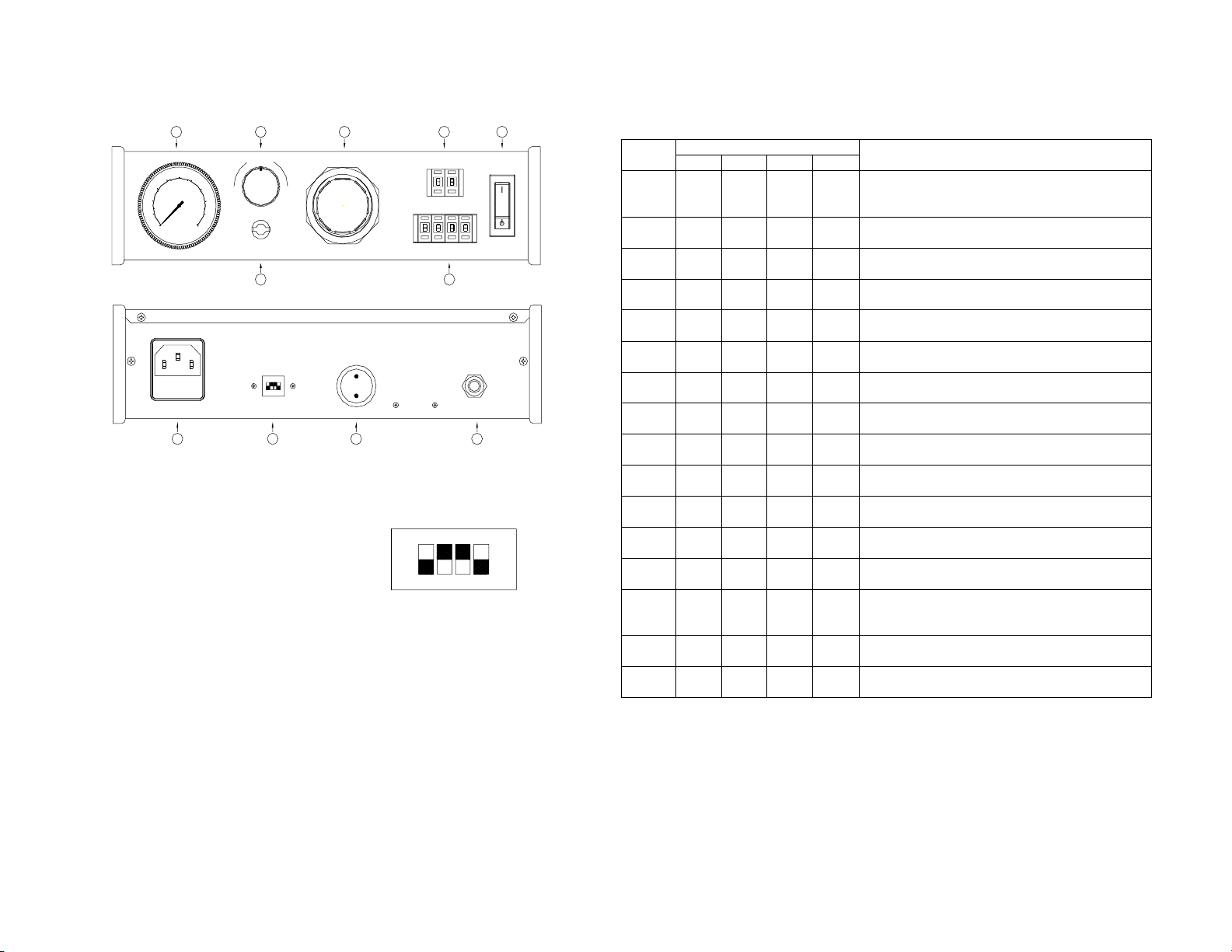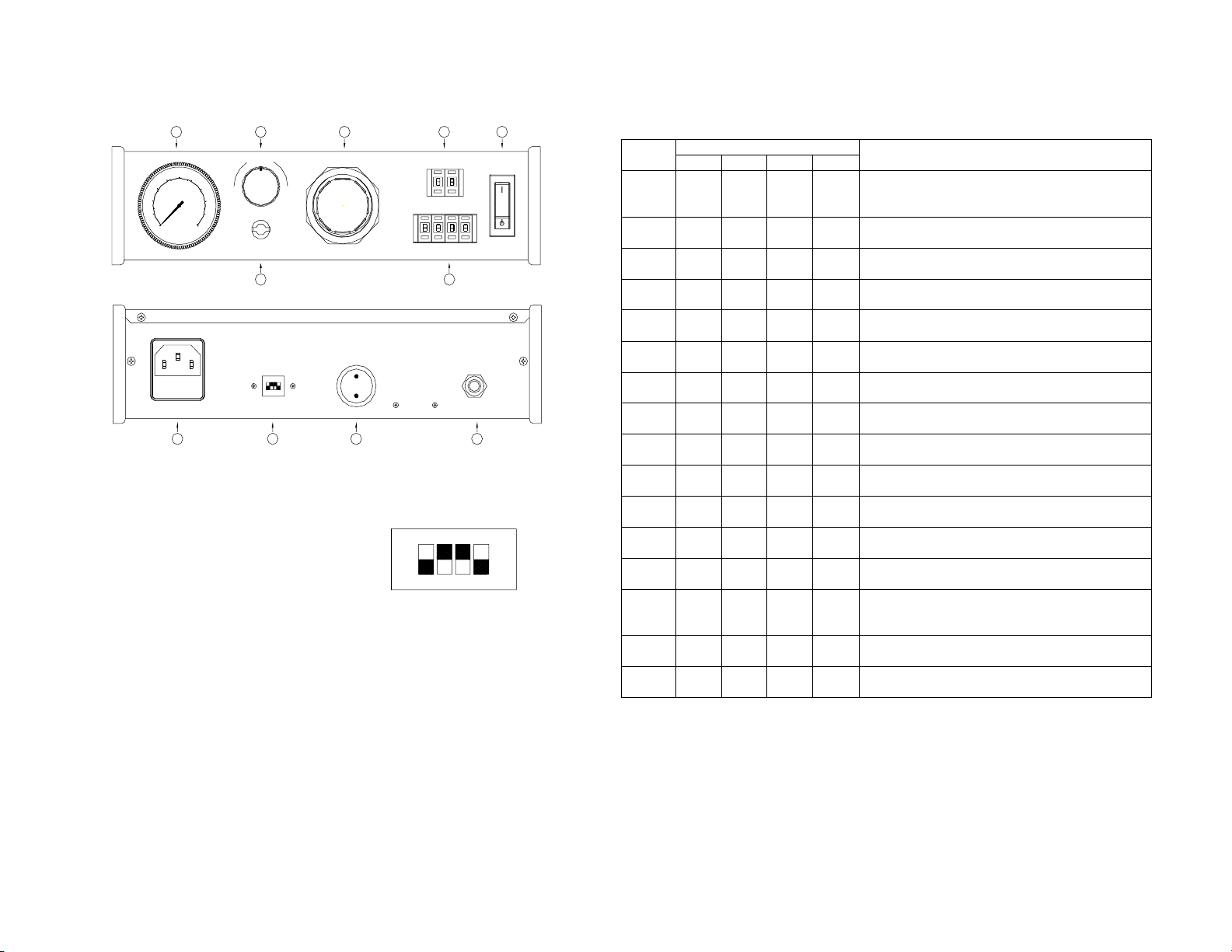
(2).Diagram of front and rear panels
0
10
2
0
30
40
50
60
70
80
90
100
0
1
2
3 4
5
6
7
VACUUM
+-
AI R PRESSUREINTERVAL
DISPENSINGTI ME
ON
OFF
FOOTSWIRTCH
SET UP
FUSE 0. 25
100 PSI MAX
0.7 MPa MAX
AIRIN
12345
67
10 9811
(3)Adjustment of dispensing time and interval
time
(a). Adjustment of dispensing time and interval time.
The dispensing time control button is located on the front panel of the unit.
The dispensing time can be set directly. Press the “+”button, and the
corresponding digit will increase by one. Similarly, press the “- ”button,
the corresponding digit will decrease by one. There are four digits in the
display, with a range from 0.01 second to 99.99 seconds, and the resolution
is 0.01 second.
(b). Interval Time Setup
The interval time control button is located on the front panel of the unit.
The interval time can be set directly. Press the “+”button will increase
the interval by one. Similarly, press the “- ”button will decrease the
interval by one. There are two digits in the display, with a range from 0.1
second to 9.9 seconds, and the resolution is 0.1 second.
Mode Switch Status
Item
No. S1 S2 S3 S4 Function
1 OFF OFF OFF OFF
With pedal switch pressed, dispense
continuously, otherwise it will
stop dispensing.
2 ON OFF OFF OFF Be triggered once, dispense at controlled time
once.
3 OFF ON OFF OFF
Be triggered once, dispense at controlled time
twice.
4 ON ON OFF OFF
Be triggered once, dispense at controlled time
three times.
5 OFF OFF ON OFF
Be triggered once, dispense at controlled time
four times.
6 ON OFF ON OFF
Be triggered once, dispense at controlled time
five times.
7 OFF ON ON OFF
Be triggered once, dispense at controlled time six
times.
8 ON ON ON OFF
Be triggered once, dispense at controlled time
seven times.
9 OFF OFF OFF ON Be triggered once, dispense at controlled time
eight times.
10 ON OFF OFF ON Be triggered once, dispense at controlled time
nine times.
11 OFF ON OFF ON Be triggered once, dispense at controlled time ten
times.
12 ON ON OFF ON Be triggered once, dispense at controlled time
eleven times.
13 OFF OFF ON ON Be triggered once, dispense at controlled time
twelve times.
14 ON OFF ON ON
Be triggered once, dispense at controlled time
continually, the next trigger will stop
dispensing.
15 OFF ON ON ON With pedal switch pressed, dispense at controlled
time continually, or it will stop dispensing.
16 ON ON ON ON Dispense at controlled time continually and
automatically.
Note: Dispensing at controlled time means dispensing according to set dispensing time
and interval time.
Mode switch on the rear panel of the unit
can be adjusted according to th
following table to suit different needs.
ON
12 43