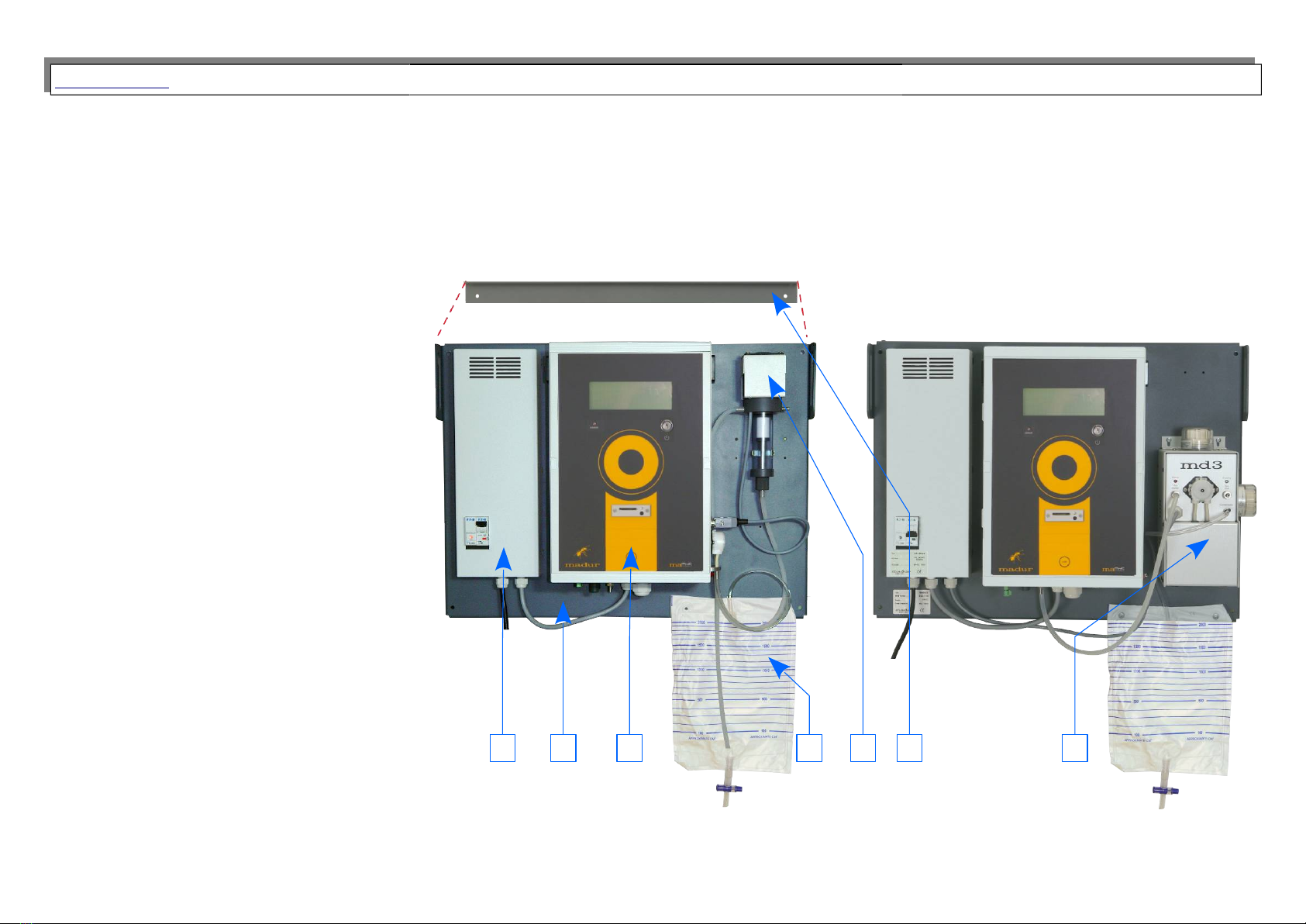www.madur.com User manual maMoS
Index
1. Introduction.......................................................................................................................................................................................................................................................... 4
2. Construction......................................................................................................................................................................................................................................................... 5
2.1. Standard equipment.....................................................................................................................................................................................................................................
2.1.1. Analyser module.................................................................................................................................................................................................................................. 6
2.1.2. Panel wit gas and electric connectors............................................................................................................................................................................................. 6
2.1.3. Display.................................................................................................................................................................................................................................................. 8
2.1.4. Work knob............................................................................................................................................................................................................................................. 9
2.1.5. SMPS – switc ed mode power supply............................................................................................................................................................................................. 10
2.1.6. MD2 gas dryer..................................................................................................................................................................................................................................... 11
2.1.7. MD3 gas dryer..................................................................................................................................................................................................................................... 12
2.1.8. Nafion gas dryer................................................................................................................................................................................................................................. 13
2.1.9. Dual-mode gas port............................................................................................................................................................................................................................ 13
2.2. Inside mamos analyser.............................................................................................................................................................................................................................. 1
2.2.1. Gas sensors........................................................................................................................................................................................................................................ 16
2.2.2. Gas pump............................................................................................................................................................................................................................................ 16
2.2.3. Ventilation valve................................................................................................................................................................................................................................. 17
2.2.4. Condensate pump.............................................................................................................................................................................................................................. 17
2.2.5. Electric terminals............................................................................................................................................................................................................................... 18
2.2.6. Communication interfaces................................................................................................................................................................................................................ 19
2.3. Optional equipment.................................................................................................................................................................................................................................... 19
2.3.1. Stationary gas probe.......................................................................................................................................................................................................................... 20
2.3.2. Heated line.......................................................................................................................................................................................................................................... 21
2.3.3. Heated filter........................................................................................................................................................................................................................................ 22
2.3.4. IP55 cabinet........................................................................................................................................................................................................................................ 23
2.3.5. Data-logger......................................................................................................................................................................................................................................... 23
2.3.5.1. Control button.............................................................................................................................................................................................................................. 24
2.3.5.2. Format SD card............................................................................................................................................................................................................................ 24
2.3.5.3. Status LED.................................................................................................................................................................................................................................... 2
2.4. Differential pressure sensor...................................................................................................................................................................................................................... 26
3. Possible working configurations...................................................................................................................................................................................................................... 27
3.1. Compact configurations............................................................................................................................................................................................................................ 27
3.2. Split configuration...................................................................................................................................................................................................................................... 27
3.3. Twin-split configuration............................................................................................................................................................................................................................. 28
3.3.1. Twin-split configuration wit one remote dryer.............................................................................................................................................................................. 28
2