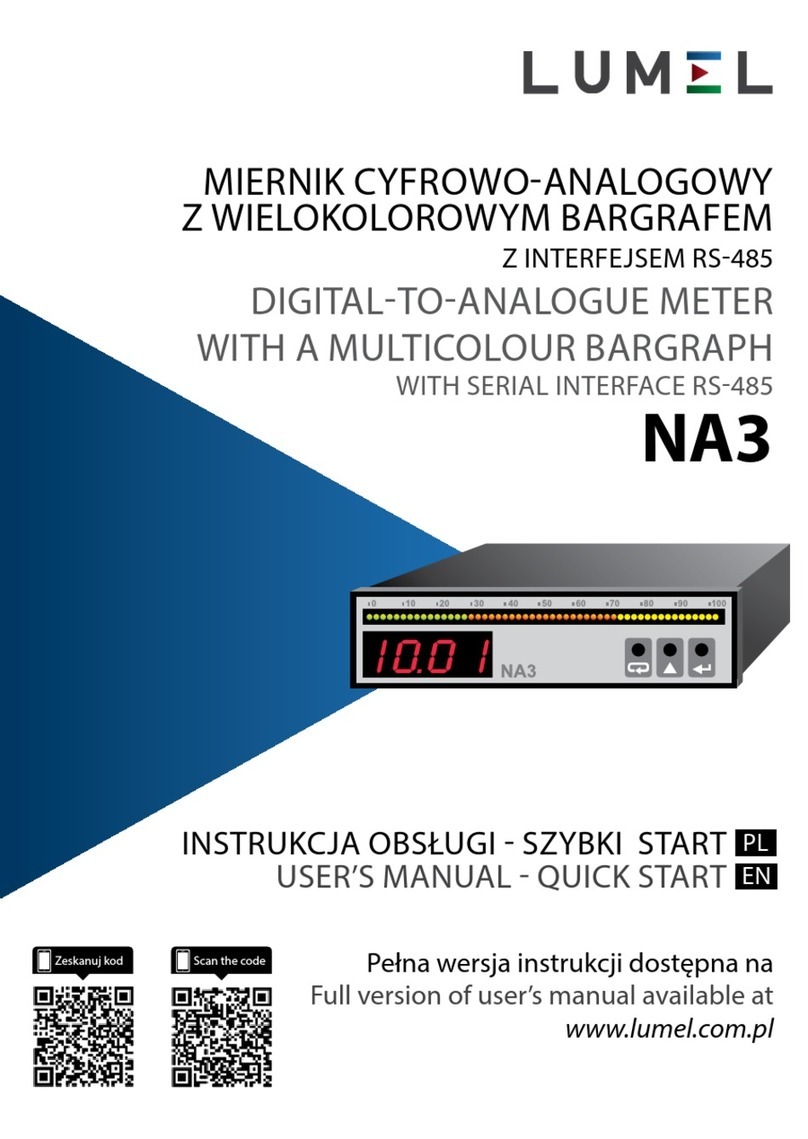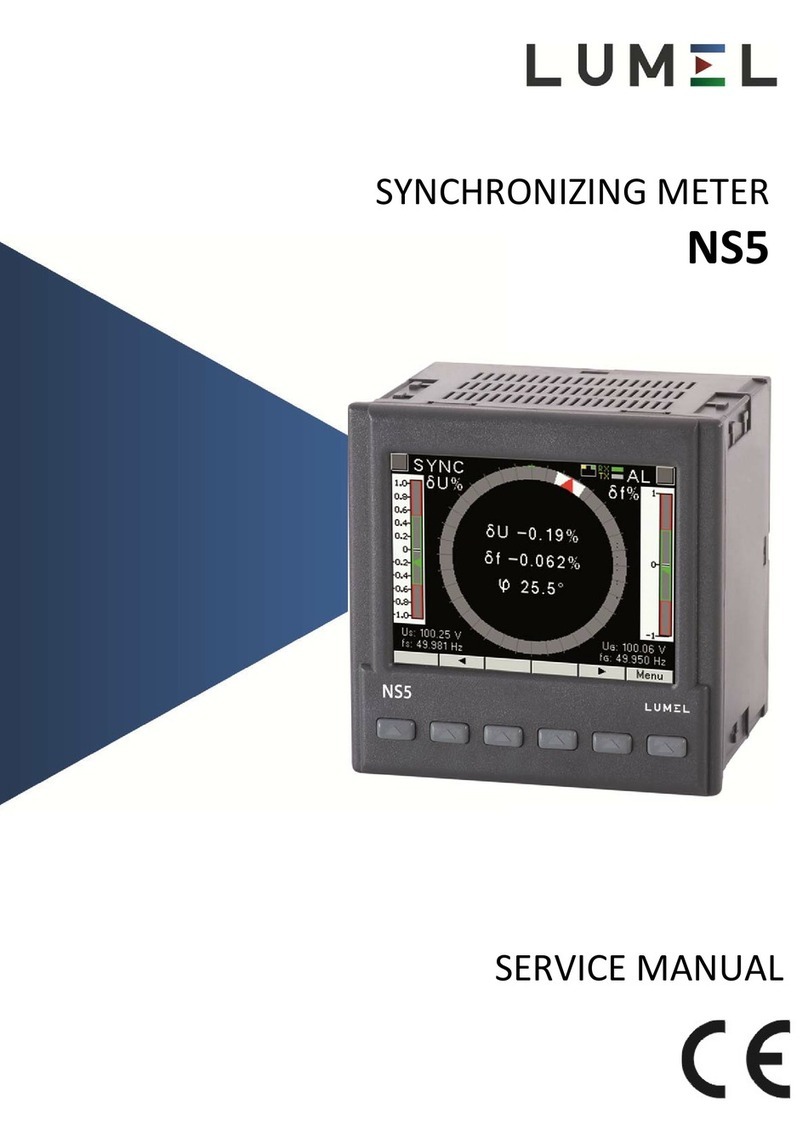5
1. APPLICATION AND METER DESIGN
The programmable digital panel meter N30O is destined for measu-
rements: number of pulses, frequency, period, worktime, encoder
position. Additionally, the meter enables the indication of the current
time. The readout field is a LED display, which allows the exposition
in colours: red, green and orange. The measured input signal can be
arbitrary converted by means of mathematic functions and/or a 21-point
individual characteristic.
Features of the N30O Meter:
ldisplay colour individually programmed in three ranges,
lprogrammable thresholds of displayed overflows,
l2 NOC relay alarms operating in 6 modes,
l2 switched relay alarms with a switching contact operating
in 6 modes (option),
lsignaling of measuring range overflow,
lautomatic setting of the decimal point,
lprogramming of alarms and analog outputs with the reaction
on the selected input quantity (main or auxiliary input),
ladditional counter input,
lcontrol inputs of the main input work, additional or both simultaneously,
lsignaling of additional input state,
lpossible control of counter operation by means of the meter keyboard,
lautomatic reset of counters at the set point value
lreal-time clock with the function of the clock supply support in case
of the meter supply decay,
lprogrammed averaging time – function of walking window with the
averaging time up to 1 hour,
lmonitoring of set parameter values,
llocking of introduced parameters by means of a password,
lmathematic functions for measured value calculation,
lrecount of the measured quantity on the base of the 21-point
individual characteristic,