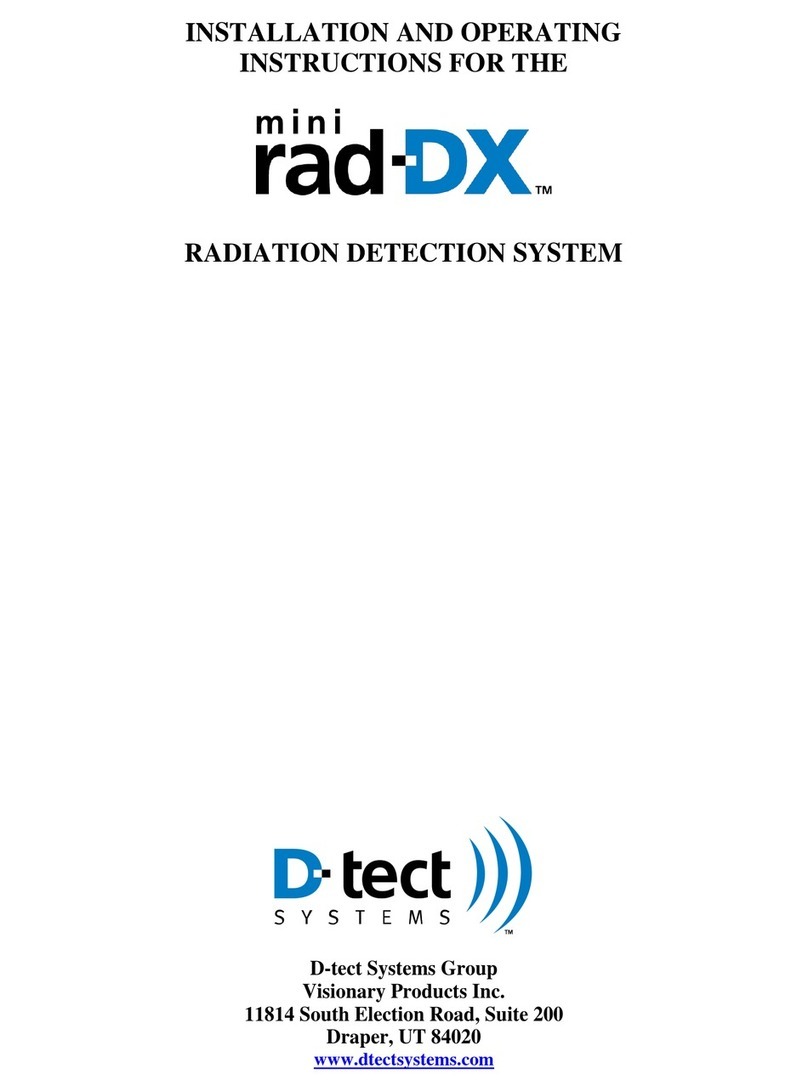4.2 External Detector Module
The External Detector module houses a 0.5” diameter x 1.5” Cesium Iodide Scintillation crystal with a
high-sensitivity photo-multiplier tube. It detects gamma radiation within the energy range of 30 keV to 3
MeV. It takes readings in less than one second.
4.3 Protective Shield
Included with the G2 model, the protective shield adds an increased level of environmental protection by
prohibiting the buildup of snow and ice on the cable and connector on the External Detector module. The
protective shield comes attached to the External Detector module.
4.4 Cables
There are 2 cables included with the Mini Rad-V –the Power cable and the Communication cable. The
Power cable connect the In-cab Display module to the vehicle power. The Communication cable connects
the In-Cab Display module to the External Detector module.
The standard cable lengths for both cables are 20 feet long. Longer cables lengths of 35’ and 50’ are offered
as options.
4.5 Maintenance
The External Detector module is designed to MIL-STD-810 environmental standards for rain, shock, and
vibration. The unit is sealed to reduce intrusion from dust, humidity, and salt fog. It may be cleaned safely
with mild soap and water using a warm, wet cloth.
5 Installation Instructions
Please refer to your vehicle manufacturer’s manual for specific installation guidance for your vehicle,
particularly for mechanical mounting of the Mini Rad-V modules, routing of the power and communication
cables, and connecting the Mini Rad-V to vehicle power. D-tect Systems assumes no responsibility for
damages to any vehicle, other electronic devices, or this product incurred during installation.
5.1 Installation Steps
Warning: Do not apply power to the In-Cab Display module until the External Detector module is
connected to the In-Cab Display module with communication cable.
The In-Cab Display module must be connected to the External Detector module BEFORE power is applied,
and the In-Cab Display module should NEVER be connected to power without the External Detector
module attached.
Please follow these instructions exactly. Failure to do so may damage the unit.
1. Mount the External Detector module to the bumper or other location as appropriate. Do NOT
connect the communication cable to the External Detector module at this time.
2. Mount the In-Cab Display module onto the dashboard of the vehicle. Do NOT connect the detector
cable to the External Detector module at this time.
3. Run the communication cable from the In-Cab Display module to the to the External Detector
module. Do not connect the cable to the External Detector module. Secure the cable to the bumper
with a zip tie. While running the cables through the vehicle, make sure to not twist the connector