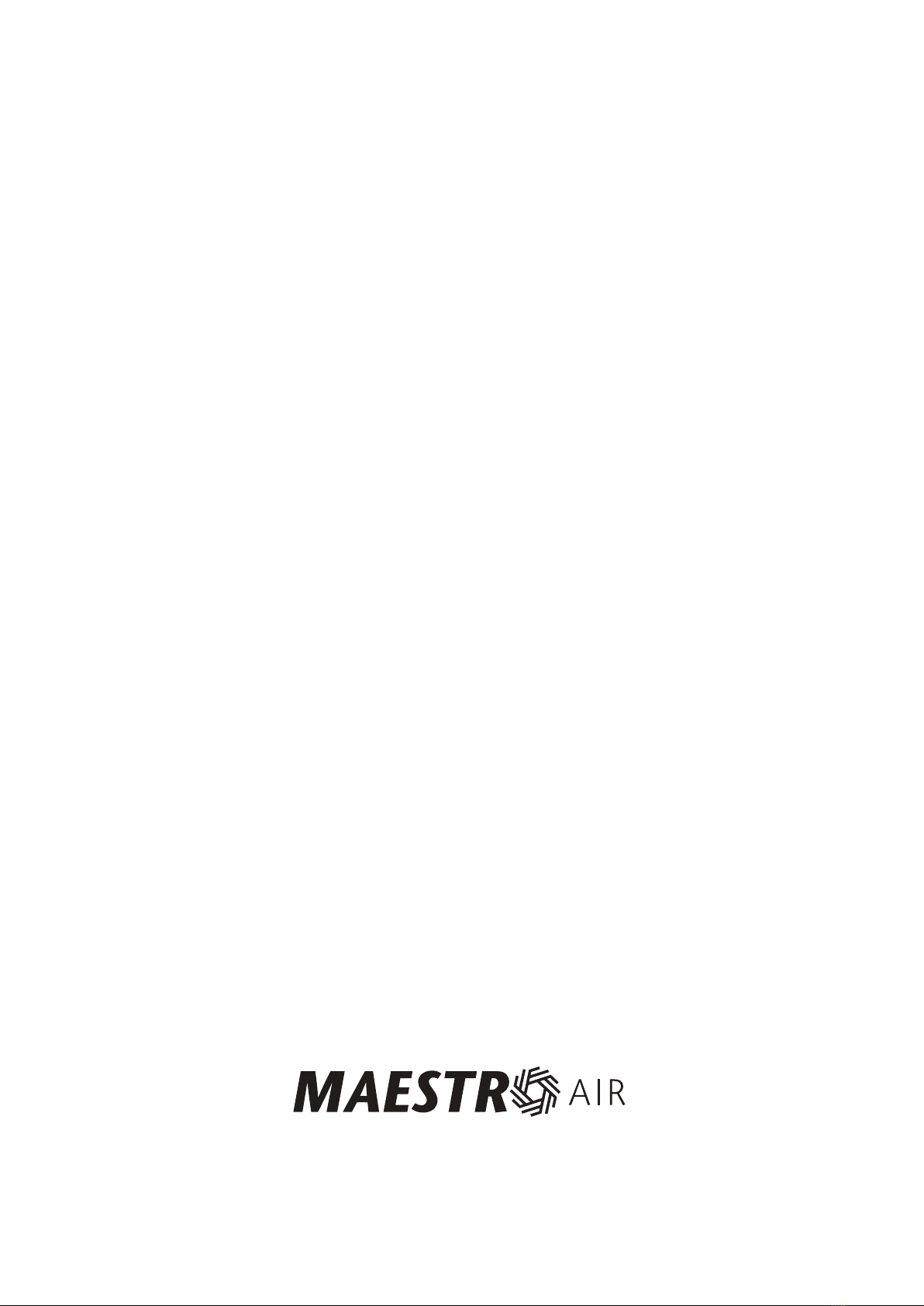Please read these instructions carefully
and keep for future reference.
Congratulations on your purchase of our product. We seek
to excel by designing products with innovation, quality and
safety in mind.
SAFETY INSTRUCTIONS
1. Do not place fan on any hot surfaces.
2. Do not place fan on any uneven surface.
3. Do not place fan on any surface covered with cloth.
4. Do not let fan cord overhang, ie overhang table edge.
5. Do not place fan cord, or power plug in or near water or liquid.
Failure to do so may result in electric shock.
6. Do not spray any chemicals into the fan.
7. Always turn power off and unplug the fan from wall socket
when fan is:
• not in use;
• moving the fan;
• cleaning fan;
• removing water tank (as water leaks out easily);
• refilling or cleaning the water tank.
8. This fan is not intended for use by persons (including children)
who are physically challenged, or not having read these
instructions.
9. Close supervision is necessary when the fan is used near
children or impaired persons.
10. This fan is not a toy.
11. Always keep fingers or any other objects clear of the fan during
operation. Failure to do so may result in injury
12. Do not pull out plug from the power outlet with moist or wet
hands. Failure to do so may result in electric shock.
13. Do not touch the atomizing plate during fan operation.
14. Water safety switch will automatically stop fan operation when
the water tank is empty. Monitor tank water level during use.
15. Keep fan guard and mist spray vent clear of objects at all times.
16. Always fill water tank with water under 30ºC.
17. Do not add fragrances or chemicals into the water tank as this
may cause fan to malfunction.
18. This fan is designed for 240V ~ use only.
19. This fan is for household use only.
20. Do not operate the fan with a damaged cord or plug.
21. Do not use fan if it has malfunctioned or been damaged in any
manner.
22. Fan repairs must be carried out by a certified and currently
registered electrician only.
MIST FUNCTION
This product is suitable for diversified climatic environments. It can be used as a
dry fan or a mist fan.
TECHNICAL SPECIFICATIONS
Model No. KYTS30-3W
Rated Voltage: 220V~240V
Rated Frequency: 50Hz
Fan Power: 55W
Humidifier Power: 30W
Mosquito Repellent Power: 5W
Total Power: 90W
Max Mist Capacity: 250ml/h
Fan Size: 300mm
Water Tank Capacity: 1.8L
FREQUENTLY ASKED QUESTIONS
1. Fan isn’t working Check fan plug is connected
2. Fan vibrates Check:
a. The rear guard is properly fitted
b. The fan blade cap is tight and blade is not damaged.
c. Rotate blade 180% to ensure its balanced
3. Mist projector works but no mist spray Check:
a. Water tank may be broken or cracked
b. For blockages in water line
c. If flume is full of water
4. Mist projector doesn’t work Check water float is up and bobbing
5. No indicator light on, no mist and no wind Check:
a. Fan is connected to power and power supply is on
6. No mist but indicator light is on and has wind Check:
a. Tank has water
b. Water switch is on
c. Water float is up and bobbing