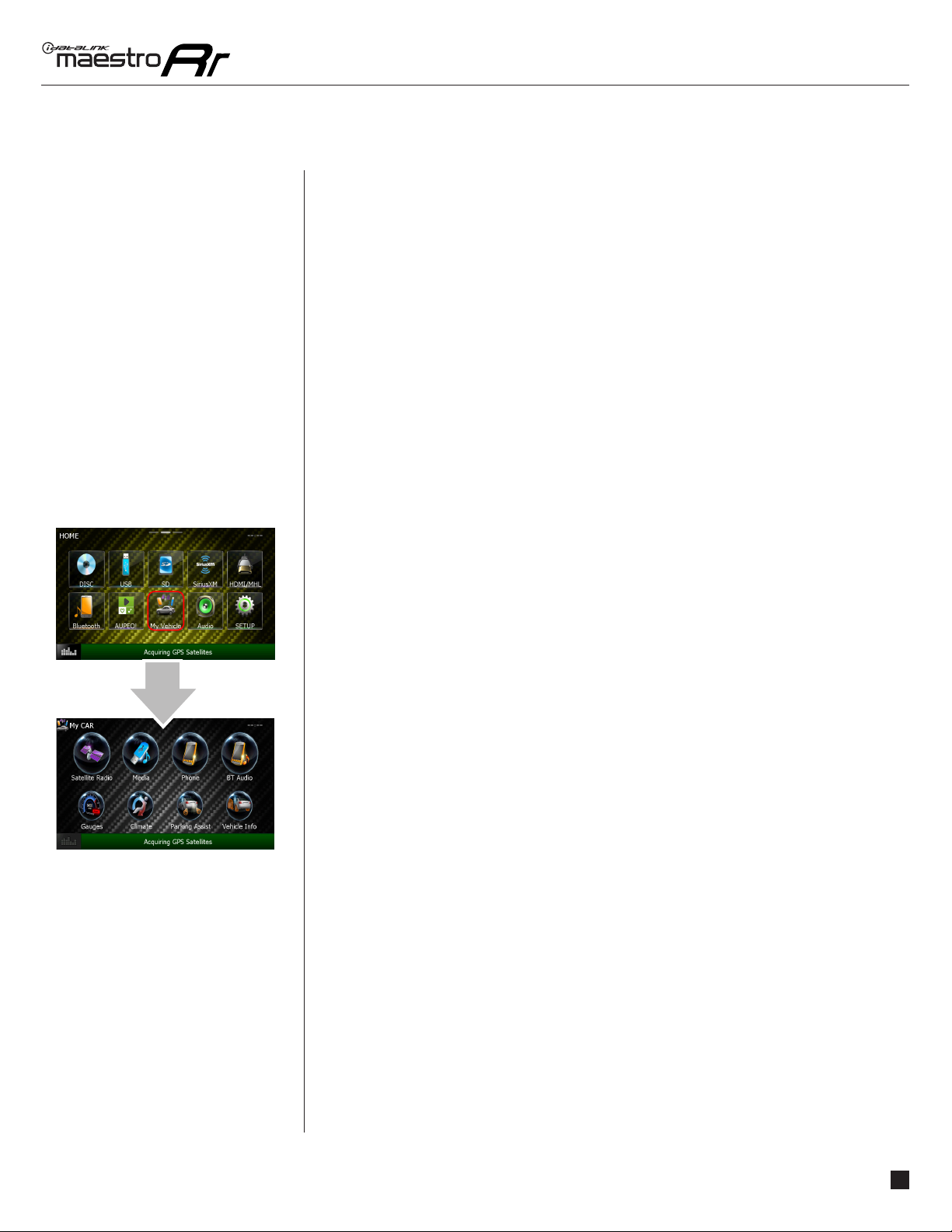4
USING MAESTRO FEATURES - VEHICLE INFO
USING MAESTRO
FEATURES
VEHICLE INFO
Maestro features can be accessed
in the My Car submenu. If an icon is
not active (gray color) then it is not
available in your vehicle or it was
disabled when the Maestro module
was programmed using Weblink.
The options described here may not
be available in your vehicle.
HOW TO GET THERE:
VEHICLE INFORMATION
Access And Display Vehicle Info Screen
NOTES:
The tire pressures rely on proper programming by the technician when
tires are changed or rotated. If your tires have been rotated but not
reprogrammed, the tire locations on this screen may be incorrect.
The system will attempt to reset engine trouble codes when you press
the Reset button However, this will not correct a persistent problem.
If the check engine light comes back on after a reset, the vehicle should
be serviced by a qualified technician.
Access And Change Vehicle Info Settings
Warning: If the check engine light turns on after clearing the trouble code, it may indicate serious problems with the engine. Have the vehicle
serviced by a qualified technician.