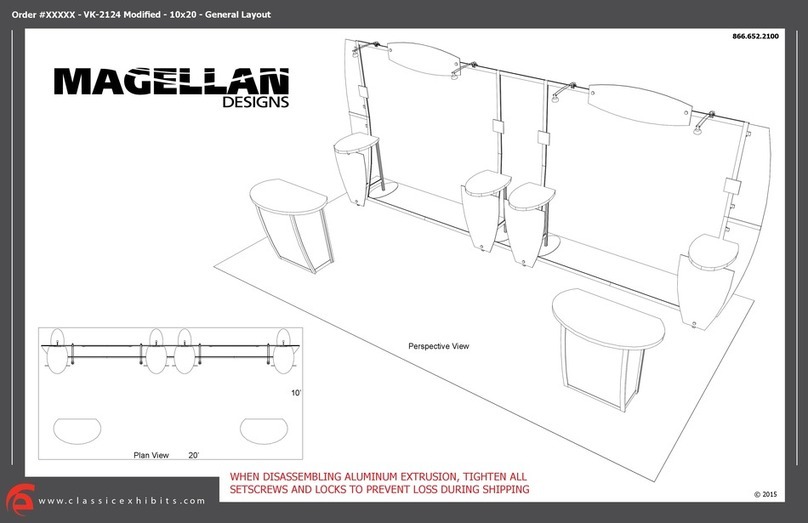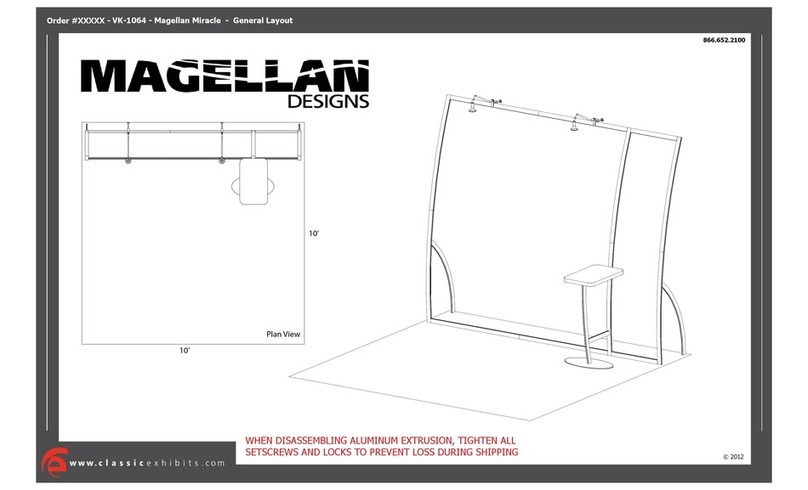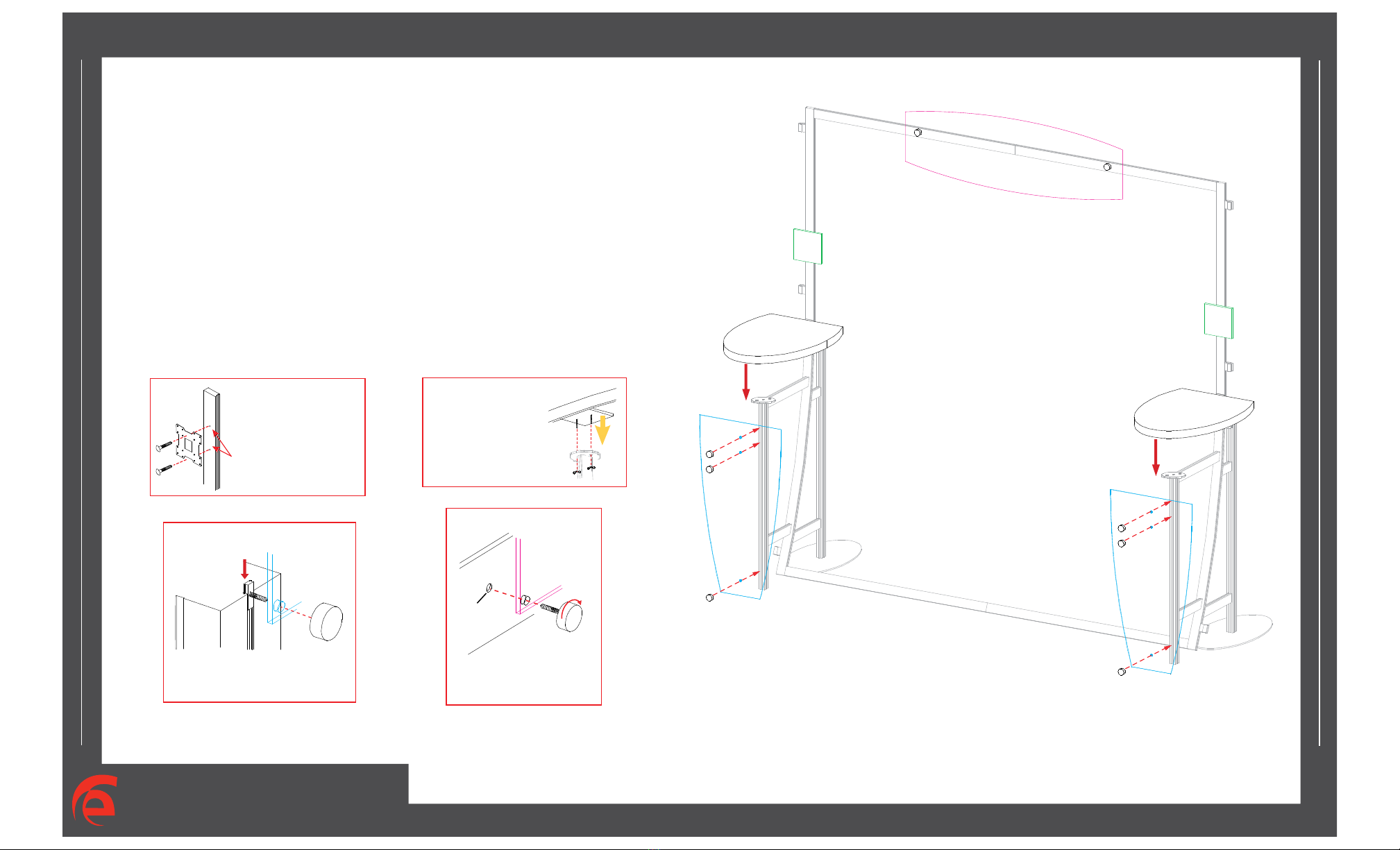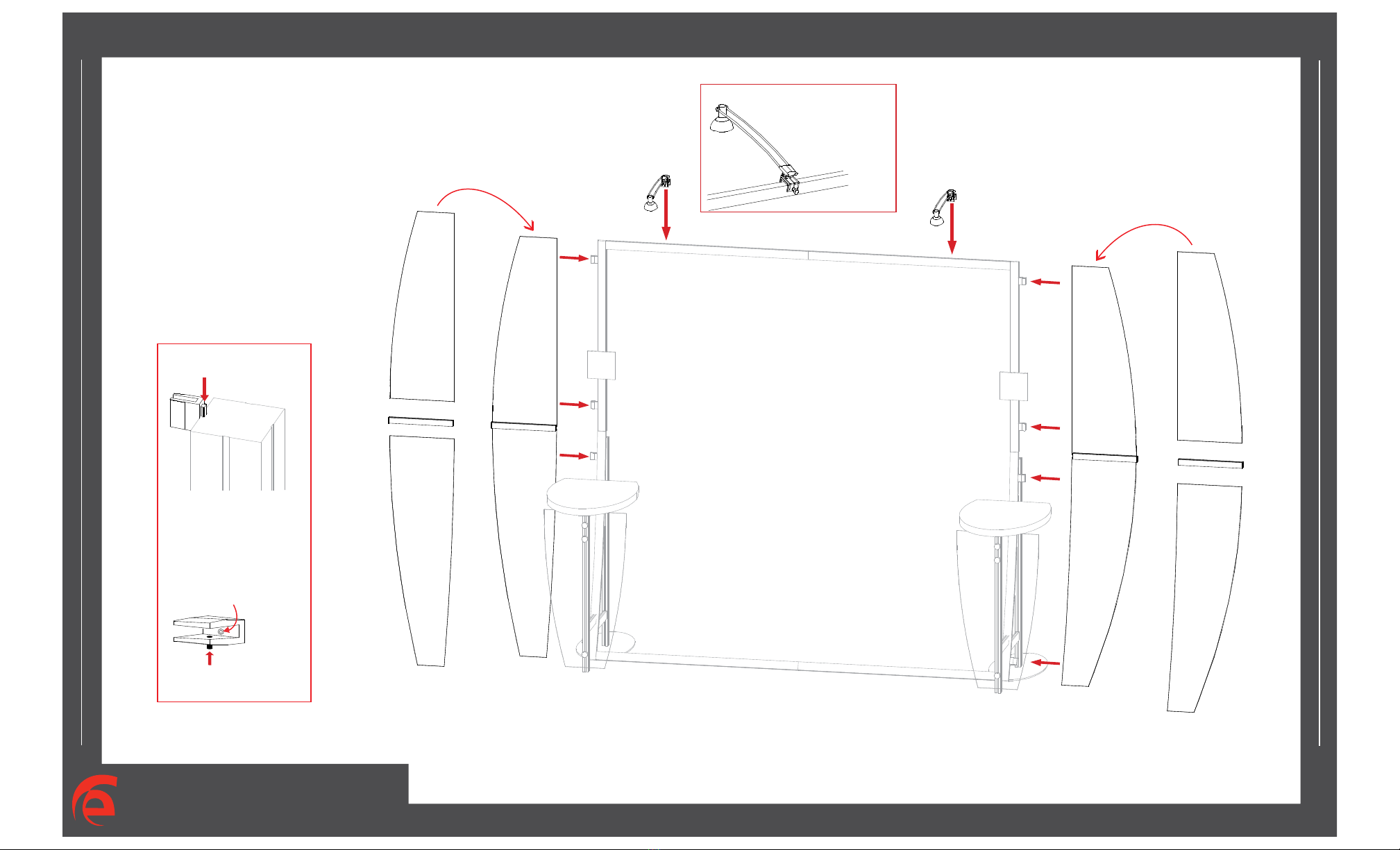www.classicexhibits.com
Step 2
Page 2 of 5
866.652.2100
© 2015
WHEN DISASSEMBLING ALUMINUM EXTRUSION, TIGHTEN ALL
SETSCREWS AND LOCKS TO PREVENT LOSS DURING SHIPPING
Order #XXXXX - VK-1240 - General Information
Using You Set-up Instructions:
The Visionary Designs Set-up Instructions for Magellan displays are created
specifically for your configuration. They are laid out sequentially, including an
exploded view of the entire display and a logical series of detailed steps for
assembly. We encourage you to study the instructions before attempting to
assemble your exhibit.
THIS IS VERY IMPORTANT!
Each page reminds you to tighten the setscrews after disassembling your
exhibit to prevent loss of the locks and setscrews (see below in red).
Cleaning & Packing Your Display:
1) Use care when cleaning aluminum extrusions or acrylic inserts. Use only
non-abrasive cleaners.
2) When cleaning laminate inserts or counter tops, use mild cleansers and
a soft material such as cotton.
3) Keep all display components away from extreme heat and long exposure
to sunlight to avoid warping and fading.
4) Retain all packing materials. It will make re-packing much easier and will
reduce the likelihood of shipping damage.
Hex Key Tool
Typical Connection Typical Connection
Most visionary design exhibits can
be assembled with the supplied Hex
Key Tool. Occasionally, a flat head
screwdriver may be required.
Detail A: Most horizontal extrusion connections have a patented expandable lock. This lock inserts into
the groove of an opposing extrusion. Tightening the lock with the Hex Key Tool expands the lock and creates
a strong positive connection.
Numbered
Label
Detail B: Each extrusion contains a numbered label that
corresponds to set-up instructions. The label is located
within a groove of the extrusion (when possible). Visionary
Design labels contain Black numbers unless otherwise
specified.
Horizontal Connection
Detail C: A rectangular connection bar with plastic
T Knobs is inserted between two horizontal extrusions
joined end-to-end. Turn the knobs clockwise to tighten.
Do Not Overtighten.