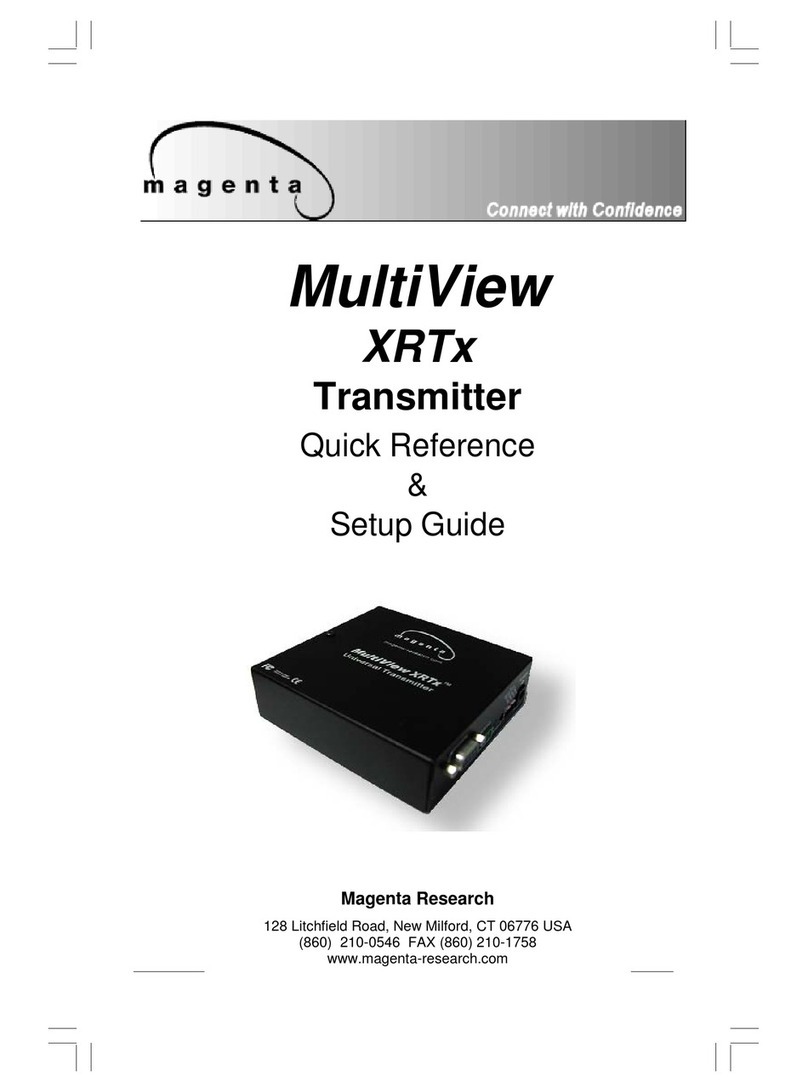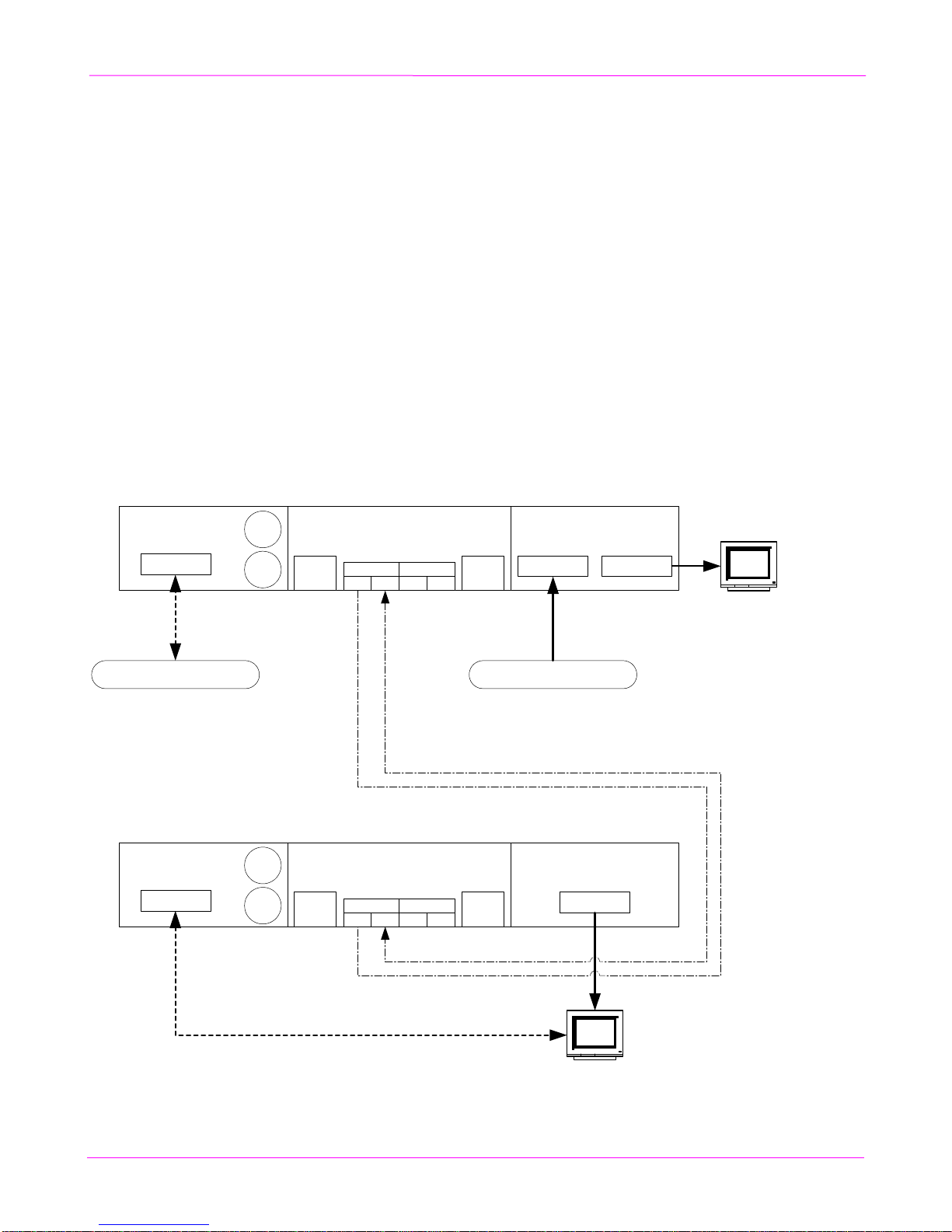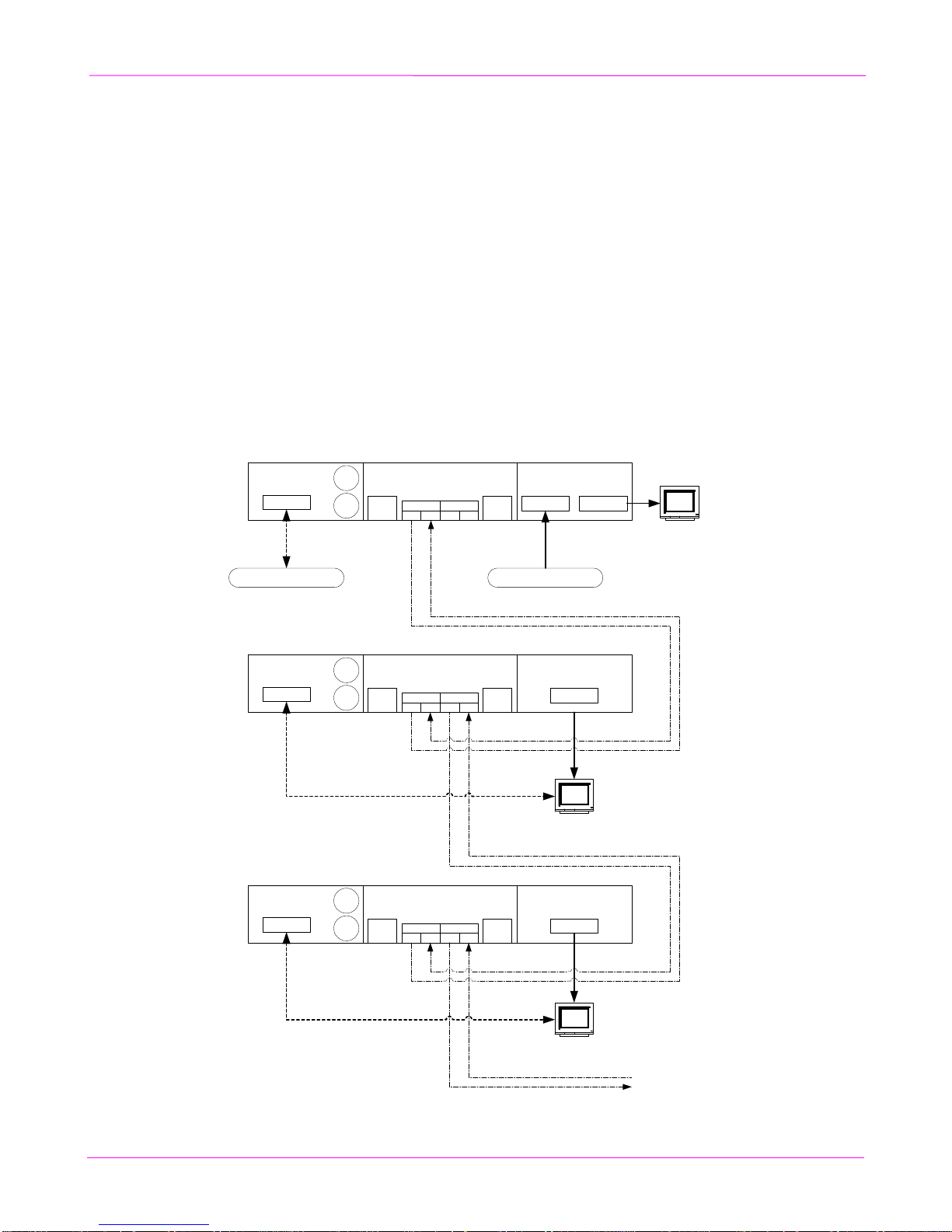<Contents
INSTALLATION AND USER GUIDE v
Contents
AboutthisManual.......................................................................................................................1
Introduction..................................................................................................................................2
VoyagerApplications..................................................................................................................3
BasicHDMI‐TX/RX,withRS232.............................................................................................3
HDMIDaisy‐Chained,Duplex,withRS232serial...............................................................4
HDMIDaisy‐Chained,Simplex,withRS232serial.............................................................5
ApplicationNotes.....................................................................................................................6
HDMIwithHDCP‐protectedcontent–HDCPKeylimit...............................................6
UsingHDMI(withHDCP‐protectedcontent)withDVIoutputs.................................6
UsingRS232SerialWithDaisy‐ChainedReceivers.........................................................6
RS232PortSettingsandAddressable‐ReceiverOperation.............................................7
Specifications................................................................................................................................8
CommonSpecifications...........................................................................................................8
Coremodules:VG‐TX2,VG‐RX2...........................................................................................9
Fiber‐OpticModules...........................................................................................................10
Videomodule:HDMI‐TX......................................................................................................11
Videomodule:HDMI‐RX......................................................................................................12
Videomodule:DVI‐TX..........................................................................................................13
Videomodule:DVI‐RX..........................................................................................................14
Videomodule:VGA‐TX........................................................................................................15
Auxmodule:ISA....................................................................................................................17
Installation..................................................................................................................................19
Prerequisites............................................................................................................................19
Fiber‐OpticCableRecommendations..................................................................................20
Fiber‐OpticCableTerminology........................................................................................21
Transmitter&ReceiverEarth‐grounding...........................................................................23
Transmitter/ReceiverInstallation.........................................................................................24
VoyagerModularConstruction............................................................................................25
VoyagerModuleDisassemblyProcedure.......................................................................25
VoyagerModuleAssemblyProcedure............................................................................25