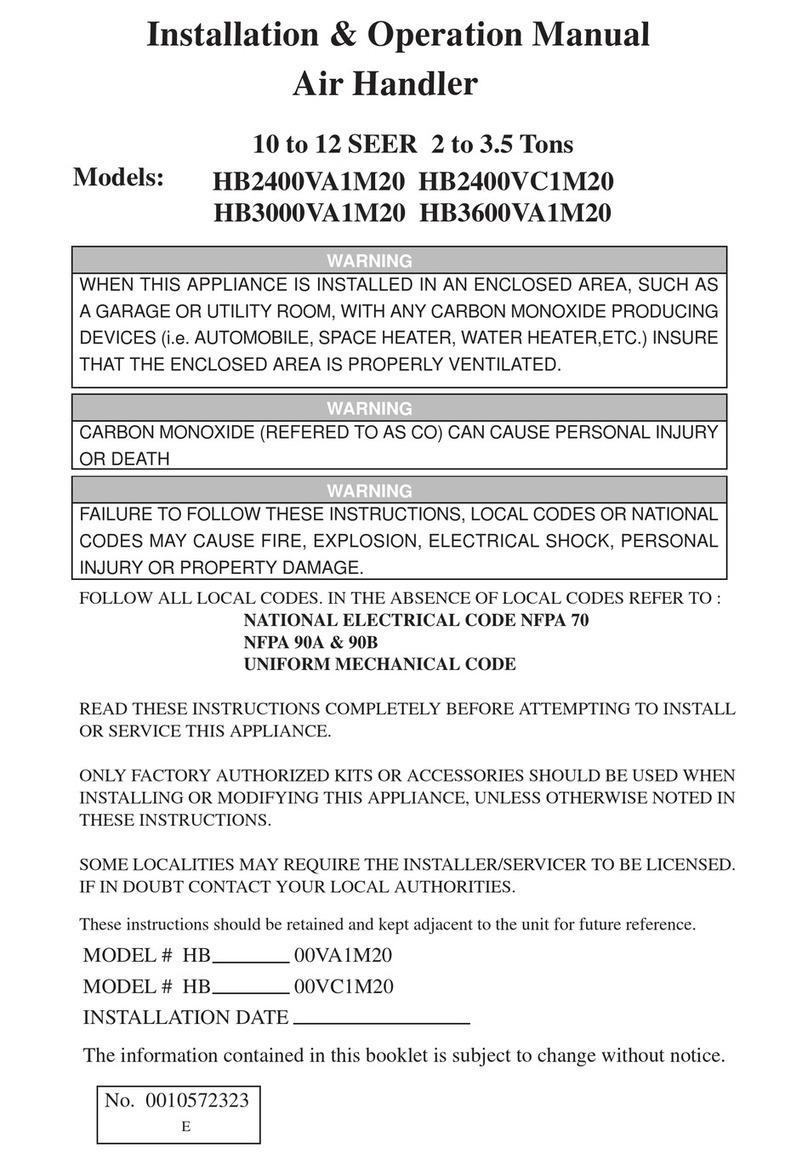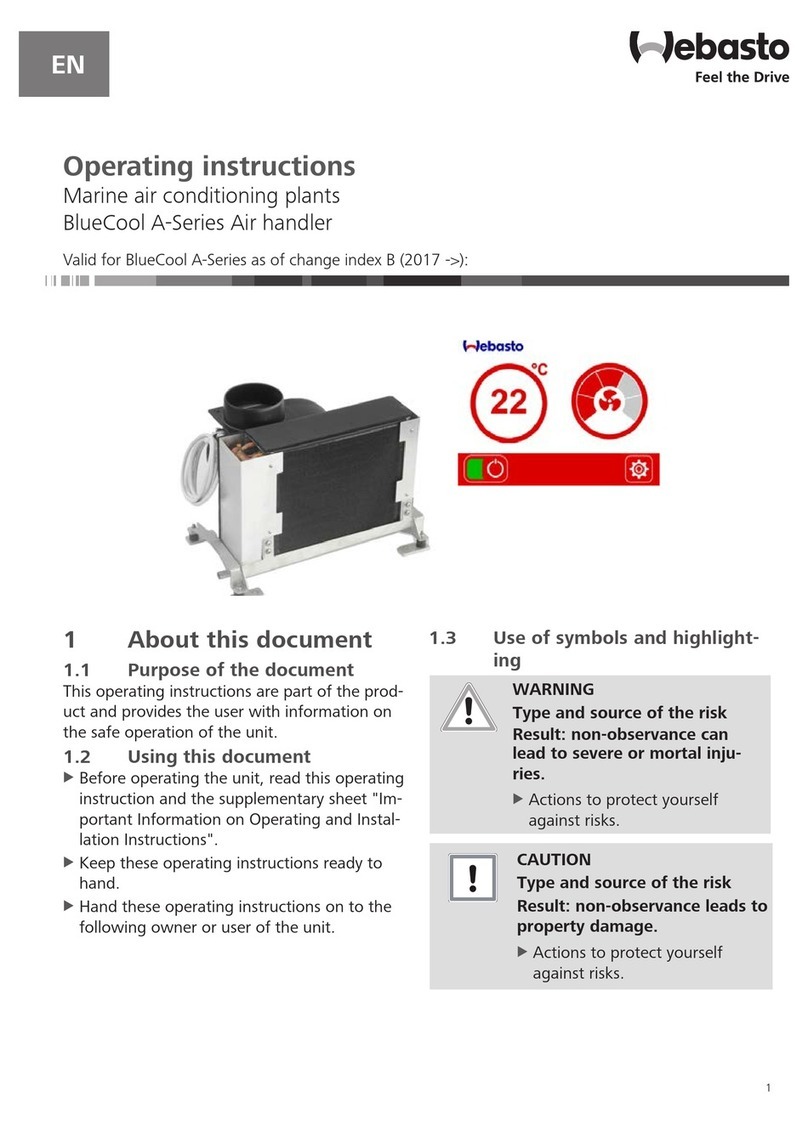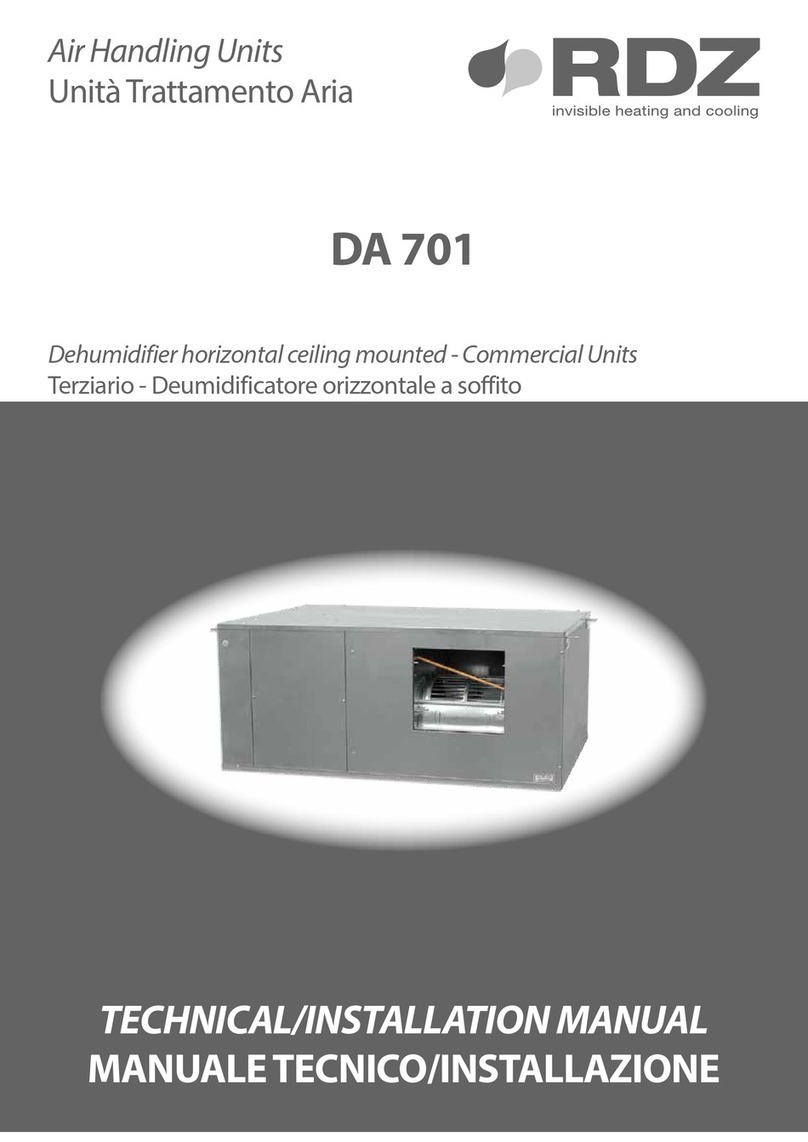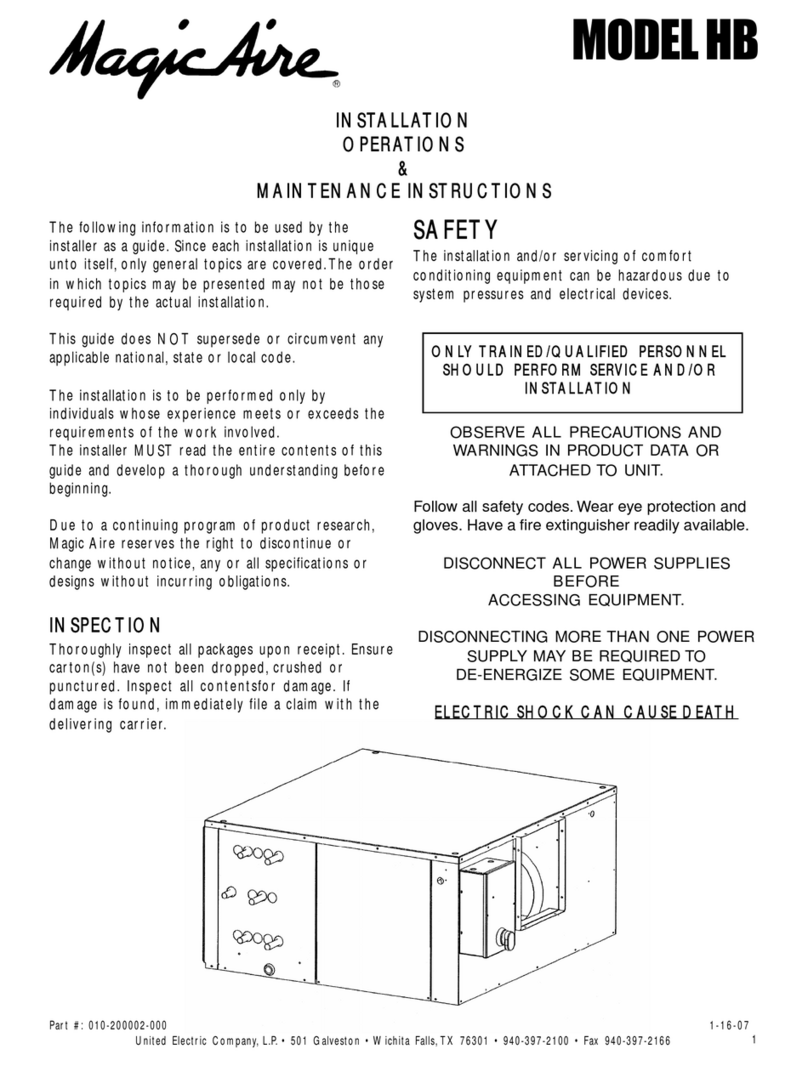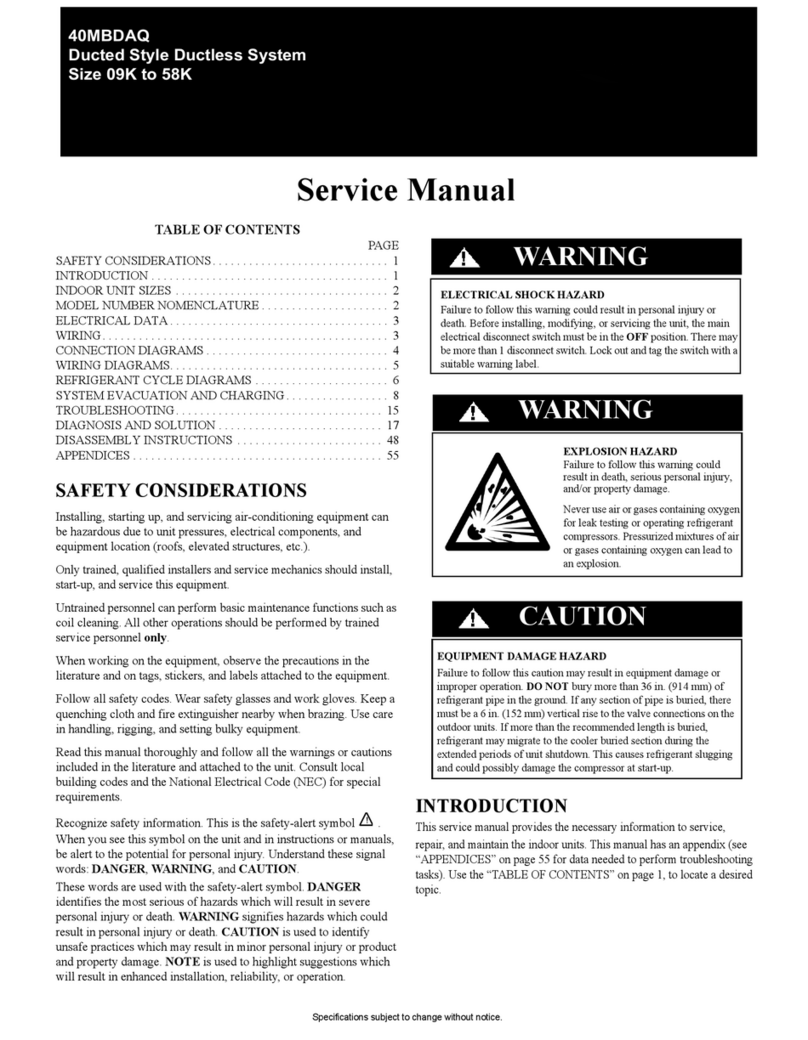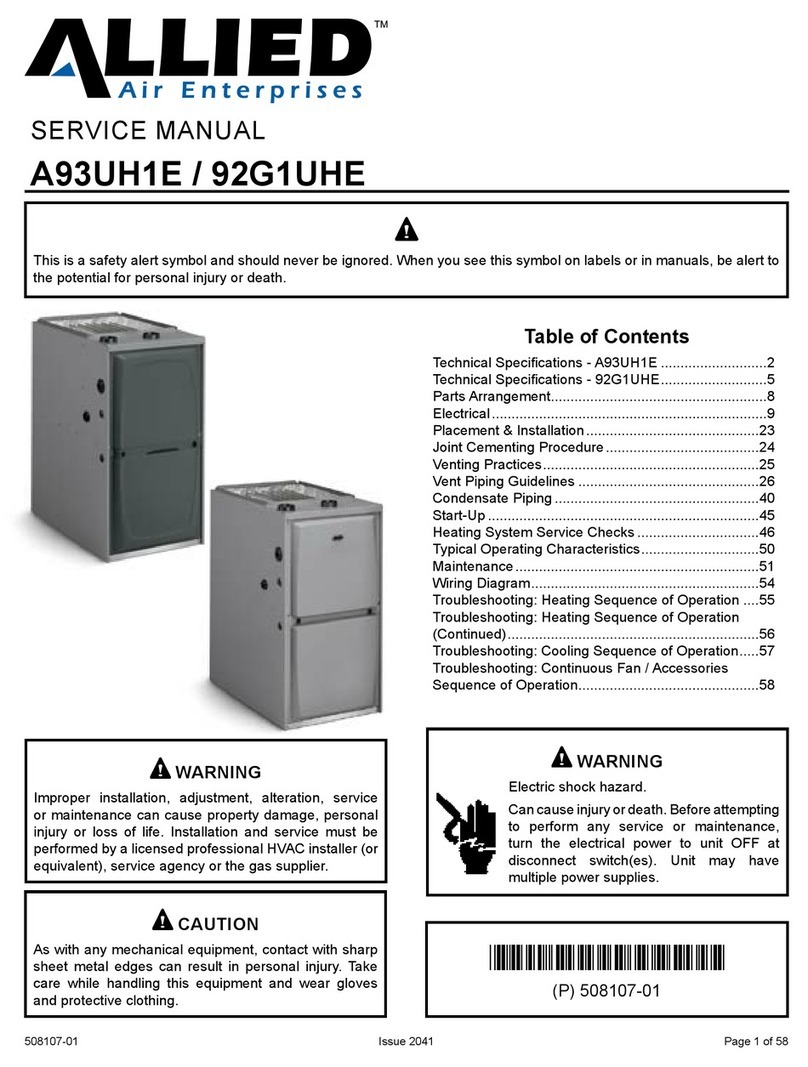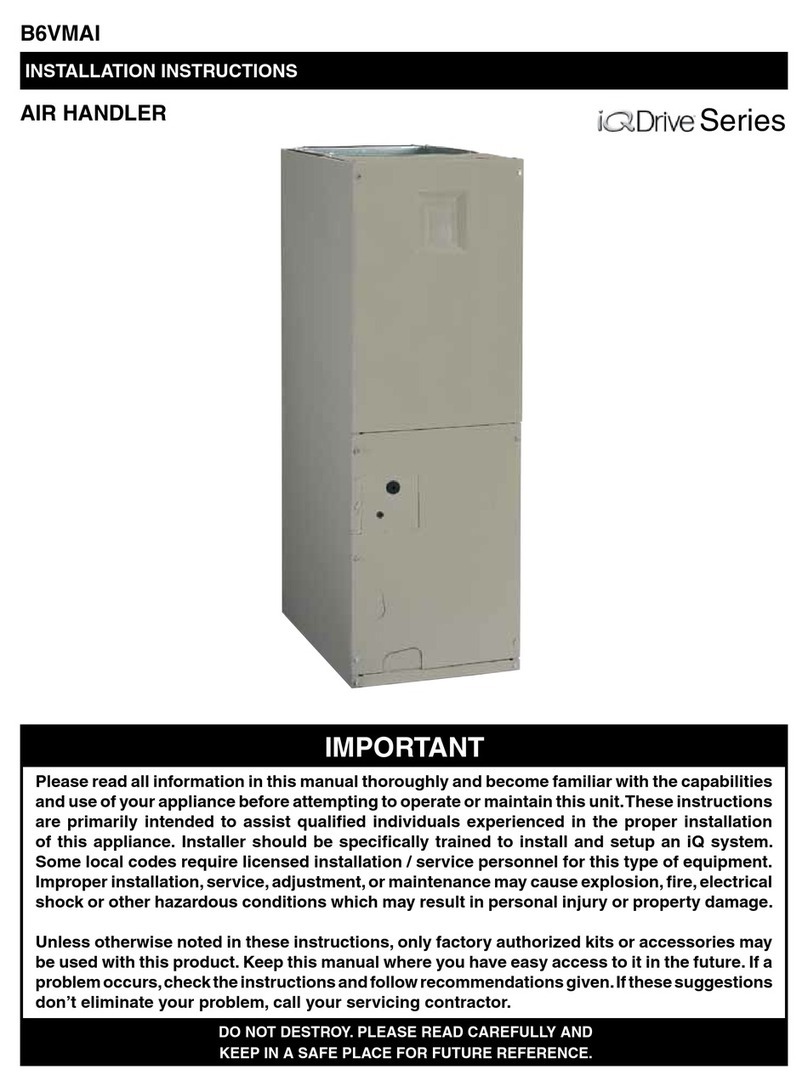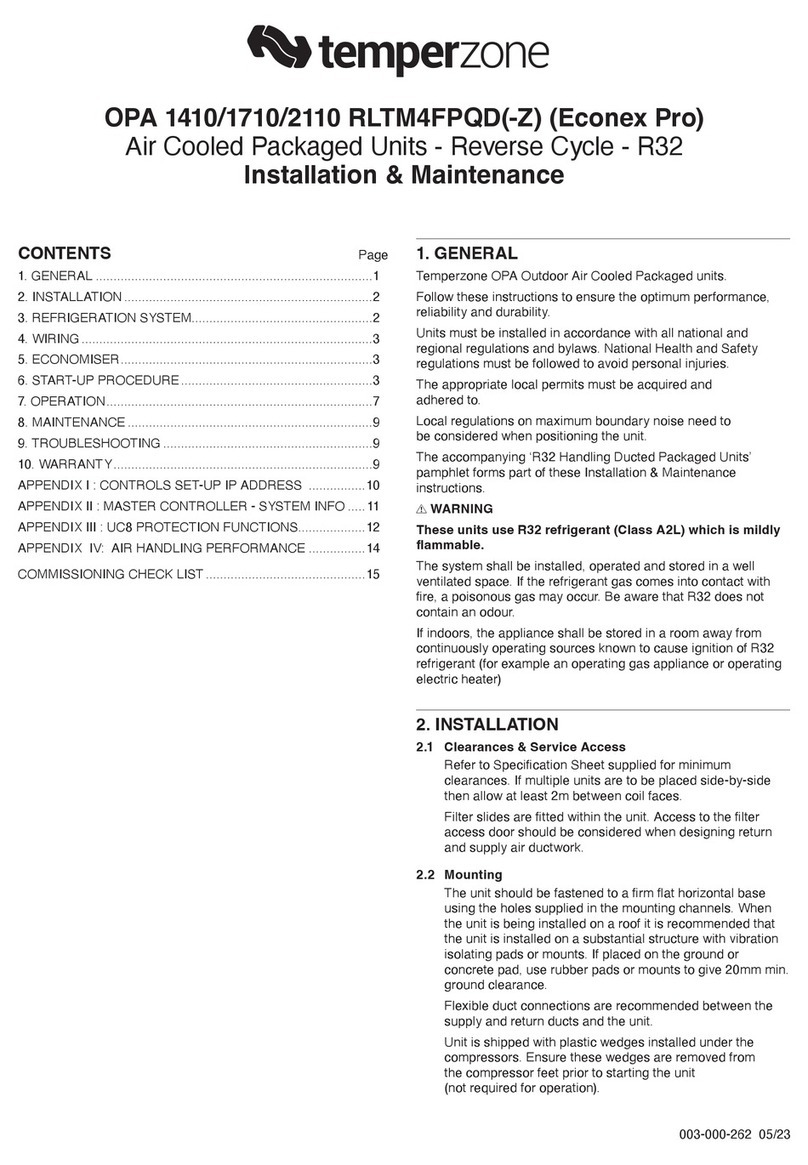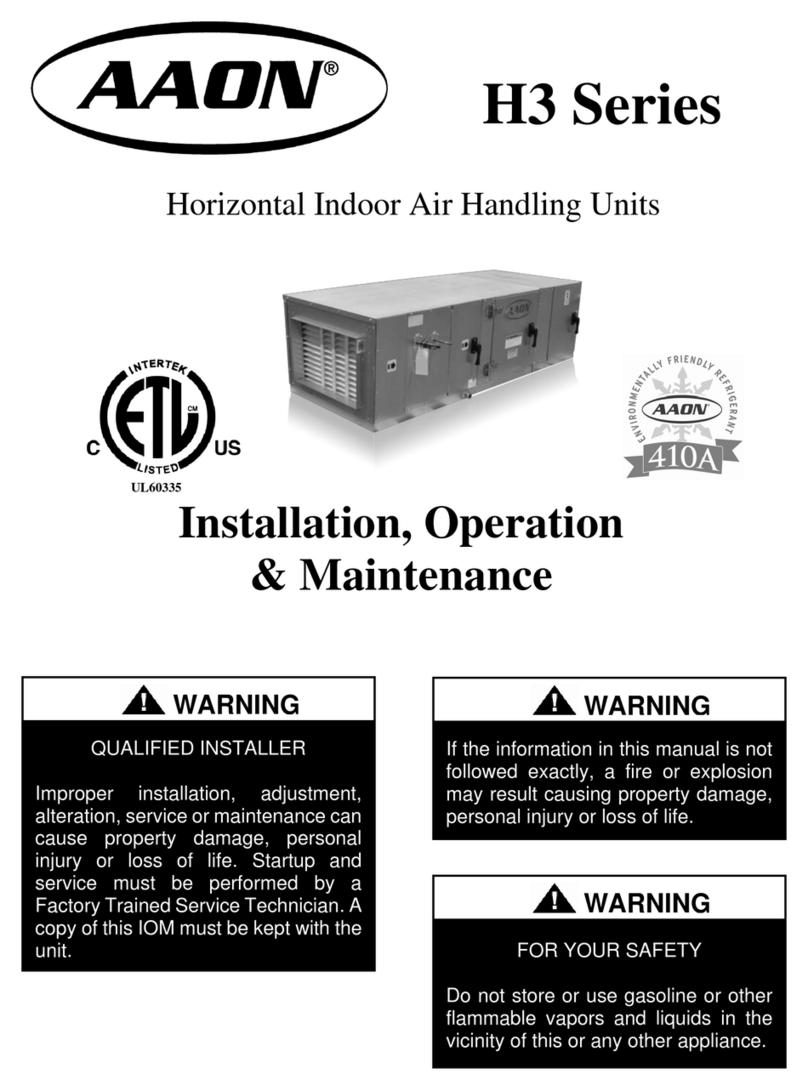010-200002-000 Page 6 HB IOM 1.1 2-13-2014
PREINSTALLATION
1. Check items received against packing list.
2. Do not stack unit components or accessories
during storage. Stacking can cause damage
or deformation.
3. If unit is to be stored for more than 2 weeks
prior to installation, observe the following
precautions:
a. Choose a dry storage site that is rea-
sonably level and sturdy to prevent un-
due stress or permanent damage to the
unit structure or components. Do not
store unit on vibrating surface. Damage
to stationary bearings can occur. Set
unit off ground if in heavy rain area.
b. Remove all fasteners and other small
parts from jobsite to minimize theft. Tag
and store parts in a safe place until
needed.
c. Cover entire unit with a tarp or plastic
coverall. Extend cover under unit if
stored on ground. Secure cover with
adequate tie downs or store indoors. Be
sure all coil connections have protective
shipping caps.
d. Monthly — Remove tarp from unit, enter
fan section through access door or
through fan inlet, and rotate fan and
motor slowly by hand to redistribute the
bearing grease and to prevent bearing
corrosion.
Rigging — Do not remove shipping skids or pro-
tective covering until unit is ready for final place-
ment. Use slings and spreader bars as applica-
ble to lift unit. Do not lift unit by coil connections
or headers.
Do not remove protective caps from coil
piping connections until ready to connect
piping.
Do not remove protective cover or grease
from fan shaft until ready to install sheave.
Lay rigid temporary protection such as ply-
wood walkways in unit to prevent damage to
insulation or bottom panel during installa-
tion.
WARNING-AUXILIARY DRAIN PAN
RECOMMMENDED:
The International Mechanical Code (IMC)
section 307.2.3 requires the use of auxil-
iary drain pans. Many municipalities
have adopted this code.
Magic Aire holds that this practice repre-
sents the standard for professional instal-
lation whether or not this code has been
adopted in a specific municipality or terri-
tory. As such, water damages that would
have been prevented had an auxiliary
pan been deployed will not be considered
for compensation. This position is taken
regardless of whether the source of the
moisture was specified as a potential fail-
ure mode in the applicable building code
or not. A freeze burst, cracked drain pan,
failed weld, or corrosion induced leak are
some of the potential failure modes that
are mitigated when an auxiliary pan is
properly installed. Professional installers
recognize the value of protecting custom-
er assets against foreseeable events.
Customers who choose to avoid the cost
of common protective measures waive
their right to seek damages when those
foreseeable events occur. If the product
is located above a living space or where
damage may result from condensate
overflow, install a watertight pan of corro-
sion-resistant metal beneath the unit to
catch over-flow which may result from
clogged drains or from other reasons.
Provide proper drain piping for this auxil-
iary pan. Consult local codes for addition-
al precautions before installation.