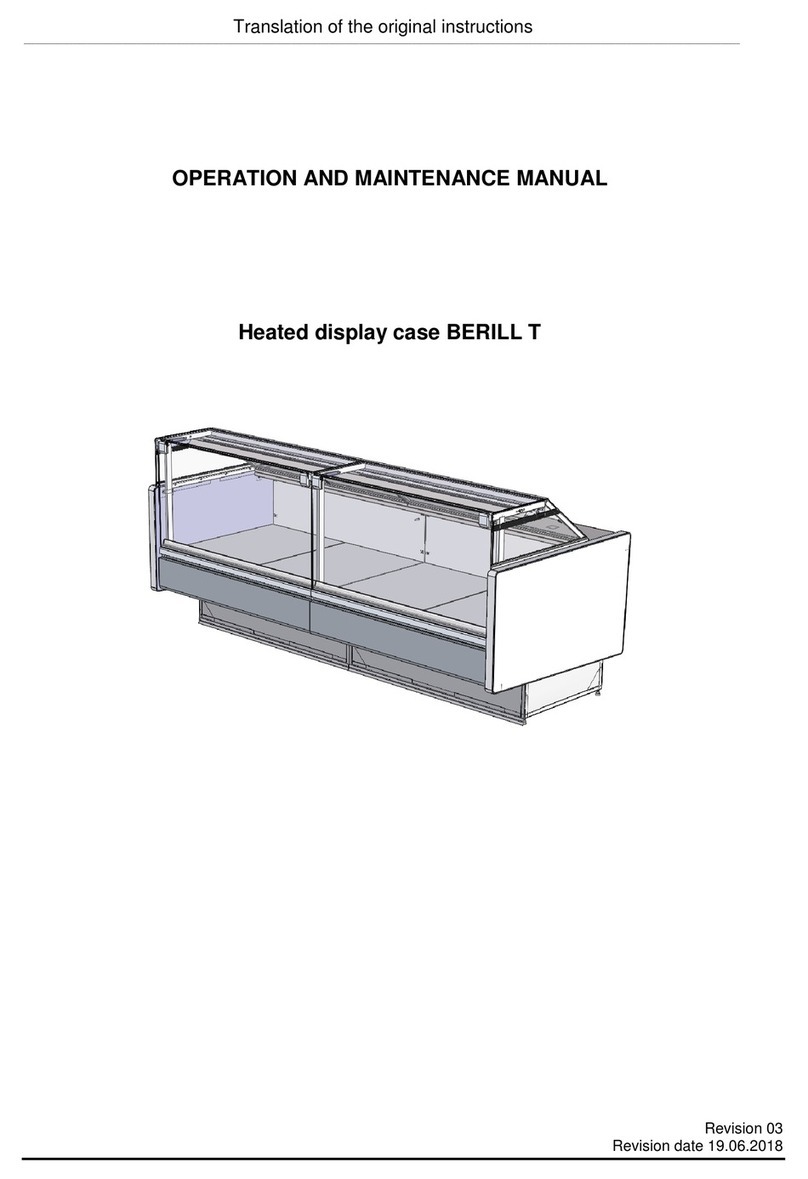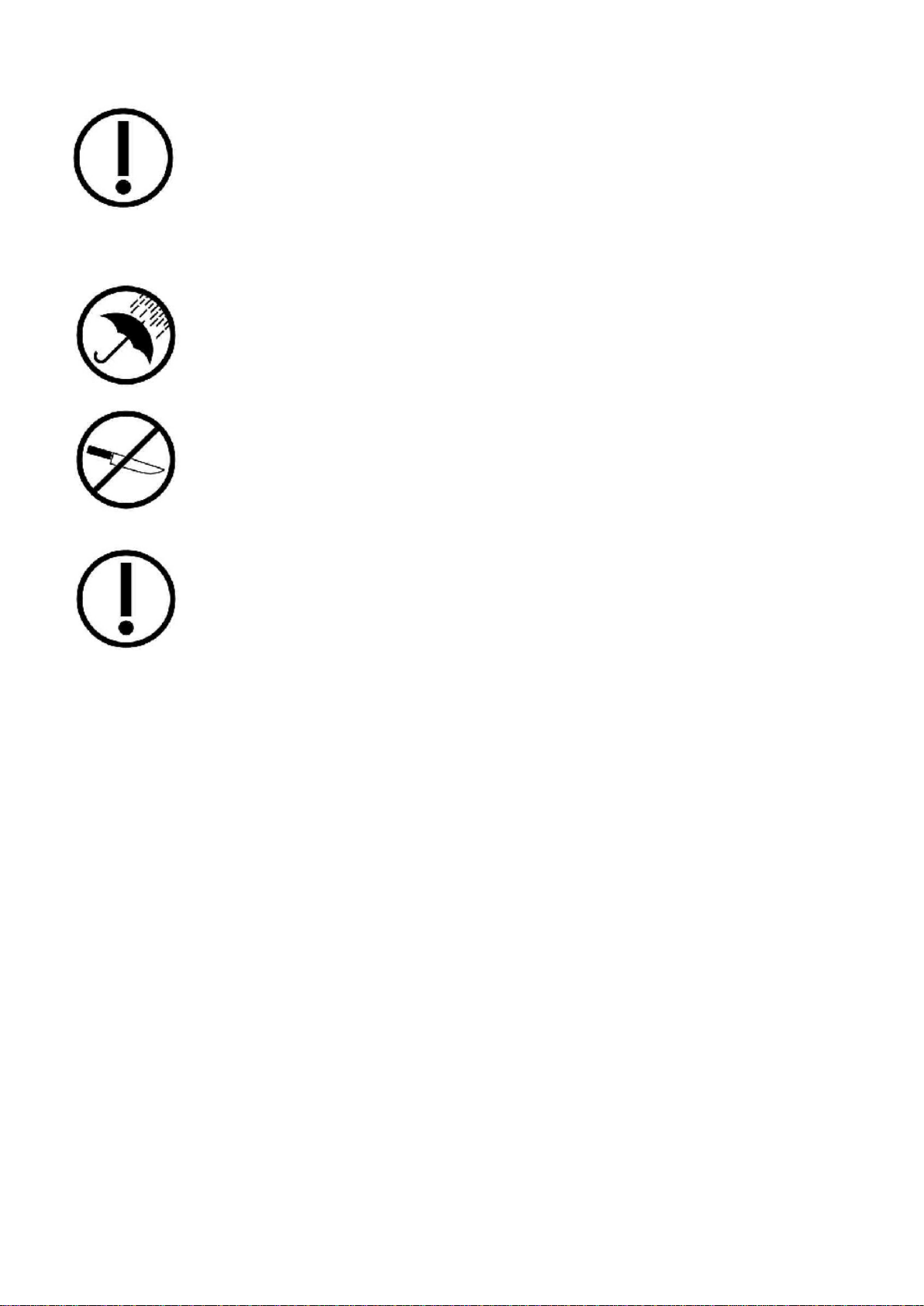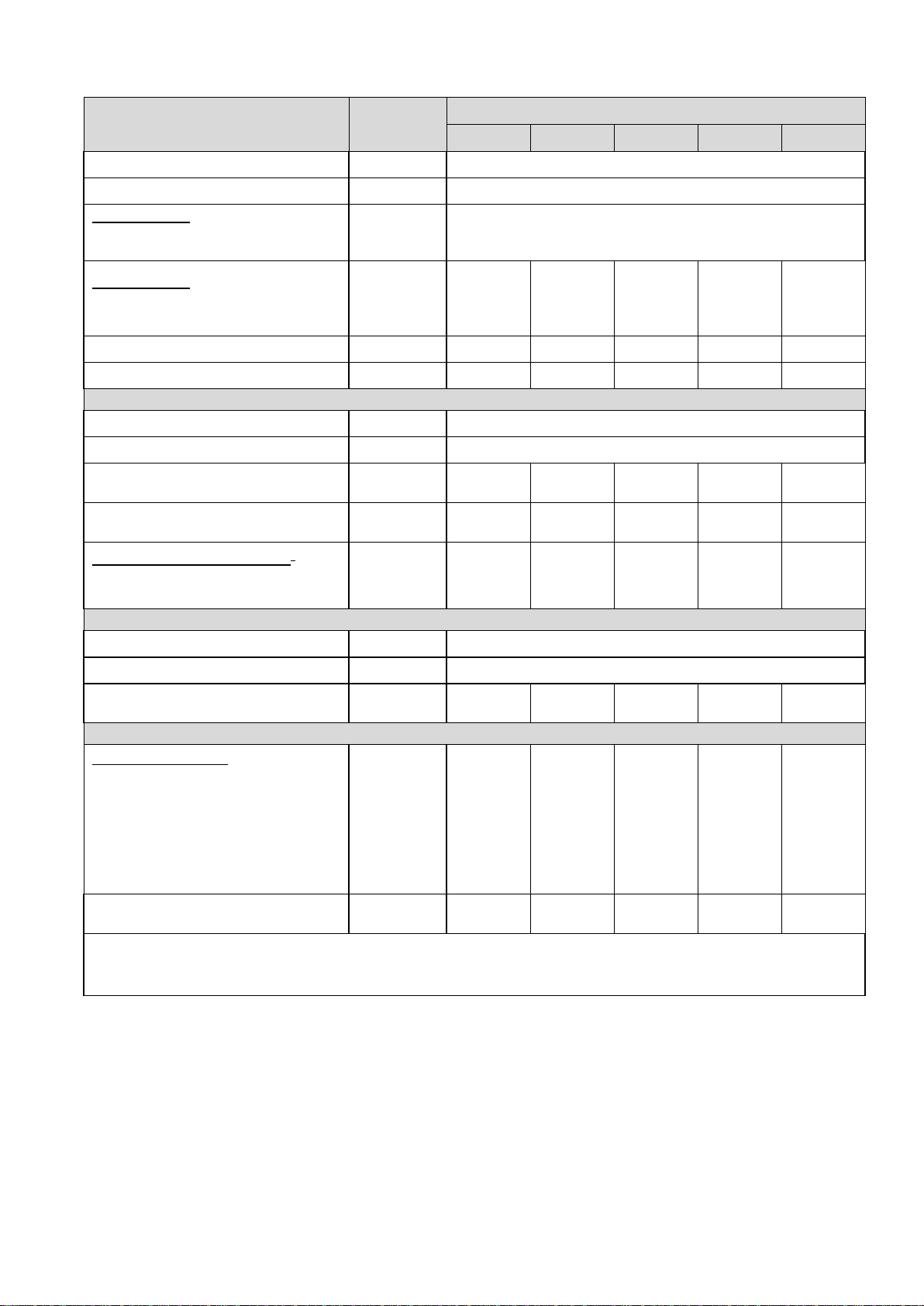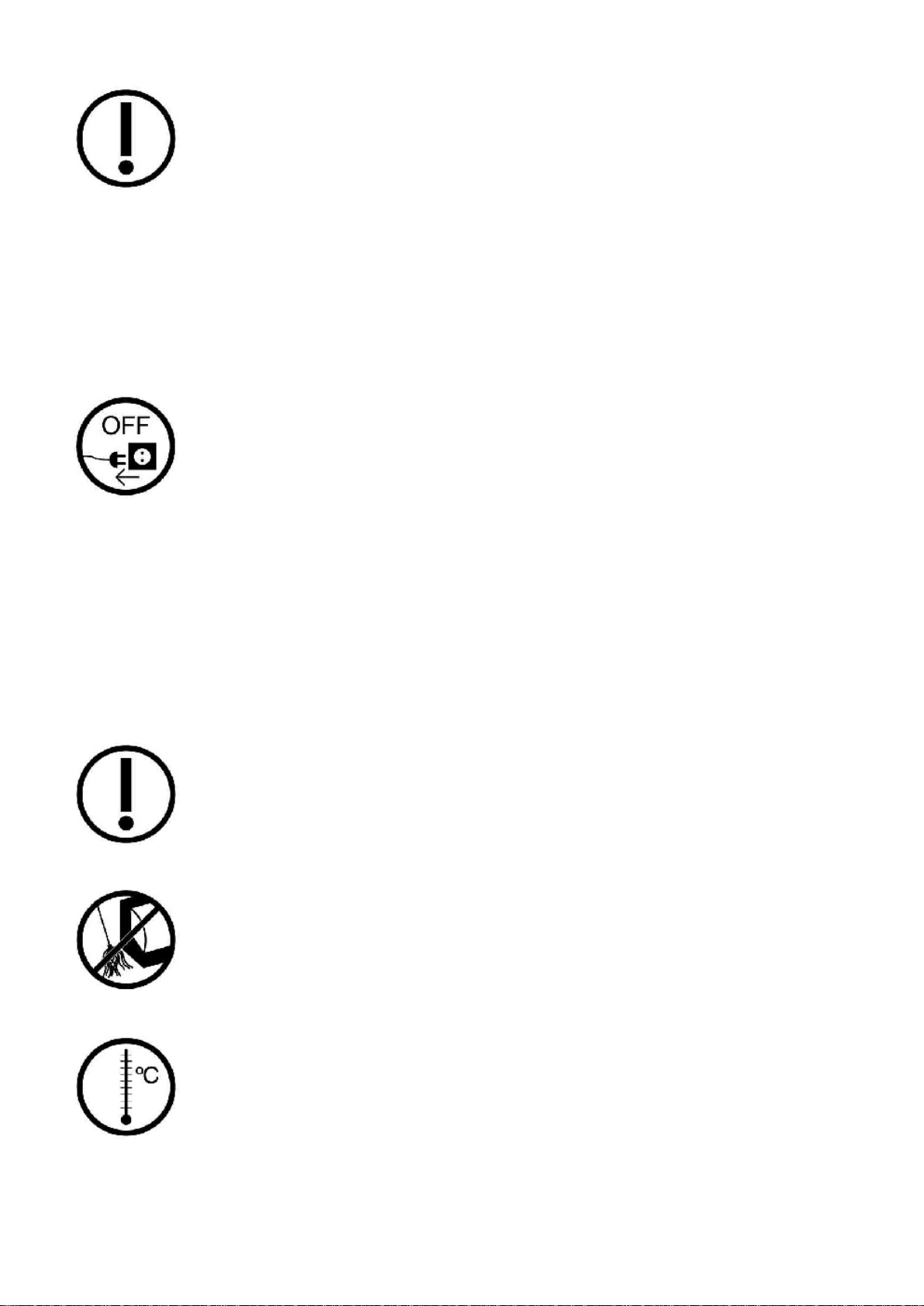6. MAINTENANCE AND CLEANING
Before cleaning, disconnect power supply of the display case.
Maintenance and care of the display cabinet encourage sales, but most importantly it is a
safety measure to protect food products from microorganisms and bacteria and therefore the
customers’ health.
During their loaded use the display cabinets must be clean and free from garbage, labels,
packages or dust both in the exterior and the interior parts, including those which are
accessible only after removing the grids and trays. Improper maintenance can lead to faults.
These include, but are not limited to, air ventilation blockage and the contamination of the
drainage pipeline, which can result to the flooding and malfunction of electric components.
Improper functioning of the electric components will reflect on the functioning of the cooling
system and will lead to expensive repair and operational downtime of the equipment.
Good care and proper cleaning will establish a positive image of the seller.
6.1 CLEANING
Before cleaning or maintenance the equipment must be disconnected from the power supply to
guarantee the absence of an electric current in the system.
We recommend performing cleaning in compliance with the following table:
Display surface Weekly Daily
grids/air conduits Monthly Daily
Panels, in depth Monthly Weekly
Containers Monthly Weekly
Drainage holes Monthly Weekly
Do not use abrasive materials and substances or solvents, salt acids, detergents with chlorine
or pure spirit. Do not use metal or abrasive swabs for cleaning in order not to damage the
appearance and ensure a long service life of the equipment.
ATTENTION! Do not use mechanical devices or other means to enforce defrosting, except for
the ones recommended by the manufacturer;
Clean the interior and exterior surfaces regularly with soft cloth, dampened with warm water
and a neutral chlorine-free detergent. Dry all water residues thoroughly using a sponge. To
clean the glass parts, use an appropriate liquid cleaner.
When washing the floors near the equipment, try to avoid accidental splashes onto the cabinet
– the chemical substances used for washing floors may fall on the equipment’s components.
It is of utmost importance that the drainage pipeline remains clear to ensure the free movement
of condensed water through the drainage hole.
In case the interior surface of the display cabinet is dirty and/or dusty due to packing damage,
dirt, dust and other debris must be removed immediately, taking special care of components
responsible for defrosting and condensed water drainage. Make sure that the drainage pipeline
is not clogged or otherwise blocked.
Notice: after cleaning foodstuffs must be loaded into the display cabinet only once the inside
temperature reaches the defined values.