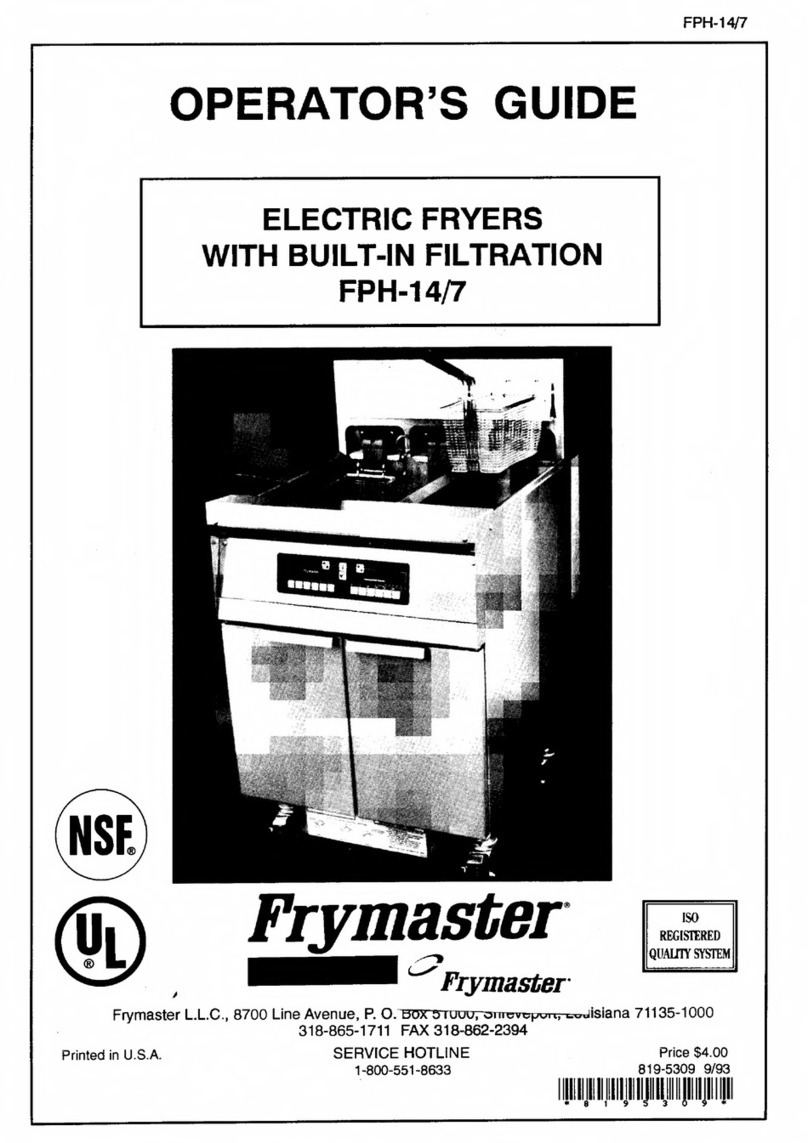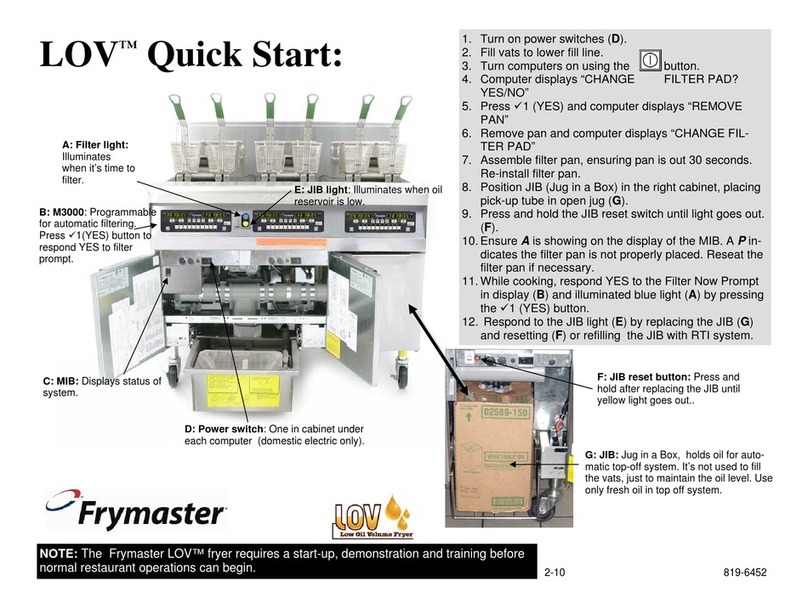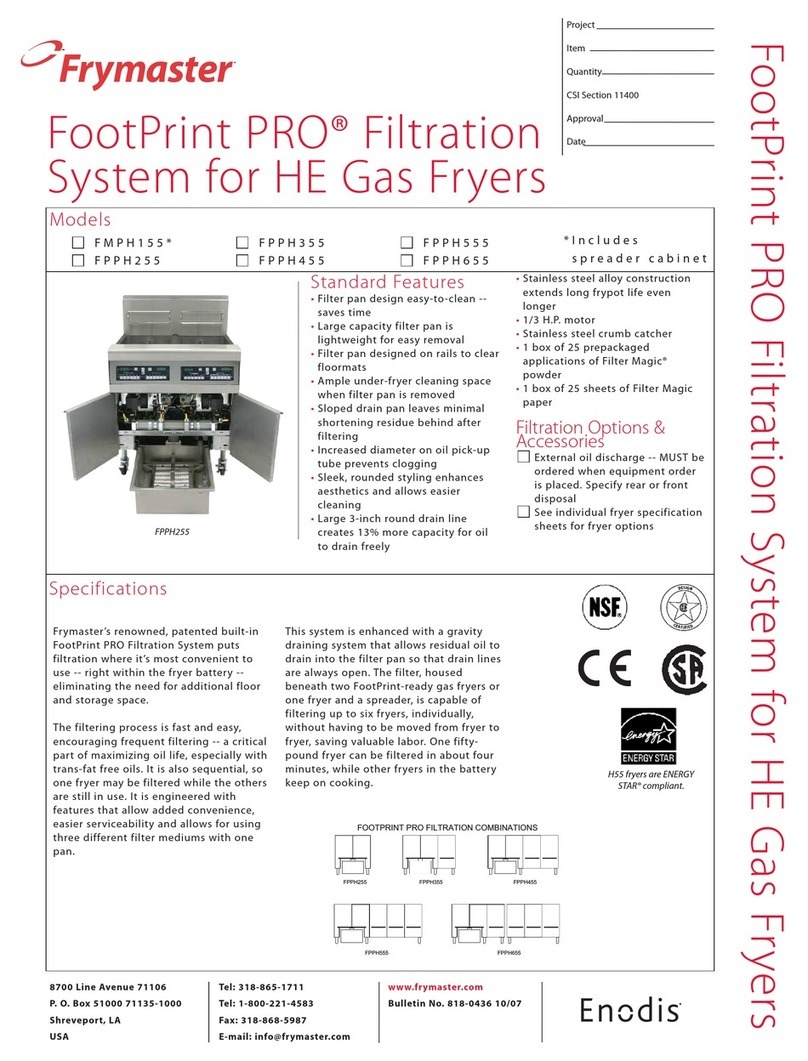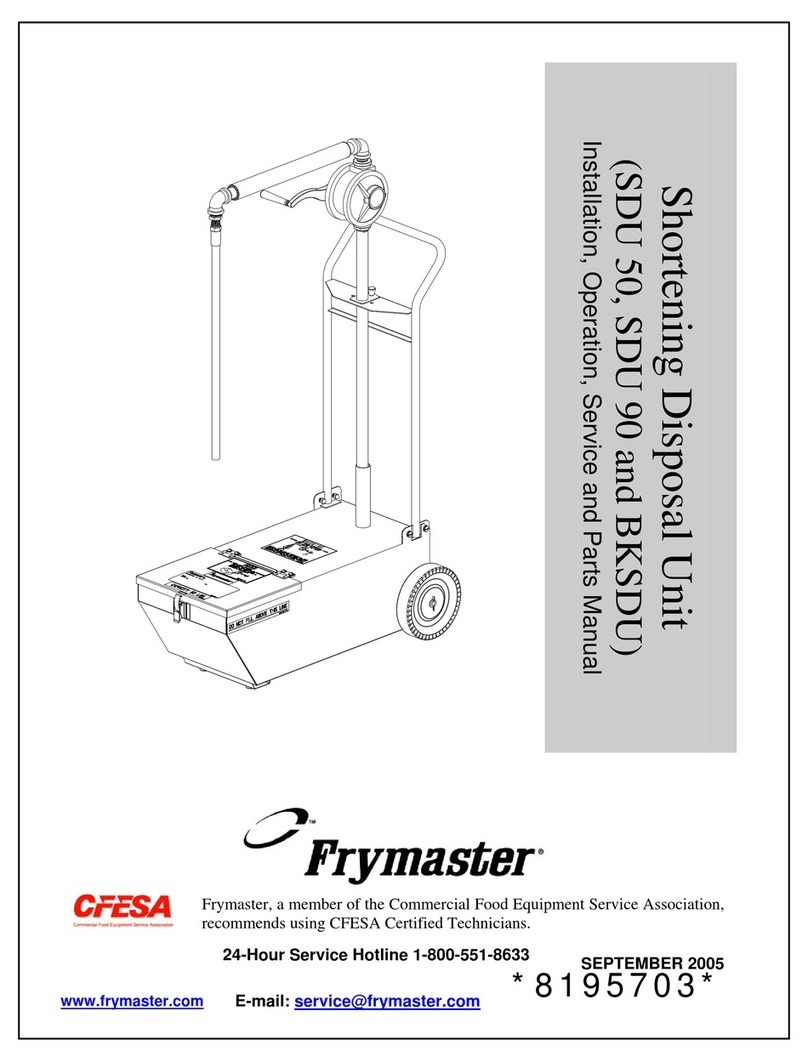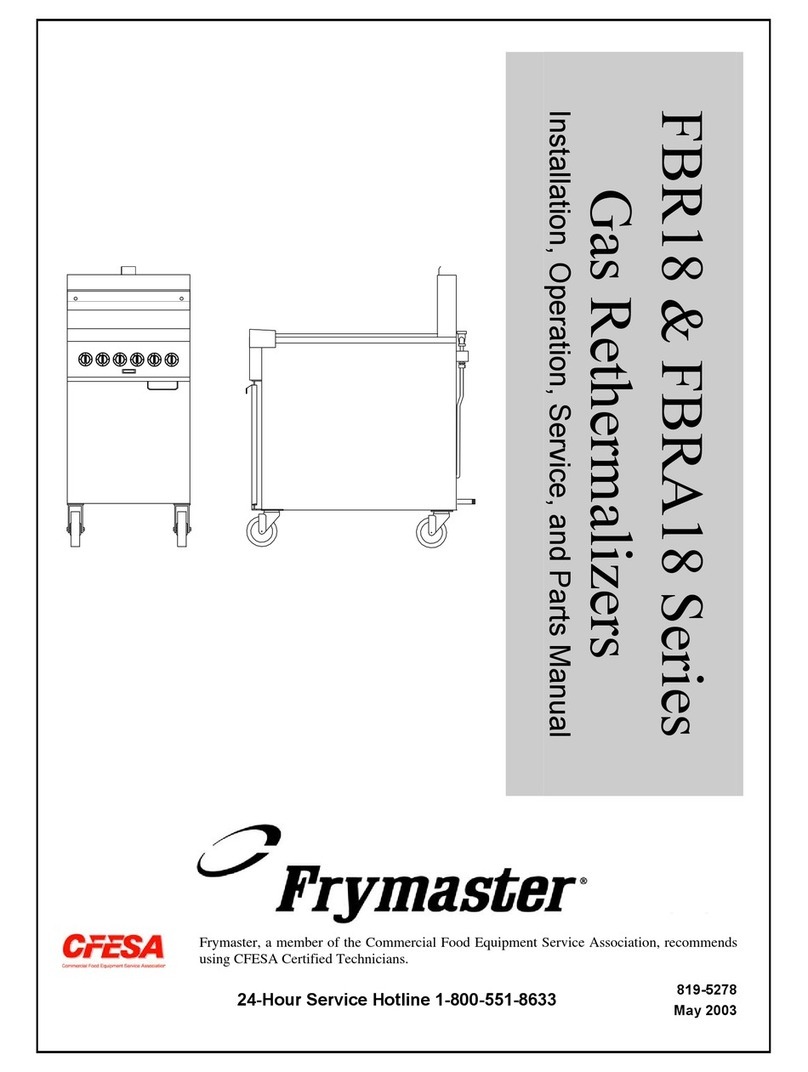Programming
Programming and computer navigation for the filter options are shown below.
The left and middle column show the computer displays; the right column has the
action necessary to continue. Exit from a programming step at any time by press-
ing the Scan key until the display returns to its pre-programming status. To delete
a product from a button enter a time of 0:00 and press the SCAN button.
Left Display Right Display Action
Exit Exit Press Scan button. More Programming? Press
product button and follow instructions above
Exit Programming? Press Scan Button.
OFF OFF
Instant On 0 Enter time in seconds the fryer heats before
checking temperature. Press the Xbutton.
Left Display Right Display Action
OFF OFF Press and hold D3 seconds.
Info ModE Blank Press D
Info Mode Blank Scroll options: Oil Stats, Filter Stats, Review
Usage, Last Load with left right buttons. Confirm
choice with check mark.
Filter Stats* Blank Press D
Day Date Scroll days with TS buttons. Scroll to stats
with WX buttons.
Filtered Filter number and
day
Scroll days and filter cycles with TS buttons.
Press Xbutton.
FLT BPSD Number of filters
bypassed and day
Scroll filters bypassed with TS buttons. Scroll
to next stat with WX buttons
Cooks Number and Day Scroll cooks completed with TS buttons. Scroll
to next stat with WX buttons
FLT AVG Number and day Scroll through average daily filter number with
TS buttons. Scroll to Exit with WX buttons to
return to operations.
Exit Exit Press Scan button twice.
Heads Number and Day Scroll heads cooked with TS buttons. Scroll to
next stat with WX buttons
*Filter Stats shown. Navigate other choices the same way. See manual for more details.
Navigating Filter Options
Left Display Right Display Action
OFF, Cool, Drop OFF, Cool, Drop Press and release Filter button
Blank Cooks remaining
to filter cycle. None required. Previous display returns
Cool, Drop Cool, Drop Press and hold Filter button for 10 seconds
Auto Filter Blank Press Tto scroll to choices: Filter, Clean, Dispose,
Drain to Pan, Fill Vat from Pan and Exit. With the
desired choice displayed press D.
Navigating Filter Status
Left Display Right Display Action
OFF OFF Press Duntil Product Setup is displayed.
PRODUCT setup Blank Press D
Product Setup Enter Code Enter 1724
Select Product Blank Press desired product button
LONG Name Product name or
button number
Enter product name with letter buttons. Use the
Tbutton to advance to the next letter. Press the
Xbutton.
Short Name Product name or
button number
Enter abbreviated product name with letter but-
tons. Use the Tbutton to advance to the next
letter. Press the Xbutton.
Cooking Mode MULTIPLE SETPOINT Press X. If single setpoint cooking is desired
press TSINGLE SETPOINT.
1 Time 0:00 or time Enter time with numbered buttons. Press the X
button.
1 TempR 340 F or temp Enter new temperature. Press the Xbutton.
1 Flex Number Set to desired position with TSbuttons. Press
the Xbutton.
1 PRESSURE SO-
LENOID
OPEN Set to desired position with TSbuttons. Press
the Xbutton. Default on non-pressure cookers
is OPEN.
2 Time 0:00 or time Set time with numbered buttons. Press the X
button.
1 Alarm TIME 0:00 or time Subtract the time from the cook time and enter
time in cook cycle for audible alarm for shaking.
Press the Xbutton.
1 alarm name Shake Set to desired position with TS buttons. Press
the Xbutton.
1 Alarm Mode Auto or manual Set to desired position with TSbuttons. Press
the Xbutton.
1 Alarm tome Short, Set to desired position with TSbuttons. Press
the Xbutton.
2 alarm time 0:00 time Set time with numbered buttons or leave at 0:00
for non-segmented. Press the Xbutton.
After Cooking Cool or Setpt Enter mode the fryer should exit to after cook
cycle: Cool = 250; Setpoint = cooking temp.
Press the Xbutton.
Filter Lockout 0 Enter number of cook cycles before a filter.
Press the Xbutton.
Quantity no Set quantity per cook with numbered buttons.
Press the Xbutton.
Head Count 0 Enter number of heads. Press the Xbutton.
Continued in next column