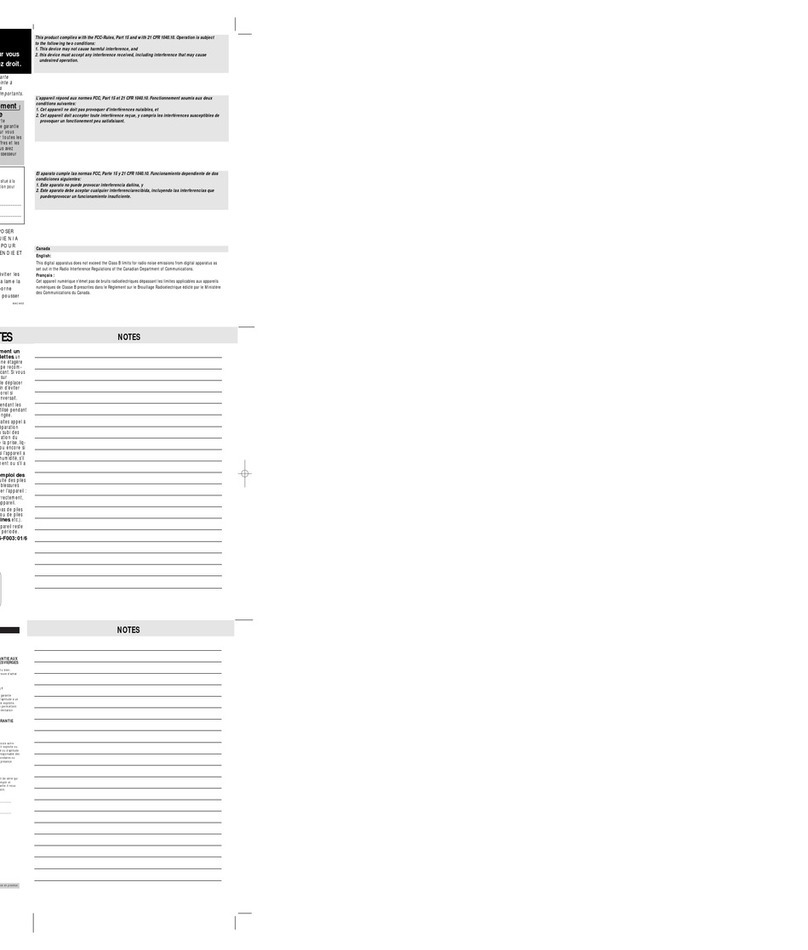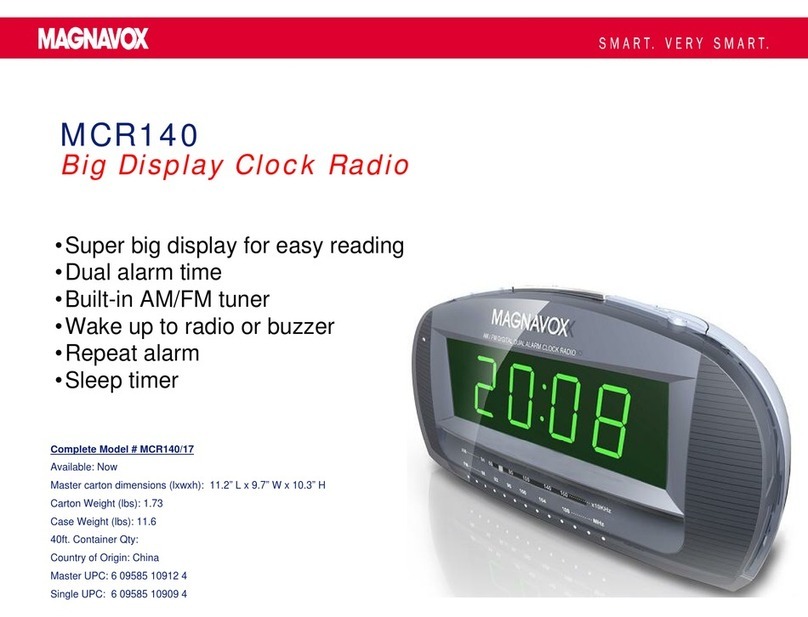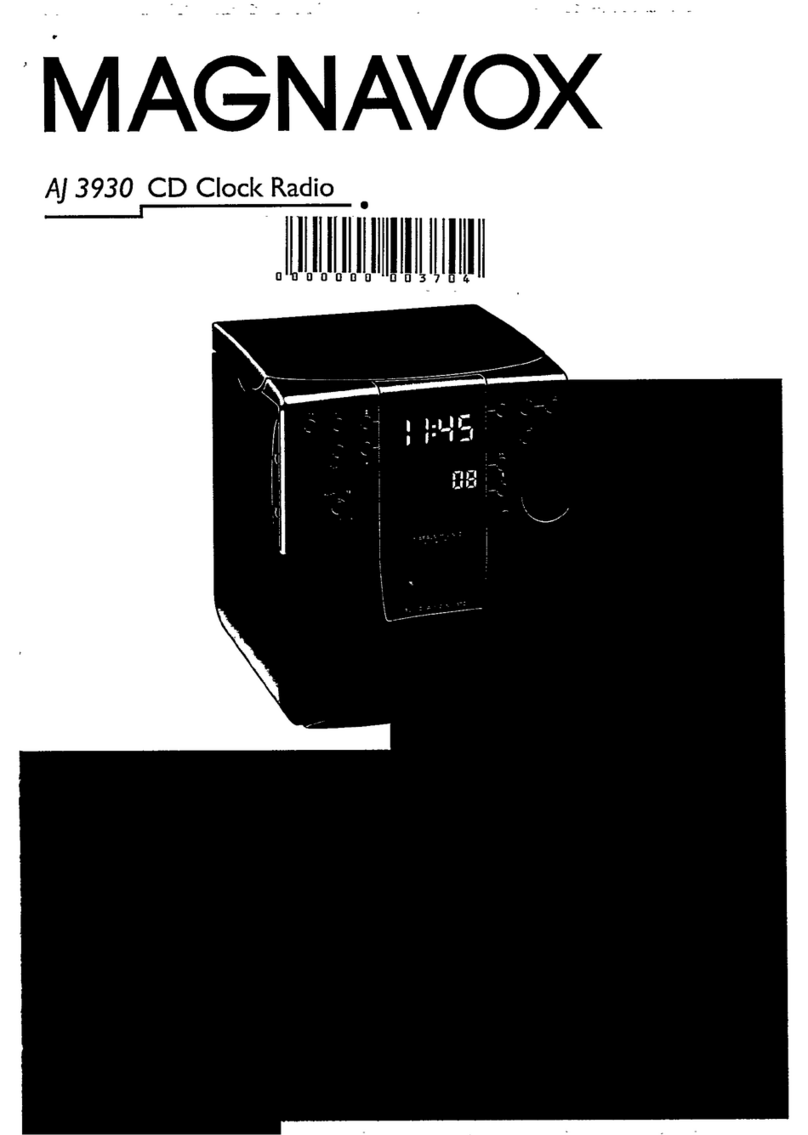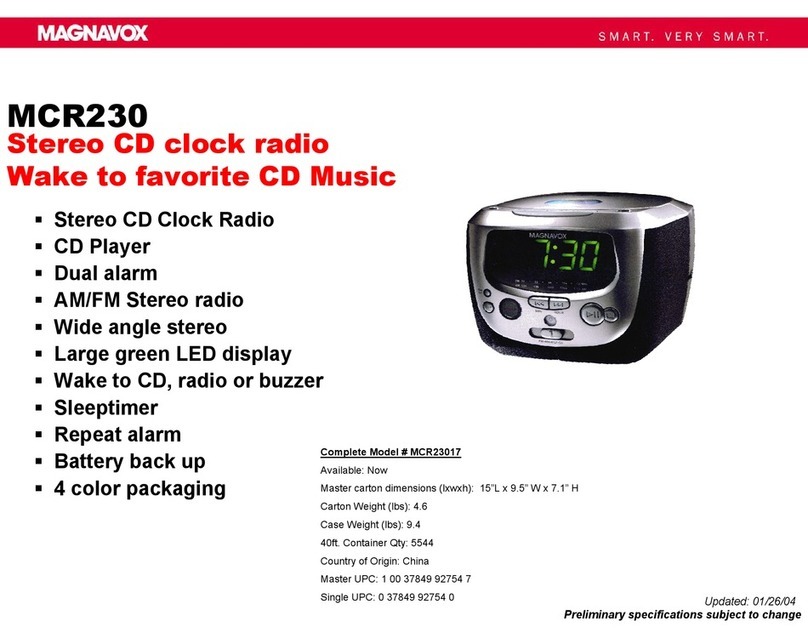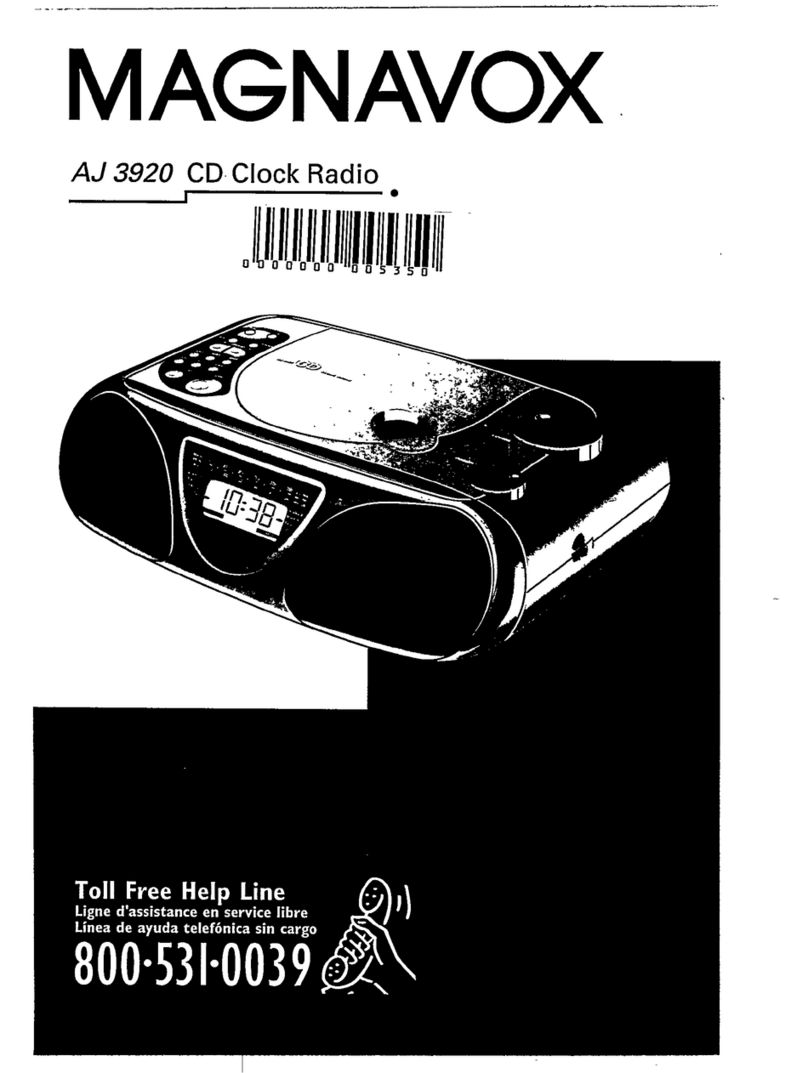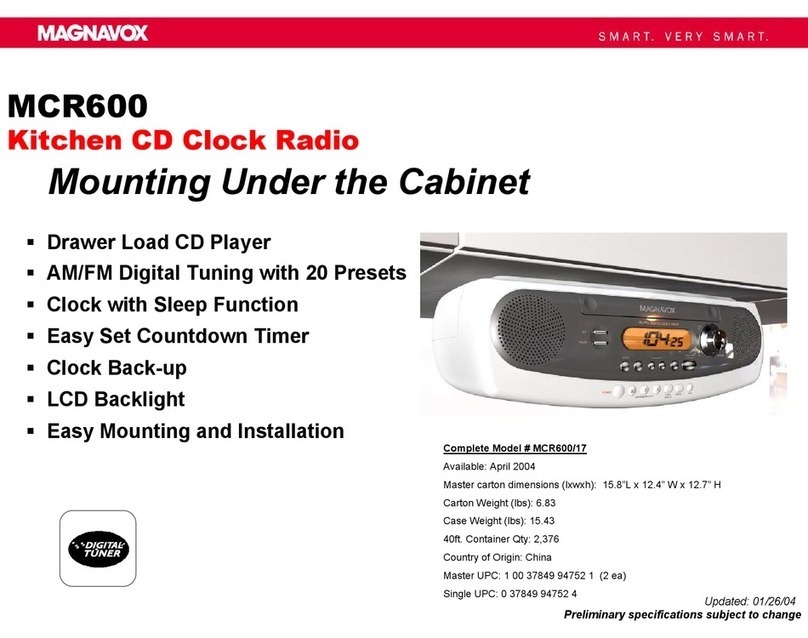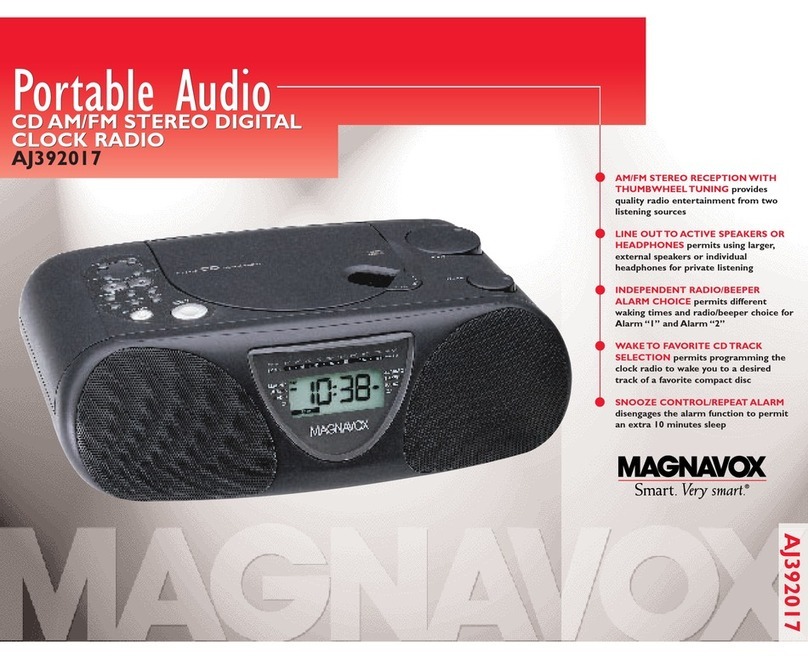ENGLISH
Quick start as easy as ABC!
Step A
Power and switch on the radio
1. Remove the battery door to insert a 9 volts 6F22 type battery (not included) for clock
memory backup.
2. Plug to the wall outlet.
3. Adjust OFF/ON/AUTO/BUZZ to ON to switch on the radio.
Setting the clock & alarm time
1. Hold down SET TIME/ALARM OFF, or SET ALARM 1 or SET ALARM 2.
2. Use TIME SET 3 or 4 to adjust minute and/or hour.
3. Release SET TIME/ALARM OFF or SET ALARM 1/SET ALARM 2,
and TIME SET 3 or 4 when you reach the correct setting.
4. Repeat steps 1-3 for each of the clock or alarm settings.
Step B
Step C
Selecting the alarm mode
1. Adjust AL1/AL2/AL1+2 to AL1 (alarm 1) or AL2 (alarm 2) or AL1+2 (alarm 1 +
alarm 2).
2. Adjust OFF/ON/AUTO/BUZZ to AUTO (radio) or BUZZ.
NOTE: Always remember to set OFF/ON/AUTO/BUZZ to AUTO or BUZZ to let the set
alarm time go off.
3ways to switch off the alarm
Either press briefly :
•SET TIME/ALARM OFF
• REPEAT ALARM
• Or adjust OFF/ON/AUTO/BUZZ to OFF
Special feature : SLEEP
This set has a built-in timer which enables the set to be automatically switched off during
radio playback after a set period of time.
1. Set OFF/ON/AUTO/BUZZ switch to OFF position.
2. Set your sleep time by pressing on the SLEEP button. Keep your finger on the button
and the display will begin to count down from 0:59 to 0:00 minutes.
•To cancel sleep, press SET TIME/ALARM OFF.
A
A
B
C
3
53
9V 6F22
Compienzo rápido tan fácil como el ABC!
Camina A
Alimentación eléctrica y encender el radio
1. Retire la puerta de las baterías para insertar una batería tipo 9 voltios 6F22
(no incluida) como respaldo de la memoria.
2. Enchufe el cable eléctrico a la toma de la pared.
3. Cambie OFF/ON/AUTO/BUZZ a ON para encender el radio.
Cómo fijar los tiempos del reloj & alarmar
1. Mantenga pulsado SET TIME/ALARM OFF, o SET ALARM 1 o SET ALARM 2.
2. Utilice los controles TIME SET 3 o 4para ajustar los minutos y/o horas.
3. Deje de pulsar SET TIME/ALARM OFF, o SET ALARM 1/SET ALARM 2, y TIME SET 3o 4
cuando termine de ajuste deseada.
4. Repita cada uno de los pasos 1 - 3 para ajustar hora o alarmas.
Camina B
Camina C
Para seleccionar entre las funciones de alarma
1. Adjuste AL1/AL2/AL1+2 a AL1 (alarm 1), o AL2 (alarm 2), o AL1+2 (alarm 1 + alarm 2).
2. Seleccione el modo de alarma ajustando OFF/ ON/ AUTO/ BUZZ a AUTO (radio) o BUZZ.
NOTA: Recuerde siempre ajustar OFF/ON/AUTO/BUZZ a la posicion AUTO o BUZZ para
permitir que se active la alarma ajustada.
3modes para apagar la alarma
Pulse breve cualesquiera de las siguientes opciones:
•SET TIME/ALARM OFF
• REPEAT ALARM
• Pulse OFF/ON/AUTO/BUZZ to OFF
Característica especial : desconexión automáticae (SLEEP)
Este aparato lleva incluido un temporizador que permite el apagado automático durante la
escucha de la radio: después de un periodo de tiempo seleccionado.
1. Ajuste OFF/ON/AUTO/BUZZ a la posición OFF.
2. Ajuste el horario del adormecedor por medio del botón SLEEP. Mantenga pulsado el botón y
el visualizador comenzará la cuenta atrás desde 0:59 a 0:00 minutos.
• Para cancelar el adormecedor, pulse SET TIME/ALARM OFF.
ESPANOL
˜