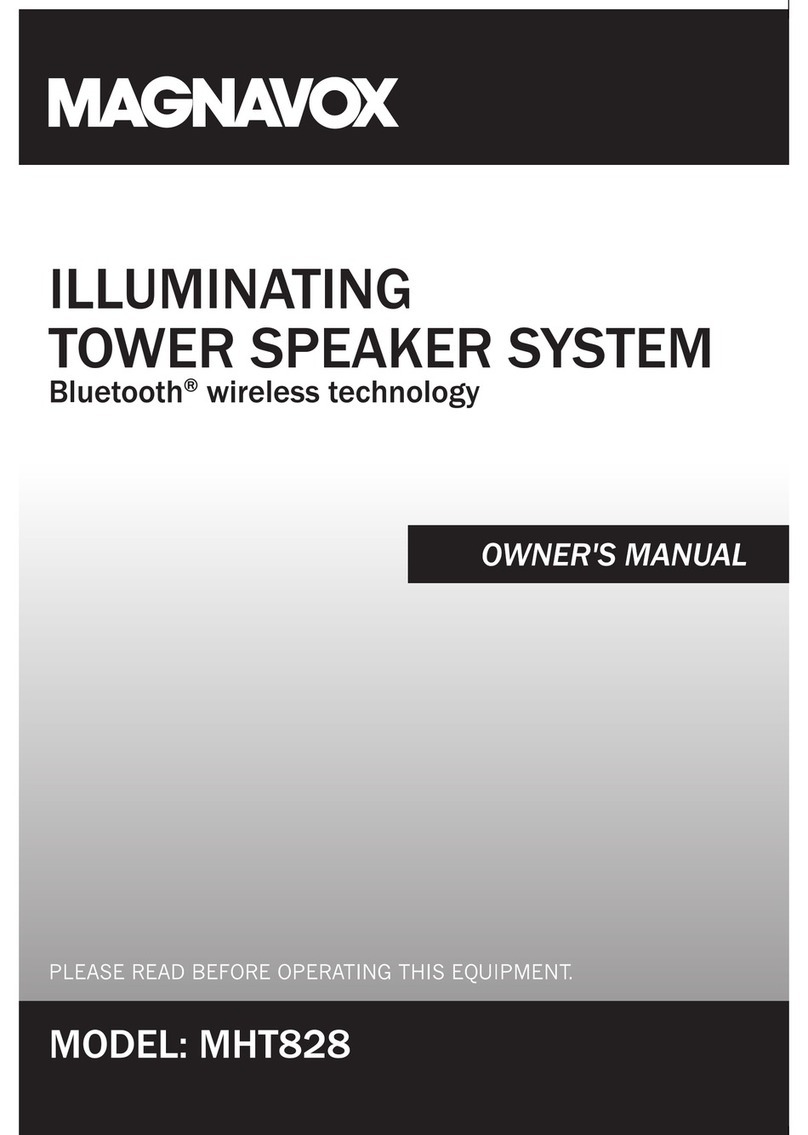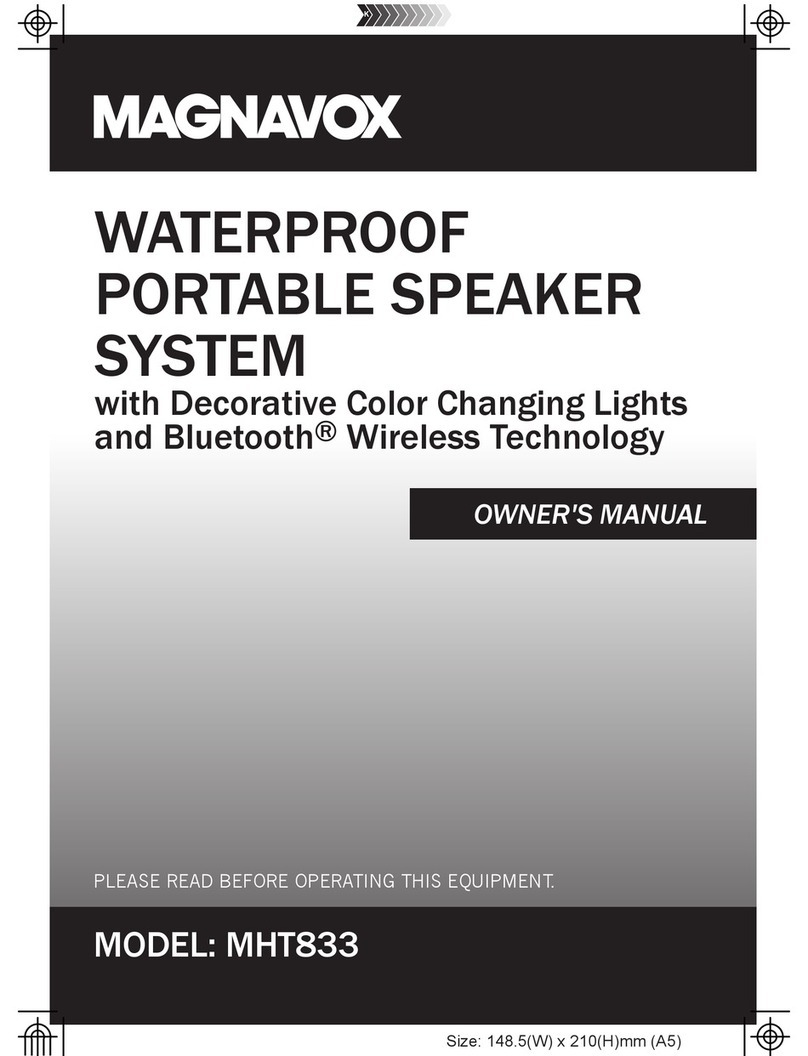Magnavox MHT762 User manual
Other Magnavox Speakers System manuals

Magnavox
Magnavox MSB2600 User manual
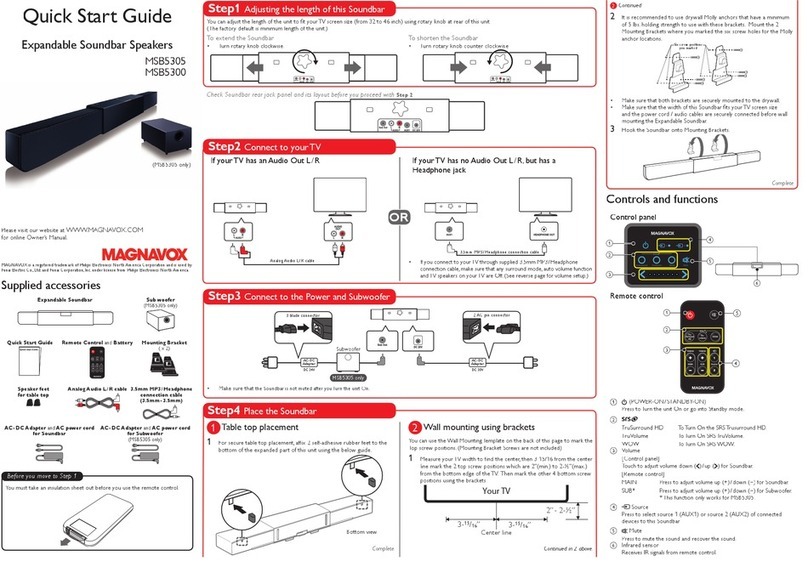
Magnavox
Magnavox MSB5305 User manual

Magnavox
Magnavox MSB3610 User manual

Magnavox
Magnavox MSB45X0W User manual

Magnavox
Magnavox MM438 User manual

Magnavox
Magnavox MSB5305 User manual

Magnavox
Magnavox MHT860 User manual

Magnavox
Magnavox MHT843n User manual
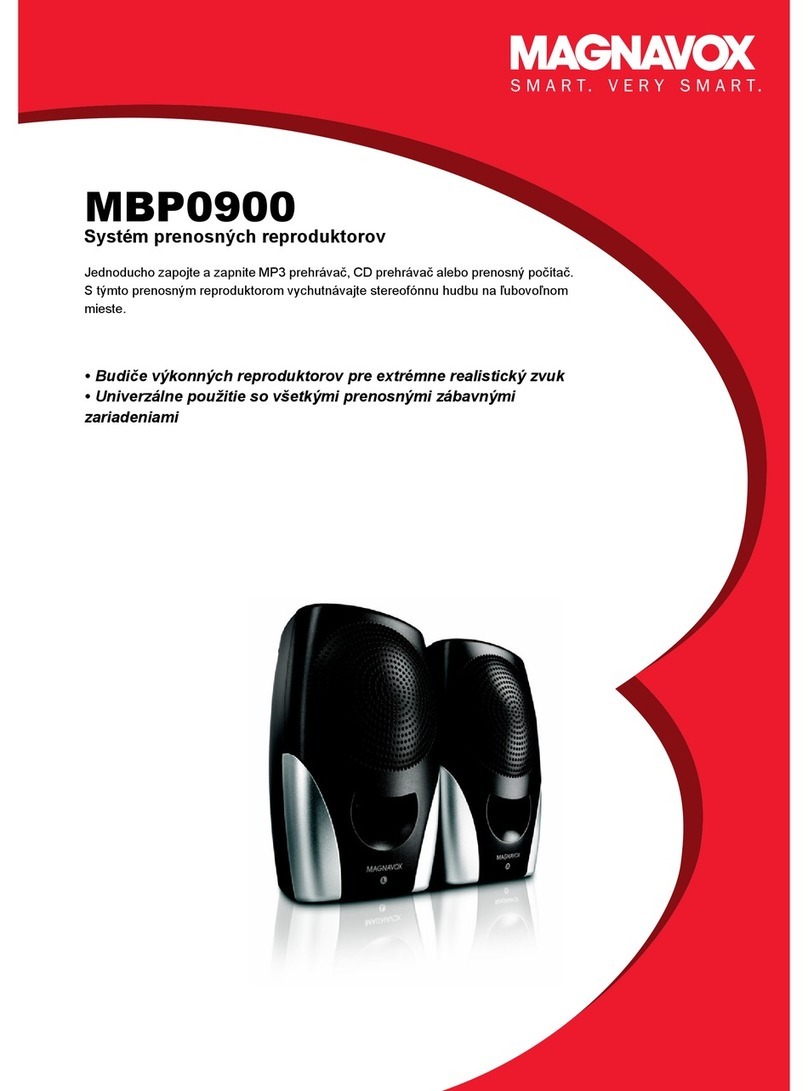
Magnavox
Magnavox AD340 User manual

Magnavox
Magnavox Soundbar MSB4550 User manual