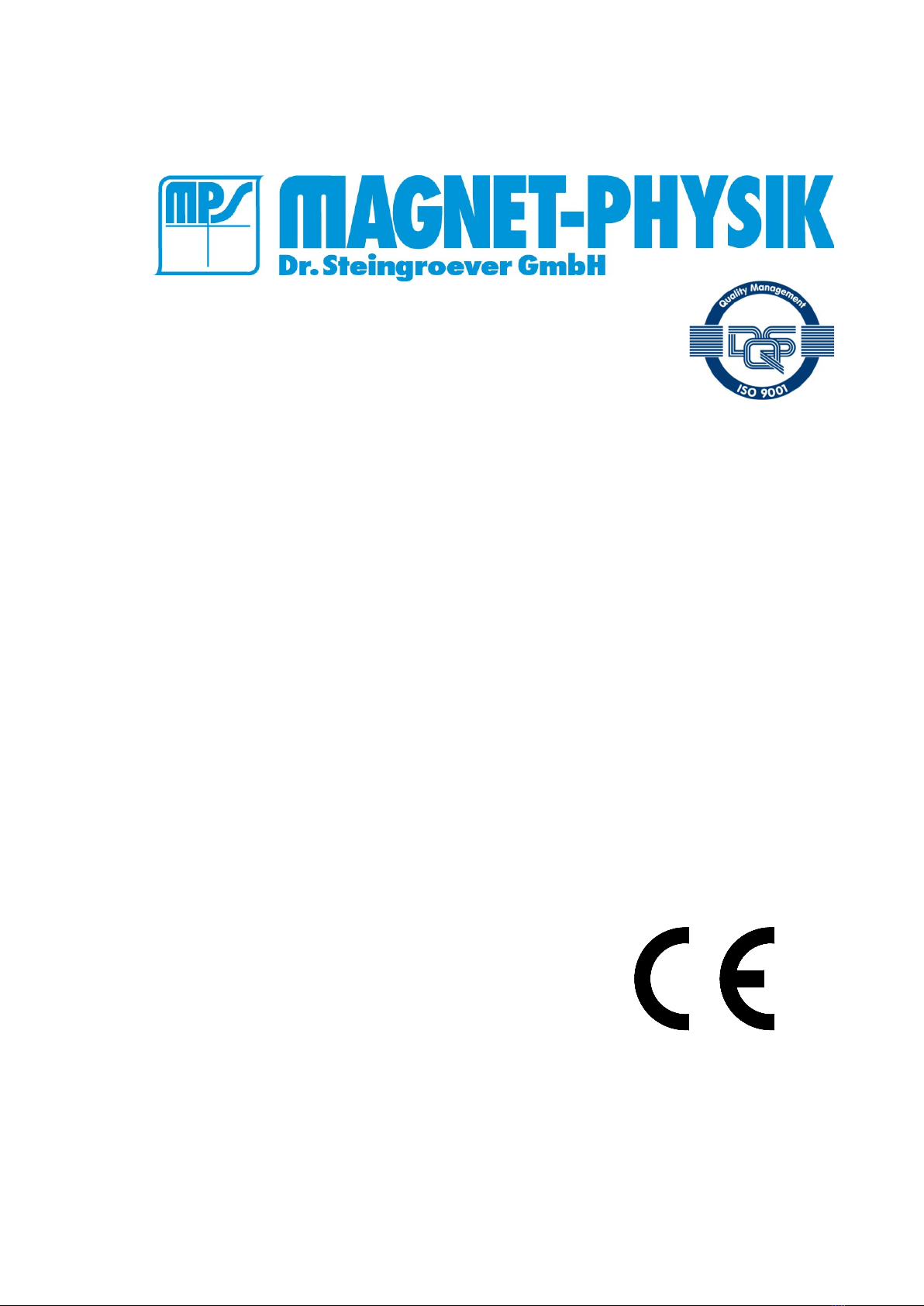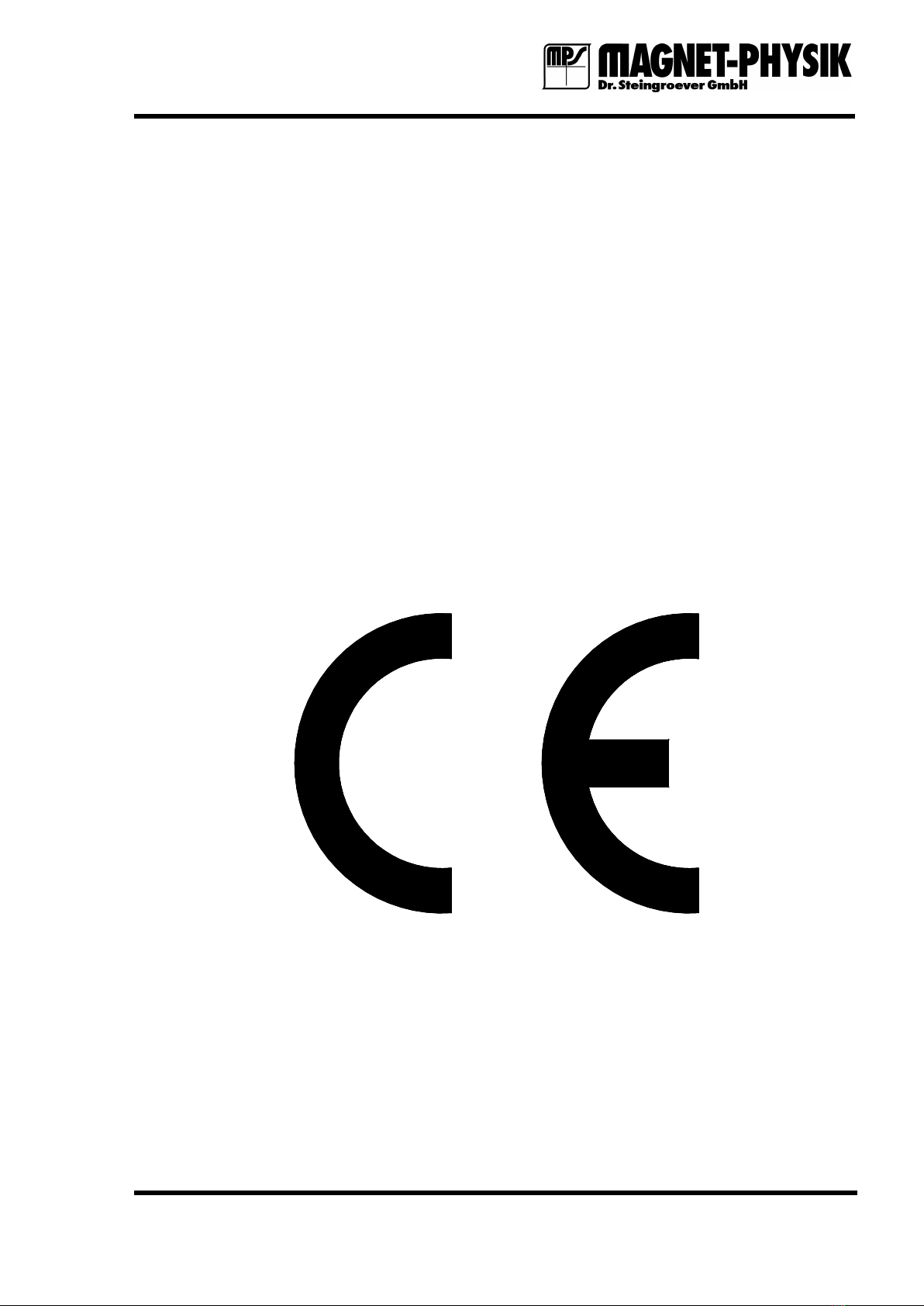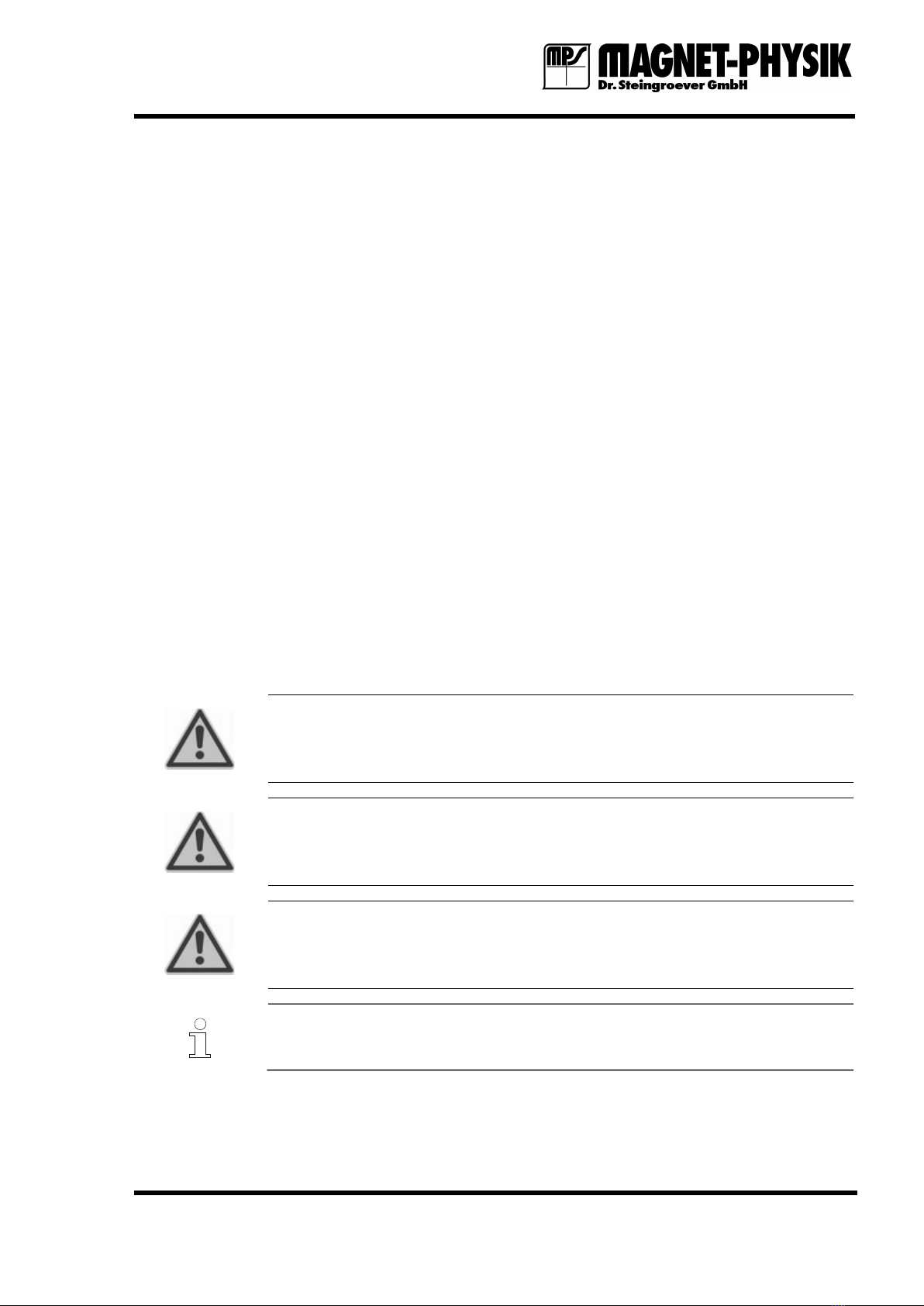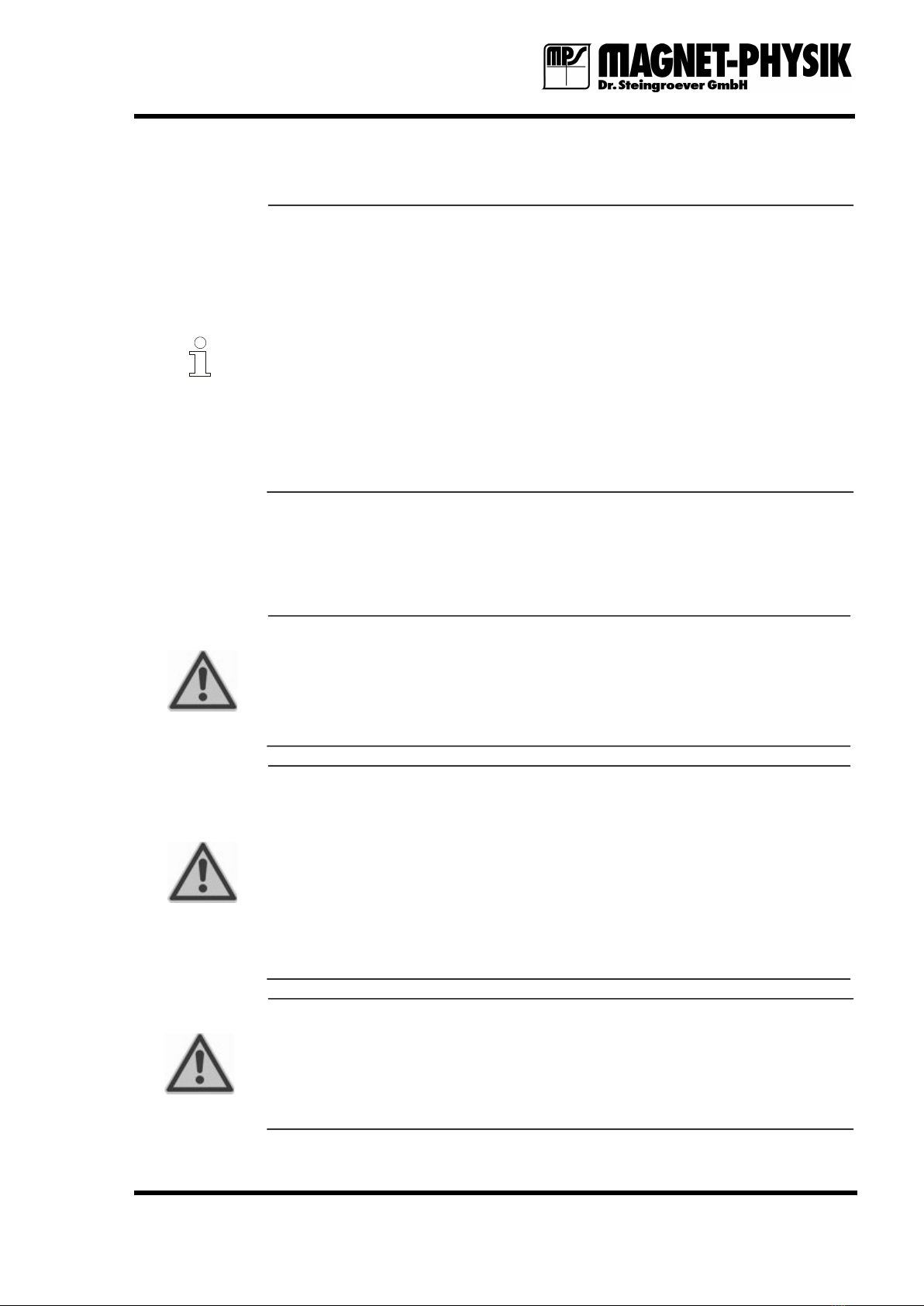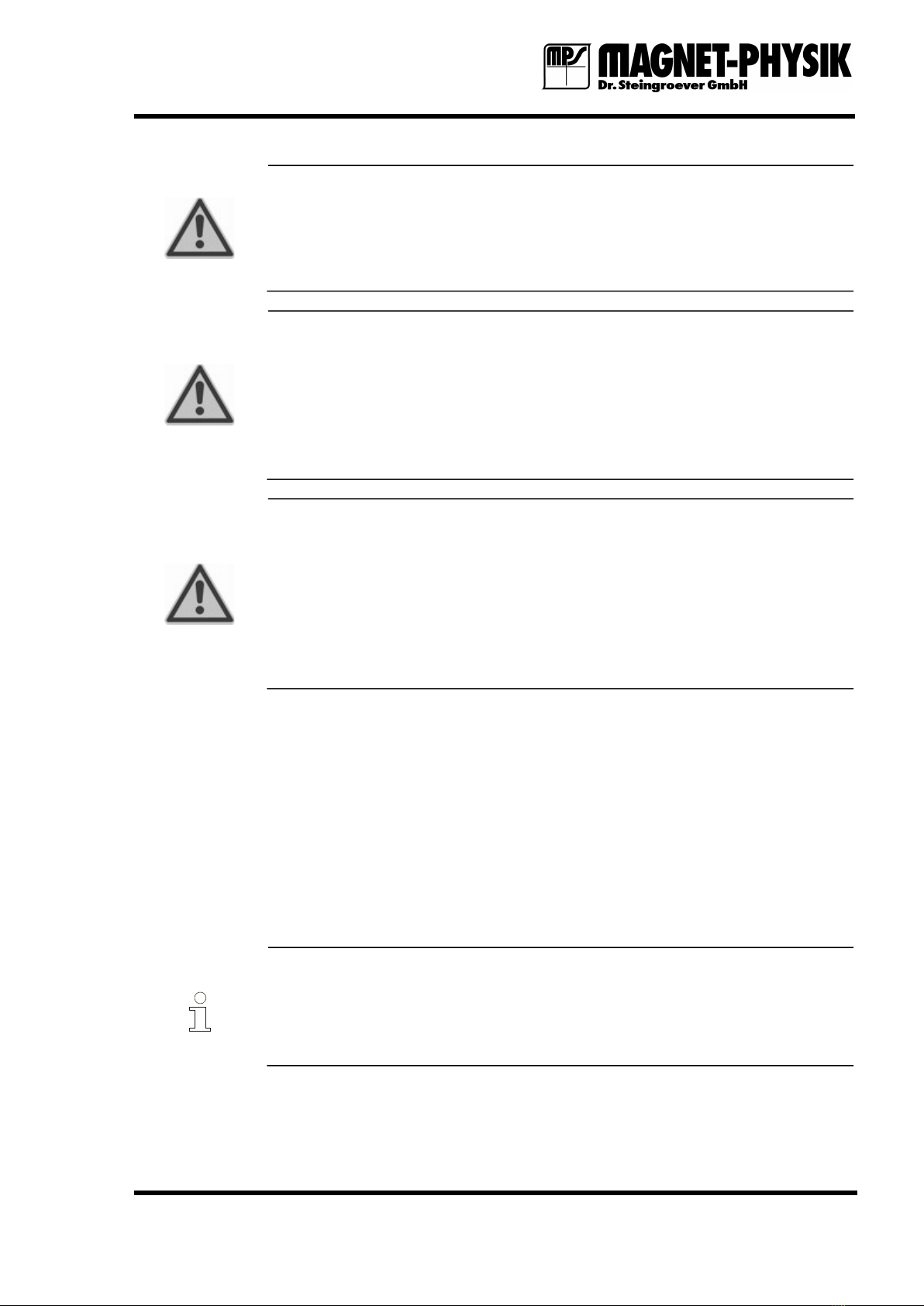Electronic Fluxmeter EF 14
Table of Contents
1 General Information .................................................................................................... 6
1.1 Safety Instructions ............................................................................................... 6
1.1.1 Intended Purpose ............................................................................................. 7
1.1.2 Sources of Danger ........................................................................................... 7
1.1.3 Authorized Operator ........................................................................................ 8
1.1.4 Place of Installation ......................................................................................... 8
1.1.5 Safety Checks .................................................................................................. 9
1.1.6 Emergency Measures ....................................................................................... 10
1.2 Instrument Description ........................................................................................ 10
1.3 Specifications ....................................................................................................... 10
1.4 Ambient Conditions ............................................................................................. 12
2 Taking Into Operation ................................................................................................. 14
2.1 Unpacking and Checking ..................................................................................... 14
2.2 Packing for Dispatch ............................................................................................ 14
2.3 Plug Connections ................................................................................................. 14
2.4 Connecting and Start ............................................................................................ 15
3 Operation ....................................................................................................................... 18
3.1 Display ................................................................................................................. 18
3.2 Keypad ................................................................................................................. 19
4 Device Functions ........................................................................................................... 21
4.1 Reset ..................................................................................................................... 21
4.2 Max./Min. ............................................................................................................ 21
4.3 Peak ...................................................................................................................... 22
4.4 Drift ...................................................................................................................... 23
4.5 Unit ...................................................................................................................... 24
4.6 Limit ..................................................................................................................... 25
4.7 AC/DC ................................................................................................................. 26
4.8 Range ................................................................................................................... 26
4.9 Coil ....................................................................................................................... 26
4.10 Var. ...................................................................................................................... 29
4.11 Measuring Data Memory ..................................................................................... 30
4.12 Mode Menu .......................................................................................................... 31
4.12.1 Save Coil .......................................................................................................... 31
4.12.2 Load Coil ......................................................................................................... 31
4.12.3 Information ...................................................................................................... 32
4.12.4 Contrast ............................................................................................................ 32
4.12.5 RS 232 ............................................................................................................. 33
4.12.6 Send Data ......................................................................................................... 33
4.12.7 Set Local .......................................................................................................... 33