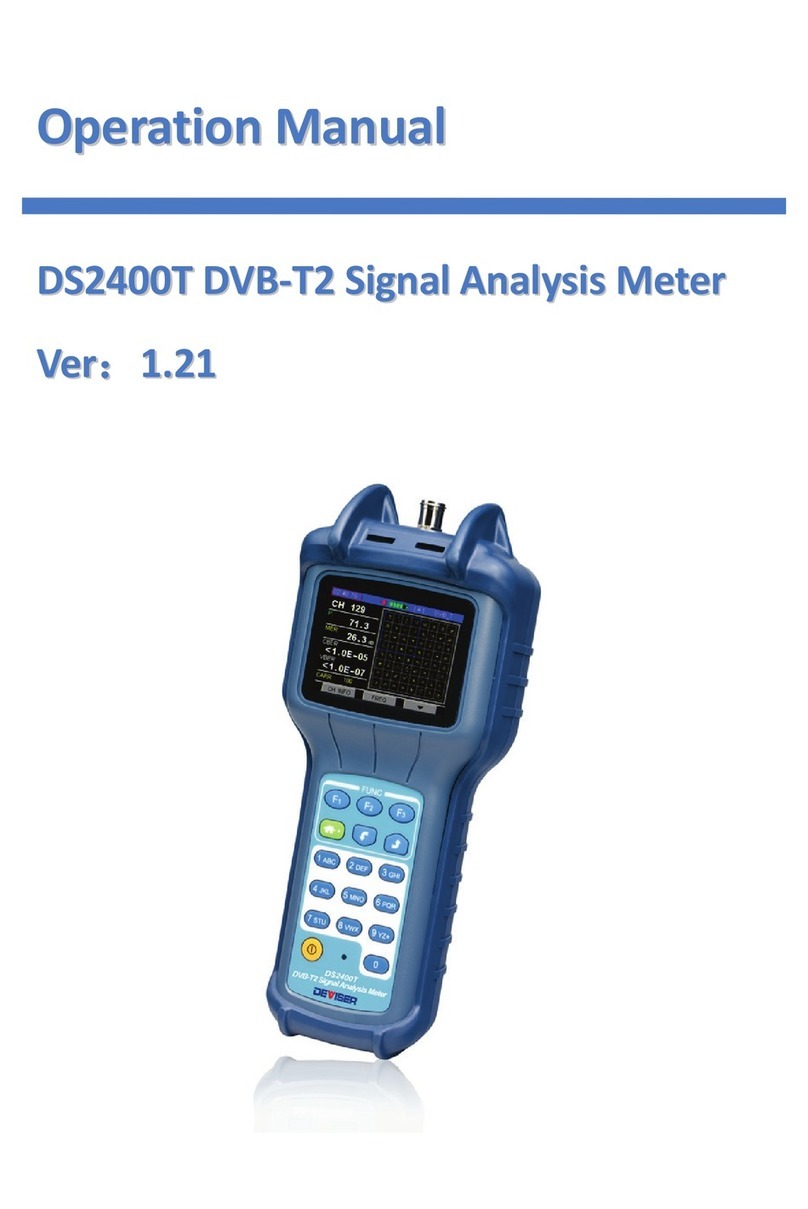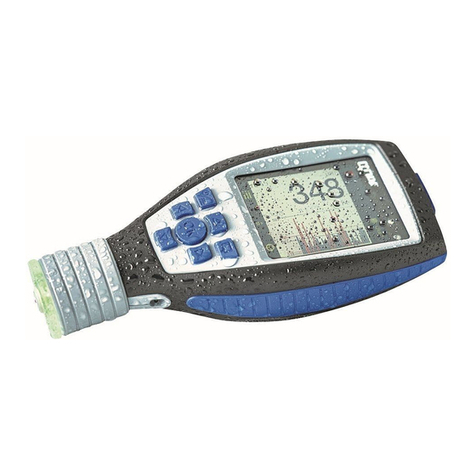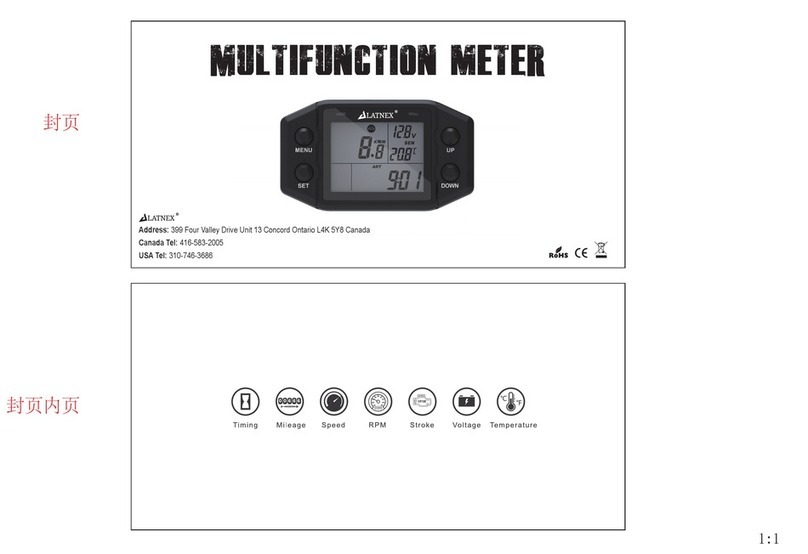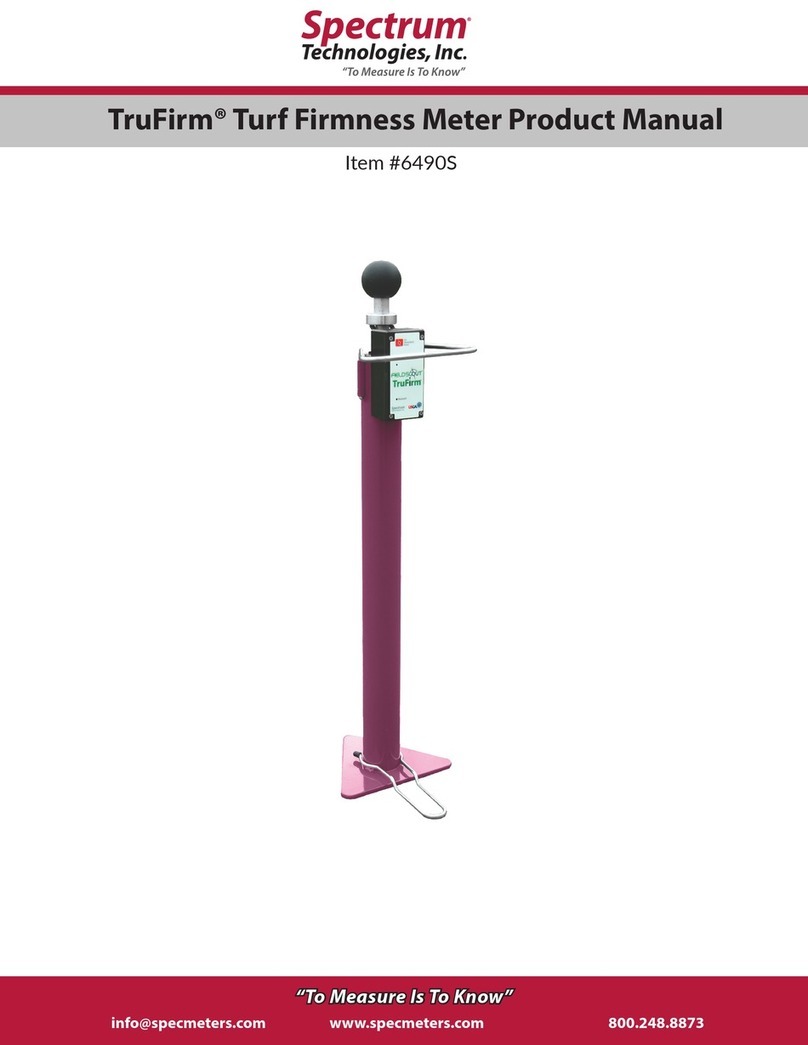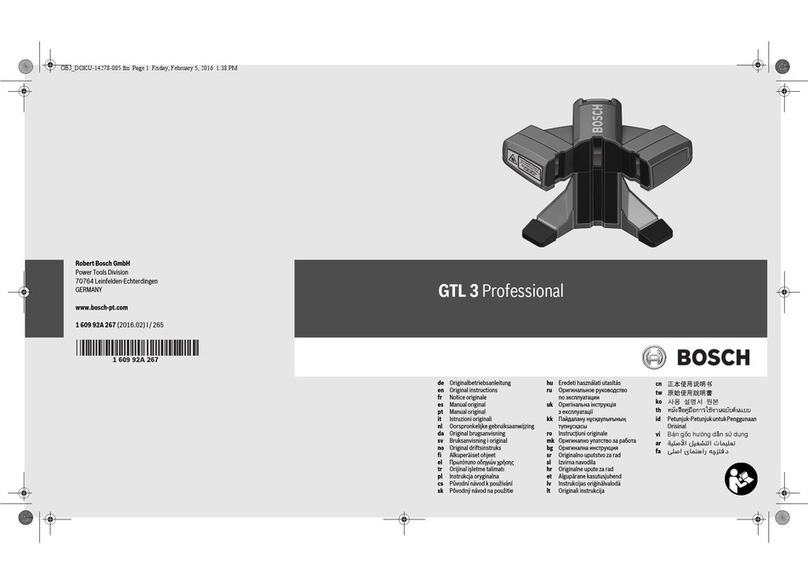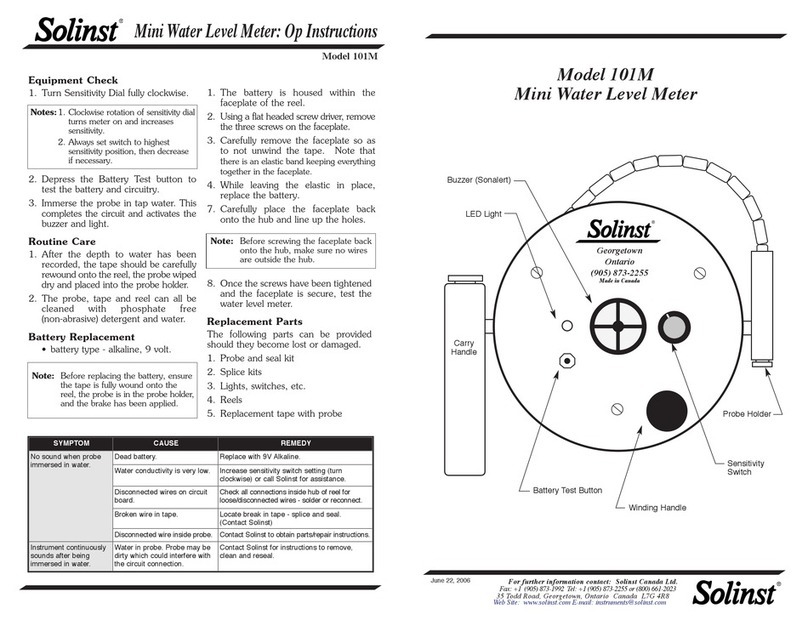Deviser DS2400B User manual

O
Op
pe
er
ra
at
ti
io
on
n
M
Ma
an
nu
ua
al
l
D
DS
S2
24
40
00
0B
B
S
Si
ig
gn
na
al
l
L
Le
ev
ve
el
l
M
Me
et
te
er
r
V
Ve
er
r:
:1
1.
.2
29
9


© Tianjin Deviser Electronics Instrument Co., Ltd.
Deviser Part No.: 2400-DL
All rights reserved.
Printed in CHINA. April. 2011.


Warranty
The instrument is warranted for 12 months under
normal operating conditions (except batteries and
LCD). Users should read manual carefully before first
use and operate correctly according to the manual.
Deviser shall have no responsibility for any defect or
damage caused by improper use and maintenance or
for any product which has been repaired or altered by
any one other not DEVISER or our authorized service
c e nt e r.
When the meter need to be repaired or calibrated,
Please contact Deviser or our local distributors in your
territory.


IDS2400B
INDEX
1. General Introduction.............................................1
1.1 Channel Measurement ····································· 3
1.2 Tilt/Level List ···················································· 3
1.3 Channel Scanning ············································· 3
1.4 Spectrum Scanning ··········································· 3
1.5 Hum Measurement ·········································· 4
1.6 Limit Measurement ·········································· 4
1.7 Auto Test··························································· 4
1.8 Voltage Measurement ······································ 5
1.9 Multiple User Channel ······································ 5
1.10 File Management ··········································· 5
1.11 Intelligent Power Management ······················ 5
2. Introduction..........................................................7
2.1 Appearance ······················································ 7
2.2 Keypad······························································ 8
2.2.1 Soft keys···················································· 8
2.2.2 Shortcut keys············································· 8
2.2.3 Character/Digit Input ································ 8

II DS2400B
3. Using the Instrument ............................................9
3.1 Function Menu Display····································· 9
3.2 Learn User Channel Plan································· 10
3.3 Level Measurement ········································ 15
3.3.1 Analogue channel measurement ·············17
3.3.2 Digital channel measurement ················· 22
3.3.3 Limit Display············································ 26
3.4Tilt/Level List Measurement·····························27
3.4.1 Tilt Mode ················································ 29
3.4.2 Level List Mode ······································· 30
3.5 Channel Scanning ··········································· 32
3.5.1 Soft Keys Operation ································ 33
3.6 Spectrum Scanning ········································· 36
3.6.1 Soft Keys Operation ································ 36
3.6.2 Parameter Setting ··································· 38
3.7 HUM Measurement········································ 42
3.7.1 Soft Keys Operation ································ 43
3.8 Limit Measurement ········································ 44
3.8.1 Test Results List ······································· 45
3.8.2 Limit Edit ··················································47

III DS2400B
3.9 Auto Test························································· 48
3.9.1 Create New Project ································· 49
3.9.2 Auto Test Storage ···································· 56
3.10 File Management ··········································57
3.10.1 File Directory ·········································57
3.10.2 Save File ················································ 58
3.10.3 Read File ··············································· 61
3.10.4 Delete File ············································· 65
4. Setup ..................................................................67
4.1 Brief Introduction ············································67
4.2 INFORMATION ················································ 69
4.3 GENERAL··························································70
4.3.1 Shutdown Time········································70
4.3.2 Language Selection ································· 71
4.3.3 Date and Time ········································ 71
4.3.4 Files Status ···············································72
4.3.5 System upgrade······································· 73
4.4 Measurement Parameter Setup ····················· 73
4.4.1 Level Unit ················································ 73

IV DS2400B
4.4.2 Level Calibrate········································· 73
4.4.3 Limit Setup ···············································74
4.4.4 Auto Diagnosis ·········································78
4.4.5 Voltage and temperature························ 79
4.4.5.1 Battery Voltage ···································· 79
4.4.5.2 Trunk Voltage(AC LINE) ························ 80
4.4.5.3 Temperature Inside ······························ 81
4.5 Channel Plan··················································· 82
4.5.1 Select User Plan ······································ 82
4.5.2 Channel Number Type ···························· 83
4.5.3 Learn User Plan ······································· 83
4.5.4 Edit User Plan ·········································· 84
5. Power Supply......................................................87
5.1 Battery ·····························································87
6. Port ....................................................................89
7. Specification .......................................................90
8. Standard Accessories ..........................................94

DS2400B Signal Level Meter Operation Manual
1 DS2400B
1. General Introduction
DS2400B is new model with color screen and high
performance, which is developed for Analog TV
analysis by Deviser. This model can measure and
display most indexes of Digital TV (Channel Power);
Analog TV(Single-frequency Level, Carrier Level of Full
Channels Spectrum, HUM). Also DS2400B can
measure Trunk Voltage, Battery Voltage and
Frequency Spectrum Scanning.
DS2400B has RS-232 port for communicating with PC
and also the PC software – TOOLBOX which can make
files management and analysis.

DS2400B Signal Level Meter Operation Manual
2 DS2400B
Features:
* Level Test
* Channel Scanning
* Spectrum
* Tilt
* HUM
* Voltage Measurement
* Multiple User Channel Plan Setup
* File Management
* Intelligent Power Management
* Character /Numeral Input
* Shortcut Setup
* Multi languages

DS2400B Signal Level Meter Operation Manual
3 DS2400B
1.1 Channel Measurement
DS2400B supports accurate signal level test in
analogue TV and single frequency modes.
For Analogue channels, you can get video level, audio
level and △V/A etc.
1.2 Tilt/Level List
Tilt/Level list test is the effective solution to check the
flatness and amplitude, and DS2400B support 12
channels tilt max.
1.3 Channel Scanning
DS2400B supports video and audio level display of all
channels, which could up to 160 channels most. Also
its zoom in/out of 5 levels and marker function make
your observation easier.
1.4 Spectrum Scanning
DS2400B has spectrum function, It provides several
spans, and two sample modes (AVG and PEAK).In

DS2400B Signal Level Meter Operation Manual
4 DS2400B
order to detect and know the interference, it has
peak-hold function which shows the difference
between peak spectrum and current spectrum by
marker and double-marker function.
1.5 Hum Measurement
HUM is also named as power supply hum modulation
distortion, which comes from the low-frequency
interference of power supply.
1.6 Limit Measurement
DS2400B can fast check the cable system by the limit
test function. Each enabled channel will be tested
according to the limits set by user, and after the
testing, pass/fail indicator can be viewed.
1.7 Auto Test
DS2400B provides a convenient way to automatic test
the cable system. You can set up test items including
level, spectrum, limit test, HUM, tilt, etc. And the test
result will be saved automatically.

DS2400B Signal Level Meter Operation Manual
5 DS2400B
1.8 Voltage Measurement
DS2400B can measure battery voltage, trunk voltage
and identify AC or DC automatically of the cable
system.
1.9 Multiple User Channel
DS2400B can create five user channel plans max,
which contains digital channels or analog channels or
mixed channels. Also they can be switched easily. So it
is very suitable for multi-network maintenance.
1.10 File Management
DS2400B can store the results of channel level test, tilt
test, channel scanning, spectrum scanning and HUM
test for analogue TV channel. User can manage and
analyze these files via meter or PC.
1.11 Intelligent Power Management
DS2400B with full charged is able to work over 5 hours.
The power supply monitoring system will monitor the
status of power and ensure the instrument in power

DS2400B Signal Level Meter Operation Manual
6 DS2400B
saving mode.
NOTE: Charge the battery before first use. Refer to 5

DS2400B Signal Level Meter Operation Manual
7 DS2400B
2. Introduction
2.1 Appearance
Get acquainted with the appearance before use:
Serial
Port
RF Interface
LCD
Keyboard
Charge Status
POWER
Charge
Interface

DS2400B Signal Level Meter Operation Manual
8 DS2400B
2.2 Keypad
2.2.1 Soft keys
There are three soft keys ( , and )
located under the screen. They are used to access the
functions represented by the icons displayed on the
bottom of screen.
2.2.2 Shortcut keys
There are three keys bellow the three soft keys
including , , .
Press key can directly back to menu screen.
and key is used as different functions in
different screen.
2.2.3 Character/Digit Input
Press any character/digit key circularly to input.

DS2400B Signal Level Meter Operation Manual
9 DS2400B
3. Using the Instrument
3.1 Function Menu Display
Figure3-1-1
The Figure3-1-1 Display the Main Menu which include all
of the function icons,
Soft Keys:
:Enter the selected shortcut interface.
: Switch the selected shortcut on the left
direction circularly.
: Switch the selected shortcut on the right
direction circularly.

DS2400B Signal Level Meter Operation Manual
10 DS2400B
Function keys:
: Switch the selected shortcut on the up direction
circularly.
:Switch the selected shortcut on the down
direction circularly.
The selected shortcut will displays in highlight.
3.2 Learn User Channel Plan
In order to enhance your work efficiency, please
create user channel plan before measurement.
DS2400B will choose all effective channels in the cable
system automatically and save in this channel plan.
The User Channel Plan includes three elements as
follows:
* Channel number
* Channel format (TV, DIGI)
* Carriers frequency (video and audio)
Table of contents
Other Deviser Measuring Instrument manuals

Deviser
Deviser DS2002 User manual
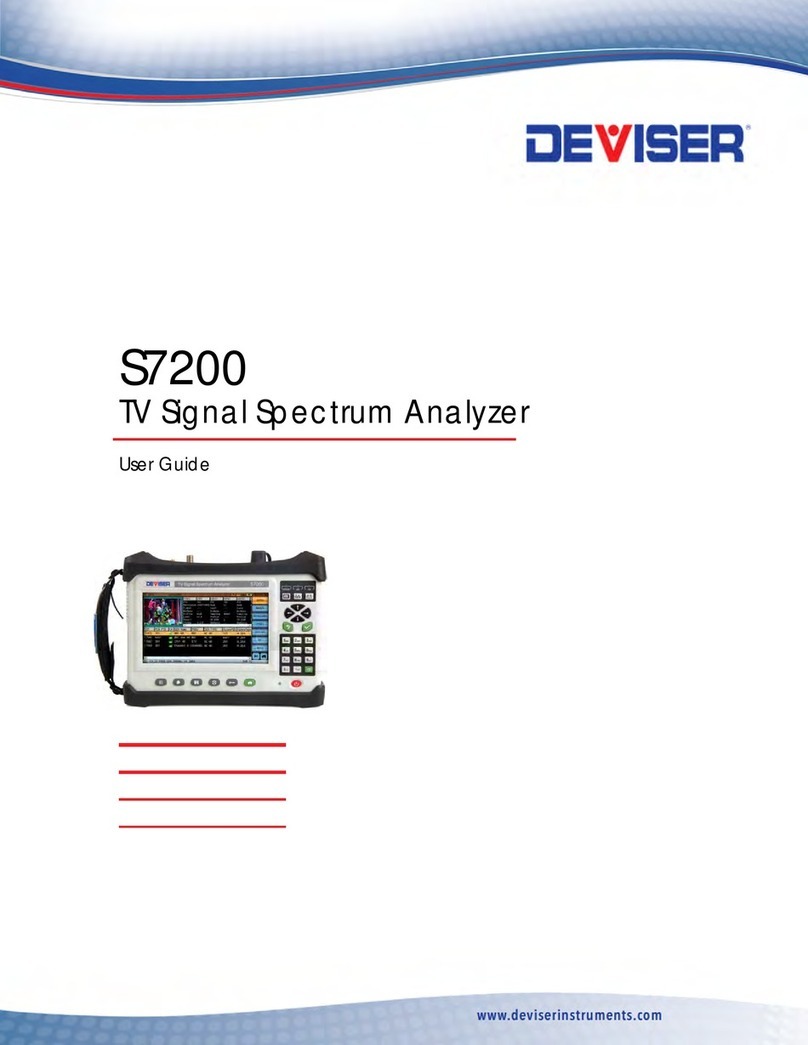
Deviser
Deviser S7200 User manual

Deviser
Deviser DS100 User manual
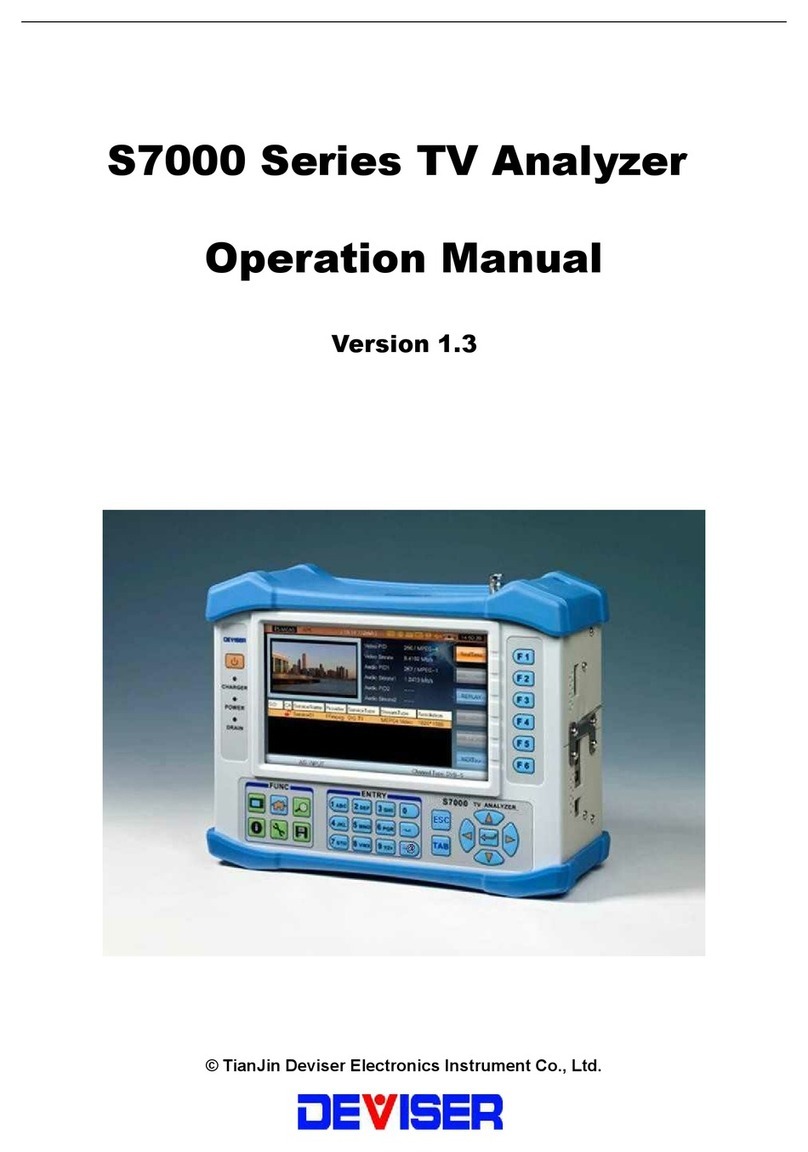
Deviser
Deviser S7000 Series User manual

Deviser
Deviser E8900A User manual

Deviser
Deviser FC-1 User manual

Deviser
Deviser S7000 Series User manual

Deviser
Deviser DS2831 User manual

Deviser
Deviser SitePROFILER User manual

Deviser
Deviser C1200 User manual
Popular Measuring Instrument manuals by other brands
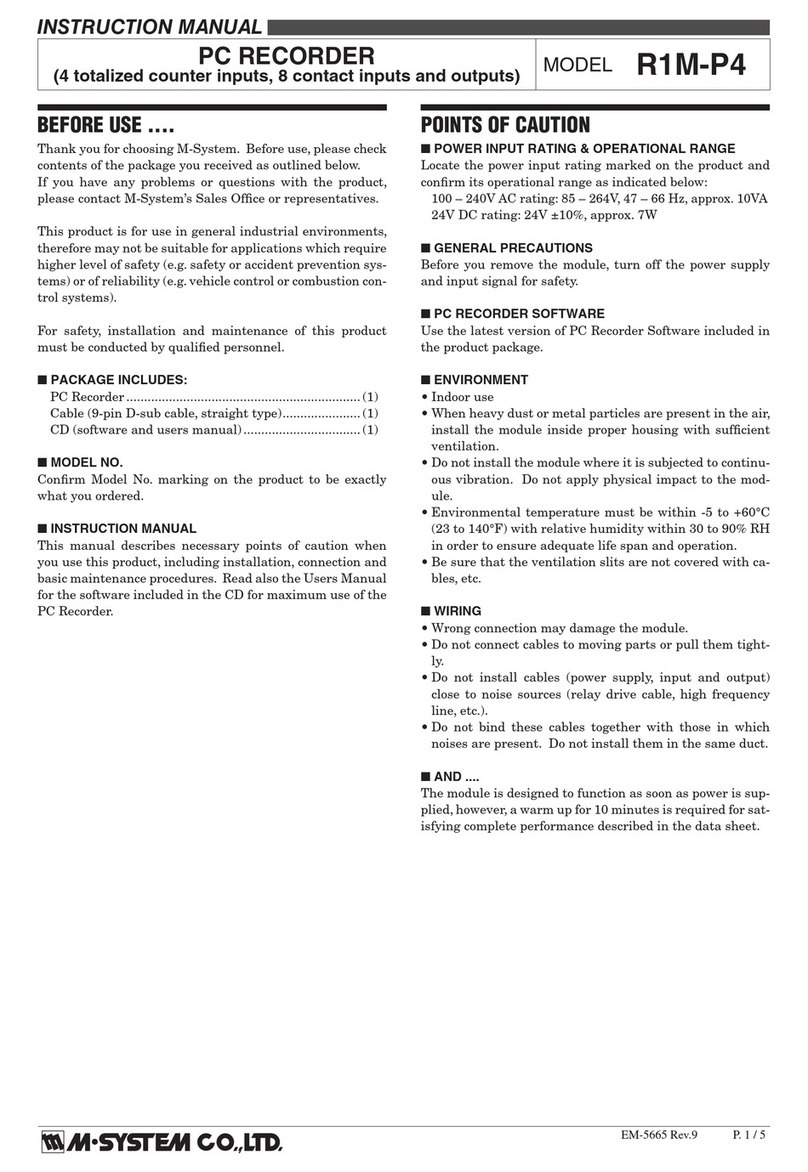
M-system
M-system R1M-P4 instruction manual
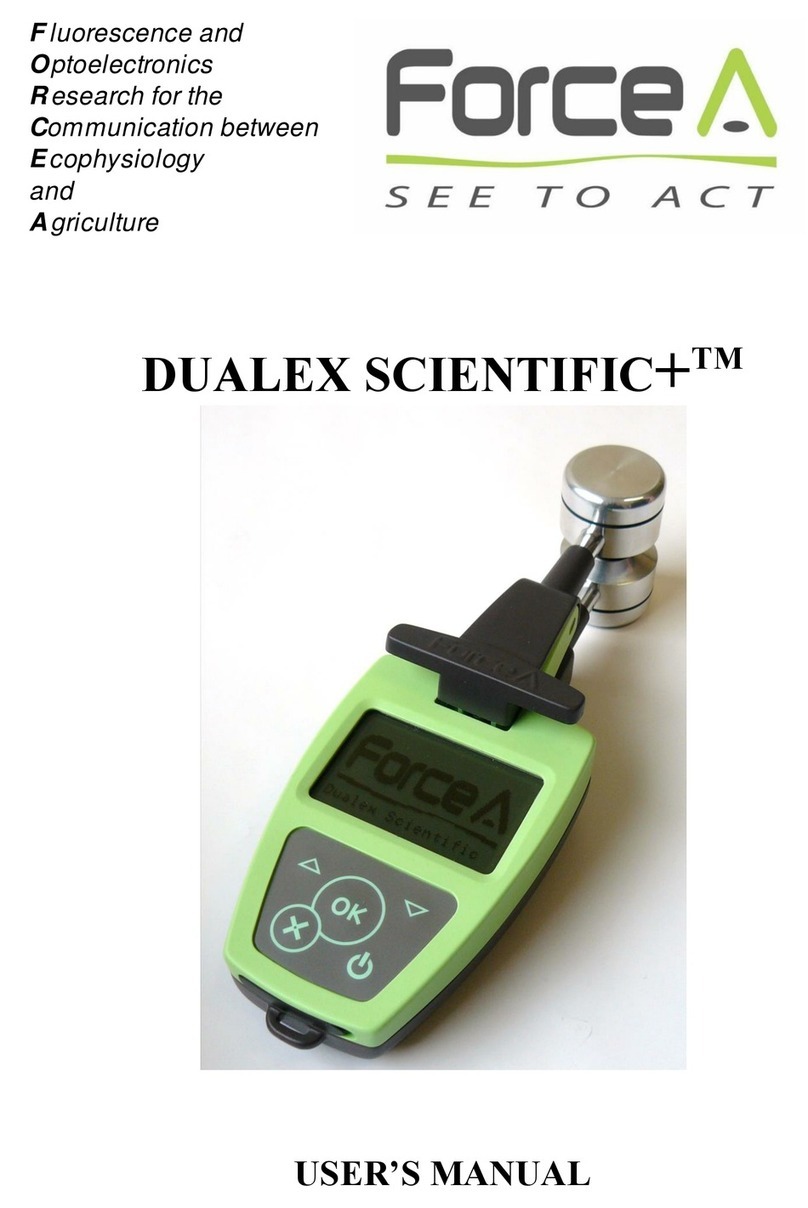
Force-A
Force-A DUALEX SCIENTIFIC+ user manual

Diamond Antenna
Diamond Antenna sx-1100 Operation instructions
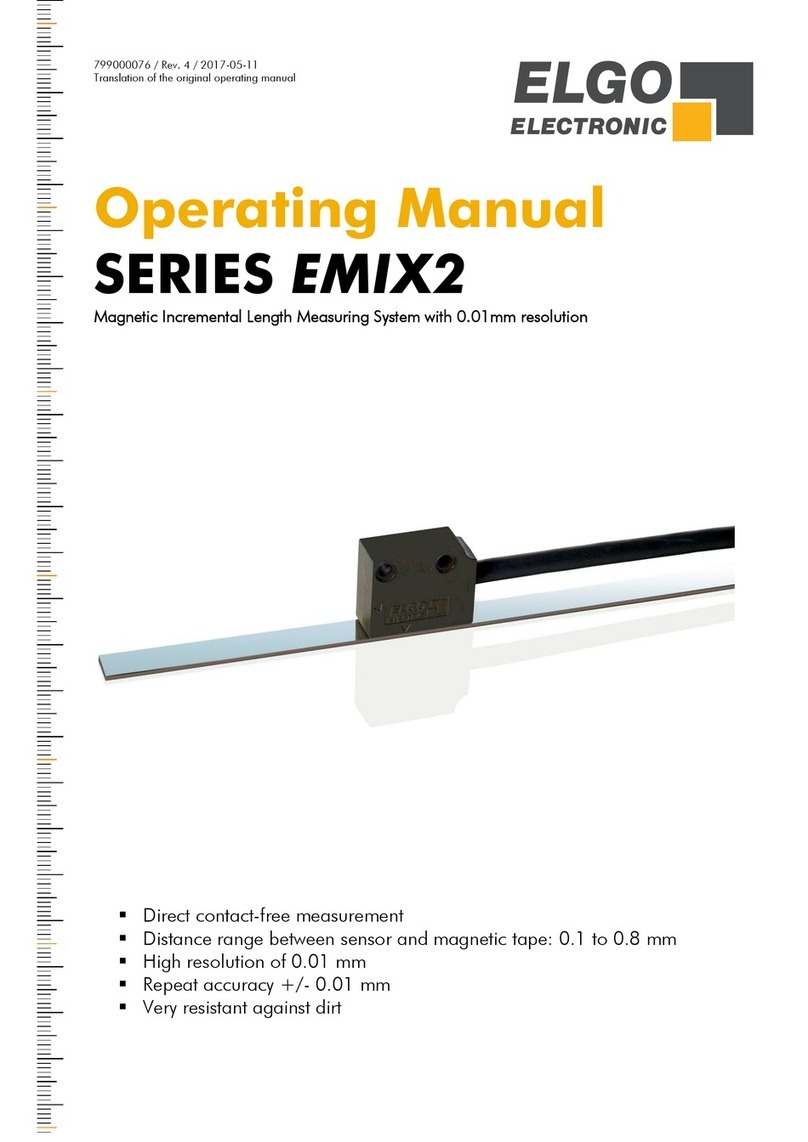
ELGO Electronic
ELGO Electronic EMIX2 series operating manual

Hammerhead
Hammerhead HLMT100 manual
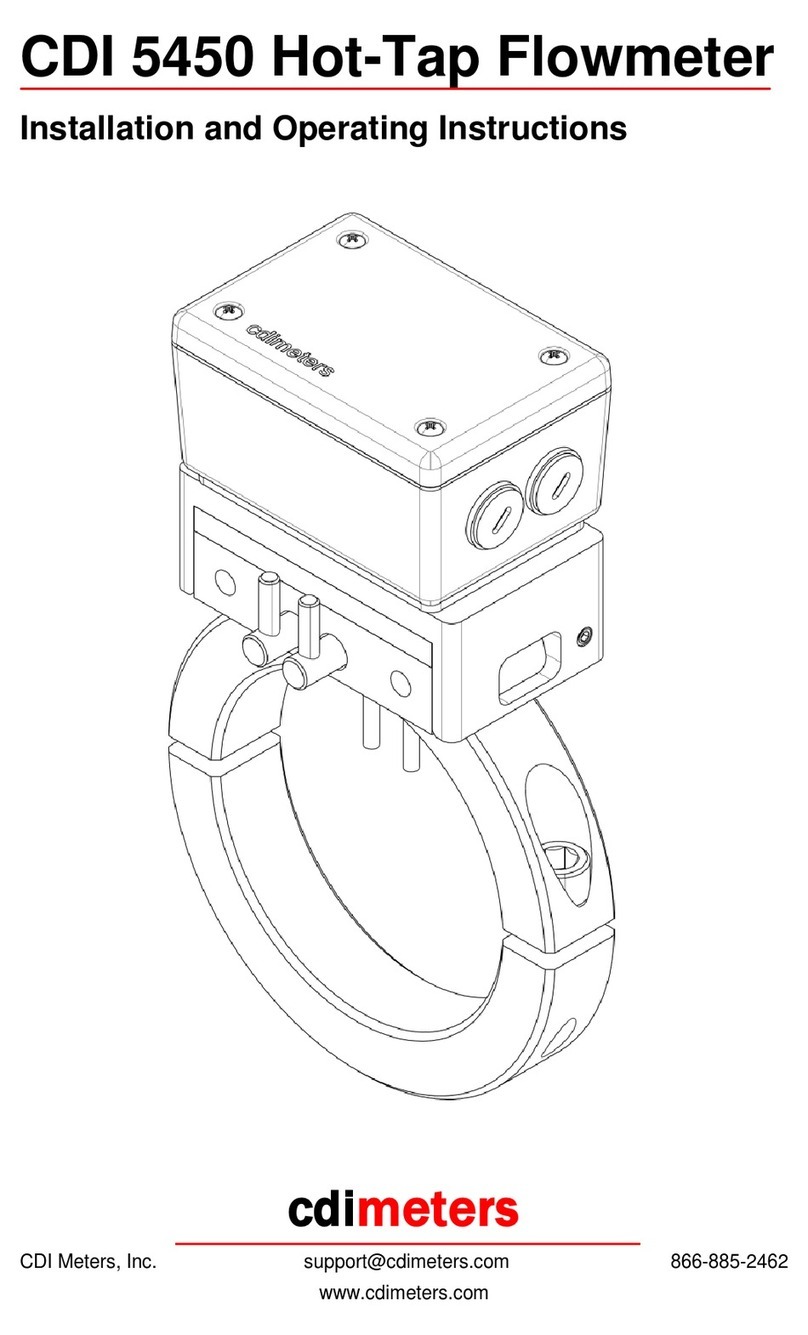
CDI Meters
CDI Meters CDI 5450 Installation and operating instructions