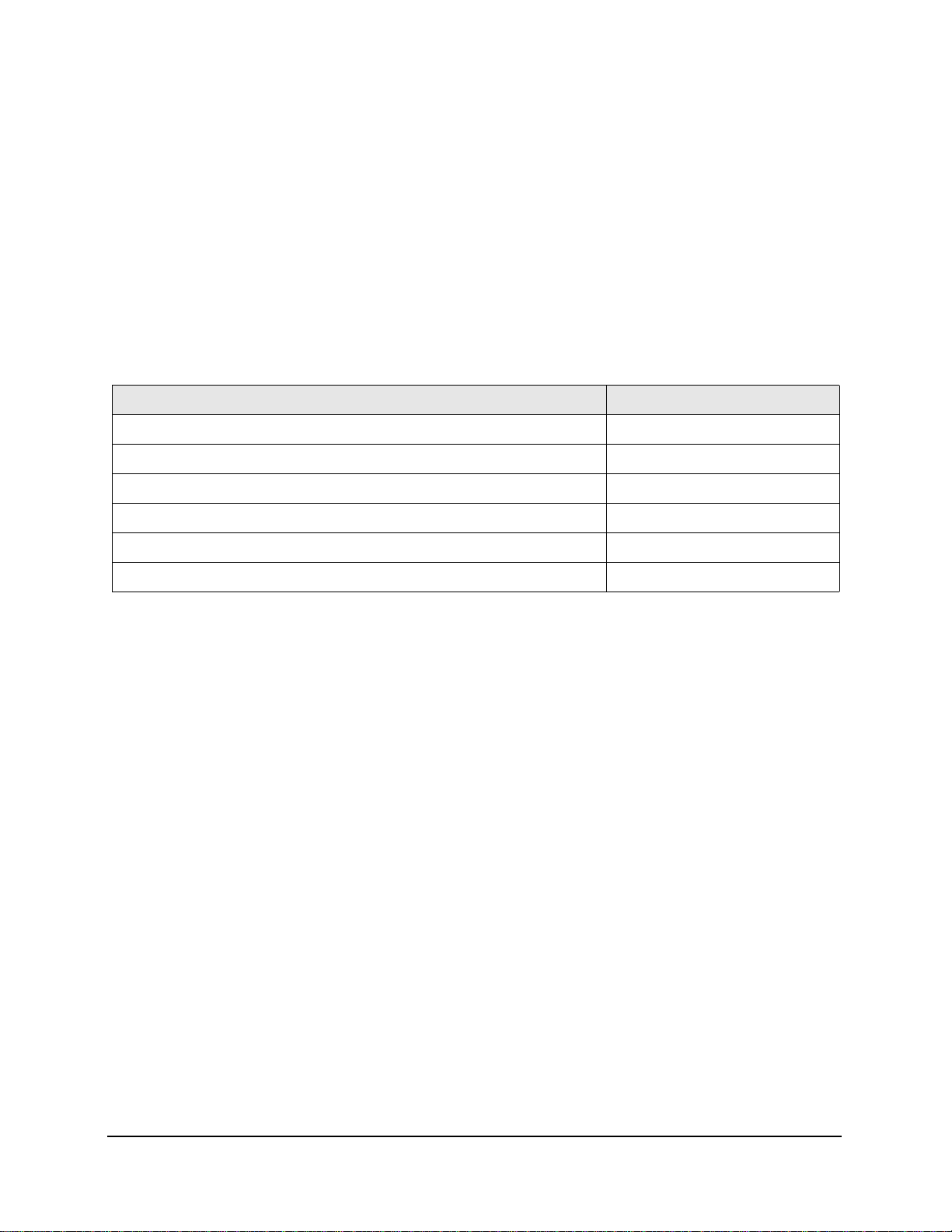Intelli-Protect User Manual
April 2023
Page 6 of 65
Table of Contents
1 Introduction...........................................................................................................................................8
1.1 Intelli-Protect® Products...............................................................................................................8
1.1.1 Intelli-Protect® Configurable No-Fly Zones.............................................................................9
1.1.2 Intelli-Protect® Fixed Location No-Fly Zones ........................................................................10
1.2 Intelli-Protect® Parts ..................................................................................................................11
1.3 Flexible Configurations with User Interface (UI).........................................................................11
1.4 Light Stack..................................................................................................................................12
2 Mechanical Installation .......................................................................................................................13
2.1 Environmental Ratings and Certifications ..................................................................................13
2.2 Laser Specification.....................................................................................................................14
2.3 Reflector Installation...................................................................................................................15
2.4 50 m Laser Installation and Wiring.............................................................................................16
2.4.1 50 m Laser Wiring..................................................................................................................17
2.5 150 m and 300 m Laser Installation and Wiring.........................................................................18
2.5.1 150 m and 300 m Laser Wiring..............................................................................................20
2.6 Laser Alignment Instructions......................................................................................................21
2.7 Fixed Location Installation: Windmill Switches...........................................................................21
2.7.1 Slowdown and Stop Configuration.........................................................................................22
2.7.2 Protected Zone Configuration................................................................................................23
2.8 Light Stack Installation ...............................................................................................................24
3 Power and Control Wiring...................................................................................................................26
3.1 Control Inputs.............................................................................................................................26
3.2 Intelli-Protect® Control Outputs..................................................................................................29
3.2.1 Control Outputs......................................................................................................................30
4 Configurable No-Fly Zone Setup ........................................................................................................31
4.1 Connecting to Web Server.........................................................................................................31
4.2 Configurable Initial Setup...........................................................................................................32
4.3 How to Configure Travel Limits ..................................................................................................33
4.3.1 Trolley Configuration Steps ...................................................................................................34
4.3.2 Bridge Configuration Steps....................................................................................................37
4.4 Zone Setup.................................................................................................................................40
4.4.1 Load Size Consideration........................................................................................................41
4.5 Enabling Zones ..........................................................................................................................42
4.6 Hoist Upper Limit and Machine Down Configuration..................................................................43
4.7 Slowdown Only Configuration ....................................................................................................44
4.8 Zone Overview...........................................................................................................................45
5 Fixed Location Setup..........................................................................................................................47
5.1 Connecting to Web Server.........................................................................................................47
5.2 Main Menu..................................................................................................................................48
5.3 Fixed Location Initial Setup........................................................................................................49
5.4 Fixed Location Test Procedure ..................................................................................................50
6 Intelli-Protect® Inputs and Outputs.....................................................................................................52
7 Troubleshooting..................................................................................................................................54
7.1 Light Stack Indicators and Corrective Actions............................................................................54
7.2 Alarms and Corrective Actions During Operation.......................................................................55
8 Magnetek Application Examples.........................................................................................................56
8.1 Connection Diagram with Magnetek Series 4 Drive...................................................................56
8.1.1 IMPULSE®·G+/VG+ Series 4 Drive Programming................................................................57
8.2 Hoist Upper Limit Switch............................................................................................................57
8.3 Machine Lowered Example........................................................................................................58
8.4 Slowdown Only Configuration ....................................................................................................59