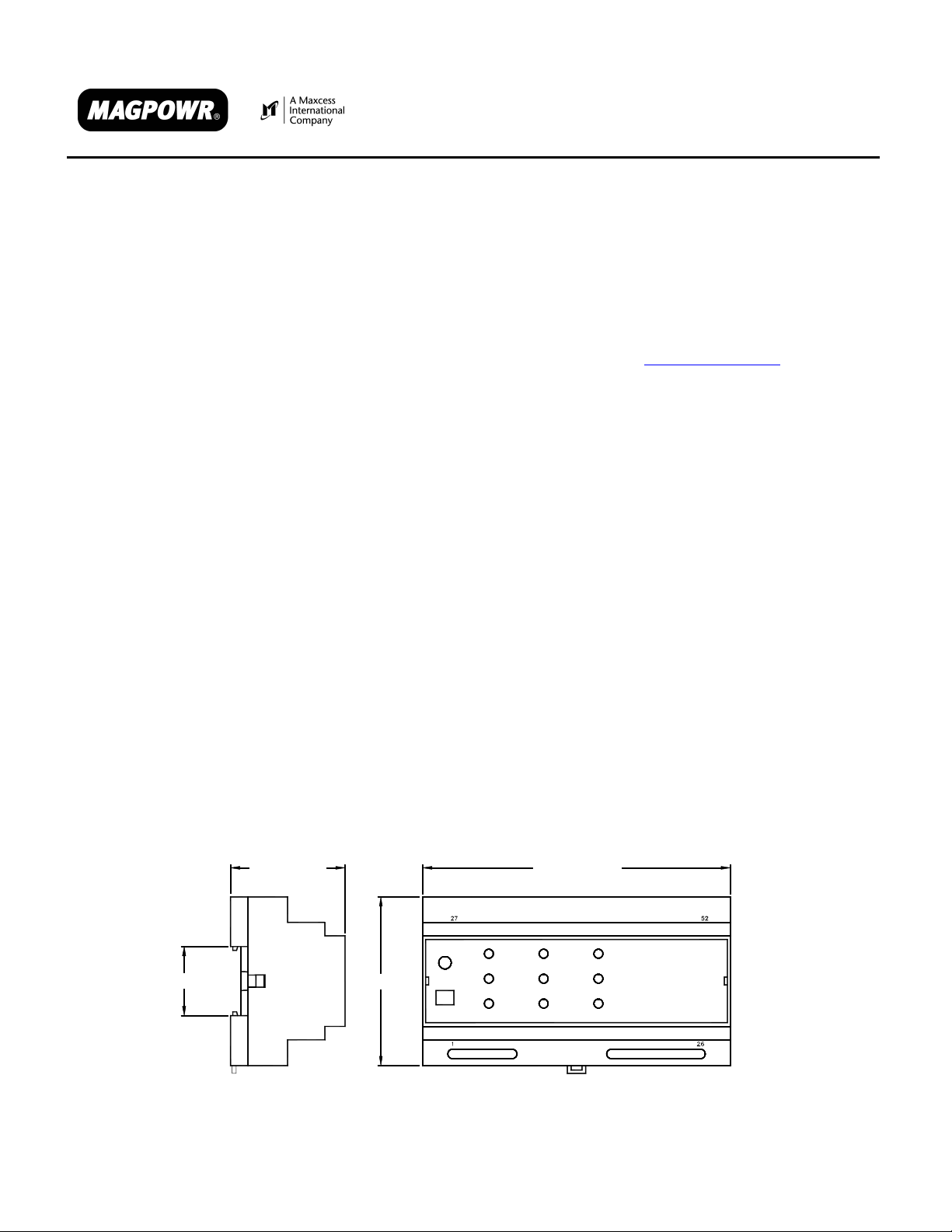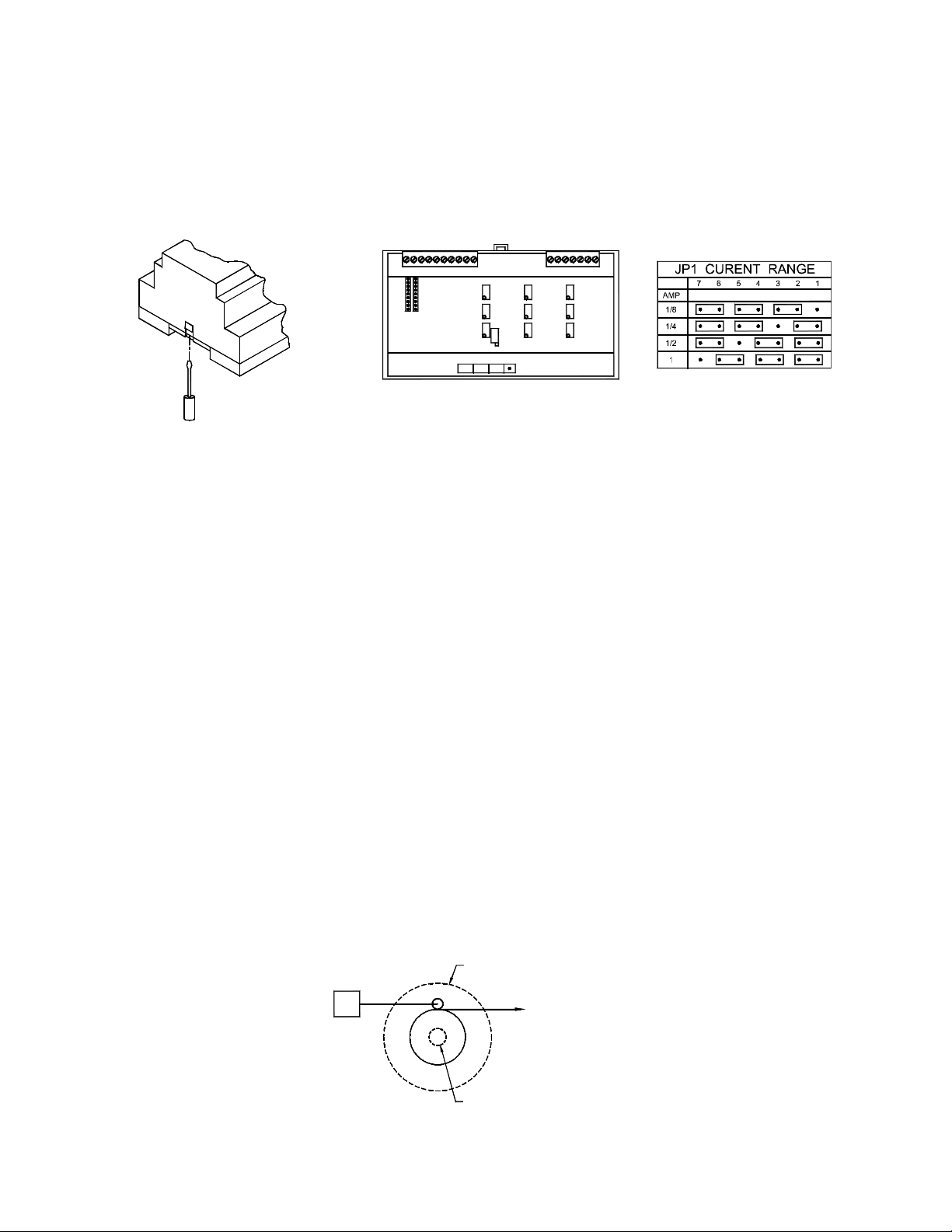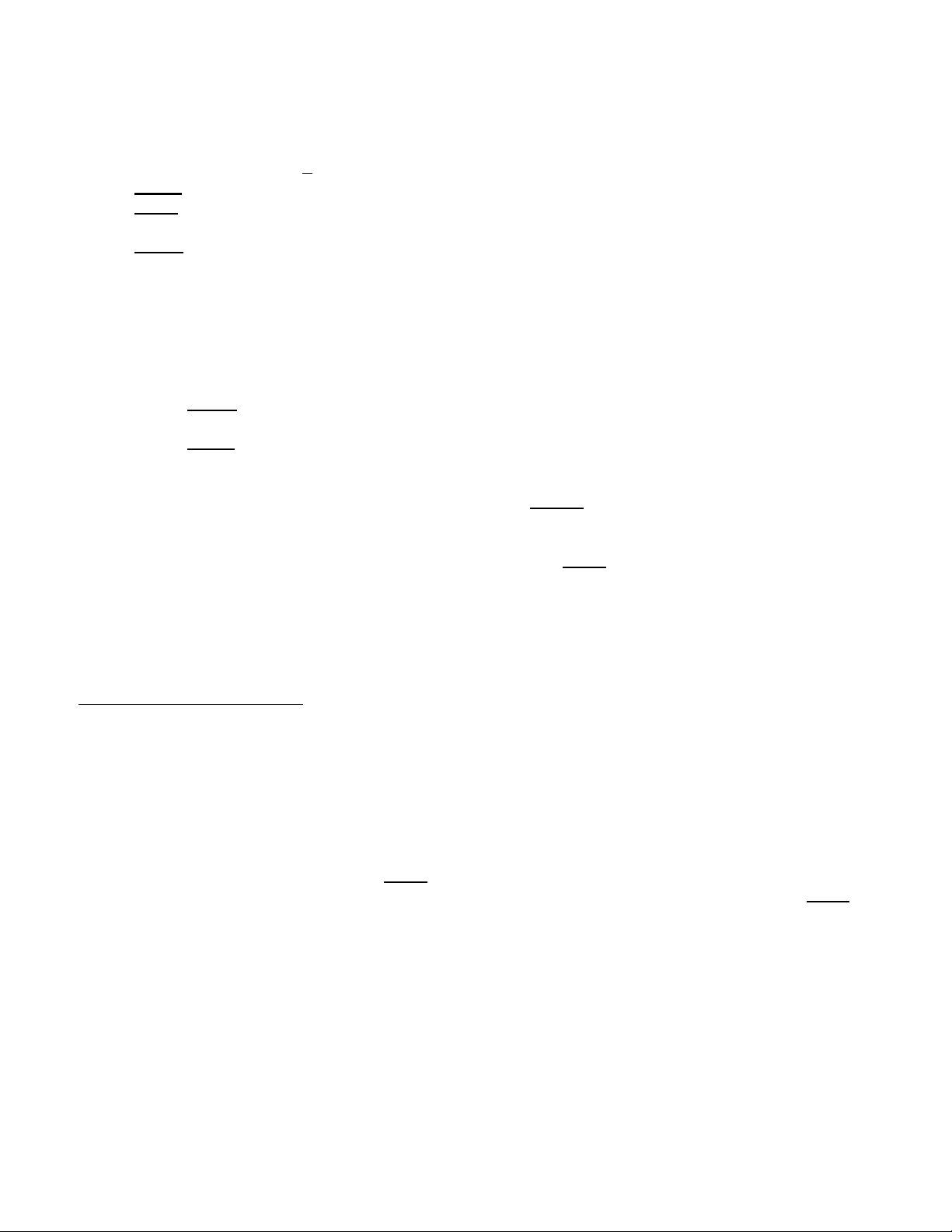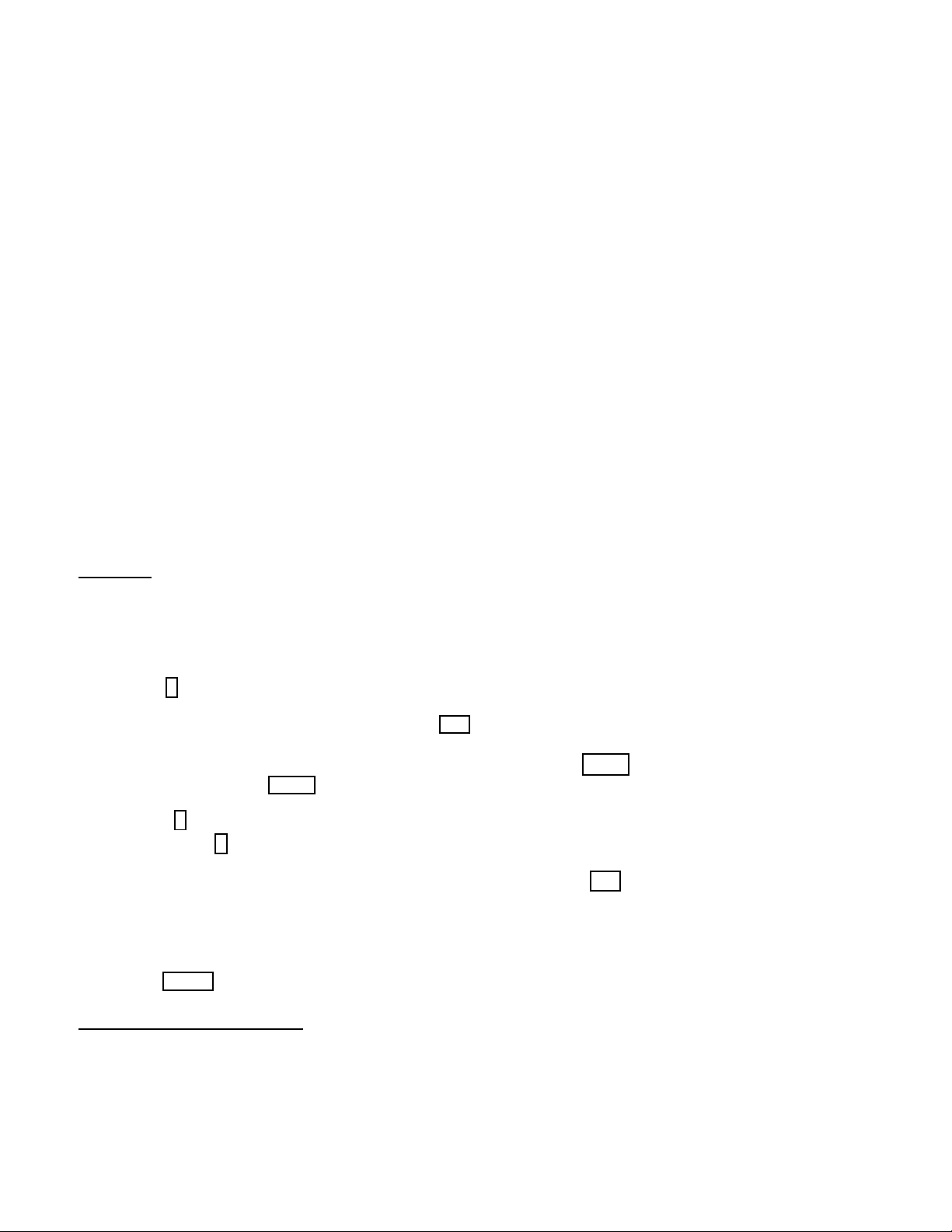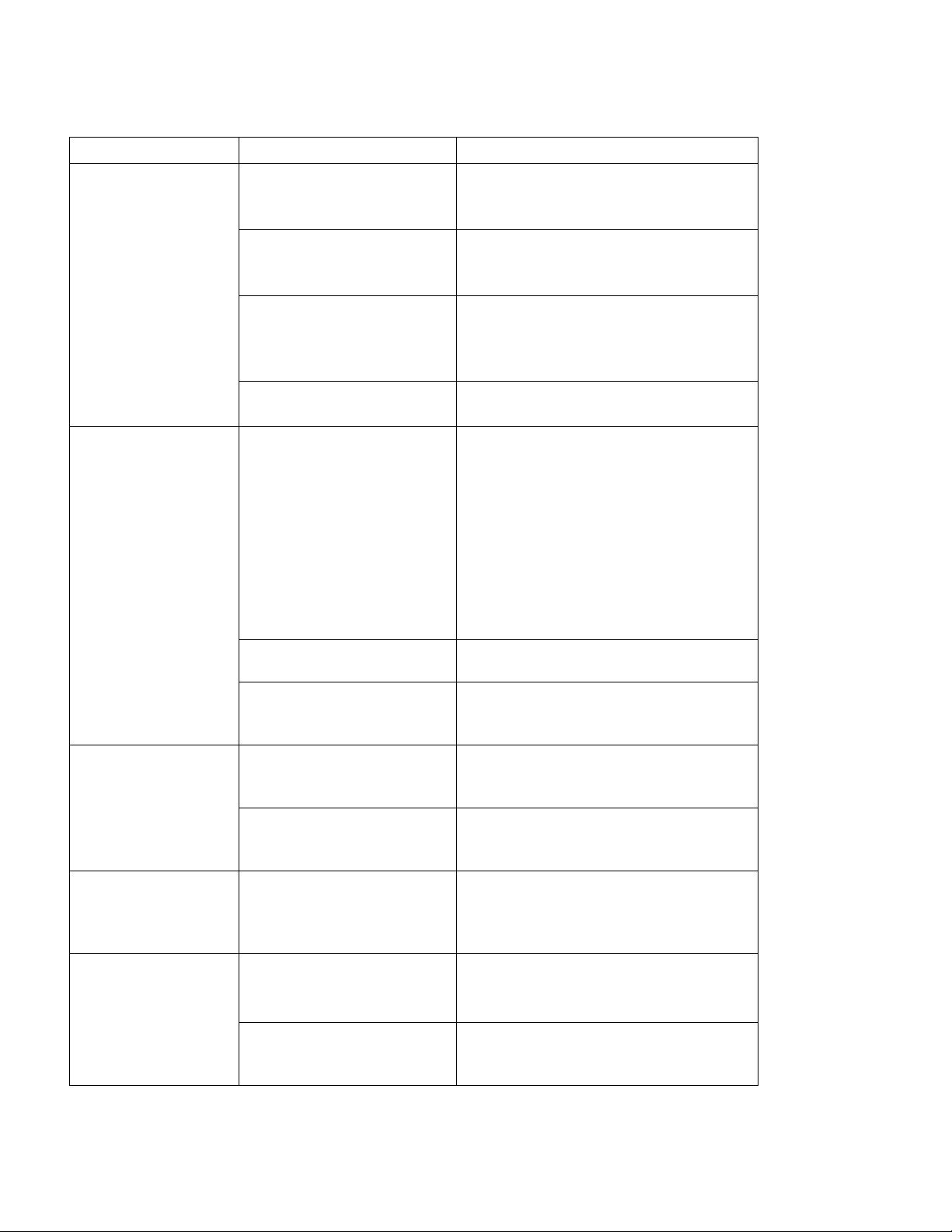8
8.0 Follower Arm/ Dancer Options
The DFC-90 is factory adjusted to provide full reverse current with 0 vdc input. If some other current is
desired with 0 vdc input, the minimum current potentiometer may be adjusted by cutting out the hole
shown on the label and then using a trimpot adjustment tool. Modifying this setting will cause the clutch /
brake drag torque to be higher than expected and is not recommended.
9.0 Troubleshooting
9.1 Follower Arm Applications
Symptom Possible Cause Solution or Diagnostic
No AC power.
Verify incoming power is correct
voltage and frequency.
Fuses blown. Clutch / Brake wires shorted together
or shorted to ground.
Clutch / Brake wires open
circuit. Disconnect clutch / brake wires at the
DFC-90 and check for proper clutch /
brake resistance between the wires.
Remote tension adjust
potentiometer turned full
counter clockwise or not
wired properly.
Verify tension pot wiring, turn tension
adjust pot full clockwise and follow
the calibration procedure in section
5.3.
Voltage between terminals 20(+) and
22(-) should be greater than zero and
should change as the DFP or DFP-2
is moved through its travel.
Remote tension
potentiometer resistance is
less than 10 kohms.
Use a 10 kohm potentiometer for the
Remote tension control.
DFP, DFP-2 position sensor
not wired properly or wires
shorted.
Verify position sensor is wired
properly and follow the calibration
procedure in section 5.3.
Voltage between terminals 24 and 26
should be 10 vdc.
Voltage between terminals 25 and 26
should change as the DFP or DFP-2
is moved through its travel.
No clutch / brake
output.
Follower Arm not calibrated. Follow the calibration procedure in
section 5.3.
RUN/STOP switch not
connected or not wired
properly.
Verify RUN/STOP switch wiring.
Clutch / Brake
output does not
increase during
stop time. STOP MULTiplier
potentiometer not set
properly.
Turn STOP MULT potentiometer
clockwise to increase the stopping
torque.
Incorrect type of meter. Meter should be a current meter with
1 ma full scale and no more than 3
Kohm resistance.
Remote meter
not working.
Meter wires shorted or open. Disconnect meter wiring at the DFC-
90 and check for proper meter
resistance between the wires.