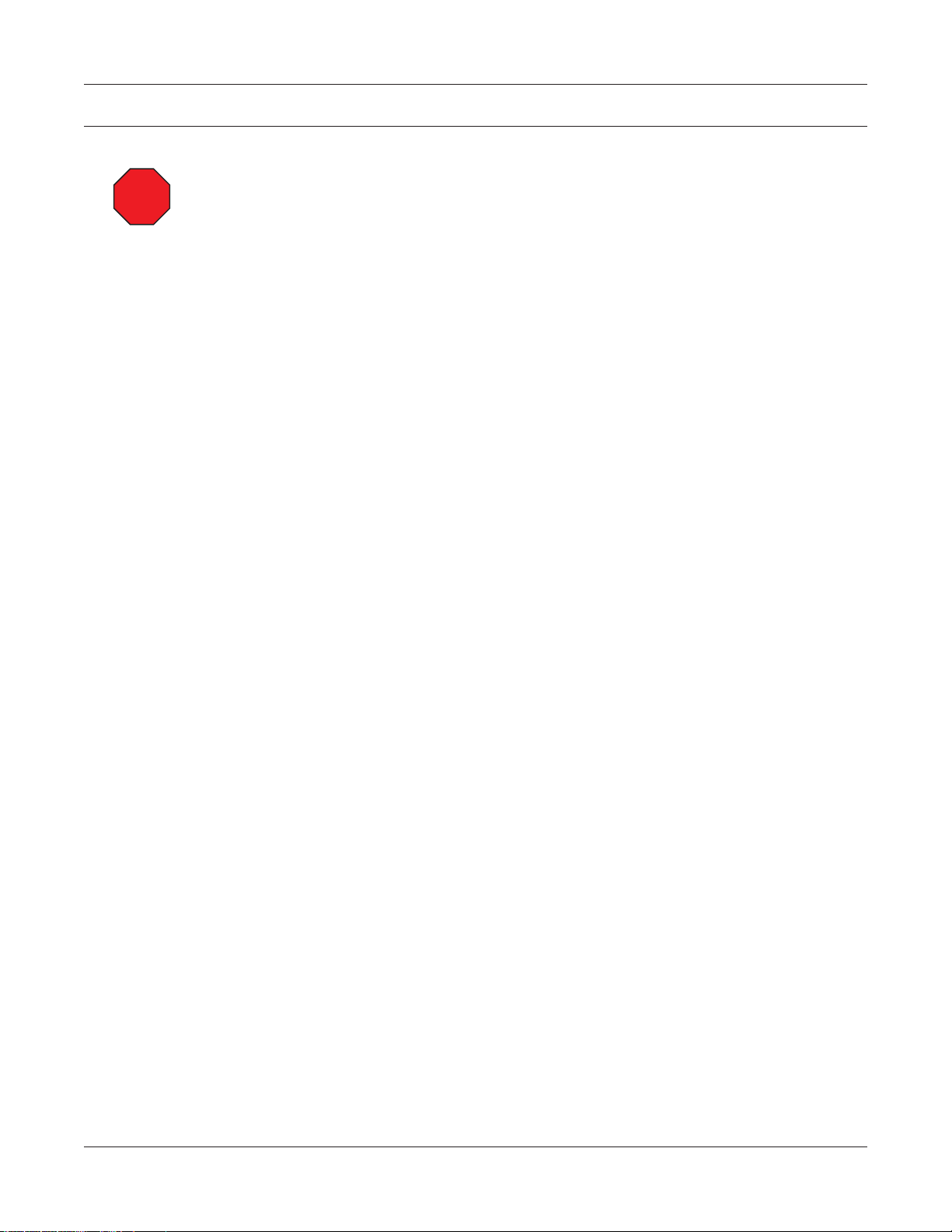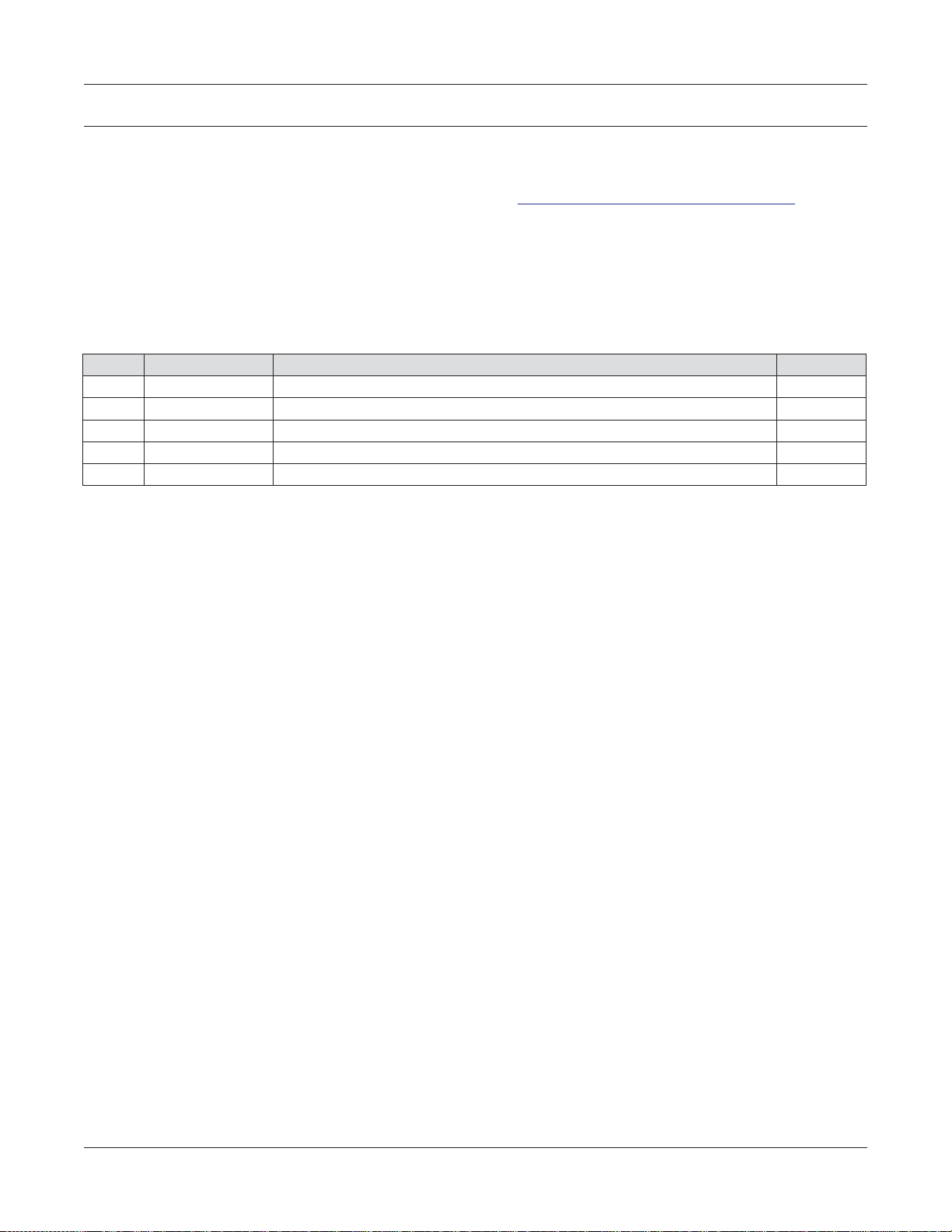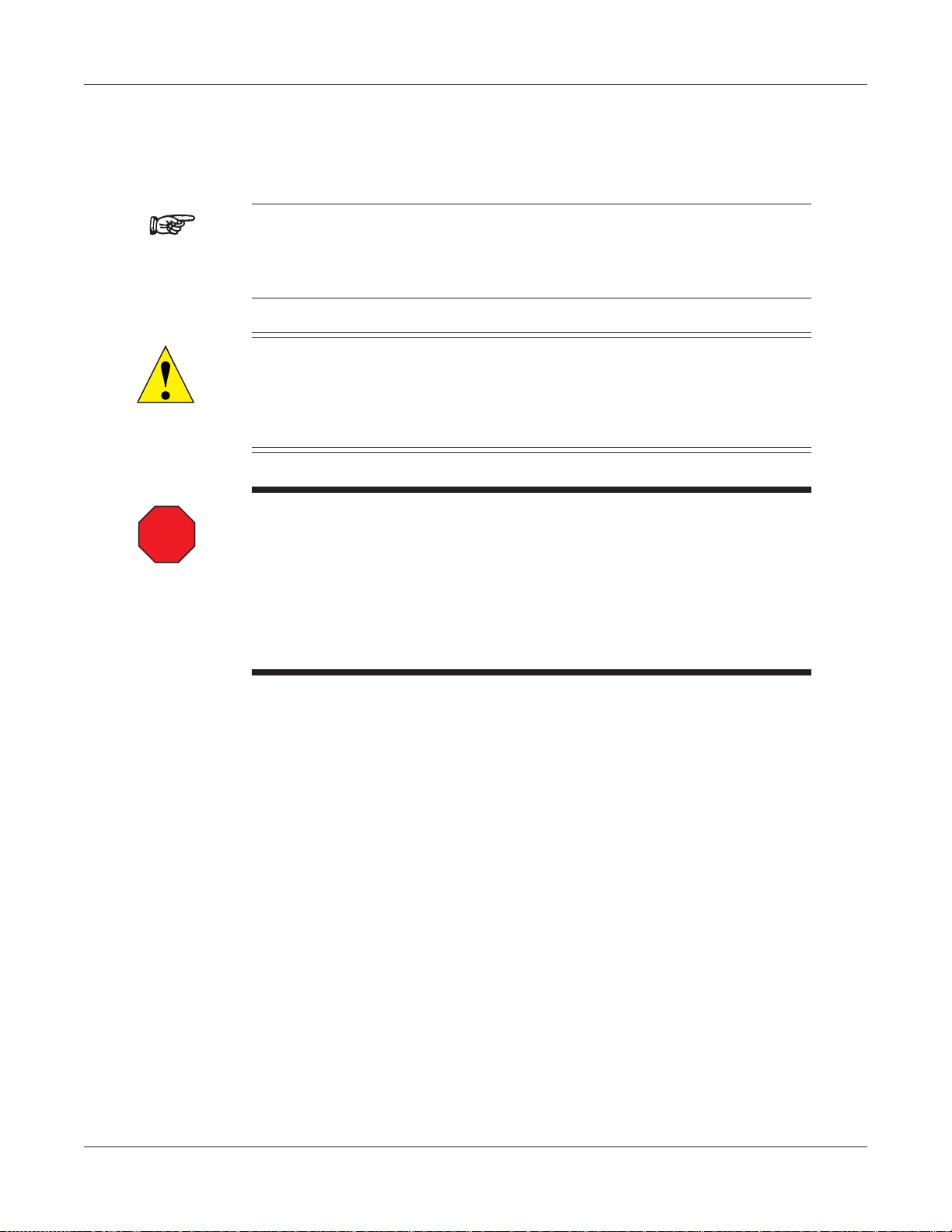iii
Table of Contents
SAFETY PRECAUTIONS ......................................................................................................................... i
REVISIONSTOTHIS MANUAL............................................................................................................... ii
REVISION DATE .................................................................................................................................................................ii
TABLE OF REVISIONS ......................................................................................................................................................ii
TABLE OF CONTENTS ......................................................................................................................... iii
TABLE OF FIGURES ..........................................................................................................................................................v
PREFACE ............................................................................................................................................... vi
PURPOSE OF THIS MANUAL ..........................................................................................................................................vi
WHO SHOULD USE THIS MANUAL...............................................................................................................................vi
MANUAL ORGANIZATION..............................................................................................................................................vi
CONVENTIONS USED IN THIS MANUAL................................................................................................................... vii
1. INTRODUCTION................................................................................................................................ 1
1.1 UNPACKINGYOUR 6400 TORQUE TRANSDUCER DISPLAY ..............................................................................1
1.2 FEATURES OF THE 6400 TORQUE TRANSDUCER DISPLAY ..............................................................................1
1.3 DATA SHEET ................................................................................................................................................................3
2. CONTROLS ........................................................................................................................................ 5
2.1 FRONT PANEL .............................................................................................................................................................5
2.2 FRONT PANEL CONTROLS AND BUTTONS ..........................................................................................................5
2.2.1 Enabling Secondary Functions ........................................................................................................................5
2.2.2 Using Front Panel Controls and Buttons .........................................................................................................6
2.3 VACUUM FLUORESCENT DISPLAY (VFD) ............................................................................................................7
2.3.1 Contrast Settings ..............................................................................................................................................7
2.4 REAR PANEL ...............................................................................................................................................................8
2.5 REAR PANEL INPUTS AND OUTPUTS ....................................................................................................................8
3. INSTALLATION/CONFIGURATION ................................................................................................. 10
3.1 POWERING UP THE 6400 .........................................................................................................................................10
3.1.1 Setting Unit for Line Voltage .........................................................................................................................10
3.1.2 Self-Test .........................................................................................................................................................10
3.1.3 Main Menu ....................................................................................................................................................12
4. MANUALLY CONTROLLED OPERATION....................................................................................... 13
4.1 SETTING DESIRED OPERATING PARAMETERS .................................................................................................13
4.1.1 Power Units Setup .........................................................................................................................................13
4.1.2 Torque Units Setup ........................................................................................................................................13
4.1.3 System Parameter Setup ................................................................................................................................14
4.1.4 Auxiliary Scale Factor Setup .........................................................................................................................16
4.1.5 Pass/Fail Parameter Setup..............................................................................................................................17
4.1.6 Input/Output (I/O) Parameter Setup ..............................................................................................................19
4.2 USING INTERNAL MEMORY ..................................................................................................................................19
4.2.1 Storing Data Points ........................................................................................................................................19
4.2.2 Recalling Data Points ....................................................................................................................................20
4.2.3 Exiting the Memory Mode ............................................................................................................................20
4.2.4 Clearing the Memory.....................................................................................................................................20
4.3. USING THE TARE FUNCTION ................................................................................................................................20
4.4 SYSTEM TEST............................................................................................................................................................21