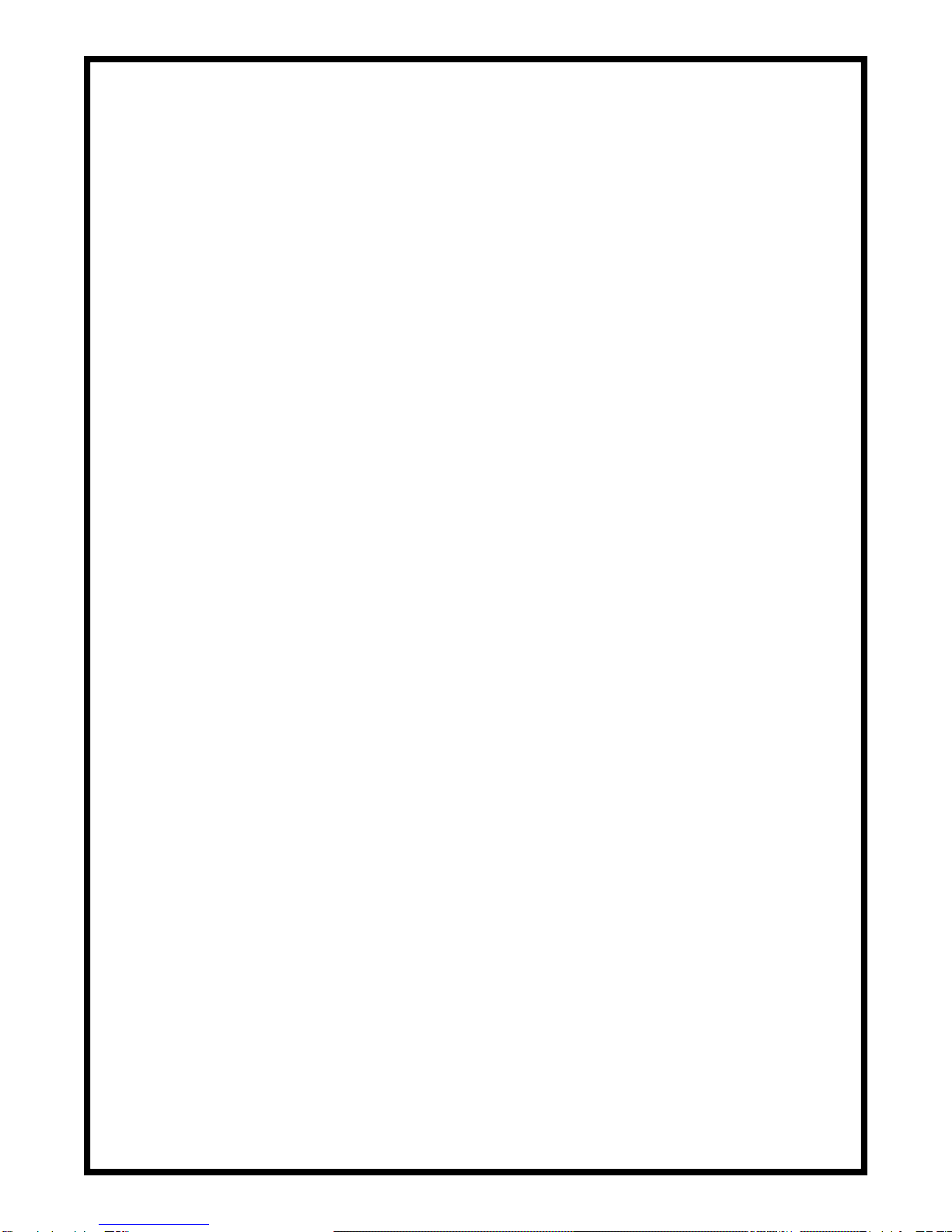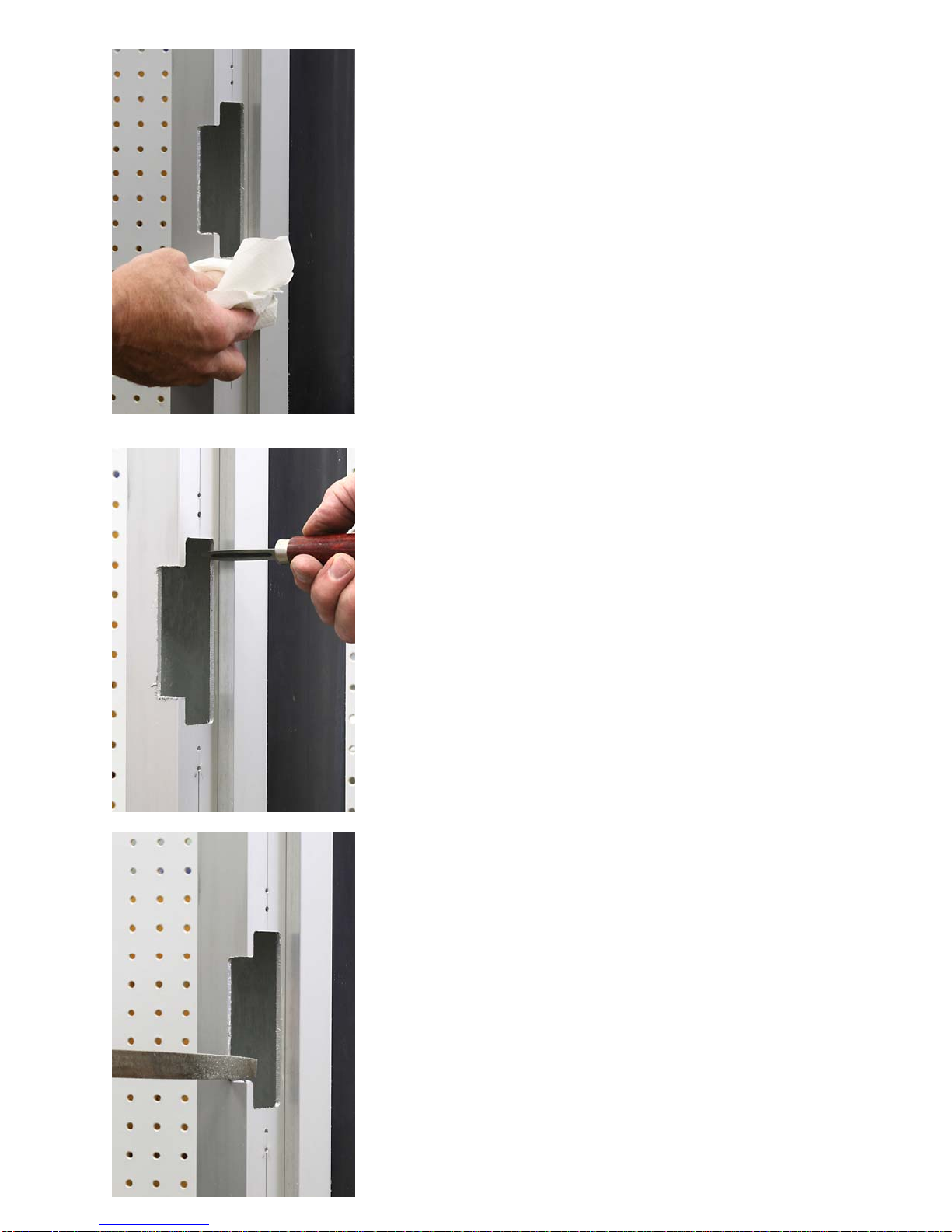Note that we did not route through the top of
the lip area, this will be cut out with the next
pass. If you run through the side wall you
run the risk of hitting the template with the
router bit.
Adjust the router bit so it is about 1/4” past
the aluminum as shown.
Place the router at the bottom of the
template, you will be routing the lip area first,
routing clockwise starting at the bottom. Let
the router come to full speed and route
through the side of the jamb. Be sure to hold
the router flat against the template and DO
NOT BACK UP IN THE CUT. When
completed at the top, LET THE ROUTER
COME TO A COMPLETE STOP BEFORE
REMOVING IT FROM THE TEMPLATE.
Place the router at the top of the template,
you will be routing the faceplate area. The
router guide should be touching the electric
strike template with the bit not making con-
tact with the frame. Let the router come to full
speed and route through the side of the
jamb. Be sure to hold the router flat against
the template and DO NOT BACK UP IN THE
CUT. When completed at the top, LET THE
ROUTER COME TO A COMPLETE STOP
BEFORE REMOVING IT FROM THE
TEMPLATE
7