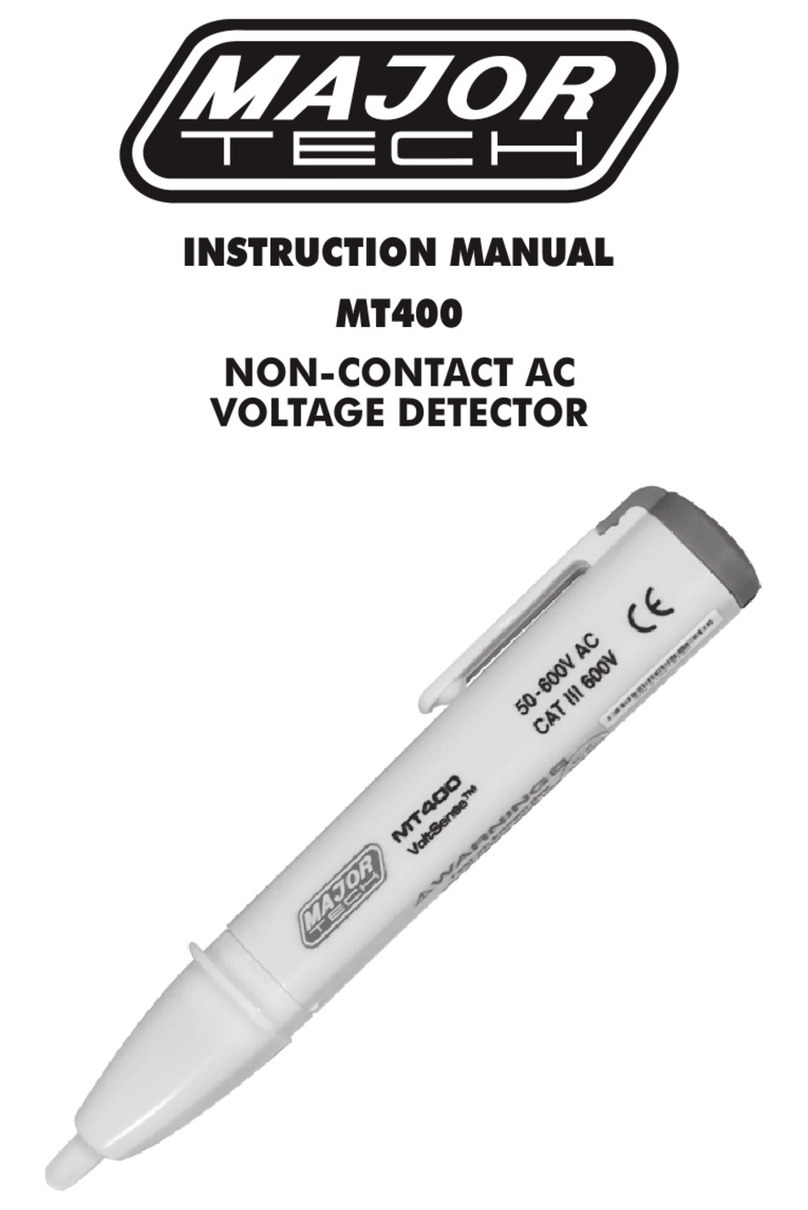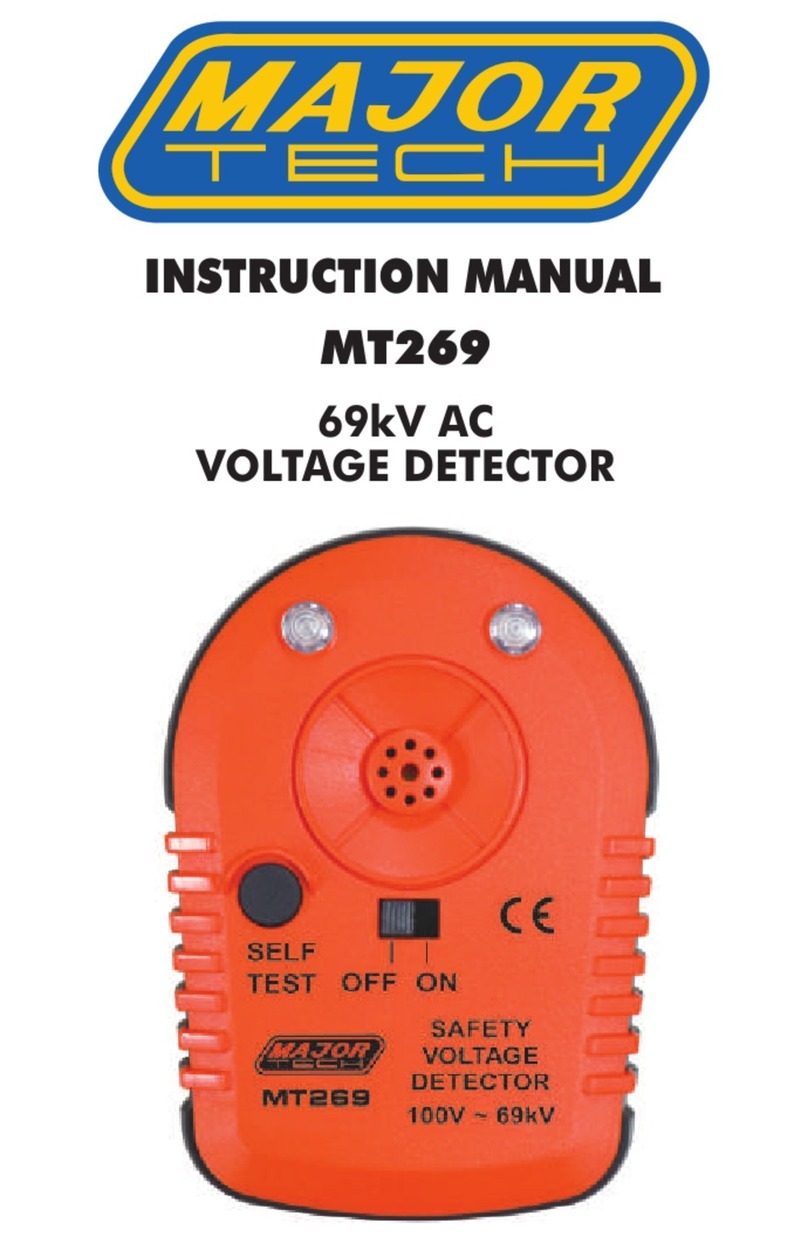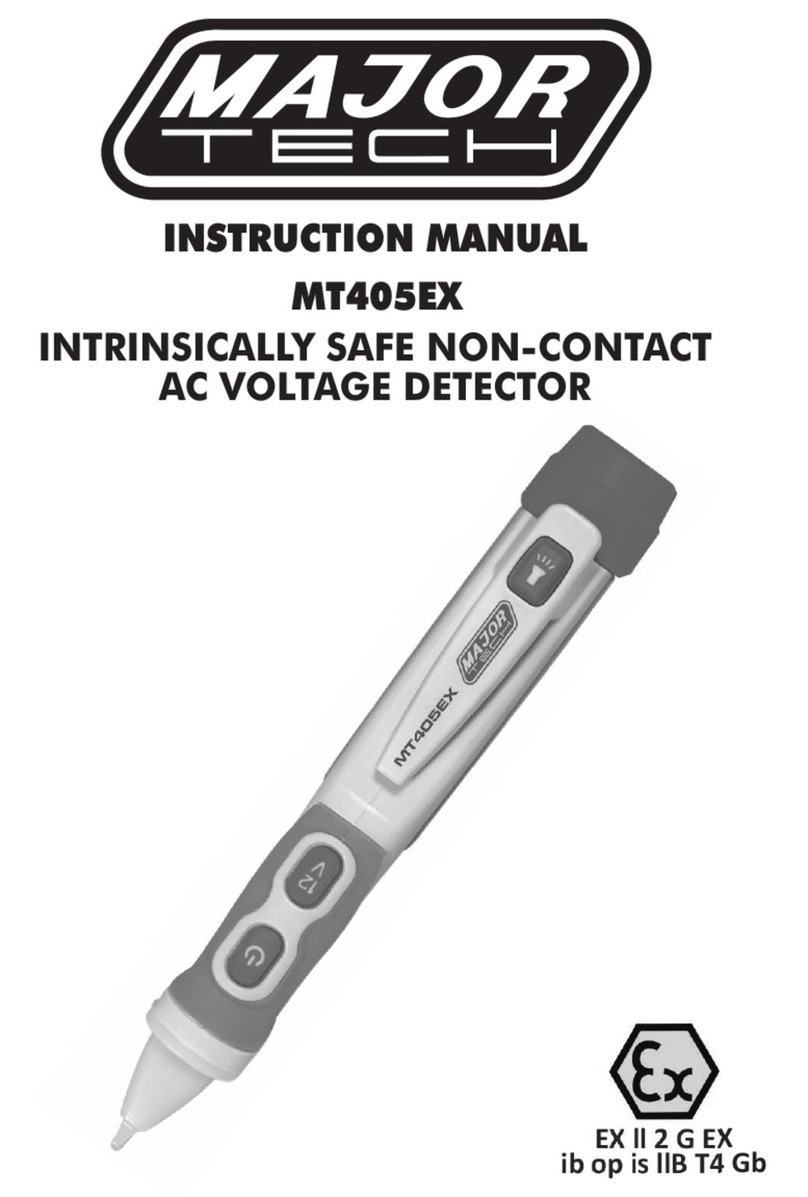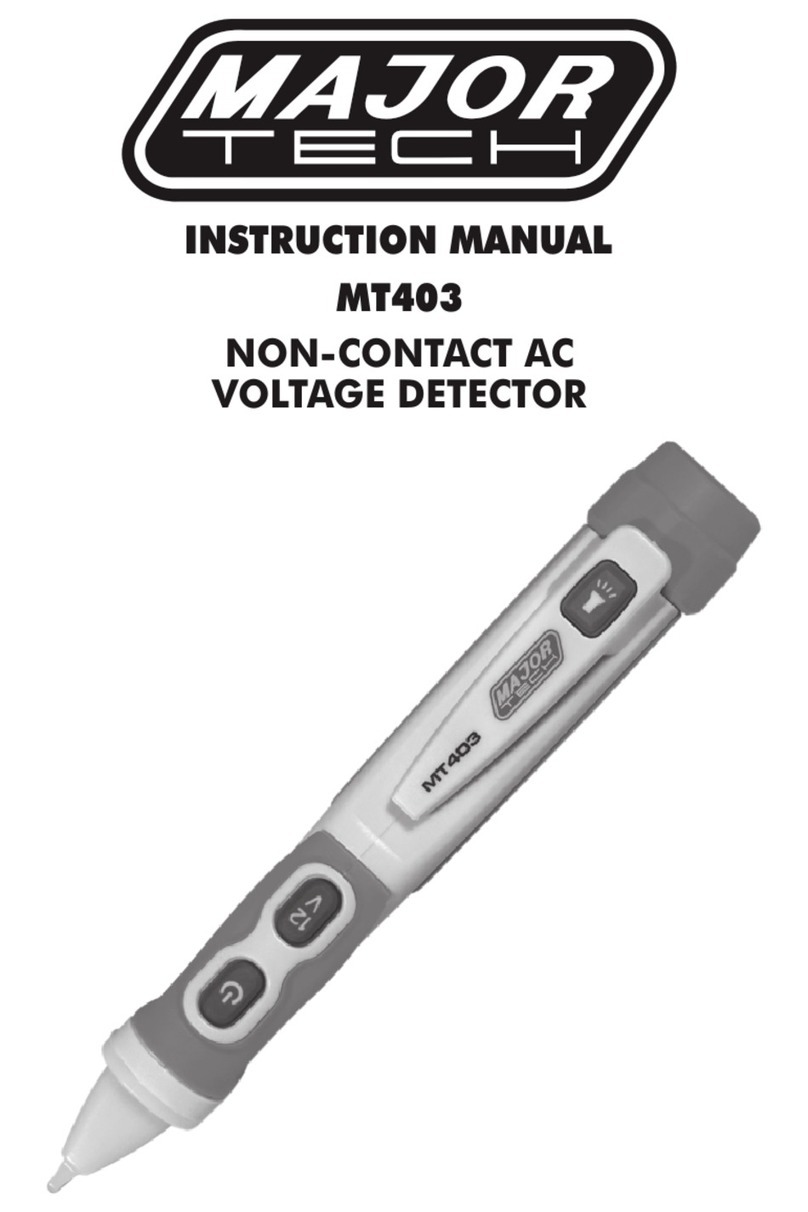CONNECTION-WIRE DIAGRAM:
TEST:
➢Turn the LUX knob clockwise on
maximum. Turn the TIME knob
anti-clockwise on minimum.
➢Turn the SENS knob clockwise on
max.
➢When you switch on power, the light will switch on automatically and 10sec ± sec later the
light will be switch off automatically. If the sensor receives induction signals again, it will
work normally.
➢When the sensor receives the second induction signal within the first induction period, it will
compute time once more on the basis of the first time-delay rest.
➢Turn LUX knob anti-clockwise on minimum. If the ambient light is less than 3LUX, the
inductor load will work when it receives induction signals.
Note: When testing in daylight, please turn LUX knob to (SUN) position, otherwise
the sensor lamp could will not work!
NOTES
:
➢Electrician or experienced person must install it.
➢Can’t be installed on an uneven and shaky surface
➢In front of the sensor there shouldn’t be obstructive objects affecting detection.
➢Avoid installing it near metal and thick glass which may affect the sensor.
➢For your safety, please don’t open the casing if you find problems after installation.
➢In order to avoid unexpected damage of the product, please add a safety device of 6A
current when installing the microwave sensor, for example, circuit breaker..
SOME PROBLEM AND SOLVED WAY:
➢The load doesn’t work:
a. Check the power and the load.
b. Whether the indicator light is turned on after sensing? If yes, please check load.
c. If the indicator light is not on after sensing, please check if the working light
corresponds to the ambient light.
d. Please check if the working voltage corresponds to the power source.
➢The sensitivity is poor:
a. Please check if the front of the sensor doesn’t have an obstructive object that
affects the receiver of signals.
b. Please check if the signal source is in the detection fields.
c. Please check the installation height.
➢The sensor can’t switch off the load automatically:
a. If there are continual signals in the detection fields.
b. If the time delay is set to the longest.
c. If the power corresponds to the instructions.
MAJOR TECH (PTY LTD
Head Office:
T9 Industrial Village, Sam Green Road, Tunney Ext. 9,
Elandsfontein, South Africa
P.O. Box 888, Isando 1600, South Africa
Telephone: +27 11 872 5500 • National Contact Number: 08 61 62 5678
Sales Facsimile: +27 11 822 2806 • Admin Facsimile: +27 11 822 1411