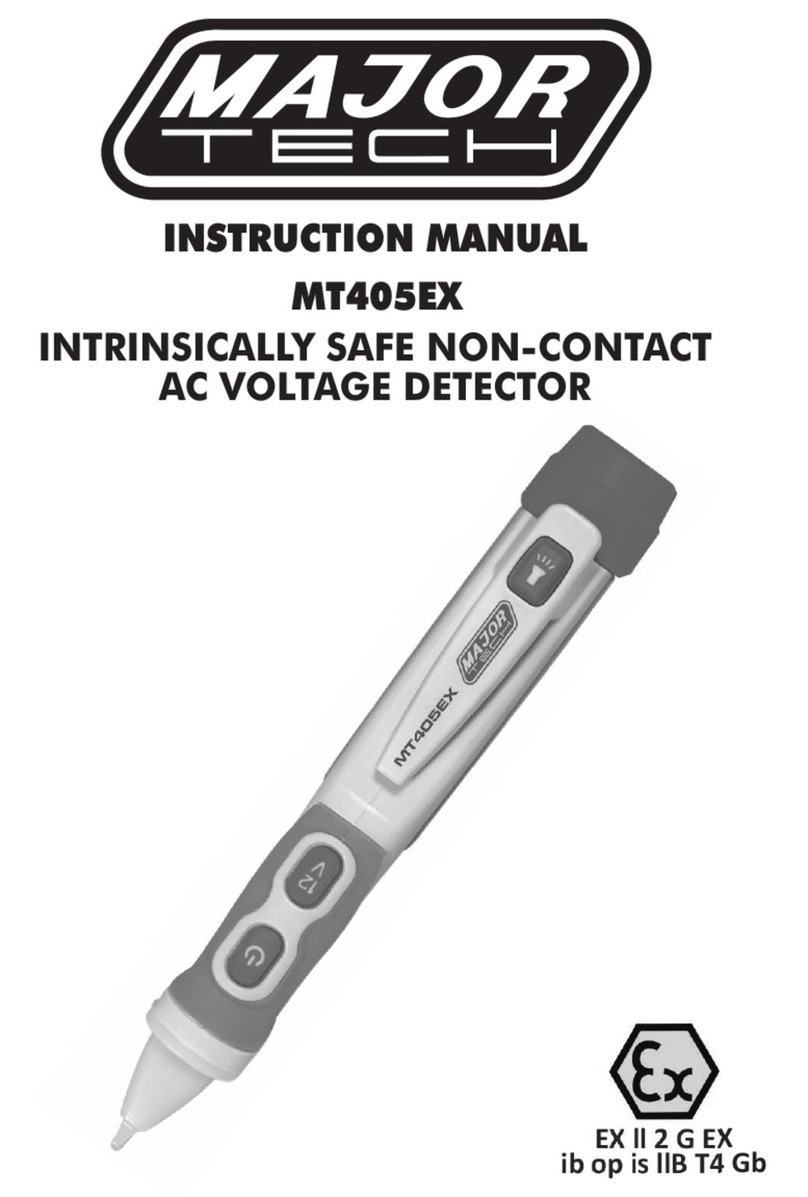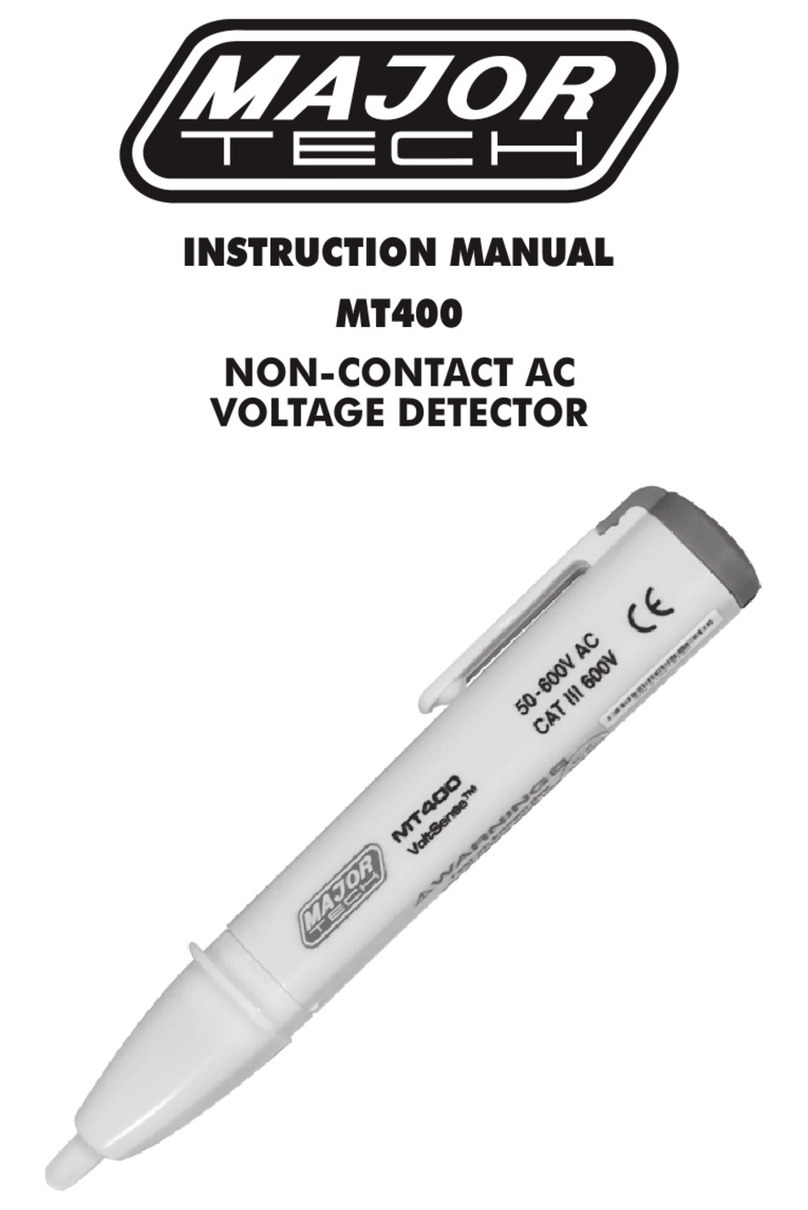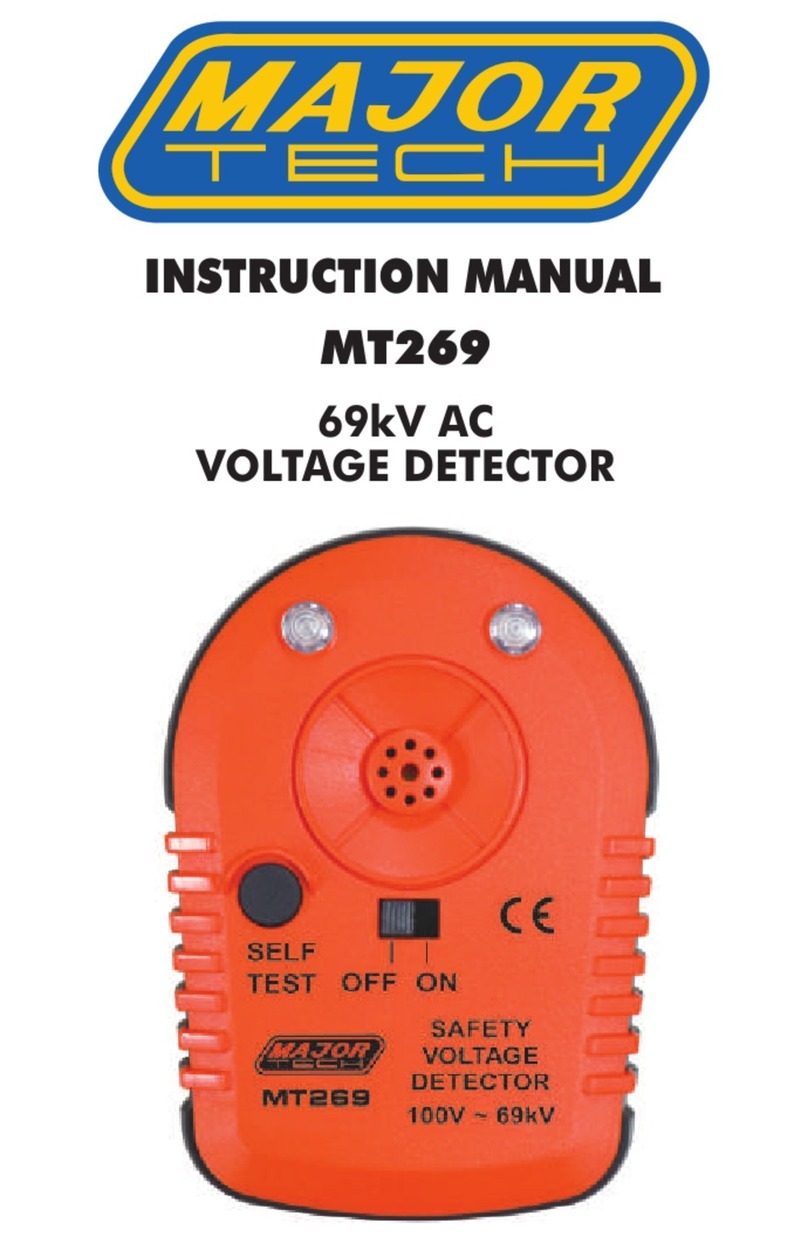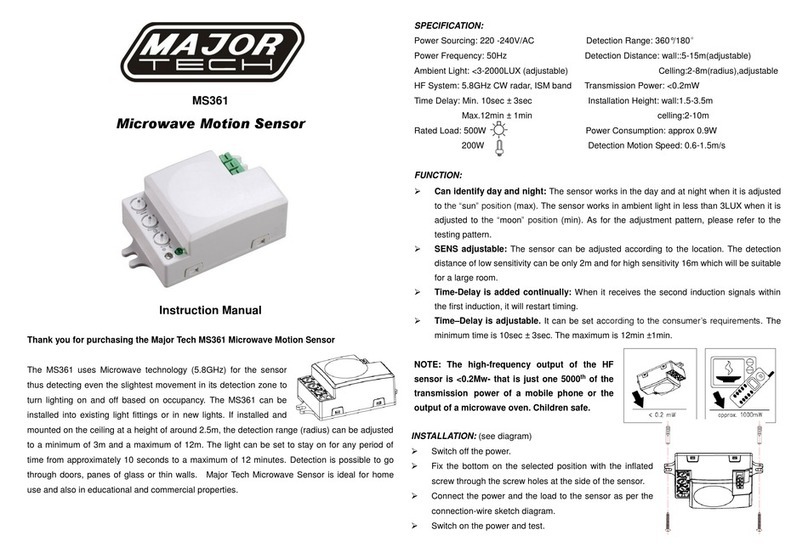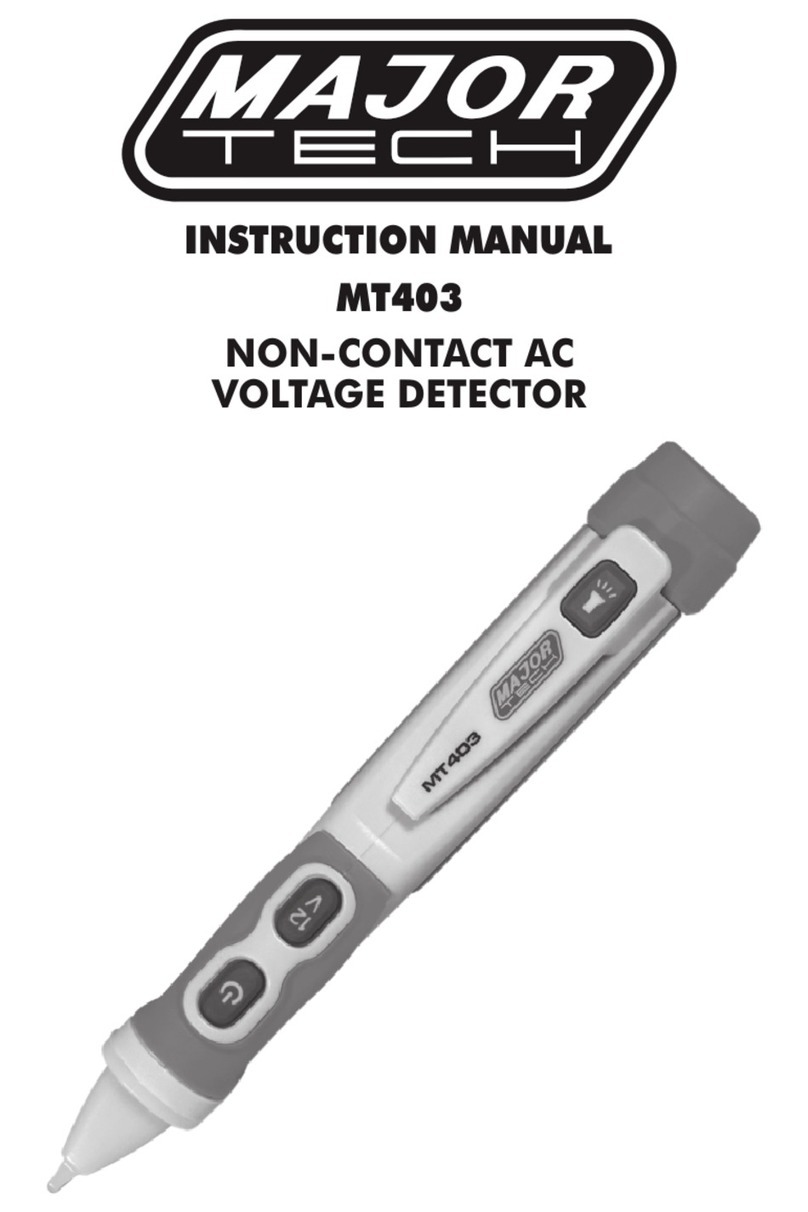Introduction
The Refrigerant Leak Detector detects all CFC refrigerants
such as R-22, R-124, R-11 and R-12. The ultra-sensitive
long-life sensor detects the more current, difficult to detect
HFC refrigerants such as R-134a, R-404A, and new R-22
replacements, R-410A and R-407C. The Refrigerant Leak
Detector’s long, slim gooseneck probe design is easy to use
in close areas and for extending into hard-to-reach areas. It
is adjustable alarm, easy one-hand operation and impact
resistance storage case add up to value and convenience
Applications and Features include
Easily operate the Refrigerant Leak Detector with one hand
to detect presence of Refrigerants. Audible and visual
indicators help pinpoint leak source. Adjustable “tic” rate
helps eliminate background gas concentration in
contaminated environments.
•high sensitivity to detect.100ppm of R- 134a /R- 22
•Adjustable tick rate to locate leaks quickly and easily
•Visual leak detection by LED indicators
•Precision sensor detects even the smallest leaks
•Includes earphone Jack
•16” gooseneck
International Symbols
Important Information; see manual
Conforms to European Union directives