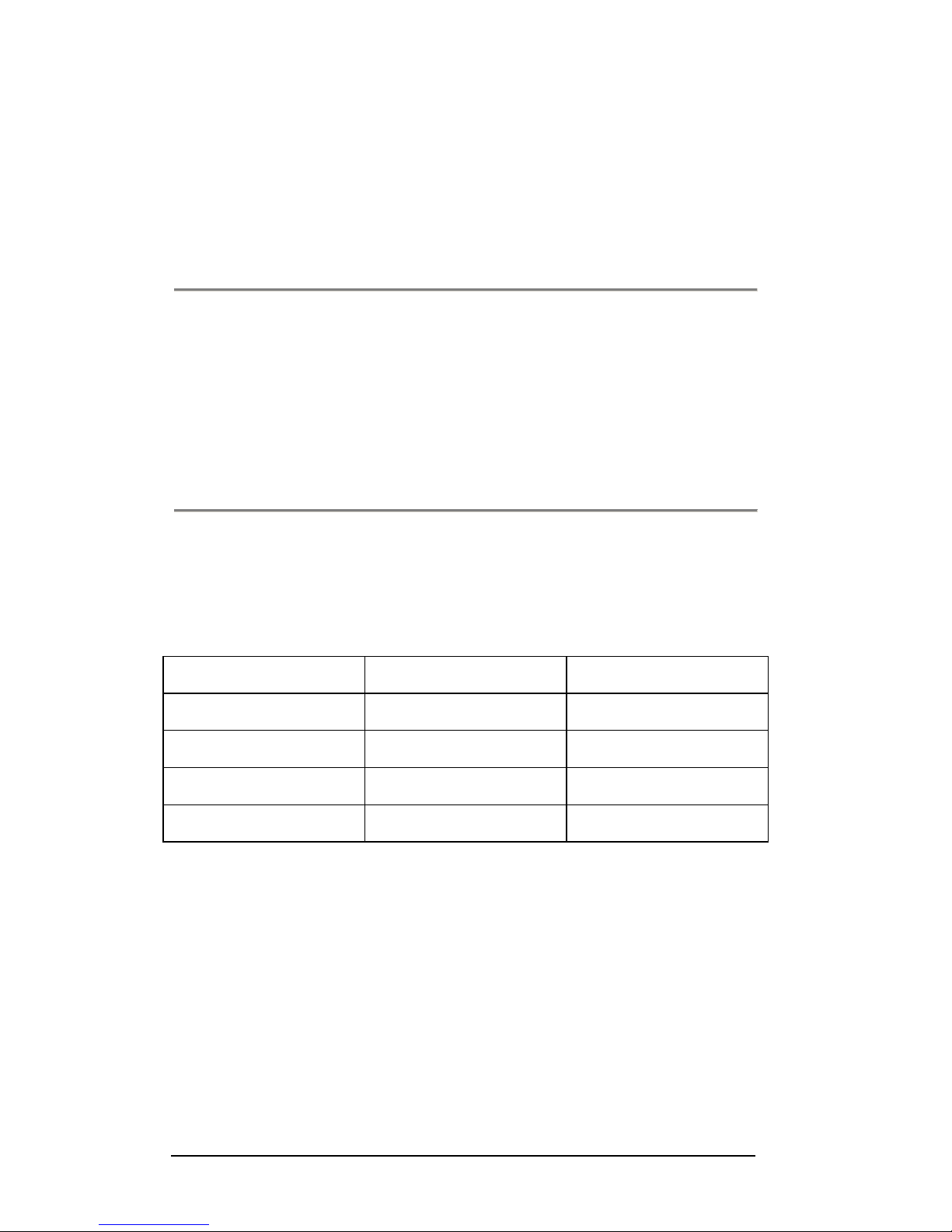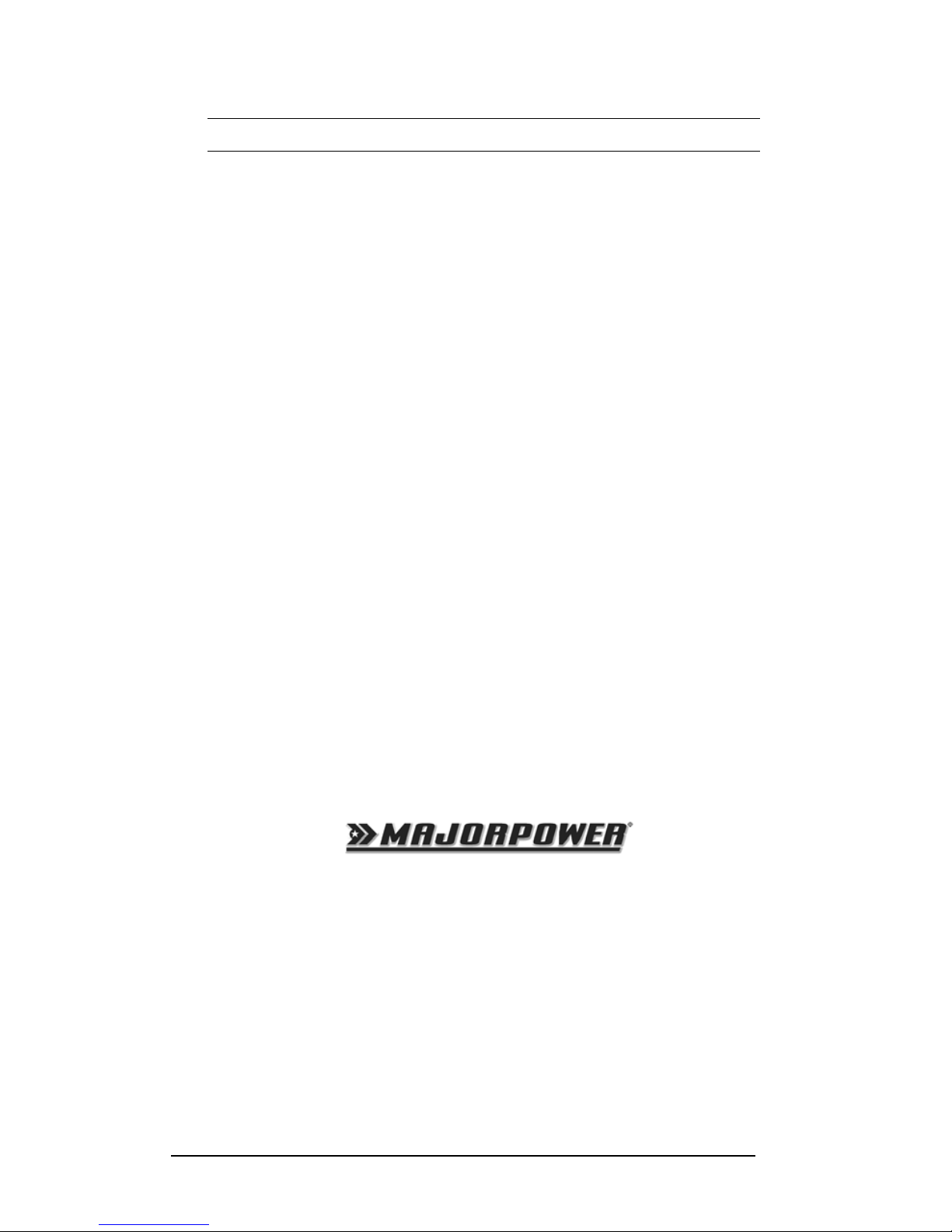MAJORSINE Inverter Manual / M101.4
Page 8
2. IMPORTANT SAFETY INSTRUCTIONS
2-1 Safety Statement
SAVE THESE INSTRUCTIONS - This manual contains important
inverter instructions that should be followed during installation and
maintenance of the MAJORSINE inverter unit.
To reduce the risk of electric shock, install the inverter in a
temperature and humidity controlled indoor environment, free of
conductive contaminants. Ambient temperature should not exceed
50oC (122oF).
Depending on use, the AC output of the inverter may require a
customer installed disconnect or fusing. For telecom use, a
GFCI has not been provided. The inverter offers standard AC
short circuit protection.
The following precautions should be respected when working
on the inverter:
Remove watches, rings, or other metal objects.
Use tools with insulated handles.
Wear rubber gloves and boots.
2-2 Additional Safety Notes
Upon receipt, examine the shipment box for damage. Notify
the carrier immediately, before opening if damage is evident.
Do not open or disassemble the inverter, warranty will be
voided.
Do not operate near water or in excessive humidity.
Keep liquid and foreign objects from entering the inverter.
Install the inverter in a well-ventilated area. Do not block front
air vents, or rear air exhausts of the unit.
Do not operate the inverter close to combustible gas or open
fire.
Do not plug appliances with surging loads, or half bridge
rectified loads, into the inverter.
Do not operate the inverter if the unit is leaking any liquid or if a
white powdery residue is found to be present.
Temperature: The inverter should be operated in an ambient
temperature range of 0°C to +50°C or output efficiency may be
affected. Air flow to the inverter must not be impeded.