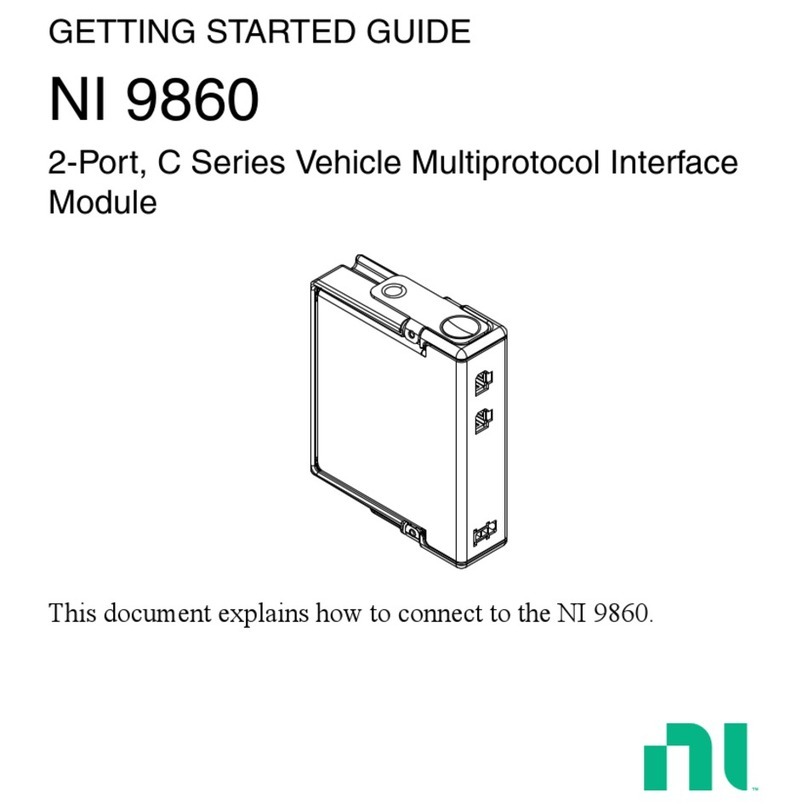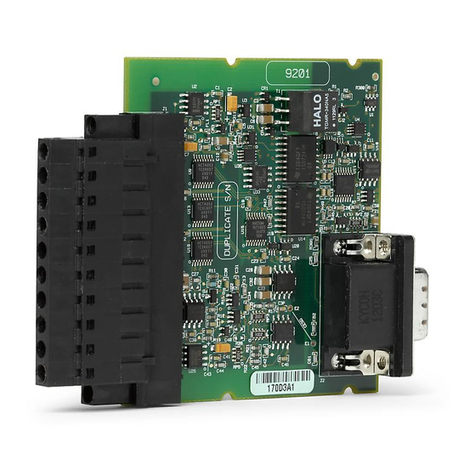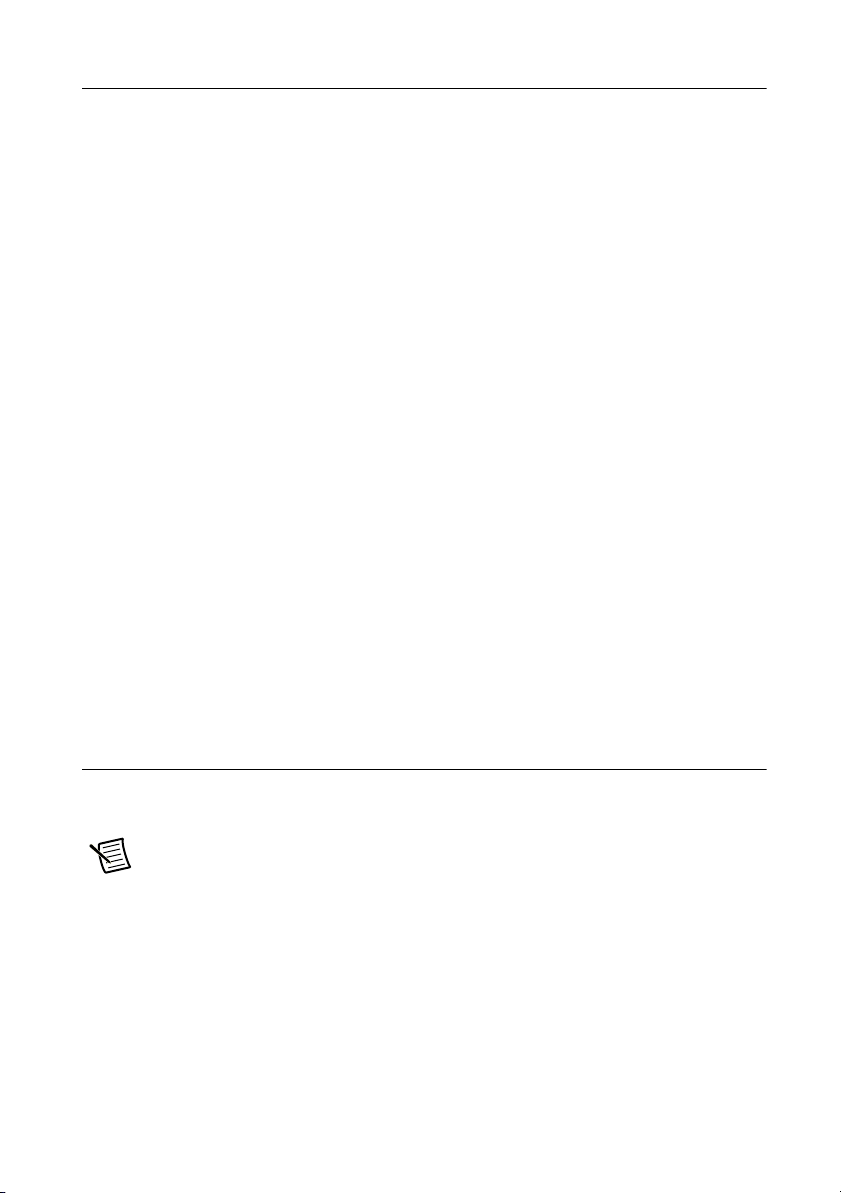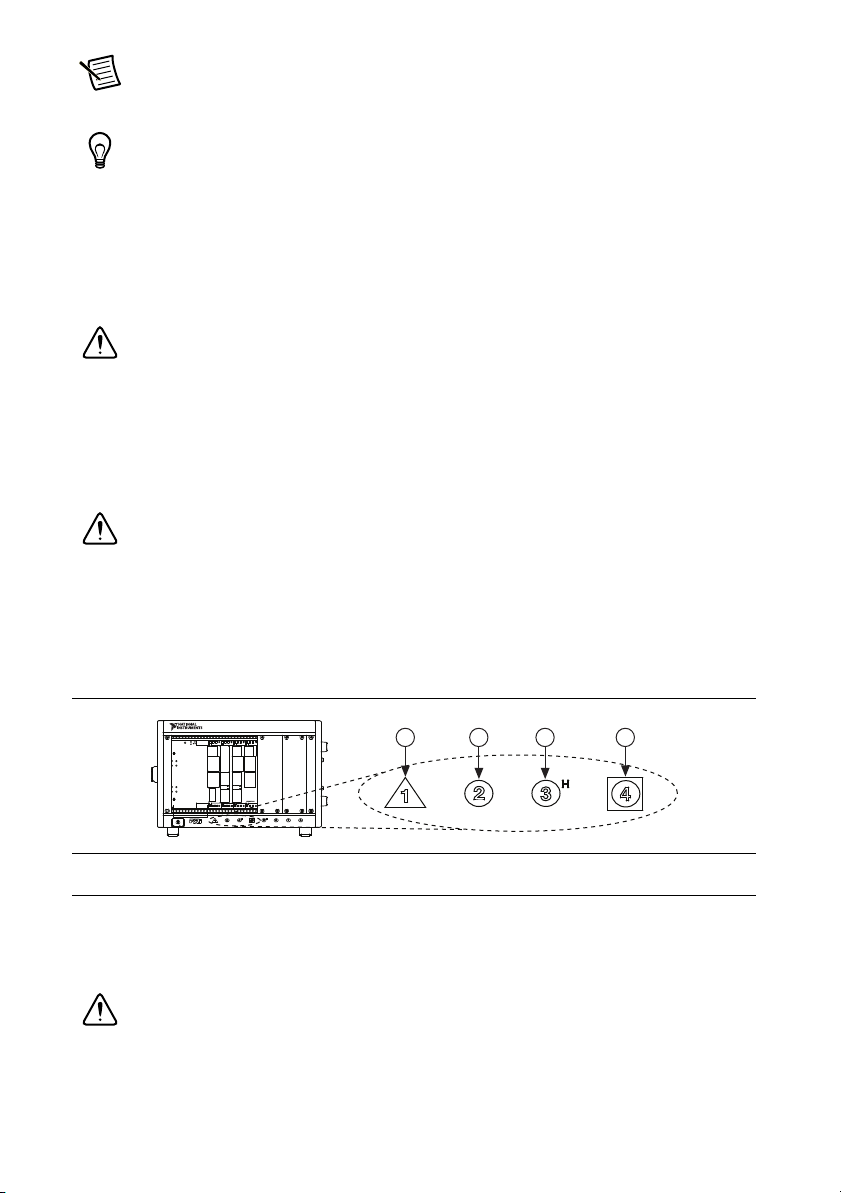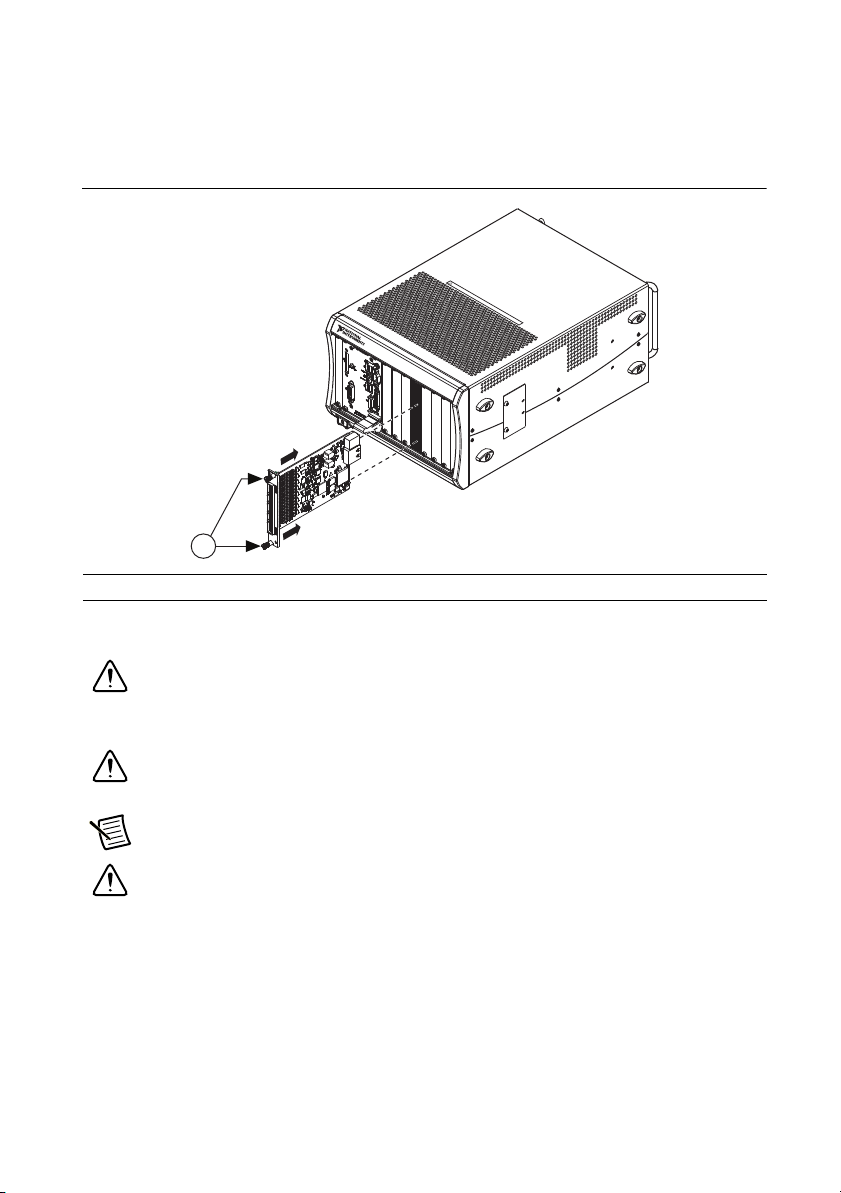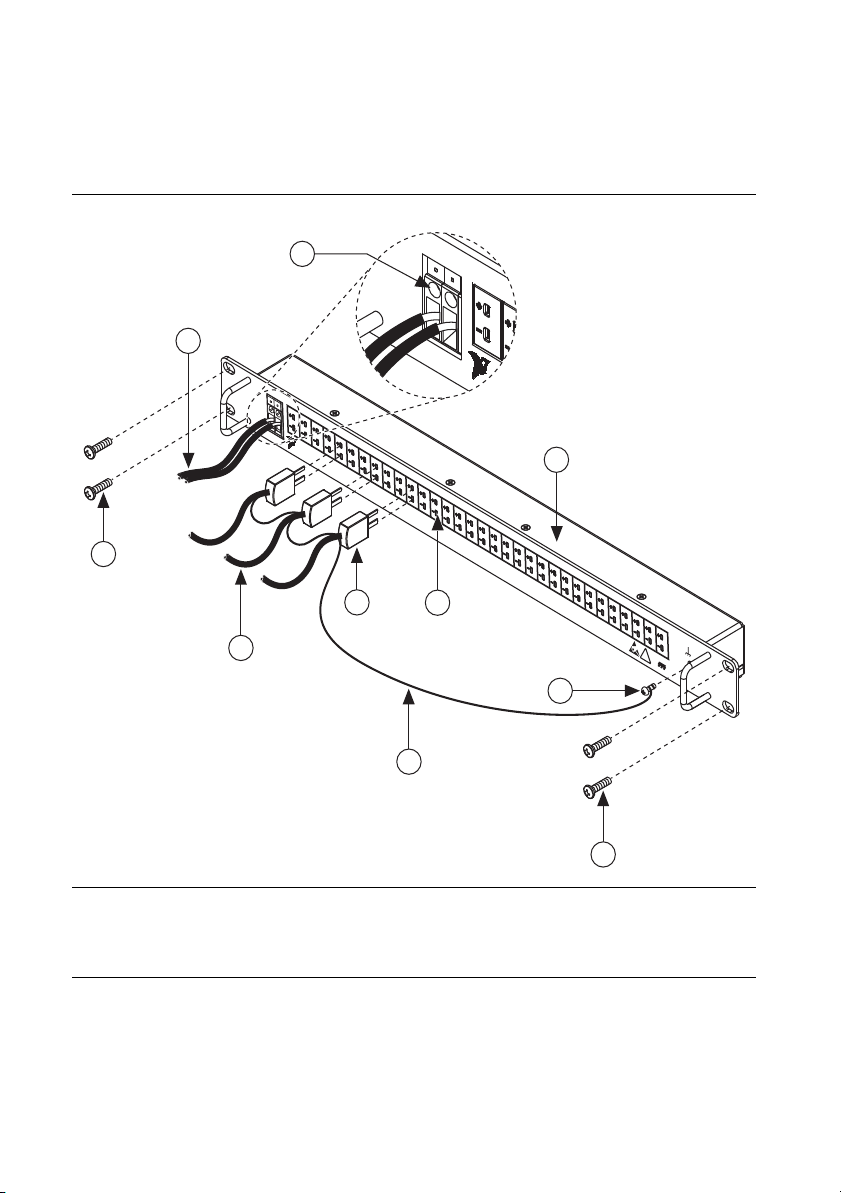2|ni.com |NI PXIe-4353 and TC-4353
Contents
What You Need to Get Started ................................................................................................. 3
Installation ................................................................................................................................3
Step 1. Install the Software ...............................................................................................3
Step 2. Unpack and Install the Module............................................................................. 4
Step 3. Install the Terminal Block, Chassis, and Cables .................................................. 5
Step 4. Confirm NI SC Express Module Recognition ...................................................... 9
Step 5. Run Test Panels .................................................................................................... 10
Step 6. Take an NI-DAQmx Measurement ...................................................................... 10
NI-DAQmx Channels and Tasks .............................................................................. 10
Configure a Task Using the DAQ Assistant from MAX.......................................... 10
Step 7. Use Your NI SC Express 4353 in an Application ................................................11
Programming Examples............................................................................................ 11
Removal .................................................................................................................................... 12
Step 1. Remove the Terminal Block and Cables ..............................................................12
Step 2. Remove the Module..............................................................................................12
Create a Simulated Device........................................................................................................13
Cold-Junction Compensation....................................................................................................14
Minimizing Thermal Gradients ........................................................................................15
Calibrate the Module and Terminal Block ...............................................................................15
More Information......................................................................................................................16
Troubleshooting ................................................................................................................ 16
Specifications............................................................................................................................ 16
Calibration ........................................................................................................................16
Electrical ...........................................................................................................................16
Mechanical........................................................................................................................18
Physical .............................................................................................................................18
Environmental Specifications ...........................................................................................18
Operating Environment............................................................................................. 18
Storage Environment ........................................................................................................19
Shock and Vibration .........................................................................................................19
Safety Voltages .................................................................................................................19
Safety Standards ............................................................................................................... 20
Electromagnetic Compatibility ................................................................................................. 20
CE Compliance ................................................................................................................. 20
Online Product Certification.............................................................................................21
Environmental Management.............................................................................................21
Worldwide Technical Support ..................................................................................................21